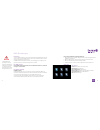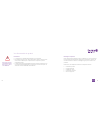- DL manuals
- Wortmann
- Tablet
- TERRA PAD 1061
- User Manual
Wortmann TERRA PAD 1061 User Manual
IT. MADE IN GERMANY.
Stand 05/2014
HANDBUCH
TERRA PAD 1061
USER MANUAL
TERRA PAD 1061
MANUEL DE
L’UTILISATEUR
TERRA PAD 1061
IT. MADE IN GERMANY.
FR
EN
DE
Bei Fragen oder technischen Problemen wenden Sie sich
an Ihren Fachhändler_
Please contact your specialist
dealer if you have any questions or experience
technical problems_
En cas de question ou de problème
technique, veuillez vous adresser à votre distributeur.
Bredenhop 20_32609 Hüllhorst_Germany
Tel +495744.944-0_Fax +495744.944-100
www.wortmann.de
Summary of TERRA PAD 1061
Page 1
It. Made in germany. Stand 05/2014 handbuch terra pad 1061 user manual terra pad 1061 manuel de l’utilisateur terra pad 1061 it. Made in germany. Fr en de bei fragen oder technischen problemen wenden sie sich an ihren fachhändler_ please contact your specialist dealer if you have any questions or ex...
Page 2
2 3 vorwort wir gratulieren ihnen recht herzlich zum kauf ihres terra pads und hoffen, dass es die von ihnen gesetzten erwartungen erfüllt. Dieses handbuch soll ihnen einen Überblick über den aufbau und die funktionen ihres gerätes geben. Text- und gra- fikteil dieses benutzerhandbuchs wurden mit be...
Page 3
4 5 sicherheitshinweise diese sicherheitshinweise sollen sie vor möglichen gefahren wie feuer, elektrischen schocks oder verletzungen schützen. Bitte beachten sie die hinweise, bevor sie ihr terra pad 1061 in betrieb nehmen. Weiter hinten im handbuch finden sie eine ausführliche betriebsanweisung. L...
Page 4
6 7 gerät in betrieb nehmen stellen sie das gerät auf einen stabilen untergrund und schließen sie das netzteil an. • die eingangsspannung für das netzteil darf im bereich von 100-240 v ac liegen, ausgangsspannung des netzteils ist 5 v dc, 2.5 a. • laden sie den akku für etwa 5 stunden, wenn sie das ...
Page 5
8 9 produktübersicht die folgende schematische darstellung dient nur zu ansichtszwecken, die reale ausstattung des gerätes kann davon abweichen. Vorder- und seitenansicht nr. Bezeichnung nr. Bezeichnung 1 frontkamera 9 micro hdmi anschluss 2 kamera led 10 mikrofon 3 touchpanel 11 kopfhöreranschluss ...
Page 6
10 11 tastatur (optional) rückseite nr. Bezeichnung nr. Bezeichnung 17 tastaturanschluss 21 linke maustaste 18 tastatur 22 reset 19 touchpad 23 micro sd cardslot 20 rechte maustaste 24 rechter lautsprecher nr. Bezeichnung nr. Bezeichnung 25 kamera led rückkamera 27 3g sockel (optional) 26 rückkamera...
Page 7
12 13 icon tastenkombination funktion icon tastenkombination funktion windows taste zum windows-screen zurückkehren fn+f10 lautstärke verringern fn+f2 wiedergabe / pause fn+f11 lautstärke erhöhen fn+f3 wiedergabe anhalten fn+f12 touchpad deaktivieren fn+f4 letzter titel fn+ numlock aktivieren fn+f5 ...
Page 8
14 15 de bios einstellungen einführung in diesem kapitel möchten wir ihnen die funktionsweise des bios näherbringen und ihnen erklären, wie sie das bios aufrufen und die verschiedenen optionen zur hard- warekontrolle und steuerung einsetzen. Im bios können sie passwörter einstellen, um den zugang zu...
Page 9
16 17 de bios einstellungen „main menu“: hier haben sie die möglichkeit systemzeit, da- tum und sprache einzustellen und zugehörige informationen wie z.B. Bios version, ec und mb zu überprüfen. „advanced menu“: hier können sie numlock und bioslock an und ausschalten, sowie das betriebssytem festlege...
Page 10
18 19 de hinweise zur benutzung ihr pad ist ein hochtechnisches, sensibles gerät. Daher gilt es im umgang mit dem pad einige dinge zu beachten. Bitte lesen sie die sicherheits- und benutzerhinweise vor benutzung ihres pads sorgfältig durch hinweise zum pad: • Öffnen sie das gehäuse des pads nicht wä...
Page 11
20 21 de hinweise zum akku • beim laden können akku und netzteil wärme entwickeln. Legen sie daher keine gegenstände oder kleidungsstücke auf pad und netzteil. • das unsachgemäße ersetzen des akkus kann zu explosionsgefahr führen. Lassen sie den akku daher nur bei ihrem autorisierten fachhändler tau...
Page 12
22 23 de arbeitsumgebung bitte betreiben sie ihr pad nur in umgebungen mit folgenden voraussetzungen: temperatur bei lagerung und transport: -20 °c bis +50 °c relative luftfeuchtigkeit bei lagerung und transport : 20% bis 93% (40 °c) atmosphärendruck: 86 kpa bis 106 kpa anpassungsfähigkeit an das st...
Page 13
24 25 de system windows 8.1 cpu intel ® atom™ processor z3735f (2m cache, up to 1.83 ghz) ram on board 2 gb ddr3 speicher emmc: 32 gb display 10.1” tft lcd auflösung 1280x800 touchpanel 10.1” kapazitives touchpanel, 10 point multitouch card reader micro sd card wireless network 802.11 b/g/n + blueto...
Page 14
26 27 introduction preface 26 introduction 27 safety instructions 28 getting started 29 introduction to parts & components 32 bios settings 38 further instructions 42 peripherals and software 47 product specifications 48 dockingstation 49 de preface to the purchase of terra computer systems we congr...
Page 15
28 29 safety instructions for your safety and the effective use of the tablet pc, you should read the basic safety precautions carefully. • keep the computer away from heat, cold, moisture and dust. • don‘t spill any liquid onto the tablet pc to damage it or cause a fire. • don‘t use liquid or chemi...
Page 16
30 31 first-time operation place the pad on a flat and safe surface and connect your tablet with the power adapter. Other power adapters may damage your tablet. • the input voltage range between the wall outlet and this adapter is ac 100v–240v, and the output voltage of this adapter is 5 v dc, 2.5 a...
Page 17
32 33 introduction to parts and components the following images are schematic diagrams and the real device may differ from this image. Front- and sideview en no. Description no. Description 1 front camera 9 micro hdmi port 2 front camera led 10 microphone 3 touch panel 11 earphone input port 4 scree...
Page 18
34 35 keyboard (option) rear panel en no. Description no. Description 17 magnetic strip (up/dw) 21 left click button 18 keyboard 22 reset 19 touchpad 23 micro sd cardslot 20 right click button 24 right speaker no. Description no. Description 25 rear camera led 27 3g socket(option) 26 rear camera 28 ...
Page 19
36 37 icon shortcut function icon shortcut function windows key return to windows 8 main screen fn+f10 volume decrease key fn+f2 play / pause fn+f11 volume increase key fn+f3 stop playing fn+f12 deactivate the touchpad fn+f4 previous song fn+ activate numlock fn+f5 next song fn+ activate scrolllock ...
Page 20
38 39 en bios settings introduction in this chapter, we will teach you how to enter the bios setup program as well as the setup of control options for all kinds of hardware. You will also learn how to use the setup of the built-in protection. Bios can restrict the access by uses by setting up passwo...
Page 21
40 41 en bios setup „main menu“: language: selects the display language system time: setup of the system time system date: setup of the system data „advanced menu“: num lock: switch num lock on/off bios lock: switch bios lock on/off os selection: os selection „boot menu“: efi: efi boot order setting...
Page 22
42 43 en further instructions your tablet pc belongs to the high-tech and precision products. Please be sure to carefully read the following usage hints. Maintenance of lcd: • don’t place any heavy things on the tablet pc. • when using suitcase or backpack, please make sure that there aren’t too muc...
Page 23
44 45 en removal, transportation and storage • [warning] after the tablet pc is stored and transported at temperatures of lower than 10°c, the tablet pc should be placed for about 2 hours under the room temperature condition of 10°c - 35°c before being used in order to prevent the tablet pc temperat...
Page 24
46 47 en working environment in order to prevent accidental failure, the tablet pc should run within the following defined environmental scope: temperature of storage and transportation -20 °c to +50 °c relative humidity of storage and transportation 20% to 93% (40 °c) atmospheric pressure 86kpa to ...
Page 25
48 49 en system windows 8.1 cpu intel ® atom™ processor z3735f (2m cache, up to 1.83 ghz) ram on board 2 gb ddr 3 storage emmc: 32 gb display 10.1” tft lcd screen, resolution of 1280x800 touchpanel 10.1” capacitance touchpanel, 10 point multitouch card reader micro sd card wireless network 802.11 b/...
Page 26
50 51 table des matières avant propos 50 table des matières 51 vue d’ensemble du produit 52 aperçu produit 56 configuration du bios (basic input & output system) 60 points importants 64 caractéristiques du produit 70 dockingstation 75 fr avant propos nous vous félicitons d’avoir fait l’acquisition d...
Page 27
52 53 vue d’ensemble du produit introduction • le voltage d’entrée : ac 100v–240v, voltage de sortie : dc 5 v, 2.5 a. • pour prolonger sa durée de vie, chargez intégralement la batterie durant 8 heures avant d’utiliser le tablet pc pour la première fois et à chaque fois qu’elle est totalement déchar...
Page 28
54 55 arrêter l’ordinateur après avoir terminé de travailler, vous pouvez couper l’ordinateur ou le placer en mode veille ou hibernation. Mode d’arrêt méthode méthode de redémarrage Éteindre directe- ment l’ordinateur suivez le programme pour quitter le système d’exploitation et éteindre l’ordinateu...
Page 29
56 57 fr aperçu produit le schéma suivant sert uniquement d‘exemple, l‘équipement réel de l‘appareil peut varier. Vue avant et vue latérale n° désignation n° désignation 1 webcam avant 9 port micro hdmi 2 témoin led de mise sous tension 10 micro 3 screen 11 port audio 4 ecran tactile 12 touche on/of...
Page 30
58 59 fr clavier arrière nr. Bezeichnung nr. Bezeichnung 17 connexion clavier 21 bouton gauche de la souris 18 clavier 22 reset 19 pavé tactile 23 emplacement pour la carte micro sd 20 bouton droit de la souris 24 haut-parleur droit nr. Bezeichnung nr. Bezeichnung 25 témoin led de mise sous tension ...
Page 31
60 61 fr réglage bios introduction dans ce chapitre, nous aimerions vous présenter le fonctionnement du bios et vous expliquer comment accéder à ses différentes fonctionnalités afin de savoir utiliser les options de surveillance et de contrôle du matériel. Dans le bios, vous pouvez définir des mots ...
Page 32
62 63 fr réglages bios „main menu“: ce menu vous permet le réglage de l‘heure , de la date et la langue mais permet aussi la vérification des infor- mations associées telles que votre version bios, et la vérifica- tion des ec et mb. „advanced menu“: chipset sata mode: sélectionnez le mode de fonctio...
Page 33
64 65 fr points importants conseils spéciaux: pour faciliter la compréhension et attirer votre attention sur des aspects de sécurité ou des informations présentant un intérêt spécial, ce chapitre et le suivant contiennent quelques conseils sur la base de plusieurs niveaux d’avertissement. Ils sont f...
Page 34
66 67 fr le formatage du disque dur supprime toutes les données qui y sont stockées. Pensez à effectuer au préalable une sauvegarde. Pour les données importantes, assurez- vous qu’elles ont été correctement sauvegardées sur d’autres médias de stockage. La société décline toute responsabilité en cas ...
Page 35
68 69 fr • [note] conformément aux spécifications générales gb/t9813-2000 pour micro- tablet pc, le tablet pc devrait être placé à température ambiante (entre 10 et 35 °c) pendant plus de deux heures avant emploi s’il a été stocké ou transporté à une température inférieure à 10° c, afin d’éviter des...
Page 36
70 71 fr caractéristiques du produit • [avertissement] pour éviter tout dommage dû à l’environnement (humidité, poussière, produit alimentaire, liquide, exposition directe à la lumière du soleil, etc.), le tablet pc doit être placé en un endroit sec, bien aéré. Pour éviter tout dommage ou interféren...
Page 37
72 73 fr avant l’emploi • [avertissement] après stockage ou transport de la tablette à une température inférieure à 10° c, placez le tablet pc au minimum durant deux heures à une température ambiante comprise entre 10 et 35 °c avant de l’utiliser, faute de quoi vous risquez de provoquer des dommages...
Page 38
74 75 fr 2) ne placez pas l’appareil à proximité d’une source d’alimentation en eau. 3) au moment de l’installation, posez le produit sur une surface stable, pour éviter tout risque de chute susceptible d’entraîner des dommages sérieux. 4) ne placez pas le produit en un lieu de passage fréquent, afi...