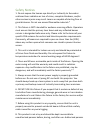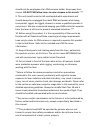- DL manuals
- X-laser
- Lighting Equipment
- Aurora 4C
- Product Manual And User Manual
X-laser Aurora 4C Product Manual And User Manual
Summary of Aurora 4C
Page 1
Aurora 4c and 4g product manual and user guide for professional indoor use only - fda variance required x-laser strongly recommends keeping this manual with your new laser projector at all times as a field reference..
Page 2
2 if you have any questions about any of the content of this manual or the safe operation of your new laser projector, please do not hesitate to contact your dealer or x-laser directly. X-laser usa 301-543-1981 866-702-7768 sales – extension 0 support – extension 155 general information – dial 0 sup...
Page 3
3 table of contents introduction .............................................................................................. 5 product labeling ....................................................................................... 6 safety notices ...................................................
Page 4
4 manufacturer’s limited warranty .......................................................... 23 limitation of liability........................................................................... 23 return policy ....................................................................................... ...
Page 5
5 introduction thank you for purchasing an x-laser product! You now own one of the most powerful and best crafted aerial laser display systems ever created for the mobile entertainment industry. Before leaving our factory, every projector is carefully checked in a comprehensive quality assurance pro...
Page 6
6 product labeling the following label is affixed to the top of your laser projector; if at any point the label becomes illegible, please contact x-laser for replacement. Caution--use of controls or adjustments or performance of procedures other than those specified herein may result in hazardous ra...
Page 7
7 safety notices 1. Do not expose the human eye directly or indirectly to focused or scattered laser radiation as loss of vision, complete blindness, and/or other serious injuries may result. Lasers are capable of starting fires at great distances. Do not use around flammable materials.* 2. This fix...
Page 8
8 should only be employees of an fda variance holder. Keep away from minors. Do not ever allow lasers to enter airspace or hit aircraft. *** 9. This unit should never be left unattended while operational and should always be unplugged from both dmx and power while being transported, rigged, de-rigge...
Page 9
9 unpacking your laser projector your new x-laser aurora laser projector box should contain the following items: 1) x-laser aurora laser projector 2) a grounded power cable 3) this user manual 4) “black wrap” beam blocking foil 6) a dvd containing letters, forms, and a wealth of other information ab...
Page 10
10 projector layout and functions 1. Dip switches 2. Dmx signal receive led 3. Sound active mode sensitivity adjustment 4. 3 pin dmx input 5. 3 pin dmx output 6. Replaceable fan filter 7. Sound level led 8. Power on indicator led 9. Main power switch 10. Replaceable fuse 11. Mains power input.
Page 11
11 projector specifications dimensions: 21.75" x 8.5" x 6" weight: 9.2lbs housing: black anodized 6061 aluminum power: 110/220v auto switching, 3 pin male iec inlet 40 watts typical, 60 watts peak 3a 250v slow blow fuse scanners: open loop micro stepper motors cooling: forced air/tec control options...
Page 12
12 general guidelines for safe laser use your x-laser product is a powerful laser device intended for aerial indoor lighting displays operated by professionals. The major concern with professional laser systems is to avoid human contact with the laser beam and to create a safe area where patrons and...
Page 13
13 5. As a reminder for clients in the united states, class 3b and 4 laser products may only be used by a person or employees of an organization which holds a laser light show variance. All such persons must have adequate and appropriate laser operation and safety training, keep a copy of their vari...
Page 14
14 general guidelines for proper usage 1. Always treat your laser with great care as some components are very fragile. This is not a standard “dj” light that can bounce around in the back of a van for years and work just fine. Care for it as you would an intelligent mirror scanner or laptop. 2. Auro...
Page 15
15 hot temperatures will cause a diode failure. Keep this unit climate controlled at all times. Installation using the safety requirements previously addressed in this manual and included on the user dvd as a preliminary but not exhaustive guide, you may hang or otherwise mount your new x-laser prod...
Page 16
16 safe beam and projection height according to most us variances, laser beams must be at least 3 meters (10 feet) above any surface upon which your audience can stand. Refer to your variance for required vertical and lateral safety distances. Performers and trained personal may be exempt from these...
Page 17
17 be sure the laser projector is safely and securely rigged. Be sure you have at least one, but preferably two, reliable means of attenuating the laser beam such as an emergency stop, functioning dmx control, or the ability to quickly cut power to the projector. Warm up and duty cycle from a "cold"...
Page 18
18 auto mode the unit replays all available laser sequences in order. Access auto mode by pushing switch #1 up/on and leaving all other switches down/off. Auto mode is provided as a convenience for testing but is not recommended to be used during shows due to a loss of attenuation and x axis aiming ...
Page 19
19 first fixture to the “dmx in” port on the next fixture and so forth down the line. Your total length of dmx cable should not exceed 300 feet. 2) at the end of the dmx link, place a dmx terminator in the “dmx out” port of the last fixture in the link. 3) use the dip switches (explained above) to s...
Page 20
20 troubleshooting here are a few simple solutions to common difficulties to try out first to get you up and running quickly. If you are having any difficulty with your laser projector, please feel free to contact us online, any time, at support@x-laser.Com problem solutions unit does not power on c...
Page 21
21 no output in sound active mode check manual for correct dip-switch settings check that the sensitivity knob is set to maximum make sure laser is in close proximity to a speaker with moderate or higher bass try lightly tapping the unit near the mic if problem persists contact x-laser to return uni...
Page 22
22 return shipping instructions will be located on the pdf form that pops up after you have completed and submitted the online rma form. Follow shipping, packaging, and insurance instructions. X-laser is not responsible for any shipping damages by shipper and/or poor client packaging. Shipping withi...
Page 23
23 manufacturer’s limited warranty x-laser warrants that this product will be free from defects of materials or workmanship for 12 months for the mechanical components of the laser system and 6 months for the laser diodes from the date of end- user purchase. This warranty will only apply to laser sy...
Page 24
24 return policy we want you to love using your x-laser. If you don’t love it, for whatever reason, please contact us so that we may help resolve whatever the issue may be. Factory sealed products may be returned to your dealer in accordance with their return policies. Used products may be returned ...