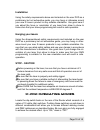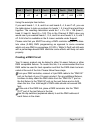X-laser built to perform x-pod patent pending user information class iiib for professional indoor use only fda variance required prior to use x-laser, llc po box 353 laurel, md 20725 note: x-laser ® strongly recommends keeping this manual with your new laser fixture at all times both as a laser safe...
Table of contents ............................................................................. Welcome to x-laser! 3 ........................................................................... Warranty and service! 3 • .................................................................. Register your...
Welcome to x-laser thank you for purchasing an x-laser ® product! All x-laser ® products undergo a twenty-six point inspection during construction. Before shipping, each laser is subjected to a second twenty-six point inspection to ensure that your lasers will leave us in perfect working order. All ...
Laser system and 6 months for the laser diode from the date of end user purchase. This warranty will only apply to laser systems purchased from an authorized x-laser ® dealer. This limited, non-transferable, warranty does not cover product abuse, exposure to the elements, accidental damage, shipping...
X-laser ® safety labels please see the last page of this manual for label copies and placement. Safety notices 1.Your x-laser ® product is a powerful laser device intended for aerial indoor lighting displays operated by professionals. The major concern with professional laser systems is to avoid hum...
7. Always ensure that the power supply to your laser is properly grounded before use. 8. Do not use this fixture if you suspect that it contains a defect of any kind either from manufacturing, damage, general wear or has a broken manufacturer’s seal. Return the fixture to the factory for service and...
Tion on laser safety later in this manual for more detailed operation guidelines. Always be mindful that class iiib and iv lasers shoot poten- tially hazardous radiation at the speed of light. 17. For all venues you must designate safe and restricted areas of the venue where persons are or are not a...
22. Excellent laser training is available from a number of private institu- tions such as rli above and we recommend that all of our users under- take it. Basic safety training is provided with this product but is not meant to be comprehensive. Please follow the enclosed instructions on the user dvd...
Time to reach full power. The unit will stay “warm” for some time even if off. This fixture does not have a set duty cycle but we do not recommend using it for more than four hours continuously. From time to time be sure to clean the aperture with a dry tissue that does not pill. You may also use an...
Installation using the safety requirements above and included on the user dvd as a preliminary but not exhaustive guide, you may hang or otherwise mount your new x-laser ® product in any suitable orientation. Use great care if you adjust the focus or orientation of you laser from show to show to mak...
Sound active the x-pod® router responds to notes in music and runs through available laser patterns. Sensitivity to sound may be adjusted using the knob on the rear of the unit. The x-pod® router responds to two sound active modes. Automatic sound active mode: cycles through the pre-programmed patte...
Range effect range effect 8-15 all on 136-143 half cascade right 16-23 all strobe 144-151 half cascade left 24-31 individual right 152-159 half cascade back and forth 32-39 individual left 160-167 even odd toggle 40-47 individual back and forth 168-175 squiggle right 48-55 individual alternate left ...
Dmx channel 2 this controls the speed of the pattern (with the exceptions listed below). A dmx value of 1 plays 1.48 frames per second and a dmx value of 255 plays 25 frames per second. If dmx channel 2 has a value of 0, then it is in sound active mode. The pattern will jump to the next frame each t...
Pod 1 pod 2 pod 3 pod 4 pod 5 pod 6 pod 7 pod 8 +1 +2 +4 +8 +16 +32 +64 +128 using the example from before: if you want heads 1, 2, 6, and 8 on and heads 3, 4, 5 and 7 off, you use the table above to look up numbers for heads 1, 2, 6 and 8 and add them together. The resulting calculation would be 1 ...
Serial master/slave configuration please read this entire section before using the communication ports the x-pod® router has the unique ability to communicate with other routers using a master/slave configurations. The units communicate with each other through "serial in" and "serial out" ports on t...
Troubleshooting symptom possible cause possible solution lasers do not acti- vate and appear to not have power no power to heads or router check all cables and outlets check power switch on rear of router lasers do not acti- vate but appear to have power dead diode or driver board return head to fac...
Be influenced by a dozen factors from temperature and diode age to normal voltage fluctuations and initial cold start power. We make all la- sers within very small ( ferences can be noticeable. If you require precisely matched diodes please contact your dealer and request a power match before orderi...
Safety labels new products labels as shown here will be effective for new products produced after august 1, 2009. If you have purchased an older laser with several smaller labels, rest assured that those will remain legally compli- ant. Safety graphic description laser light – avoid exposure to beam...