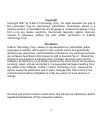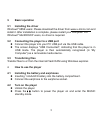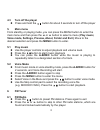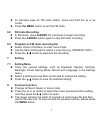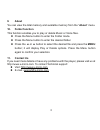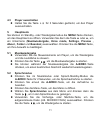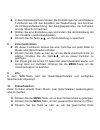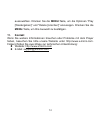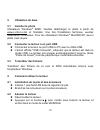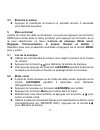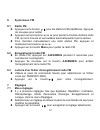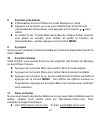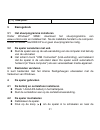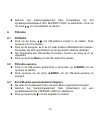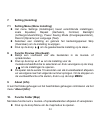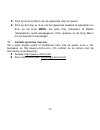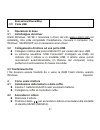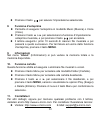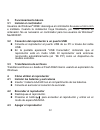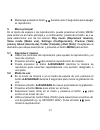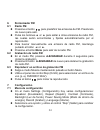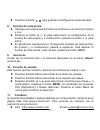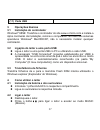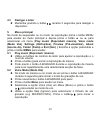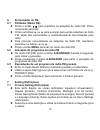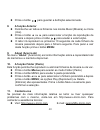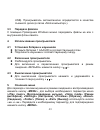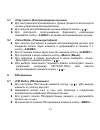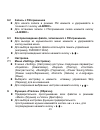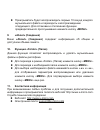- DL manuals
- X-Micro
- MP3 Player
- EVA 310
- Quick Start Manual
X-Micro EVA 310 Quick Start Manual
Summary of EVA 310
Page 1
X-micro eva 310 mp3 player quick start guide ver. 1.0
Page 2: Information To User
1 information to user product name: x-micro eva 310 mp3 player model name: xmp3x-f512, xmp3x-f1g, xmp3x-f2g this device complies with part 15 of the fcc rules. Operation is subject to the following two conditions:(1)this device may not cause harmful interference,and (2) this device must accpt any in...
Page 3: Copyright
2 copyright copyright 2007 by x-micro technology corp., all rights reserved. No part of this publication may be reproduced, transmitted, transcribed, stored in a retrieval system, or translated into any language or computer language, in any form or by any means, electronic, mechanical, magnetic, opt...
Page 4: Index
3 index english……………………………………………...…..P.4 germany……………………….…...………..…………p.9 french……………………………..…...……………..P.15 dutch…………………………………..………………p.20 italian……………………………………............….…p.26 spanish……………………………………..……...….P.31 portuguese………………………………….………..P.36 russian………………………………………….........P.41.
Page 5: 1. Introduction
4 1. Introduction this portable device incorporates a wma/mp3 player, digital voice recorder and usb 2.0 mass storage device; it will bring you pleasure and enjoyment in the digital-age. 1.1 features: z wma/mp3 player z synchronous lyric display with wma/mp3 music z digital voice recorder z fm radio...
Page 6: 3. Basic
5 3. Basic operation 3.1 installing the driver windows ® 98se users: please download the driver from www.X-micro.Com and install it. After installation is complete, please restart your computer. For windows ® me/2000/xp users, no driver is required. 3.2 connecting the player to a usb port z connect ...
Page 7: 4.3
6 4.3 turn off the player z press and hold the button for about 3 seconds to turn off the player 5. Main menu from standby or playing mode, you can press the menu button to enter the main menu and then press the or button to select a menu (play music, voice mode, settings, preview, about, folder and...
Page 8: 6.2
7 z to manually seek an fm radio station, press and hold the or button. Z press the menu button to exit the fm radio. 6.2 fm radio recording z in fm mode, press a-b/rec for 2 seconds to begin recording. Z press the a-b/rec button again to stop fm radio recording. 6.3 playback an fm radio recording f...
Page 9: 9. About
8 9. About you can view the total memory and available memory from the “about” menu. 10. Folder function this function enables you to play or delete music or voice files. Z press the menu button to enter the folder mode. Z press the menu button to enter the desired folder. Z press the or button to s...
Page 10: . Einleitung
. Einleitung dieses tragbare gerät vereinigt einen wma/mp3-player, einen digitalen sprachrecorder und ein usb 2.0-massenspeichergerät. Im heutigen digitalzeitalter wird ihnen dieses gerät mit sicherheit viel freude bereiten. 1.1 merkmale: z wma/mp3-player z synchrone songtextanzeige bei wma/mp3-musi...
Page 11: 3. Dateien
10 3. Dateien übertragen 3.1 installieren des treibers für nutzer von windows ® 98se: bitte laden sie den treiber von www.X-micro.Com herunter und installieren ihn. Nachdem die installation abgeschlossen ist, starten sie ihren computer bitte neu. Unter den betriebssystemen windows ® me/2000/xp ist k...
Page 12: 4.3 Player
11 4.3 player ausschalten z halten sie die taste für 3 sekunden gedrückt, um den player auszuschalten. 5. Hauptmenü sie können im standby- oder wiedergabemodus die menu-taste drücken, um das hauptmenü zu öffnen. Verwenden sie dann die taste oder , um ein untermenü (musikwiedergabe, voice mode, setti...
Page 13: 6. Fm-Tuner
12 6. Fm-tuner 6.1 fm-radio z drücken sie die taste , um eine automatische suche nach fm-stationen auszuführen. Drücken sie noch einmal darauf, um die suche zu beenden. Z drücken sie die taste oder , um zu einer anderen zuvor automatisch vom player ermittelten und gespeicherten fm-radiostation zu sp...
Page 14: 8. Vorschaufunktion
13 z in dem einstellungsmenü können sie einstellungen für verschiedene funktionen wie z.B. Den equalizer, die wiederholung, den kontrast, die hintergrundbeleuchtung, den energiesparmodus, die aufnahme und die sprache vornehmen. Z wählen sie eine einstellung aus und ändern sie die einstellung mit den...
Page 15: 11. Kontakt
14 auszuwählen. Drücken sie die menu-taste, um die optionen "play [wiedergeben]" und "delete [löschen]" anzuzeigen. Drücken sie die menu-taste, um ihre auswahl zu bestätigen. 11. Kontakt wenn sie weitere informationen brauchen oder probleme mit dem player haben, besuchen sie bitte unsere website unt...
Page 16: 1. Introduction
1. Introduction cet appareil portable intègre un lecteur wma/mp3, un dictaphone numérique, et un périphérique de stockage de masse usb 2.0 ; il vous apportera plaisir et amusement à l'ère du numérique. 1.1 caractéristiques: z lecteur wma/mp3 z affichage synchrone des paroles avec la musique wma/mp3 ...
Page 17: 3. Utilisation
16 3. Utilisation de base 3.1 installer le pilote utilisateurs windows ® 98se: veuillez télécharger le pilote à partir de www.X-micro.Com et l'installer. Une fois l'installation terminée, veuillez redémarrer l'ordinateur. Pour les utilisateurs windows ® me/2000/xp, aucun pilote n'est requis. 3.2 con...
Page 18: 4.3 Éteindre
17 4.3 Éteindre le lecteur z appuyez et maintenez le bouton pendant environ 3 secondes pour éteindre le lecteur. 5. Menu principal a partir du menu de veille ou de lecture, vous pouvez appuyer sur le bouton menu pour entrer dans le menu principal, puis appuyer sur le bouton ou pour sélectionner un m...
Page 19: 6. Syntoniseur
18 6. Syntoniseur fm 6.1 radio fm z appuyez sur le bouton pour les stations fm prédéfinies. Appuyez de nouveau pour quitter z appuyez sur les boutons ou pour sauter à d'autres stations radio fm, qui sont trouvés et verrouillées automatiquement par le lecteur. Z pour chercher manuellement une radio s...
Page 20: 8. Fonction
19 8. Fonction précédente z prévisualisez tous les fichiers en mode musique ou vocal. Z appuyez sur le bouton ou pour sélectionner la fonction de prévisualisation de musique, puis appuyez sur le bouton pour entrer. Z le lecteur lit les 10 premières secondes de chaque fichier musical, puis passe au s...
Page 21: 1. Inleiding
20 1. Inleiding in dit draagbare apparaat zijn een wma/mp3-speler, een digitale spraakrecorder en een usb 2.0-apparaat voor massaopslag geïntegreerd. U zult er ongetwijfeld veel plezier aan beleven in dit digitale tijdperk. 1.1 kenmerken: z wma/mp3-speler z synchrone liedjestekstweergave met wma/mp3...
Page 22: (11) Usb-Poort
21 (11) usb-poort 3. Basisgebruik 3.1 het stuurprogramma installeren onder windows ® 98se: download het stuurprogramma van www.X-micro.Com en installeer het. Na de installatie herstart u de computer. Onder windows ® me/2000/xp is er geen stuurprogramma nodig. 3.2 de speler aansluiten met usb z sluit...
Page 23: 4.3 De
22 stand-bymodus van music (muziek) te gaan. 4.3 de speler uitschakelen z houd de knop ongeveer 3 seconden ingedrukt om de speler uit te schakelen. 5. Hoofdmenu vanaf de stand-by- of weergavemodus kunt u op de knop menu drukken om het hoofdmenu te openen en vervolgens op de knop of drukken om een me...
Page 24: 6. Fm-Radio
23 z gebruik het bedieningselement skip (overslaan) om het spraakopnamebestand (bijv. Mic00001.Wav) te selecteren. Druk op de knop om het afspelen te starten . 6. Fm-radio 6.1 fm radio z druk op de knop om fm-stations vooraf in te stellen. Druk opnieuw om af te sluiten. Z druk op de knoppen or om na...
Page 25: 7. Setting
24 7. Setting (instelling) 7.1 setting menu (menu instelling) z het menu settings (instellingen) bevat verschillende instellingen, zoals equalizer, repeat (herhalen), contrast, backlight (achtergrondverlichting), power saving mode (energiespaarstand), record (opname) en language (taal). Z selecteer ...
Page 26: 11.
25 z druk op de knop menu om de gewenste map te openen. Z druk op de knop of om het gewenste bestand te selecteren en druk op de knop menu. De optie play (afspelen) of delete (verwijderen) wordt weergegeven. Druk opnieuw op de knop menu om uw selectie te bevestigen. 11. Contact opnemen met ons als u...
Page 27: 1. Introduzione
26 1. Introduzione questo dispositivo portatile incorpora un lettore wma/mp3, un registratore audio digitale ed un dispositivo d’archiviazione di massa usb 2.0; ti porterà i piaceri ed i divertimenti dell’era digitale. 1.1 caratteristiche: z lettore wma/mp3 z visualizzazione sincronizzata dei testi ...
Page 28: Esecuzione/pausa/stop
27 esecuzione/pausa/stop (11) porta usb 3. Operazioni di base 3.1 installazione del driver utenti windows ® 98 se: i scaricare il driver dal sito www.X-micro.Com ed installarlo. Una volta completata l'installazione, riavviare il computer. Per windows ® me/2000/xp non è necessario alcun driver. 3.2 c...
Page 29: 4.3
28 4.3 spegne il lettore z tenere premuto per 3 secondi il tasto per spegnere il lettore. 5. Menu principale dalla modalità di standby o di esecuzione, premere il tasto menu per accedere al menu principale, poi premere il tasto o per selezionare un menu (play music (esecuzione musicale), voice mode ...
Page 30: 6. Sintonizzatore
29 6. Sintonizzatore fm 6.1 radio fm z premere il tasto per andare alla stazione fm predefinita. Premerlo di nuovo per uscire. Z premere i tasti o per passare alle altre stazioni fm, dove il lettore si fermerà automaticamente una volta che le avrà trovate. Z tenere premuto il tasto o per cercare man...
Page 31: 8. Funzione
30 z premere il tasto per salvare l’impostazione selezionata. 8. Funzione d’anteprima z permette di eseguire l’anteprima in modalità music (musica) o voice (voce). Z premere il tasto o per selezionare la funzione d’impostazione anteprima musicale, e poi premere il tasto per accedere. Z il lettore es...
Page 32: 1. Introducción
1. Introducción este dispositivo digital portátil incorpora un reproductor wma/mp3, un grabador de voz digital y un dispositivo de almacenamiento masivo usb 2.0; le permitirá disfrutar plenamente de la era digital. Características: z reproductor wma/mp3 z música wma/mp3 con letras sincronizadas z gr...
Page 33: 3. Funcionamiento
32 3. Funcionamiento básico 3.1 instalar el controlador usuarios de windows ® 98se: descargue el controlador de www.X-micro.Com e instálelo. Cuando la instalación haya finalizado, por favor, reinicie su ordenador. No es necesario un controlador para los usuarios de windows ® me/2000/xp. 3.2 conexión...
Page 34: 5. Menú
33 z mantenga pulsado el botón durante unos 3 segundos para apagar el reproductor. 5. Menú principal en el modo de espera o de reproducción, puede presionar el botón menÚ para entrar en el menú principal y, a continuación, presionar el botón o para seleccionar uno de los menús: play music (reproduci...
Page 35: 6. Sintonizador
34 6. Sintonizador fm 6.1 radio fm z presione el botón para predefinir las emisoras de fm. Presiónelo de nuevo para salir. Z pulse los botones or para saltar a otras emisoras de radio fm, las cuales serán encontradas y fijadas automáticamente por el reproductor. Z para buscar manualmente una emisora...
Page 36: Función De Vista Previa
35 z presione el botón para guardar la configuración seleccionada. 8. Función de vista previa z obtenga una vista previa de todos los archivos en el modo de música y voz. Z presione el botón o para seleccionar la configuración de la función de vista previa y, a continuación, presione el botón para e...
Page 37: 1. Introdução
36 1. Introdução este dispositivo portátil funciona como um leitor wma/mp3, um gravador digital de ficheiros de voz e um dispositivo de armazenamento de massa usb 2.0. Com ele poderá desfrutar da era digital. 1.1 características: z leitor wma/mp3 z apresentação de letras de canções em simultâneo com...
Page 38: (11) Porta Usb
37 (11) porta usb 3. Operações básicas 3.1 instalação do controlador windows ® 98se: transfira o controlador do site www.X-micro.Com e instale-o. Após conclusão da instalação, reinicie o computador. No caso dos sistemas operativos windows ® me/2000/xp, não é necessário instalar qualquer controlador....
Page 39: 4.3 Desligar
38 4.3 desligar o leitor z mantenha premido o botão durante 3 segundos para desligar o dispositivo. 5. Menu principal no modo de suspensão ou no modo de reprodução prima o botão menu para aceder ao menu principal e depois prima o botão ou para seleccionar um menu (play music (reproduzir música), voi...
Page 40: Sintonizador De Fm
39 6. Sintonizador de fm 6.1 fm radio (rádio fm) z prima o botão para predefinir as estações de rádio fm. Prima novamente para sair. Z prima os botões ou para avançar para outras estações de rádio fm, estas são encontradas e automaticamente memorizadas pelo leitor. Z para procurar manualmente as est...
Page 41: 8. A
40 z prima o botão para guardar a definição seleccionada. 8. A função anterior z permite-lhe ver todos os ficheiros nos modos music (música) ou voice (voz). Z prima o botão ou para seleccionar a função de reprodução de música e depois prima o botão para aceder a esta função. Z o leitor irá reproduzi...
Page 42: Знакомство
41 1. Знакомство Данное портативное устройство включает плеер wma/mp3 player, Цифровое устройство записи голоса и массовое запоминающее устройство usb 2.0; благодаря ему вы сможете получить полное наслаждение от цифрового качества. 1.1 Особенности z Плеер wma/mp3 player z Дисплей слов, синхронный с ...
Page 43: (1) Микрофон
42 2. Функциональные клавиши (1) Микрофон (2) Гнездо для наушников (3) Кнопка «hold» (Удержание) (4) Кнопка «a-b/rec» (a-b/Запись) (5) Кнопка «Следующий» (6) Кнопка «vol+» (Увеличение громкости) (7) Кнопка «Предыдущий» (8) Кнопка «vol-» (Уменьшение громкости) (9) Кнопка «menu» (Меню) (10) Кнопка «Пу...
Page 44: 3.3
43 usb). Проигрыватель автоматически определяется в качестве съемного диска (в папке «Мой компьютер»). 3.3 Передача файлов С помощью Проводника windows можно передавать файлы на или с внутренней флэш-памяти. 4. Использование проигрывателя 4.1 Установка батареи и наушников z Вставьте батарею 1 aaa/lr...
Page 45: 5.1 «Play
44 5.1 «play music» (Воспроизведение музыки) z Для настройки воспроизведения и уровня громкости используйте органы управления проигрывателем. Z Для запуска воспроизведения музыки нажмите кнопку « ». Z Для повторного прослушивания фрагмента композиции нажимайте кнопку «a-b/rec» во время воспроизведен...
Page 46: 6.2
45 6.2 Запись с fm-приемника z Для начала записи в режиме fm нажмите и удерживайте в течение 2 с кнопку « a-b/rec » . Z Для остановки записи с fm-приемника снова нажмите кнопку «a-b/rec». 6.3 Воспроизведение файла, записанного с fm-приемника. Z Для выхода из музыкального меню нажмите и удерживайте к...
Page 47: 9. «About»
46 z Проигрыватель будет воспроизводить первые 10 секунд каждого музыкального файла и переходить к воспроизведению следующего. Для остановки и отключения функции предварительного прослушивания нажмите кнопку «menu». 9. «about» (Сведения) Меню «about» (Сведения) содержит информацию об общем и доступн...
Page 48: Www.X-Micro.Com
Www.X-micro.Com.