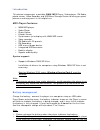- DL manuals
- X-Micro
- MP3 Player
- XMP3T-F1G
- User Manual
X-Micro XMP3T-F1G User Manual
Summary of XMP3T-F1G
Page 1
X-vdo mp4 f510 user’s manual v 1.0
Page 2: Information To User
1 information to user product name: x-micro x-vdo mp4 f510 model name: xmp3t-f512, xmp3t-f1g, xmp3t-f2g, xmp3t-f4g this device complies with part 15 of the fcc rules. Operation is subject to the following two conditions:(1)this device may not cause harmful interference,and (2) this device must accpt...
Page 3: Copyright
2 copyright copyright 2007 by x-micro technology corp., all rights reserved. No part of this publication may be reproduced, transmitted, transcribed, stored in a retrieval system, or translated into any language or computer language, in any form or by any means, electronic, mechanical, magnetic, opt...
Page 4: Index
3 index subject page introduction ……………………………………………………………………………………… 4 battery management …………………………………………………………………………… 4 mp3 player controls ………………………………………………………………………… 5 screen display ……………………………………………………………………………… … 5 transfer data to and from x-vdo mp4 f510 ……………………………………………… 6 turning the play...
Page 5
4 introduction this device incorporates a portable wma/mp3 player, video player, fm radio, photo viewer, voice recorder and usb mass storage device to bring you great pleasure and enjoyment in this digital era. Mp3 player features: • wma/mp3 player. • video player • photo viewer • e-book viewer • sy...
Page 6
5 to turn on the player. It takes about four hours for be fully charged. Mp3 player controls a. Earphone jack b. Usb port c. Skip previous / fast rewind d. Skip next / fast forward e. Volume down f. Volume up g. Ok button/ a-b button h. Hold switch i. Menu j. Power off/stop button k. Power on / play...
Page 7
6 transfer data to and from x-vdo mp4 f510. 1. Make sure x-vdo mp4 f510 is turned off. 2. Remove the usb port cover of the player. Disconnect the earphone. 3. Plug x-vdo mp4 f510 into the usb port of your computer. The screen will show you that the player is in usb mode by a picture(shown at the rig...
Page 8
7 4. Use x-vdo mp4 f510 controls to adjust playback and volume level to listen to your wma/mp3 music. A-b repeat function if you want to listen to one section of the music repeatedly, you may use this a-b repeat function. In the mode of playing music, hold on to the a-b button to set the starting po...
Page 9
8 playing your music in the main menu select music and press the ok button to enter the submenu, you may use the skip button to select an option and press ok button to enter the submenu or confirm your selection. • music select music and press the ok button to play the last piece that you listened t...
Page 10
9 • repeat settings the available repeat modes are : o normal o repeat one o repeat all o random o random all 1. Select repeat and press the ok button to enter. 2. Select one option and press the ok button to apply. • equalizer settings to adjust the music playback effect in equalizer settings. Ther...
Page 11
10 video the mp3 player allows you to play the video files. Please transcoder the avi, wmv, mpg video file to the smv video file by the bundled software. Note: 9 only smv files can be played on this mp3 player. 9 make sure microsoft directx 9.0 or above version has been installed on your computer. O...
Page 12
11 9 if you want to play the video in landscape orientation, please choose “custom” in quality level and select “rotate left 90” in the orientation window..
Page 13
12 1. After converting, copy the smv file to the mvideo folder within the mp3 player. 2. Press menu button to enter into the main menu. 3. Select video and press ok button to enter. 4. Use skip buttons to select a video and press ok button to play. Voice recorder record setting 1. Select record in t...
Page 14
13 start record 1. Select start record and press the ok button to begin recording. 2. Press the stop or menu button to stop the recording. Note: 9 the voice record will be saved as a file named vxxx.Wav( for example v001.Wav) in the voice folder. 9 the screen will display a message indicating memory...
Page 15
14 fm tuner x-vdo mp4 f510 allows you to listen to fm radio with the built-in digital fm tuner. Note: 9 the earphone must be connected to x-vdo mp4 f510. Otherwise, the fm tuner can not find any fm channel. Start the fm tuner to switch to the fm radio mode, please select fm in the main menu and pres...
Page 16
15 using the fm settings menu to navigate the fm settings menu, 1. In fm mode, press the menu button to enter the fm settings menu. 2. Use the skip button to select a menu item. 3. Press the ok button to apply. 4. To exit the fm settings menu, select return and press the ok button to back to fm mode...
Page 17
16 auto scan to re-scan all fm channels and save them to the preset list automatically, 1. Select auto scan in the fm settings menu and press the ok button. 2. X-vdo mp4 f510 tuner starts to scan and save the fm channels automatically. During the auto-scan, there is no response from the buttons. How...
Page 18
17 1. When listening to an fm channel, press the menu button to enter the fm settings menu. 2. Use the skip button to select fm record and press the ok button to start recording. 3. Press the menu button to stop the recording and continue to listen to the radio. Note: 9 the fm recording will be save...
Page 19
18 in or zoomed out by pressing the volume control buttons, moved left or right by the skip button and moved up or down by the stop or play button. E-book viewer to read electronic books, select ebook in the main menu and press the ok button to enter. 1) use the skip button to select an e-book and p...
Page 20
19 note: 9 select "off" will turn off the backlight. Select "on" will always turn on the backlight. Battery life is considerable shorter if backlight set to be always on. Power savings use power saving function to turn off the player when the player is still on for a preset period. 1. In the setting...
Page 21
20 about information is available regarding the firmware version, built-in memory size and free memory size. 1. Select about in the main menu. 2. The firmware version, internal media and free memory space info will be displayed. 3. Press the menu button to return to main menu. To format x-vdo mp4 f5...
Page 22
21 trouble shooting q1 why can’t i playback some tracks on the player? A 1 make sure the music files are in mp3 or wma format(without drm). 2 the music file may be damaged. Please download a better one. Q3 the screen displays nothing after turning on x-vdo mp4 f510. A 1 check to see if the battery i...
Page 23: Www.X-Micro.Com
22 www.X-micro.Com.