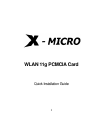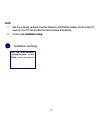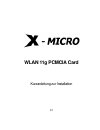- DL manuals
- X-Micro
- Computer Hardware
- XWL-11GPAG
- Quick Installation Manual
X-Micro XWL-11GPAG Quick Installation Manual
Summary of XWL-11GPAG
Page 1
1 quick installation guide wlan 11g pcmcia card.
Page 2
This product is in compliance with the essential requirements and other relevant provisions of the r&tte directive 1999/5/ec. Product name: x-micro wlan 11g pcmcia card model name : xwl-11gpag 2.
Page 3
Max outpower country channels indoor outdoor spain 2400-2483.5 mhz 1-13 france 2400-2454 mhz 1-8 100 mw eirp france 2454-2483.5 mhz 9-13 100 mw eirp italy 2400-2483.5 mhz 1-13 100 mw eirp uk 2400-2483.5 mhz 1-13 100 mw eirp netherlands 2400-2483.5 mhz 1-13 100 mw eirp germany 2400-2483.5 mhz 1-13 10...
Page 4: Fcc Information
4 d d fcc information fcc radiation exposure statement this equipment complies with fcc radiation exposure limits set forth for an uncontrolled environment. This equipment should be installed and operated with minimum distance 20cm between the radiator & your body. This transmitter must not be co-lo...
Page 5: X-Micro Wlan 11G Pcmcia Card
X-micro wlan 11g pcmcia card quick installation guide installation and setup before insert pcmcia adapter into the pc card slot of your computer, please install the driver&utility program first. 1 turn on the computer. Insert the cd into the cd-rom drive. Make sure that the 11g lan pcmcia card is no...
Page 6
Click on the “install” button on the selection menu. Installshield wizard starts. Click “next” to continue. 6.
Page 7
Der. Click “next” to install the program files in the default fol files. Select a program folder, and click “next” to start copying the 7.
Page 8
Click “finish” to complete the installation. Select “yes, i want to restart my computer now.” and click “finish” to restart the computer. 8.
Page 9: Now.
Now. 1. After the computer restarted, insert the wireless lan pcmcia adapter into the empty pc card slot. Your pc should detect the new hardware automatically. 2. Continue with installation setup. Select “yes, i want to restart my computer now.” and click “finish” to restart the computer. Installati...
Page 10
Click “continue anyway” to continue 10 click “finish” to complete new hardware installation..
Page 11
After successful installation, a utility program icon will appear on your desktop screen. To launch the utility, simply double-click the icon. 11.
Page 12: Wlan 11G Pcmcia Card
12 kurzanleitungzur installation wlan 11g pcmcia card.
Page 13
X-micro wlan 11g pcmcia-karte kurzanleitung zur installation 13 installation und setup bitte installieren sie das treiber- und utility-programm, bevor sie den pcmcia-adapter in den pc-karten-steckplatz in ihrem computer einstecken. 1 schalten sie den computer ein. Legen sie die cd in das cd-rom-lauf...
Page 14
Klicken sie auf “install” im auswahlmenü. Der installshield wizard startet. Klicken sie auf “next”, um fortzufahren. 14.
Page 15
Klicken sie auf “next”, um die programmdateien in das standardverzeichnis zu installieren. Wählen sie ein programmverzeichnis (program folder) und klicken sie auf “next”, um mit dem kopieren der dateien zu beginnen. 15.
Page 16
Klicken sie auf “finish”, um die installation abzuschließen. 16 starten. Wählen sie “yes, i want to restart my computer now.” und klicken sie auf “finish”, um den computer neu zu.
Page 17: Verfahren Sie Wie Folgt:
Verfahren sie wie folgt: 1. Stecken sie nach dem neustart des computers den wireless-lan-pcmcia-adapter in den unbenutzten pc-karten-steckplatz. Ihr pc sollte die neue hardware nun automatisch erkennen. 2. Fahren sie mit installation und setup fort. Ahren. Installation and setup 2 wählen sie die ers...
Page 18
Klicken sie auf “continue anyway”, um fortzufahren. 18 klicken sie auf “finish”, um die installation der neuen hardware abzuschließen..
Page 19
Nach erfolgreicher installation erscheint ein symbol für das utility-programm auf ihrem desktop. Doppelklicken sie zum starten der utility einfach auf das symbol. 19.