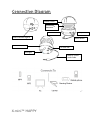Summary of HAPPY
Page 1
X-mini™ happy.
Page 2: X-Mini™ Happy
X-mini™ happy ce certificate declaration of conformity x-mini™ happy capsule speaker™ ec-declaration of conformity to the essential requirements of the applicable 89/336/eec as last amended by ec directive 93/68/eec we, (xmi pte ltd), declare under our sole responsibility as authorized representativ...
Page 3: X-Mini™ Happy
X-mini™ happy introduction congratulations on your purchase of an x-mini™ product. Xmi pte ltd introduces the latest evolution of its capsule speaker™ genus, the x-mini™ happy. The newest addition to the x-mini™ series has protean capabilities and is equipped with an mp3 player and in-built sd/sdhc ...
Page 4: X-Mini™ Happy
X-mini™ happy package contents the package will contain the following 1 x x-mini™ happy capsule speaker™ 1 x user manual 1 x usb charging cable 1 x protection pouch 1 x microsd card 1 x earphone.
Page 5: X-Mini™ Happy
X-mini™ happy connection diagram speaker driver extendable resonator tm buddy jack tm mini usb port mute button sd card slot build-in 3.5mm audio cable led light volume control multi-function jog dial.
Page 6: X-Mini™ Happy
X-mini™ happy mode of usage mp3 playback mode 1 insert supplied sd card into the sd slot (store your favourite songs!) 2 turn on the x-mini™ happy capsule speaker™ at the multi- function jog dial (press down and hold for few seconds) 3 hold onto the top of the speaker and twist anti-clockwise to rev...
Page 7: X-Mini™ Happy
X-mini™ happy mode of usage external source playback mode 1 ensure the sd card is ejected from sd slot 2 turn on the x-mini™ happy capsule speaker™ with the multi-function jog dial (press down and hold for few seconds) 3 take out the built-in audio cable from the bottom of the x- mini™ happy capsule...
Page 8: X-Mini™ Happy
X-mini™ happy earphone mode 1 insert supplied sd card into the sd slot (store your favo vurite songs!) 3 turn on the x-mini™ happy capsule speaker™ at the multi-function jog dial (press down and hold for few seconds) 4 press the "mute" button to turn on music on the x-mini™ happy capsule speaker™ an...
Page 9: X-Mini™ Happy
X-mini™ happy buddy-jack™ this all new feature enables you to connect one x-mini™ happy capsule speaker™ to another to form a self-powered, bass-enhanced portable speaker system with a virtually endless ‘‘daisy chain’’ of speakers. With this feature, you can now combine your x-mini™ happy capsule sp...
Page 10: X-Mini™ Happy
X-mini™ happy charging 1 connect part 1 to 2 (mini-usb plug connects to x-mini™ happy capsule speaker™) 2 connect part 3 (usb adaptor) to a free usb port located on your computer 3 speaker will go into external storage mode 4 led indicator will flash red and blue 5 led will turn purple to indicate t...
Page 11: X-Mini™ Happy
X-mini™ happy technical specification x-mini™ happy capsule speaker™.
Page 12: X-Mini™ Happy
X-mini™ happy f.A.Q 1. Why was there no power when the jog dial was held for few seconds? Ans: ensure that the battery has been charged for up to 4 hours. Please refer to pg10 on how to charge the speaker. 2. There is no sound when playing music under the mp3 mode? Ans: check to see if the volume is...
Page 13: X-Mini™ Happy
X-mini™ happy ans: (a) please ensure the sd card is not in write-protected mode by checking for a switch or button on the side of the micro sd card or adapter. It might have a lock/unlock symbol on it. Move the switch to the "unlocked" position to remove write protection (b) ensure the data or file ...
Page 14: X-Mini™ Happy
X-mini™ happy warranty if within 12 months of purchase this device or any part thereof is proven to be defective by reason of faulty workmanship or defects in materials, we will at our option repair or replace the same free of charge of labor or materials on the conditions that: 1) this limited warr...