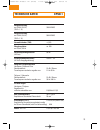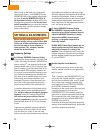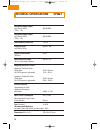- DL manuals
- X-Pulse
- Amplifier
- xp500.1
- Installation & Operating Manual
X-Pulse xp500.1 Installation & Operating Manual
Summary of xp500.1
Page 1
Installations- & bedienungsanleitung installation & operating manual xp500.1 digital subwoofer amplifier s t a t e o f t h e a r t 110998 man xp500.1 rz (d+uk) 14.10.1998 9:34 uhr seite 1.
Page 2: Inhaltsübersicht
InhaltsÜbersicht einleitung / features _ _ _ _ _ _ _ _ _ _ _ _ _2 auspacken _ _ _ _ _ _ _ _ _ _ _ _ _ _ _ _ _ _3 bedienungselemente _ _ _ _ _ _ _ _ _ _ _ _4 montage _ _ _ _ _ _ _ _ _ _ _ _ _ _ _ _ _ _ _6 anschlussdiagramm _ _ _ _ _ _ _ _ _ _ _ _ _7 verkabelung _ _ _ _ _ _ _ _ _ _ _ _ _ _ _ _ _8 eins...
Page 3: Auspacken
! Die während der entwicklung in die schaltungsauslegung investierte sorgfalt setzt sich durch die verwendung von edelsten bauteilen und hochmoderner smd (surface mounted devices) fertigung fort. Der konse- quent durchdachte ansatz zahlt sich in aussergewöhnlicher performance und produkt-zuverlässig...
Page 4: Bedienungselemente
4 bedienungselemente 1 operating led die grüne operating led zeigt den normalen endstufen-betrieb an. Sie erlischt, sobald die digitalendstufe in einen schutz-modus schaltet. 2 remote led die remote led leuchtet grün auf, sobald ein remote- einschaltsignal am remote eingang anliegt und die digitalen...
Page 5
15 16 14 9 10 11 12 13 5 speaker speaker speaker xp500.1 operating remote on speaker gnd fuses rem + 12 v speaker 2 x 25 a speaker gnd rem +12 v 25 a 25 a 146 35 115 44 91 56 71 left right input lowpass subsonic remote control input 1-ch/mono q f lp f hp q 1.33 0.50 1.04 0.56 0.86 0.63 0.73 1.33 0.5...
Page 6: Montage
Montage wichtige einbau-tips ■ verwenden sie ein der leistungsabgabe dieses verstärkers adäquates stromkabel. Ein stromkabel mit 20 mm 2 querschnitt stellt den idealen querschnitt dar. Stromkabel mit kleineren querschnitten begrenzen bei 2 ohm abschlussimpedanz an den lautsprecherklemmen bereits die...
Page 7: Anschluss-
7 l r l r masse remote on/off vollbereichs- ausgänge (pre-out) subwoofer steuergerÄt masse batterie sub-bass remote controller satelliten verstÄrker front lautsprecher rear lautsprecher front input rear input high pass remote sub-bass controller l r l r high pass left right input lowpass subsonic re...
Page 8: Verkabelung
8 ! ! ! Verkabelung achtung! Entfernen sie das pluskabel vom pluspol der batterie vor dem beginn der installationsarbeiten für einen sicheren und richtigen anschluss aller benötigten kabel beachten sie bitte das auf der vorhergehenden seite abgebildete anschlussdiagramm! Verlegen sie die cinchkabel,...
Page 9
! 7 ! Verlegen sie nun das pluskabel von der batterie zum verstärker +12 v. Das batteriekabel wird am besten auf der batterieseite verlegt, um die stromzuführung möglichst kurz zu halten. Achten sie auf guten und sauberen kontakt am batterie-pol. ■ eine hauptsicherung direkt nach dem abgriff an der ...
Page 10: Einstellungen
! ! A 1 2 3 10 einstellungen vor beginn der nötigen einstellungen an die xp500.1 müssen alle klangregler am steuergerät (bass-, höhen-regler sowie die loudness-funktion) in neutralstellung gebracht werden. Überprüfen sie auch, dass sich fader und balance in neutralstellung befinden. Trennfrequenz-ei...
Page 11
F lp 0db -3db -6db 1,33 0,50 0,73 1,04 +2db feineinstellung subwoofer trennfrequenz f lp die zu wählende trennfrequenz des tiefpasses f lp sollte sinnvollerweise im bereich zwischen 50 und 90 hz liegen. Regeln sie nun den pegel des xp500.1 digitalverstärkers über die fernbedienung im cockpit hoch, b...
Page 12: Störungsbehebung
12 problem ursache / massnahme gerät schaltet nicht ein, bzw. ■ +12 v und/oder ground/masse/ -12 v die remote on und power / und/oder operating led’s leuchten nicht auf ■ remote schaltleitung nicht angeschlossen ■ interne sicherung(en) defekt ■ hauptsicherung an der batterie defekt remote on und pow...
Page 13: Technische Daten
Ausgangsleistung an 4 ohm (13.8 v) 320 w rms (thd ausgangsleistung an 2 ohm (13.8 v) 500 w rms (thd gesamtklirrfaktor (thd) dämpfungsfaktor ca. 250 an 4 ohm / 50 hz geräuschspannungsabstand 95 db (a-filter) eingangsemempfindlichkeit 150 mv - 5 v (für volle ausgangsleistung) integrierte frequenzweich...
Page 14: Table of Contents
Table of contents introduction & xp500.1 feature description _ _ _ _ _ _ _ _ _ _ _ _ _14 checking the set contents _ _ _ _ _ _ _ _ _16 connecting options & control elements xp500.1 _ _ _ _ _ _ _ _ _ _16 mounting the xp500.1 _ _ _ _ _ _ _ _ _ _ _ _18 connecting the xp500.1 _ _ _ _ _ _ _ _ _ _ _19 sys...
Page 15
! Of course, compact digital amplifiers can also be placed and installed much easier than con- ventional amplifiers, which - given the same output power - are always much larger and much heavier. E.G. A conventional mono sub- woofer amplifier with a power output similar to the xp500.1 will usually r...
Page 16: Checking The Set Contents
16 checking the set contents please check the set contents of your new xp500.1 subwoofer amplifier carefully. The ori- ginal packaging should contain: ■ xp500.1 digital mono subwoofer amplifier ■ remote sub-level controller ■ 5m remote controller interconnect cable ■ installation accessory set with ...
Page 17
15 16 digital power amplifier sub level control up down 17 front view sub level sub-bass remote controller rear view with at&t connection 14 9 10 11 12 13 speaker speaker speaker xp500.1 operating remote on speaker gnd fuses rem + 12 v speaker 2 x 25 a speaker gnd rem +12 v 25 a 25 a 146 35 115 44 9...
Page 18: Mounting The Xp500.1
Mounting the xp500.1 amplifier location the location of the amplifier should be care- fully selected and in the interest of passive driver and passenger safety the amplifier must also be securely mounted. Check the suitability of your preferred amplifier location carefully before starting the instal...
Page 19: Connecting The Xp500.1
! ! Connecting the xp500.1 important notice! Disconnect the positive battery terminal (+12v) or remove the main fuse near the car battery before any wiring work! Please note that the power supply of the car must remain disconnected until the entire wiring installation is completed. Power cables the ...
Page 20: System Connecting
L r l r chassis ground remote on/off fullrange outputs (pre-out) subwoofer(s) head-unit chassis ground battery sub-bass remote controller satellite amplifier front satellites rear satellites front input rear input high pass remote sub-bass controller l r l r high pass left right input lowpass subson...
Page 21
! ! ! Carefully run the audio signal and remote switching cables and the remote sub level control cable from the head-unit or dashboard to the amplifier. To avoid interference pro- blems, route the rca interconnects well away from power cables and other in-car electronics and wiring harnesses. Conne...
Page 22: Settings & Adjustments
After turning-on the head-unit - keeping the volume level at zero - both remote on and operating leds of the amplifier should light- up green. If only the remote on led is on, the installation is faulty and the amplifier has switched into protection mode. Turn the head- unit off immediately and re-c...
Page 23
! ! F lp 0db -3db -6db 1,33 0,50 0,73 1,04 +2db q lp in case your head-unit features a special adjustable fullrange signal sub-level-output, the remote sub level controller should only be used for the basic sub level setting (see step 3 above). Any individual subwoofer level adjustment can then be e...
Page 24
24 increasing the q lp value towards 1,33 will result in stressing the selected cut-off frequency point f lp , i.E. The response curve receives a boost right at the selected cross- over/cut-off frequency point f lp (see fig. 2). Therefore increasing the q lp factor value can be used as a measure to ...
Page 25: Troubleshooting
25 troubleshooting symptom cause no music signal on loudspeakers ■ + 12 v and/or ground/ - 12 v) and both leds on xp500.1 are off and/or ■ „remote” lead not connected ■ fuse on distributor blown ■ main fuse on car battery side blown no audible music/bass from subwoofer ■ no subwoofer connected but r...
Page 26
26 technical specifications xp500.1 continuous output power at 4 ohms (13.8 v) 320 w rms (thd continuous output power at 2 ohms (13.8 v) 500 w rms (thd total harmonic distortion damping factor approx. 250 at 4 ohms / 50 hz signal-to-noise ratio 95 db (a-filter) input sensitivity range 150 mv - 5 v (...
Page 27: Guarantee Card
27 please keep this guarantee card along with the sales slip/proof of purchase. Serial no. Model: xp500.1 dealer´s address date of purchase important! Dear customer, thank you for buying this x-pulse product. It is advisable to keep the original packing material for any future transporting of the pr...
Page 28: Garantie Karte
Bitte bewahren sie diese garantiekarte zusam- men mit ihrer kaufbestätigung auf. Seriennummer: modell: xp500.1 adresse des händlers: kaufdatum: wichtig! Sehr geehrter kunde, sehr geehrte kundin, vielen dank, daß sie sich zum kauf eines x-pul- se-gerätes entschlossen haben. Wir möchten sie bitten, di...