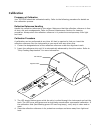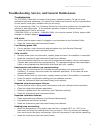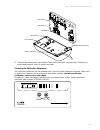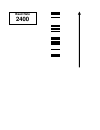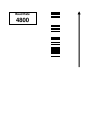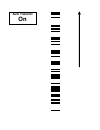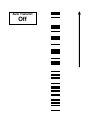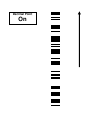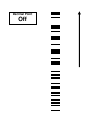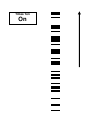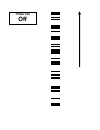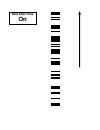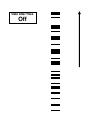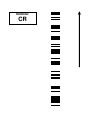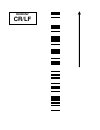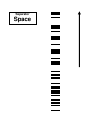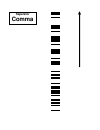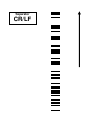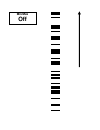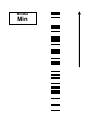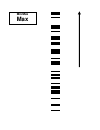- DL manuals
- X-Rite
- All in One Printer
- DC240 - DocuColor 240 Color Laser
- Operator's Manual
X-Rite DC240 - DocuColor 240 Color Laser Operator's Manual
Summary of DC240 - DocuColor 240 Color Laser
Page 1
Dtp32hs auto scanning densitometer operator’s manual.
Page 3
D t p 3 2 h s d e n s i t o m e t e r 1 ce declaration manufacturer's name: x-rite, incorporated manufacturer's address: 3100 44 th street, s.W. • grandville, michigan • u.S.A. Model name: densitometer model no.: dtp32hs directive(s) conformance: emc 89/336/eec lvd 73/23/eec federal communications c...
Page 4
D t p 3 2 h s d e n s i t o m e t e r 2 warranty information x-rite, incorporated warrants each instrument manufactured to be free of defects in material and workmanship for a period of twelve months. If the fault has been caused by misuse or abnormal conditions of operation, repairs will be billed ...
Page 5: Overview and Setup
D t p 3 2 h s d e n s i t o m e t e r 3 overview and setup instrument description the dtp32hs densitometer is a “high speed” color measurement instrument that reports densitometric and dot data. The instrument is designed to calibrate color output devices including large format printers, proofers, a...
Page 6
D t p 3 2 h s d e n s i t o m e t e r 4 instrument interface the dtp32hs must be interfaced directly with one of the computer’s serial ports. For attachment to a mac mini-din 8 serial port, you need to use the optional adapter (p/n se108-db9pa-01). 1. Quit all programs and shut down the computer bef...
Page 7
D t p 3 2 h s d e n s i t o m e t e r 5 instrument location requirements to ensure reliable read switch activation, the instrument must sit on a reasonably flat, level, and stable surface. Strip feeding requirements to ensure consistent strip readings, you must feed the strip into the instrument at ...
Page 8: Top View
D t p 3 2 h s d e n s i t o m e t e r 6 strip positioning and patch requirements the strip width must extend a minimum of 0.75” (19mm) to the left of the alignment mark (optical path) when measuring. This ensures the read switch is activated when the strip is inserted into the instrument. Top view 0...
Page 9: Calibration
D t p 3 2 h s d e n s i t o m e t e r 7 calibration frequency of calibration your dtp32hs should be calibrated weekly. Refer to the following procedure for details on the calibration process. Reflection reference handling handle the reflection reference by the edges. Make sure that the reflection re...
Page 10: Strip Measurement
D t p 3 2 h s d e n s i t o m e t e r 8 strip measurement important notes • you should refer to the documentation for the software program that you are using with your instrument. All applications that utilize this instrument must be running during measurements. • the strip must have at least a 1.2″...
Page 11
D t p 3 2 h s d e n s i t o m e t e r 9 troubleshooting, service, and general maintenance troubleshooting the dtp32hs is used with a number of third party software vendors. To get the most specialized technical assistance, you should first contact the technical service representative for the specifi...
Page 12
D t p 3 2 h s d e n s i t o m e t e r 10 service information the dtp32hs densitometer is covered by a one-year limited warranty and should be referred to an authorized service center for repairs within the warranty period. X-rite provides repair service to their customers. Because of the complexity ...
Page 13
D t p 3 2 h s d e n s i t o m e t e r 11 6. Position base assembly over bottom plate and insert tabs into openings. The base is positioned properly when it snaps into place cleaning the reflection reference the reflection reference can be cleaned with a lint free cloth whenever required. Make sure t...
Page 14: Technical Information
D t p 3 2 h s d e n s i t o m e t e r 12 technical information instrument reset note: when performing an instrument reset, which restores the x-rite factory defaults, you will have to ensure the correct configuration for your software is then restored. The following procedure resets dtp32hs to the f...
Page 15
D t p 3 2 h s d e n s i t o m e t e r 13 instrument specifications - pending general measurement geometry: ........ Reflection 0°/45° per ansi ph2.17/iso 5/4 multi-sensor array measurement area: ............... 2 mm x 4 mm, 2mm in the direction of travel light source: ........................ Gas pr...
Page 16
D t p 3 2 h s d e n s i t o m e t e r 14 environmental operating temp: ................... 10° to 35°c storage temp: ...................... -40° to 45°c humidity range: ................... 0 - 85% rh usage:................................. Indoor only altitude:............................... 2000m p...
Page 17
D t p 3 2 h s d e n s i t o m e t e r 15 operational considerations between a dtp32r and a dtp32hs the dtp 32hs is a “drop in replacement” for the x-rite dtp32r (r for reflective) strip reading densitometer. There are a few differences in operation of the dtp32hs compared to the dtp32. The dtp32 (se...
Page 18
D t p 3 2 h s d e n s i t o m e t e r 16 barcode operation you can change several configuration settings of your dtp32hs densitometer using the special format barcodes supplied in this document or by your software provider. These set- up barcodes consist of multiple strips that must be read in the p...
Page 19: Baud Rate
Baud rate configuration first scan this bar code and then scan “1200”, “2400”, “4800”, “9600”, or “19200” baud rate codes on the following five pages for the desired setting..
Page 20: Baud Rate
Baud rate 1200
Page 21: Baud Rate
Baud rate 2400
Page 22: Baud Rate
Baud rate 4800
Page 23: Baud Rate
Baud rate 9600
Page 24: Baud Rate
Baud rate 19200
Page 25: Auto Transmit
Auto transmit configuration first scan this bar code and then scan the “on” or “off” code on the following two pages for the desired setting..
Page 26: Auto Transmit
Auto transmit on.
Page 27: Auto Transmit
Auto transmit off.
Page 28: Decimal Point
Decimal point configuration first scan this bar code and then scan the “on” or “off” code on the following two pages for the desired setting..
Page 29: Decimal Point
Decimal point on.
Page 30: Decimal Point
Decimal point off.
Page 31: Times Ten
Times ten configuration first scan this bar code and then scan the “on” or “off” code on the following two pages for the desired setting..
Page 32: Times Ten
Times ten on.
Page 33: Times Ten
Times ten off.
Page 34: Data After Pass
Data after pass configuration first scan this bar code and then scan the “on” or “off” code on the following two pages for the desired setting..
Page 35: Data After Pass
Data after pass on.
Page 36: Data After Pass
Data after pass off.
Page 37: Delimiter
Delimiter configuration first scan this bar code and then scan the “carriage return” or “carriage return and line feed” code on the following two pages for the desired setting..
Page 38: Delimiter
Delimiter cr.
Page 39: Delimiter
Delimiter cr/lf.
Page 40: Separator
Separator configuration first scan this bar code and then scan the “space”, “comma”, “tab”, “carriage return”, or “carriage return and line feed” code on the following five pages for the desired setting..
Page 41: Separator
Separator space.
Page 42: Separator
Separator comma.
Page 43: Separator
Separator tab.
Page 44: Separator
Separator cr.
Page 45: Separator
Separator cr/lf.
Page 46: Min/max
Min/max configuration first scan this bar code and then scan the “off”, “min”, “max”, or “min and max” code on the following four pages for the desired setting..
Page 47: Min/max
Min/max off.
Page 48: Min/max
Min/max min.
Page 49: Min/max
Min/max max.
Page 50: Min/max
Min/max min/max.
Page 52
X-rite, incorporated - world headquarters 3100 44th street s.W. • grandville, michigan 49418 • usa www.X-rite.Com tel: 1-888-826-3059 • fax: 1-888-826-3061 or (616) 534-0726 international numbers tel: 1-888-826-3039 or (616) 534-7663 • fax: (616) 534-0723 x-rite gmbh stollwerckstraße 32 • 51149 köln...