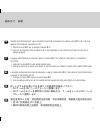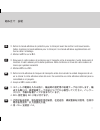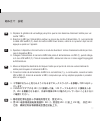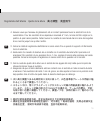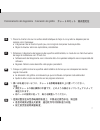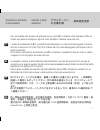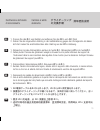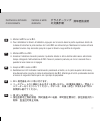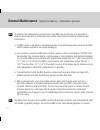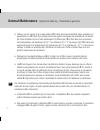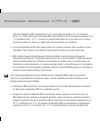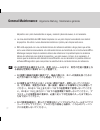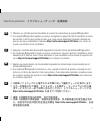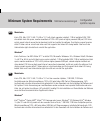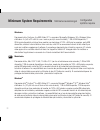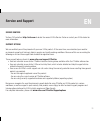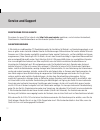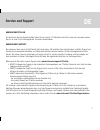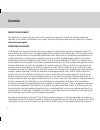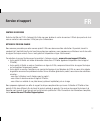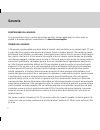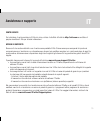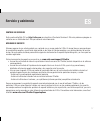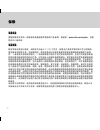- DL manuals
- X-Rite
- Digital Camera
- i0
- Quick Start Manual
X-Rite i0 Quick Start Manual
Summary of i0
Page 1
Quick start guide kurzanleitung manuel de démarrage guida introduttiva guía de inicio rápido.
Page 2: Important Notices
Ce declaration manufacturer’s name: x-rite, incorporated authorized representative: x-rite gmbh siemensstraße 12b • 63263 neu-isenburg • germany phone:+49 (0) 61 02-79 57-0 • fax: +49 (0) 61 02 -79 57-57 model name: eye-one io directive(s) conformance: lvd 2006/95/ec, emc 2004/108/ec federal communi...
Page 3: Safety Information
3 ce declaration manufacturer’s name: x-rite, incorporated authorized representative: x-rite gmbh siemensstraße 12b • 63263 neu-isenburg • germany phone:+49 (0) 61 02-79 57-0 • fax: +49 (0) 61 02 -79 57-57 model name: eye-one io directive(s) conformance: lvd 2006/95/ec, emc 2004/108/ec federal commu...
Page 4: Package Contents
4 package contents lieferumfang contenu du coffret contenuto della confezione contenido del paquete パッケージ内容物 产品包装内容 1 2 3 4 5 6 8 7.
Page 5: Package Contents
5 package contents lieferumfang contenu du coffret contenuto della confezione contenido del paquete パッケージ内容物 产品包装内容 1 i1io arm 2 i1io base plate 3 power supply 4 power cables 5 usb cable 6 i1 software dvd 7 replacement glider ring 8 this quick start guide 1 i1io arm 2 i1io basisplatte 3 netzteil 4 s...
Page 6: Device Overview
6 device overview geräteübersicht vue d´ensemble de l´instrument panoramica del dispositivo visión general del dispositivo 装置の概要 设备概览 en de i1io is an automatic measurement table for your i1pro 1 st and 2 nd generation color measuring device. It provides fast and accurate measurements for reflective...
Page 7: Device Overview
7 device overview geräteübersicht vue d´ensemble de l´instrument panoramica del dispositivo visión general del dispositivo 装置の概要 设备概览 it es jp cn tant de verrouiller la connexion entre le bras du i1io et la plaque d’appui du i1io 7 indicateur d´état 8 bouton-poussoir i1io è un sistema di misurazione...
Page 8: Installation
8 installation installation installation installazione instalación 組み立て 安装 en de please read these instructions before you begin using your i1io. For more detailed information check out the cd contents. 1. Put the i1io arm on the i1io base plate. 2. Turn the lever on the arm clockwise to fix the arm...
Page 9: Installation
9 installation installation installation installazione instalación 組み立て 安装 fr it es jp cn veuillez lire attentivement ces instructions avant de commencer à utiliser votre i1io. Pour de plus amples informations, consultez le cd. 1. Placez le bras i1io sur la plaque d’appui i1io. 2. Tournez la manette...
Page 10: Installation
10 installation installation installation installazione instalación 組み立て 安装 en de 3. Remove the adhesive tape transportation lock before powering up the unit. Be sure to reinstall the adhesive tape before shipping. A spare adhesive tape is provided for your conve- nience in the package. 4. Mount i1p...
Page 11: Installation
11 installation installation installation installazione instalación 組み立て 安装 3. Retirez la bande adhésive de protection pour le transport avant de mettre l‘unité sous tension. Veillez à replacer la bande adhésive pour le transport. Une bande adhésive supplémentaire est fournie dans l‘emballage. 4. Mo...
Page 12: Installation
12 installation installation installation installazione instalación 組み立て 安装 en de 5. Move the locking slider until the crosshair becomes clearly visible to lock the i1pro. 6. Connect the i1io power supply to outlet and the i1io (1), thereafter connect the usb cable to the i1io (2). Before turning on...
Page 13: Installation
13 installation installation installation installazione instalación 組み立て 安装 5. Déplacez la glissière de verrouillage jusqu'à ce que la croix devienne clairement visible pour ver- rouiller l' i1pro. 6. Branchez le i1io sur l’alimentation secteur au moyen du cordon d’alimentation (1), puis raccordez l...
Page 14: Installation
14 installation installation installation installazione instalación 組み立て 安装 en de 7. Install i1io application software from the cd on your pc or macintosh computer. 8. Connect the i1io to your computer using the usb cable. The i1io will not work if connected to a usb hub without a separate power sup...
Page 15: Installation
15 installation installation installation installazione instalación 組み立て 安装 fr it es jp cn 7. Installez l’application i1io sur votre pc ou votre macintosh à l’aide du cd. 8. Branchez le i1io sur votre ordinateur à l’aide du câble usb. Le i1io ne fonctionnera pas si vous le branchez sur un concentrat...
Page 16: Height Adjustment
16 height adjustment höheneinstellung réglage de la hauteur regolazione dell’altezza ajuste de la altura 高さ調整 高度调节 en de with first time use and upon each substrate change, the height of the i1io arm needs to be adjusted. 1. Turn the height adjustment wheel counter-clockwise until the substrate can ...
Page 17: Height Adjustment
17 height adjustment höheneinstellung réglage de la hauteur regolazione dell’altezza ajuste de la altura 高さ調整 高度调节 fr it es jp cn vous devez régler la hauteur du bras du i1io lors de chaque première utilisation et à chaque modifi- cation de substrat. 1. Tournez la molette de réglage de la hauteur da...
Page 18: Height Adjustment
18 height adjustment höheneinstellung réglage de la hauteur regolazione dell’altezza ajuste de la altura 高さ調整 高度调节 en de fr 3. Turn the height adjustment wheel clockwise, until the white reference holder touches the substrate. 4. Make sure that the gilder ring touches the substrate at all times duri...
Page 19: Height Adjustment
19 height adjustment höheneinstellung réglage de la hauteur regolazione dell’altezza ajuste de la altura 高さ調整 高度调节 it es jp cn 4. Assurez-vous que l’anneau de glissement est en contact permanent avec le substrat lors de la numérisation. Pour les substrats d’une épaisseur maximale d’1 mm, le bras doi...
Page 20: Chart Positioning
20 chart positioning positionieren des charts positionnement de la charte posizionamento del diagramma colocación del gráfico チャートのセット 测试图定位 en de 1. Position the chart to read on the electrostatic surface, such that it does not exceed the black markings. Please note: • the alignment of the chart is...
Page 21: Chart Positioning
21 chart positioning positionieren des charts positionnement de la charte posizionamento del diagramma colocación del gráfico チャートのセット 测试图定位 fr it es jp cn 1. Placez la charte à lire sur la surface électrostatique de façon à ce qu’elle ne dépasse pas les repères noirs. Remarque: • l’alignement de la...
Page 22: Chart Positioning
22 chart positioning positionieren des charts positionnement de la charte posizionamento del diagramma colocación del gráfico チャートのセット 测试图定位.
Page 23: Chart Positioning
23 2. Press the button on the upper right of the base plate to stick the chart to the measuring table. Normally no supplementary adhesive is required for the chart. Ensure that the chart is flat and that there are no bubbles. 2. Drücken sie die taste auf der basisplatte hinten rechts, um das chart a...
Page 24: Status Indicators
24 status indicators statusanzeige indicateurs d´état indicatori di stato indicadores de estado 装置のステータスインジケータ 设备状态指示灯 en de fr led indicator on base plate: «off» electrostatic mat off: chart can be removed or placed on measuring table. «green» electrostatic mat on: chart is stuck to the measuring t...
Page 25: Status Indicators
25 status indicators statusanzeige indicateurs d´état indicatori di stato indicadores de estado 装置のステータスインジケータ 设备状态指示灯 it es jp cn indicatore led sulla base: «spento» mat elettrostatico spento: È possibile rimuovere la chart o posizionarla sul tavolo di misurazione. «verde» mat elettrostatico acceso...
Page 26: Glider Ring Exchange
26 glider ring exchange gleitringwechsel remplacement de l’anneau de glissement en de fr the i1io glider ring must be replaced periodically or in case of damage. The expected end of life (about. 750 it8.7/3 charts) is indicated by the led in the upper right corner of the base flashing red. To order ...
Page 27
27 滑环更换说明 sostituzione dell‘anello di scivolamento グライダーリン の交換手順 cambiar el anillo deslizante it es jp cn pour commander des anneaux de glissement pour l’unité i1io, contactez votre revendeur x-rite ou rendez-vous dans la boutique en ligne de notre site web à l’adresse www.Xrite.Com. L‘anello di sci...
Page 28: Glider Ring Exchange
28 glider ring exchange gleitringwechsel remplacement de l’anneau de glissement en 1. Disconnect the i1io power supply from the i1io and remove the i1pro from the i1io table. 2. Turn the worn out glider ring on the bottom of the instrument mount counter-clockwise until it becomes loose. Lift the old...
Page 29
29 滑环更换说明 sostituzione dell‘anello di scivolamento グライダーリング の交換手順 cambiar el anillo deslizante 1. Trennen sie das i1io vom netzteil und entfernen sie das i1pro vom i1io tisch 2. Drehen sie den abgenutzten gleitring in der gerätehalterung gegen den uhrzeigersinn bis dieser sich löst. Heben sie anschl...
Page 30: Glider Ring Exchange
30 glider ring exchange gleitringwechsel remplacement de l’anneau de glissement.
Page 31
31 滑环更换说明 sostituzione dell‘anello di scivolamento グライダーリング の交換手順 cambiar el anillo deslizante 3. Place the new glider ring in the i1pro mount. 4. To lock the new glider ring press it down into its socket and turn it counter-clockwise. 3. Setzen sie den neuen gleitring in den i1pro halter ein. 4. Dr...
Page 32: Glider Ring Exchange
32 glider ring exchange gleitringwechsel remplacement de l’anneau de glissement en de 5. Mount the i1pro on the i1io 6. Reset the warning indicator by pressing and holding the button on the upper right of the base plate and simultaneously connecting the i1io power supply. Keep the button pressed for...
Page 33
33 滑环更换说明 sostituzione dell‘anello di scivolamento グライダーリング の交換手順 cambiar el anillo deslizante 5. Montez le i1pro sur le i1io. 6. Pour réinitialiser le témoin d’indication, appuyez sur le bouton dans la partie supérieure droite de la base et branchez la prise secteur de l’unité i1io en même temps. M...
Page 34: General Maintenance
34 general maintenance allgemeine wartung maintenance générale manutenzione generale mantenimiento general メンテナンス 一般维护 to maintain the measurement performance of your i1io over its life time, it is important to observe some rules and to periodically clean certain parts that are critical for measurem...
Page 35: General Maintenance
35 general maintenance allgemeine wartung maintenance générale manutenzione generale mantenimiento general メンテナンス 一般维护 • das i1io ist stoß- und schlagempfindlich. Vermeiden sie transportschäden, und transportieren und versenden sie deshalb das i1io immer nur in der originalen verpackung. • das i1io ...
Page 36: General Maintenance
36 general maintenance allgemeine wartung maintenance générale manutenzione generale mantenimiento general メンテナンス 一般维护 • veillez à ne pas ranger et à ne pas utiliser l’ i1io dans des environnements sales, graisseux ou poussiéreux. Le i1io doit être protégé contre les agents chimiques, les émanations...
Page 37: General Maintenance
37 general maintenance allgemeine wartung maintenance générale manutenzione generale mantenimiento general メンテナンス 一般维护 utilizzare il dispositivo i1io negli ambienti in cui le temperature superano i 35 °c o scendono sotto i 10 °c. Non conservare il dispositivo i1io negli ambienti in cui le temperatur...
Page 38: General Maintenance
38 general maintenance allgemeine wartung maintenance générale manutenzione generale mantenimiento general メンテナンス 一般维护 dispositivo con paño humedecido en agua y solución jabonosa suave, si es necesario. • la zona electrostática del i1io debe limpiarse con un paño limpio humedecido con alcohol isopro...
Page 39: General Maintenance
39 general maintenance allgemeine wartung maintenance générale manutenzione generale mantenimiento general メンテナンス 一般维护 • i1io には、i1pro装置に付属する白色基準板に対し、第2の基準板として使用する 長期間安定した素材のセラミック白色リファレンスタイルが備わっています。白 色基準板は常にきれいな状態で保管してください。必要であれば、白色基準板の セラミックタイルをイソプロピルアルコールを付けた柔らかい布で拭いてくださ い。セラミックタイルに損傷がなければ、証明書の再発...
Page 40: Troubleshooting
40 troubleshooting fehlerbehebung dépannage soluzione dei problemi solución de problemas トラブルシューティング 故障排除 use the i1diagnostics software if you believe your i1io is not functioning properly. In this case please perform the following steps: 1. Launch i1diagnostics software. Verwenden sie das programm...
Page 41: Troubleshooting
41 troubleshooting fehlerbehebung dépannage soluzione dei problemi solución de problemas トラブルシューティング 故障排除 vous pouvez utiliser le logiciel i1diagnostics si vous estimez que votre i1io ne fonctionne pas correc- tement. Dans ce cas, procédez comme suit : 1. Démarrez le logiciel i1diagnostics. Utilizza...
Page 42: Troubleshooting
42 troubleshooting fehlerbehebung dépannage soluzione dei problemi solución de problemas トラブルシューティング 故障排除 en de 2. Perform a functionality check by following the instructions given from the i1diagnostics software. 3. If i1diagnostics software reports an error store the test report and contact your n...
Page 43: Troubleshooting
43 troubleshooting fehlerbehebung dépannage soluzione dei problemi solución de problemas トラブルシューティング 故障排除 fr it es jp cn 2. Effectuez un contrôle des fonctionnalités en suivant les instructions du logiciel i1diagnostics. 3. Si le logiciel i1diagnostics signale une erreur, enregistrez le rapport de t...
Page 44: Minimum System Requirements
Macintosh ® intel ® cpu, mac os x 10.5.8, 10.6.8 or 10.7 (with latest upgrades installed), 1 gb of available ram, 2 gb of available hard disk space, monitor resolution of 1024 x 600 pixels or higher, powered usb port, dvd drive or high speed internet connection to download, install and update the so...
Page 45
45 für updates. Für die verwendung von zwei monitoren werden entweder zwei separate grafikkarten oder eine karte, die auf beiden anschlüssen lut unterstützt, benötigt. Für die installation und deinstallation der software muss der benutzer administrative zugriffsrechte haben. Macintosh ® processeur i...
Page 46: Minimum System Requirements
46 windows ® processore intel ® pentium ® 4 o amd athlon xp ™ o superiore, microsoft ® windows ® xp ® , windows vista ® o windows 7 ® (tutti a 32 o 64 bit e con i service pack più recenti installati), 1 gb di ram disponibile, 2 gb di spazio disponibile sul disco fisso, monitor con risoluzione di 102...
Page 47
47 macintosh ® intel® cpu、mac os x 10.5.8、10.6.8、10.7 [最新のアップグレードがインストールされたもの]、1 gb ram、2 gbのディスク空き容量、1024 x 600ピクセル以上のモニタ解像度、電源付きusbポート、ソフトウェアをダウ ンロード、インストール、更新するためのdvdドライブまたは高速インターネット接続。アプリケーションを インストールおよびアンインストールするには管理者の権限が必要です。 windows ® intel® pentium® 4、amd athlon xp™またはそれ以上のcpu、microsoft® win...
Page 48: Warranty
48 warranty warranty registration to receive technical support, obtain warranty service, and get the latest software updates and product news, register your new i1io system: www.Xrite.Com/register. Warranty conditions x-rite warrants that this product against defects in material and workmanship for ...
Page 49: Service and Support
49 service and support service centers visit our i1io website at http://xrite.Com to locate the nearest x-rite service center or contact your x-rite dealer for more information. Support options we are confident you will be pleased with your new x-rite product. At the same time, we understand your ne...
Page 50: Service and Support
50 service and support registrierung fÜr die garantie sie müssen ihr neues i1io im internet unter http://xrite.Com/register registrieren, um technischen kundendienst, garantieservice, produktinformationen und die neuesten updates zu erhalten. Garantiebedingungen x-rite bietet eine zwölfmonatige (12)...
Page 51: Service and Support
51 de service and support kundendienststellen ein verzeichnis der kundendienststellen finden sie auf unserer i1io-webseite unter http://www.Xrite.Com oder wenden sie sich an ihren x-rite-vertragshändler für weitere informationen. Kundendienst/support sie werden an ihrem neuen x-rite produkt viel fre...
Page 52: Garantie
52 inscription du produit pour bénéficier du support technique, des services couverts par la garantie et recevoir les dernières mises à jour logicielles et des bulletins d’informations sur le produit, vous devez enregistrer votre nouveau système i1io à l’adresse www.Xrite.Com/register. Conditions de...
Page 53: Service Et Support
53 fr service et support centres de services visitez le site web de l’i1io à l’adresse http://xrite.Com pour localiser le centre de services x-rite le plus proche de chez vous ou contactez votre revendeur x-rite pour plus d’informations. Options de prise en charge nous sommes persuadés que votre nou...
Page 54: Garanzia
54 registrazione della garanzia per ricevere assistenza tecnica, usufruire del servizio di garanzia e avere gli aggiornamenti e le ultime novità sul prodotto, è necessario registrare il nuovo sistema i1io: www.Xrite.Com/register. Termini della garanzia x-rite garantisce questo prodotto da qualsiasi ...
Page 55: Assistenza E Supporto
55 assistenza e supporto centri servizi per individuare il centro assistenza x-rite più vicino, visitare il sito web all’indirizzo http://xrite.Com o contattare il proprio rivenditore x-rite per ulteriori informazioni. Opzioni di supporto siamo certi che sarete molto felice con il vostro nuovo prodo...
Page 56: Garantía
56 registro de la garantÍa para recibir soporte técnico, obtener el servicio de garantía y ver las últimas noticias acerca del producto y de las actualizaciones del software, es necesario registrar su nuevo sistema i1io: www.Xrite.Com/register. Condiciones de garantÍa x-rite garantiza que este produ...
Page 57: Servicio Y Asistencia
57 servicio y asistencia centros de servicios visite nuestro sitio web i1io en http://xrite.Com para localizar el centro de servicios x-rite más próximo o póngase en contacto con su distribuidor de x-rite para obtener más información. Opciones de soporte estamos seguros de que usted quedará muy cont...
Page 58
58 限定保証 テクニカルサポート、製品保証、最新のソフトウェアアップデートや製品ニュースをご希望の方 は、www.Xrite.Com/registerでi1ioシステムの製品登録を行ってください。 限定保証 エックスライト社は、本製品に対して購入日から12ヶ月の構成および製造の保証を提供します。保証 期間内は欠陥部品を無償で交換または修理いたします。 (消耗品は除外。)この保証は、出荷による損 害、改造、不注意な取り扱いによる製品には適用しません。上記保証の破損に対するエックスライト社 の限定義務は、いかなる部品の無償修理または交換とし、保証期間内に欠陥品と証明され、かつエッ クスライト社が...
Page 59
59 サービスセンター i1ioの製品情報はwww.Xrite.Com をご参照ください。 サポートオプション 弊社では、今日の複雑で変化し続けるワークフローに対するためにサポートおよびトレーニングが 不可欠と考えています。そこで、登録されたユーザーの皆様には、次のオンラインの無償サポートツ ールをご用意しています。 これらのサポートツールの詳細は次のリンクをご覧ください-> www.Xrite.Com/support/i1profiler • 無償・無制限アクセス可能なi1profilerソフトウェア内に搭載されたトレーニング資料 • サポート記事やfaqを含むオンラインの詳細ヘルプデスクへ...
Page 60
60 保修注册 要想获取技术支持、保修服务及最新软件更新和产品新闻,请登录: www.Xrite.Com/register,注册 您的 i1io 新系统。 保修条款 除非本地法规另行规定,自购买之日起十二 (12) 个月内,如果此产品发生物料和工艺上的缺陷, 爱色丽承担保修义务。在保修期间,爱色丽将自行判断免费更换还是免费维修有缺陷的产品部 件。(消耗品不在保修范围内。)本保修条款不适用于交付后出现的损坏、任何方式的更改或因 忽视处置而造成损坏的任何产品。对于违反上述保修条款的情况,爱色丽全权负责免费维修或替 换在此保修期内被合理断定为存在缺陷的任何部件。爱色丽所作的任何维修或更换,不会使其它...
Page 61
61 重新鉴定 服务中心请访问 i1io 网站:http://xrite.Com ,查询附近的爱色丽服务中心或联系您的爱色丽经销商 以获取详细信息。 支持选项 我们相信,对于您新购买的爱色丽产品,您一定相当满意。同时,我们深谙按需支持和培训在当 今快速发展的复杂工作流程中的必要性。因此,我们将向注册用户提供以下在线和免费支持工 具。 支持工具网址: www.Xrite.Com/support/i1profiler • 可无限次免费访问 i1profiler 互动培训视频;也可通过 i1profiler 软件访问培训视频。 • 可无限次免费访问爱色丽在线服务台,该服务台提供了与常见问题有关的帮助...
Page 62: Specification
62 test chart: i1io supports optimized testcharts for high-speed scanning measurement and standard testcharts for patch-mode measurement media length: 230 mm (9”) media width: 320 mm (12.6”) media thickness: max. 10 mm (0.39”) minimal patch size: 6 x 7 mm (0,24” x 0,28”) interface and power supply: ...
Page 63: China Rohs Disclosure Table
China rohs disclosure table !"# !$# eu rohs compliance - the product(s), parts, and assemblies disclosed in this table comply to the threshold limits defined by the european directive 2002/95/ec and exemptions listed in the annex. Specification technische daten spécifications specifica especificació...
Page 64
Corporate headquarters 4300 44th street se, grand rapids, michigan 49512 phone 1 800 248 9748 or 1 616 803 2100 fax 1 800 292 4437 or 1 616 803 2705 corporate headquarters althardstrasse 70, 8105 regensdorf, switzerland europe phone (+41) 44 842 24 00, fax (+41) 44 842 22 22 corporate headquarters 3...