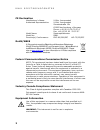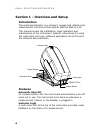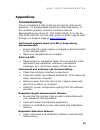Summary of RM61
Page 1
Rm61 spectrophotometer user guide.
Page 2
R m 6 1 s p e c t r o p h o t o m e t e r 2 ce declaration manufacturer's name: x-rite, incorporated authorized representative: x-rite, incorporated siemensstraße 12b 63263 neu-isenburg • germany phone: +49 (0) 61 02-79 57-0 fax: +49 (0) 61 02 -79 57-57 model name: spectrophotometer model no.: rm61 ...
Page 3
R m 6 1 s p e c t r o p h o t o m e t e r 3 caution: operational hazard exists if battery chargers other than x-rite se30-81 (115v) or se30-177 (100-240v) is used. Use only x-rite battery pack sp62-79-23, other types may burst causing personal injury. Vorsicht: betriebs- und verletzungsgefahr besteh...
Page 4
R m 6 1 s p e c t r o p h o t o m e t e r 4 proprietary notice the information contained in this manual is derived from patent and proprietary data of x-rite, incorporated. The contents of this manual are the property of x-rite, incorporated and are copyrighted. Any reproduction in whole or part is ...
Page 5: Section 2 - Calibration
R m 6 1 s p e c t r o p h o t o m e t e r 5 this agreement shall be interpreted in accordance with the laws of the state of michigan and jurisdiction and venue shall lie with the courts of michigan as selected by x-rite, incorporated. Table of contents section 1 - overview and setup 6 introduction 6...
Page 6: Introduction
R m 6 1 s p e c t r o p h o t o m e t e r 6 section 1 - overview and setup introduction the spectrophotometer is a compact, rugged and reliable color measurement instrument that reports spectral data to a pc. This manual covers the installation, basic operation and maintenance of the instrument. Spe...
Page 7: Packaging Content
R m 6 1 s p e c t r o p h o t o m e t e r 7 packaging content your instrument packaging should contain all the items listed below. If any of these items are missing, contact your authorized representative. • rm61 instrument with battery pack • interface cable • calibration standard • switching power...
Page 8
R m 6 1 s p e c t r o p h o t o m e t e r 8 6. Press down on the pack until the connector is properly seated and the tabs click into position. 7. Close the shoe to the instrument. The latch is spring loaded and automatically catches on the shoe. To remove the battery for replacement or external char...
Page 9
R m 6 1 s p e c t r o p h o t o m e t e r 9 cable connections and charging the battery pack must be installed before plugging in the ac adapter. 1. Close any open software applications and shut down your computer. 2. Insert the modular connector from the interface cable into the i/o port on back of ...
Page 10: Instrument Led Indicator
R m 6 1 s p e c t r o p h o t o m e t e r 10 instrument led indicator the led indicates a variety of instrument conditions, such as calibration mode and operation. Below is a complete list of conditions reported by the led. • flashing amber—calibration is required • solid amber—measurement in progre...
Page 11: Section 2 - Calibration
R m 6 1 s p e c t r o p h o t o m e t e r 11 section 2 - calibration the software application prompts for an instrument calibration when required. The frequency at which this occurs depends on the application. Refer below for procedure. The calibration reference consists of a ceramic disk for white ...
Page 12
R m 6 1 s p e c t r o p h o t o m e t e r 12 5. Position the instrument target window over the black port opening of the calibration reference. 6. Press the instrument firmly to the shoe, the led stops flashing (solid amber). Hold steady until two audible beeps are heard, followed by the led flashin...
Page 13: Sample Criteria
R m 6 1 s p e c t r o p h o t o m e t e r 13 section 3 - taking measurement you should refer to the documentation for the software program that you are using with your instrument. All applications that use the instrument must be running during measurements. Sample criteria the instrument can take me...
Page 14
R m 6 1 s p e c t r o p h o t o m e t e r 14 3. Press the instrument firmly to the shoe; the led illuminates solid amber. Hold steady until one audible beep is heard, followed by a solid green led for two seconds and then going out. This is an indication that the measurement was successful. 4. Relea...
Page 15: Appendices
R m 6 1 s p e c t r o p h o t o m e t e r 15 appendices troubleshooting prior to contacting x-rite customer service for instrument problems, try the applicable solution(s) described below. If the condition persists, contact a customer service representative by phone at: (49) 2203-91450; or by fax at...
Page 16: Service Information
R m 6 1 s p e c t r o p h o t o m e t e r 16 service information the instrument is covered by a one-year limited warranty and should be referred to an authorized service center for repairs within the warranty period. X-rite provides repair service to their customers. Because of the complexity of the...
Page 17: General Maintenance
R m 6 1 s p e c t r o p h o t o m e t e r 17 general maintenance your instrument requires very little maintenance to achieve years of reliable operation. However, to protect your investment and maintain reading accuracy, a few simple-cleaning procedures should be performed from time to time. General...
Page 18
R m 6 1 s p e c t r o p h o t o m e t e r 18 cleaning the calibration reference the calibration reference consists of a ceramic disk for white calibration measurements and a trap opening for black calibration measurements. The white ceramic disk can be cleaned periodically using a mild soap and warm...
Page 19: Instrument Specifications
R m 6 1 s p e c t r o p h o t o m e t e r 19 instrument specifications measurement geometrics d/8°, drs spectral engine, choice of optical aperture: 8mm viewing/12mm illumination receiver blue-enhanced silicon photodiodes spectral range 400nm – 700nm spectral interval 10nm – measured, 10nm – output ...
Page 20
Corporate headquarters - usa 4300 44th street se grand rapids, michigan 49512 phone 1 800 248 9748 or 1 616 803 2100 fax 1 800 292 4437 or 1 616 803 2705 corporate headquarters - europe althardstrasse 70 8105 regensdorf switzerland phone (+41) 44 842 24 00 fax (+41) 44 842 22 22 corporate headquarte...