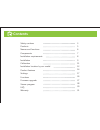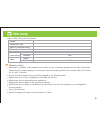Summary of K17
Page 1
User manual k17.
Page 2: Contents
Contents safety cautions products names and functions components installation requirements installation calibration installation location by car model product features settings functions firmware upgrade viewer program faq warranty 3 5 6 7 8 9 12 11 14 17 24 27 28 30 31.
Page 3: Caution
Caution warning for potential serious accidents or damages/injuries due to violation of instructions for potential minor injuries/product damages due to violation of instructions install according to the manual. Otherwise the product may not operate or operate properly. Keep the windshield in front ...
Page 4: Caution
Caution items to check before use when driving on a road where there is no lane or it is difficult to see the lane when the lane is not continuous when gps reception is not good in a busy city or due to a natural disaster when the sight is not good due to extreme weather (rain, snow, fog, etc.) when...
Page 5: Products and Functions
Products and functions ai safety driving assistant device main functions forward collision warning system(fcws) lane departure warning system (ldws) blackbox( 2ch simultaneous recording ) 3.5” full touch wide lcd real time front/rear view checking built-in gps receiver built-in battery discharge pre...
Page 6: Names and Functions
Names and functions rear camera connection(r.Cam) rear camera camera lens security warning light (blue led) speaker holder angle adjusting bolt micro sd card(m.Sd) audio input(mic) reset 3.5” touch lcd power led(red led) gps receiver connection(gps) direction indicator connection(t/c) power connecti...
Page 7: Components
Components rear camera user manual power cable main body/holder micro sd card (built in the main body), sd card adapter double-sided tape for fixing, cable organizing clip check whether all components are included as shown above after purchasing the product. Contact the store of your purchase if any...
Page 8: Installation Requirements
Installation requirements pin arrangement of each terminal power cable - gnd black +acc yellow +b red direction indicator connecting cable(t/c) gps connecting cable caution this product is designed to be embedded therefore make sure to apply power before completing installation and check for normal ...
Page 9: Installation
Installation how to install and adjust the position(calibration) 1. Place double-sided tape (in the package box) onto the surface of the holder, remove the tape cover. 2. Place the taped holder horizontally on the installation location (according to car models). (remove the lens protection film 3. C...
Page 10: Installation
Installation check ‘t/c connection’ when connecting the main body during installation of the direction indicator cable(t/c) to a vehicle. Connecting to a wrong location can cause serious damage to the product. Please check for the right location. The company is not responsible for any damage to the ...
Page 11: Calibration
Calibration virtual line caution reset calibration when the main body angle is altered or the car model is changed due to car replacement. Reset calibration when ldws/fcws alert doesn’t work properly. Calibration lines horizon horizon and yellow calibration lines match step 1: selecting car model se...
Page 12
Installation location by car model passenger car 4 car models are available for installation. Install the product in top center of the windshield. Make sure the product is aligned horizontally. Select car mode l: sedan suv, mini van, small truck install the product in top center of the windshield. M...
Page 13: Caution
Caution installation location by car model large truck bus horizontal position – for buses, the support is in the middle therefore avoid the support area(within 10cm) for installation. Vertical position – install the product 10cm higher than the wipers so that the wipers are not within the video inp...
Page 14: Product Features
Product features ldws(lane departure warning system) - driving assistant device with built-in automotive camera for safe driving by obtaining/analyzing videos of the road ahead and detecting and warning lane departure which can occur due to driver’s negligence, dozing off while driving, not seeing a...
Page 15: Product Features
Product features fcws(forward collision warning system) - driving assistant device with built-in automotive camera for safe driving by obtaining/analyzing videos of the road ahead and detecting and warning forward collision which can occur due to driver’s negligence, dozing off while driving, not se...
Page 16: Product Features
Product features blackbox(driving video recorder) it automatically records for 30 sec. Of the status of front/rear condition before/after collision. Gps receiver saves the information on the time/location of collision as well as the video. Regardless of the level of collision, you can force to save ...
Page 17: Settings
Settings screen * the feature should be set to ‘on’ in settings for activate fcws, ldws alert. Moves to settings menu (see page 18). Menu button appears by touching the screen while blackbox is on. Displays the front view in real time. Forces to save the front / rear view video. Gps receiver activat...
Page 18: Settings
Settings menu sets driving impact, motion intensity, etc. (page 20) sets recording quality, sound recording, volume, etc. (page 21) moves the saved videos to the blackbox video list. (page 19) sets front impact alert. (page 23) initializes sd card. Sets lane departure alert. (page 22)) initializes l...
Page 19: Settings
Settings select the video list and press play button. Displays video list of normal recording while driving displays video list of impact recording while driving. Displays video list of manual (forced) recording while driving. Displays video list of parking surveillance recording while driving. Sele...
Page 20: Settings
Settings blackbox setting 1 move to menu select item button -1 -1 1 5min caution video recording may be activated while driving due to audio guide. Driving impact sensitivity sets sensitivity of the impact on vehicles. - options: (low sensitivity) -4, -3, -2, -1, 0, 1, 2, 3, 4(high sensitivity) park...
Page 21: Settings
Settings blackbox setting 2 touch screen adjustment set the coordinates by touching the center of the yellow dots correctly. After coordinate setting by touching the 3 corners, press ok button. Press cancel if the setting is incorrect and repeat the steps again. Move to menu touch screen setting sel...
Page 22: Settings
Settings caution with rain or while driving at night, some of the features may be limited depending on the visibility of the front. Be aware of the condition while driving. Ldws setting ldws sets whether to activate ldws - options: off, on working speed sets the operation speed of ldws. - options: 6...
Page 23: Settings
Settings caution with rain or while driving at night, some of the features may be limited depending on the visibility of the front. Be aware of the condition while driving. Fcws setting move to menu fcws display select item button sedan on 10km 1.5 fcws sets whether to activate fcws. - options: off,...
Page 24: Caution
Caution functions connection. (see page 8 pin arrangement) power is automatically cut off once the room temperature goes up since the high temperature protection circuit is built in. This is not malfunctioning and when the temperature falls into normal range, it automatically starts again. Battery p...
Page 25: Caution
Caution functions manual(forced) save security led when motion is detected during parking surveillance, security warning light(blue led) in the front blinks, notifying/warning that blackbox is on, which can prevent crimes. Press manual recording button for manual(forced) save. Red led blinks until t...
Page 26: Functions
Functions sd card installation / discharge - it initializes sd, which deletes all videos in the card. Save the videos in another storing device before initialization. - micro-sd card warranty period: 3 months for free replacement period. Data won’t be saved. No free replacement is available for dama...
Page 27: Firmware Upgrade
Firmware upgrade (1) do not turn the power off during firmware upgrade. It may damage the system. (2) if normal booting during upgrade or normal upgrade doesn’t work, format micro-sd card and reinstall. Read the followings carefully before upgrade. (contact the stores for upgrade files.) - step 1: c...
Page 28: Viewer Program (Pc Viewer)
Pc viewer screen select front/rear video select normal recording select impact recording select parking surveillance recording select forced(manual) recording viewer program (pc viewer) run blackbox viewer installation file in micro-sd card and install by following the instructions. When installatio...
Page 29: Viewer Program (Pc Viewer)
Viewer program (pc viewer) switch front/rear switch windows 20130001 0231_m_001.Avi 20130002 0232_m_002.Avi 20130003 0233_m_003.Avi 20130004 0234_m_004.Avi switches front/rear and plays the video. Maximize the screen size minimize the screen size close program select video folder to save play contro...
Page 30: Faq
Faq ldws it takes a while to start when i use it in morning commute. – ldws starts when driving faster than the speed set as ldws speed (see page 22) after gps reception. The alert goes off too often. – change the time for left/right alert (see page 22). Set towards ‘slow’. What happen if it’s raini...
Page 31: Warranty
Warranty model production no. Date of manufacturing date of purchase tel.( ) tel.( ) customer information name address name address store warranty details free repair is available if the problem occurs within 1 year of warranty period from the date of purchase while using the product properly as ins...
Page 32: Specifications
Specifications model main features capacity front camera rear camera lcd gps operating volt. Operation/storing temperature size/weight k17 fcws, ldws, blackbox, parking surveillance micro sdhc class10 (supports up to 32gb) 2m hd 1280 x 720 vga 640 x 480 3.5” full touch wide built-in dc 12v ~ 24v 0℃ ...