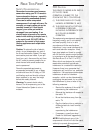- DL manuals
- X10
- Universal Remote
- SUPERREMOTE UR24A
- Owner's Manual
X10 SUPERREMOTE UR24A Owner's Manual
Summary of SUPERREMOTE UR24A
Page 1
O wner ’ s m anual ur24a 8- in -1 l earning s uper r emote.
Page 2: Fcc C
3 2 fcc c aution this device complies with part 15 of the fcc rules. Operation is subject to the following two conditions: (1) this device may not cause harmful interference, and (2) this device must accept any interference received, including interference that may cause undesired operation. This eq...
Page 3: Ntroduction
5 4 i ntroduction congratulations on your purchase of the x-10 superremote. Make your lights and appliances go to work for you.... The x-10 superremote will control most or all of your video and audio equipment. But what really sets it apart from other remotes is that you can also control almost any...
Page 4: Etting
7 6 h ouse c odes and u nit c odes each module has a specific address made up of a house code (red dial on the face of the module) and a unit code (black dial on the face of the module). The controller first sends an address and then a command on the ac power lines. Only the module with a matching a...
Page 5: -1 L
9 8 1. Set the house code to ‘a’ and the unit code to ‘2.’ 2. Plug a lamp into the lamp module. 3. Plug the lamp module into a convenient ac outlet. 8- in -1 l earning s uper r emote the 8-in-1 learning superremote allows you to control practically everything electrical in your home. It combines ir ...
Page 6: Etting
11 10 volume works like your original remote. Also used to brighten and dim lamps connected to x-10 modules. Timer used to set the sleep timer to automatically switch off the tv or x-10 modules after a preset time. L1, l2 lets you learn additional keys from your original remote. Disp used to access ...
Page 7: Clearing The Memory
13 12 you can also clear the memory for just a particular mode (tv, vcr, etc.). 1. Press and hold setup until the led indicator lights steadily. Release the setup button. 2. Press and release the desired mode button (tv, vcr, etc.). The led blinks once. 3. Press the learn key. The led blinks once. 4...
Page 8: Tv, Vcr
15 14 respond, try the code search method on page 26. If the led blinks rapidly when you enter the code , you may have entered an invalid code. Recheck the code in the code list and try again. If some buttons do not operate your equipment , try one of the other codes for your brand. Tv codes abex .....
Page 9
17 16 optimus .......................................................... 198 optonica ................................................ 108,186 orion ............................................................ 048 ............................................................................. Panasoni...
Page 10
19 18 harwood ...................................................... 074 headquarter .................................................. 024 hitachi .......... 015,068,069,070,120,124,133,135 hi-q ................................................................. 036 .....................................
Page 11
21 20 jerrold ................................ 014,016,018,020,031 .................................................. 036,037,062,063 magnavox ..................................................... 038 memorex ........................................................ 039 movie time ......................
Page 12
23 22 carver .............................................. 019,020,021 casio ............................................................. 070 curtis mathes ................................................ 070 ............................................................................. Denon ........
Page 13: Aux
25 24 4. Press and release the mode button that matches the a/v equipment you want to control. The led blinks once. 5. Enter the 3 digit code from the library code tables. The led turns off after the last digit entered. 6. Point the remote at your audio component and press the power button. Your aud...
Page 14
27 26 1. Press and hold setup until the led indicator lights steadily. Release setup button. 2. Press the mode button that matches the equipment you want to identify the led blinks once. 3. Press and release setup. The led blinks once. 4. To find the first digit, press each number button from 0 to 9...
Page 15: Earning
29 28 l earning your ur24a learning superremote has the codes for most tvs, vcrs, etc. In its code library. However, if the code for your particular device is not found in the library, you can learn these codes from your existing remote. Or if you find a code from the tables in this manual that “alm...
Page 16
31 30 you cannot store any functions under the following keys: l earn setup tv vcr cable sat cd aux1 aux2 x10 timer enter shift shift learn shift setup shift tv shift vcr shift cable shift sat shift cd shift aux1 shift aux2 shift x10 shift timer you cannot stor stor stor stor store e e e e two produ...
Page 17: X-10 H
33 32 2. Press and hold timer until the led indicator lights steadily. Release timer button. 3. Use the number buttons to enter the module unit code for the module to be turned off. 4. Press the desired function button (e.G. Ch - to turn the module off after the preset time). 5. Using the number but...
Page 18: Ir M
35 34 3. Enter 014 to control an ir mini controller, 013 for standard x-10 control. The led turns off after the last digit entered. Note: in most cases, you will not need to use the ir mini controller to receive commands from the ur24a learning superremote - the transceiver module does this for you ...
Page 19: Xpanding
37 36 plug in a heavy duty module hd245 to control 220v appliances such as air conditioners and water heaters. A i e m o c g k • • • • • • • • 1 9 5 13 15 3 7 11 • • • • • • • unit remote chime house on off rf wall switch bright dim on on 2 1 1 9 5 13 a i e m a b 1 2 3 input mode powerflash interfac...
Page 20: Arranty
39 38 w arranty t roubleshooting the transceiver module doesn’t respond to the remote: • check the house code of the transceiver module is set to a. If you have changed the housecode on the remote (see p. 33), check that it matches the housecode on the module. • press the on/off button on the front ...
Page 21
X-10 (usa) inc. X-10 (usa) inc. X-10 (usa) inc. X-10 (usa) inc. X-10 (usa) inc. 91 ruckman rd. 91 ruckman rd. 91 ruckman rd. 91 ruckman rd. 91 ruckman rd. Closter closter closter closter closter, nj 07624-0420 , nj 07624-0420 , nj 07624-0420 , nj 07624-0420 , nj 07624-0420 w w w w web site: http://w...