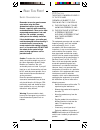Summary of VK47A
Page 1
O wner ’ s m anual vk47a x10 mp3 r emote with rf r eceiver.
Page 2
3 2 fcc c aution this device complies with part 15 of the fcc rules. Operation is subject to the following two conditions: (1) this device may not cause harmful interference, and (2) this device must accept any interference received, including interference that may cause undesired operation. This eq...
Page 3
5 4 i ntroduction congratulations on your purchase of the x10 mp3 remote. The x10 mp3 remote lets you play mp3 files, dvds, and cds, in your pc. Now you don’t have to be sitting at your pc to play your mp3 files. Just a click of a button on the mp3 remote, from across the room does the trick! The mp...
Page 4: Mp3 R
7 6 a/v b utton d escriptions rec works the same as on your original remote in vcr mode. Tv, vcr, cbl, pc, sat, dvd used to select the device to control. Sat includes dss receivers. Pc accesses the mp3, dvd, and cd features. Dvd is used for setting up and controlling a regular dvd player (not one in...
Page 5
9 8 1. Use your web browser to download the boom software from: http://www.X10.Com/support/ support_soft.Htm 2. Launch the installer. 3. Follow the instructions in the installer. After installation is complete the boom software automatically launches and picture like the one below appears. 4. Right-...
Page 6
11 10 5. Point the remote at the device and press the power button. Your device should turn off. 6. Turn your device on and press channel+. If the device responds, setup is complete. Notes: for cd players use the pc button (see important note on page 25). If your tv/vcr/cable box/satellite receiver/...
Page 7
13 12 1. Turn on the device you want to control. 2. Press and hold setup until the led indicator lights steadily. Release the setup button. 3. Press the mode button* that matches the equipment you want to control. The led blinks once. 4. Press channel + repeatedly** until the device to be controlled...
Page 8
15 14 h ome c ontrol your mp3 remote controls lights and appliances using x10 modules (sold separately). Please read the following as it will give you an understanding of how home control (home automation) works and will help you understand what x10 modules you will need to purchase to control most ...
Page 9
17 16 you should locate the transceiver module centrally in the home for maximum range when controlled by the mp3 remote. 1. Set the house code to ‘a.’ 2. Plug a lamp or appliance into the transceiver module. 3. Plug the transceiver module into a convenient ac outlet. Fully extend the antenna. L amp...
Page 10: X10 M
19 18 you can change 1-4/5-8 slide switch to allow you to control x10 modules set to 9-12/13-16: c hanging the x10 s lide switch setting : 1. Press and hold setup until the led indicator lights steadily. Release the setup button. 2. Press and hold the all off button (led blinks off) for about 8 seco...
Page 11
21 20 c hanging the x10 h ouse c ode : the mp3 remote defaults to house code a, and in most cases you will not need to change this unless you are experiencing interference from a neighboring x10 system. 1. Press and hold setup until the led indicator lights steadily. Release the setup button. 2. Use...
Page 12
23 22 a i e m o c g k • • • • • • • • 1 9 5 13 15 3 7 11 • • • • • • • unit remote c hime house 1 9 5 13 a i e m continuous momentary universa l module on off sounder & relay relay only sounder only a i e m • • • • 1 9 5 13 • • • • heavy d uty applian ce module unit house power adapter off th er mo ...
Page 13
25 24 important note the default code for the pc button is 013. You might want to change this to use the pc button to control something else like an audio system, for example. Note however that if you do this the pc button will not let you access the mp3, dvd and cd (1, 2, 3, buttons). To reprogram ...
Page 14
W arranty 12 month limited warranty x10 (usa) inc. (x10) warrants its products to be free from defective material and workmanship for a period of one (1) year from the original date of purchase at retail. X10 agrees to repair or replace, at its sole discretion, a defective x10 product if returned to...
Page 15
X10.Com, inc. 3824 north 5th st., suite c, north las vegas, nv 89030 web site: www.X10.Com e-mail: sales@x10.Com printed in hong kong dr-vk47a-1299.