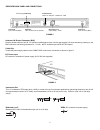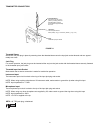X2 Digital Wireless Systems XDR95 User Manual
Digital UHF Wireless System
Model XDR95
Users Guide
Includes easy setup instructions for single and multi-system operation
X2 Digital Wireless Systems
4630 Beloit Drive, Suite 20
Sacramento CA 95838 U.S.A.
Phone: (916) 779-1040
Fax: (916) 779-1041
Web Site
www.x2digitalwireless.com
®
24-bit Digital Conversion
No Companders
Q-DiversityPLUS™ (anti-jam) Technology
Extended Operating Range
Reliable, Wired Sound and Performance
Multi-channel Operation
Summary of XDR95
Page 1
Digital uhf wireless system model xdr95 users guide includes easy setup instructions for single and multi-system operation x2 digital wireless systems 4630 beloit drive, suite 20 sacramento ca 95838 u.S.A. Phone: (916) 779-1040 fax: (916) 779-1041 web site www.X2digitalwireless.Com ® 24-bit digital ...
Page 2
Introduction to the xdr-95 about the xdr-95 system components xdr-95 system features and setup xdr4 receiver controls and front panel xdr4 receiver connections and back panel installing receiver accessories installing frontmount antenna kit xdt4 transmitter controls xdt4 transmitter connections prep...
Page 3
Introduction to the xdr95 digital uhf wireless created specifically for performing and recording musicians who demand to be untethered without compromis- ing their sound, the xdr95 24-bit digital wireless system delivers your tone and performance with the sound and feel of a direct wire connection a...
Page 4
Xdr95 digital uhf wireless system components system components (see figure 1): • (1) xdr4 digital uhf receiver • (1) xac4 (9v dc 500ma power supply for xdr4) • (2) 1/2 wave antenna • (1) rackmounting kit (includes rack ears and the necessary mounting hardware (see installation instructions on page 5...
Page 5
Receiver controls and front panel channel up & down buttons press the up button to select the next channel. Press the down button to select the previous channel. Button sequence does not wrap around. For example, once ch5 is selected you must press the down button four times to reach ch1. Channel le...
Page 6
Receiver back panel and connections antenna a & b input connector (bnc) diversity antenna inputs a and b. For maximum performance range, connect the supplied 1/2 wave antenna by pressing on the bnc connector and twisting clockwise for ~1/2 turn. Note: antenna inputs are not dc biased. Cable grip thr...
Page 7
Installing receiver accessories 5 antenna installation 1. Connect the supplied 1/2 wave antenna by pressing on the bnc connector and twisting clockwise for ~1/2 turn as shown in figure 6. Note: antenna inputs are not dc biased preparing rack ears for installation 1. Connect the supplied bnc connecto...
Page 8
6 figure 9 front-mount antenna installation 1. Connect the supplied bnc patch cables to the antenna a and b inputs located on the back panel of the receiver and twist clockwise for ~1/2 turn then connect the other end to the bnc connector located on the back side of each rack ear and twist cloclwise...
Page 9
Transmitter controls power button press once to turn the unit on. Press and hold to turn the unit off. Hold channel button and power unit on to set it for xds compatible mode. The unit will remain in this mode until it is powered up again in the same way, thus returning it to xdr mode. Power up led ...
Page 10
Transmitter connectors mic inst xdt4: 1/8” trs jack plug, unbalanced 8 figure 11 jack plug - insert into jack socket. Cable polarity: ring (+ instrument), sleeve (-), tip (+ mic) input threaded input jack socket threaded sleeve - secure the 1/8” jack plug in place by screwing down the threaded sleev...
Page 11
Preparing the transmitter for use battery installation - part one 1. Press and slide the battery door open and connect the 9v battery as shown in figure 12. 9 figure 13 figure 12 battery installation - part two 1. Insert the battery into the compartment and close the battery door then secure the doo...
Page 12
Transmitter mounting options attaching the beltpack to clothing 1. The bodypack transmitter is attached to clothing (e.G. Guitar strap, belt, waistband) with the supplied belt clip as shown in figure 14. 2. The clip is detachable so that you can also attach the bodypack transmitter with the input ja...
Page 13
Troubleshooting issue no sound. Intermittent sound or distorted sound. Lack of range. Cause source malfunction. Improper connection. Multiple transmitters are set to the same operating channel. Transmitter has gone out of range. Transmitting through metal wall. Unknown source of rf in local area. Im...
Page 14
Optimizing performance rf interference an x2 digital transmission is not susceptible to interference in the traditional ‘analog’ wireless sense. An x2 receiver will only pass digital data that originated from an x2 transmitter set to the same operating channel. If this transmitter has a custom encry...
Page 15
Warranty information warranty information x2 will repair or replace any defective system within the first two years free of charge. X2 will cover 2-day return shipping costs in the continental united states. This warranty is transferable, but does not cover abused systems. Terms and conditions subje...
Page 16
Service information refer all servicing to x2 we believe that the xdr-95 is one of the most reliable wireless systems that can be made using current technology, and should provide years of trouble-free use. However, should problems occur, do not attempt to service the unit yourself. Service on this ...
Page 17
Specifications 15 overall system specifications transmission format: a/d -d/a conversion: frequency response: audio dynamic range: distortion: rf carrier frequency: selectable frequencies: rf output power: audio output level: polarity: transmission range: fcc approval: operating temp. Range: xdr4 re...
Page 18
Q-diversityplus™ frequency diversity technology ch 5 ch 4 frequency ch 1 ch 2 ch 3 ch 5 ch 4 ch 1 ch 2 ch 3 913.75 mhz 911.25 mhz 903.75 mhz 906.25 mhz 908.75 mhz 926.25 mhz 923.75 mhz 916.25 mhz 918.75 mhz 921.25 mhz 2.50 mhz channel separation q-diversityplus™ separation 12.50 mhz 2.50 mhz 2.50 mh...
Page 19
Additional information architect’s and engineer’s specifications the wireless system shall utilize digital conversion with a dynamic range of greater than 118 db without the use of compander ics, and operate in the uhf band between 902 mhz and 928 mhz for operation in north and south america. The sy...
Page 20
? 2007 x2 digital wireless systems, inc. All rights reserved. Trudigital™, q-diversityplus™,frequencyclear™ are trademarks of x2 corporation. Xdr95 patents pending. August 2007 ®.