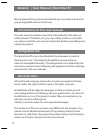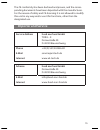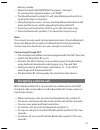Summary of BoomStar BT
Page 1
1 gb user manual boomstar bt art.-nr. 701322.
Page 4: Importer And Service
15 the ce conformity has been declared and proven, and the corres- ponding documents have been deposited with the manufacturer. For the reason of safety and ce-licensing it is not allowed to modify this unit in any way and/or use it for functions, other than the designated use. Importer and service ...
Page 5: Safety Guide
16 safety guide please read the safety guide before using the product. This information is for your safety and the protection of the device and devices connected. You will also find specific safety instructions in the following chapters of this user manual. This product is not a toy and should not b...
Page 6: Packing Contents
17 follow all safety instructions in this user’s guide and the user guides of the connected devices. If you have any doubts on the function or questions, please contact your local dealer or our service center. Additional guidelines for bluetooth devices the short wave radio frequency signals of a bl...
Page 7: Specifications
18 specifications bluetooth 4.0 frequency 2.4 – 2.48 ghz connection mode nfc range 5 – 10 m (depending on the connected device) bt-profile hs/hf, a2dp, avrcp, opp power output 3 w speaker 40 mm frequency response 100 hz – 18 khz s/n ratio ≥ 85 db thd ≤ 10 % impedance 4 Ω power supply 5 v mini usb li...
Page 8: Getting Started
4 6 5 1 7 8 2 3 19 getting started 1. Power on/off 2. Usb and aux interface 3. Recharge indicator 4. Volume + 5. Preview/ fast reverse 6. Next/fast forward 7. Play/pause/answer/ hang up/ radial the phone change mode among bluetooth/aux via pressing it for 2 seconds 8. Volume -.
Page 9: Placing The Speaker
20 the buttons may hold more than one function, depending on the selected mode and how long they are held. The li-ion battery is inside the device and cannot be accessed from the outside without tools. Placing the speaker the boomstar bt needs a plain and hard surface as a resonating body. A desk or...
Page 10: Note
21 devices nearby. ➝ select the device boomstar bt and press “connect”. If a password is required, please use “0000”. ➝ the blue bluetooth symbol (7) will stop blinking and switch on constantly when connected. ➝ start playing the music. You’re connected bluetooth device will mute and the music will ...
Page 11: Cleaning And Maintenance
22 connecting external devices via cable the boomstar bt can also be used as a wired active speaker system. ➝ connect the headphone output of your music source (mobile device) with the boomstar bt by using the supplied connection cable. ➝ press and hold the blue bluetooth symbol (7) for 2 seconds to...
Page 12: Trouble Shooting
23 trouble shooting the device will not switch on. • is the battery charged? • check your connection and charging cables. The boomstar bt is not recognised by my bluetooth device. • make sure that you have the newest update on your bluetooth device. My devices are connected, but i cannot hear anythi...
Page 13: Disposal
24 disposal electrical- and electronic devices must never be disposed of in the regular household waste! Consumers are legally obligated and responsible for the proper disposal of electronic and electrical devices by returning them to collecting sites designated for the recycling of electrical and e...
Page 14
25.
Page 15
10 .2 013.