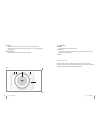Summary of LUNA DT7
Page 1
Instruction manual mobile multiformatplayer with dvb-t television.
Page 2: Inhalt
2 3 inhalt 5 chapter 1 intended use 5 before you start 5 icon description 6 copyright protection 7 chapter 2 safety instructions 11 chapter 3 main features 11 technical data 13 package contents 14 chapter 4 the device 14 front 15 top 16 left 18 back 19 remote control 26 changing batteries 27 recharg...
Page 3: Intended Use
4 5 dear customer, you have acquired one of our high-class products. This instruction manual will tell you how to operate this device, as well as provide you with information on cleaning and safety procedures. Please take a few minutes to read and follow all safety and operating instructions found i...
Page 4: Safety Instructions
6 7 dvb describes a function in the dvb-t operating mode. Ttx describes a function for the ttx. Dvd describes a function in the dvd operating mode. This includes the functions for dvd playback. Cd describes a function for cds. Vcd describes a function for vcds. Mp3 describes a function for mp3s. Wma...
Page 5
8 9 › should the device, power supply or any connecting lines show dama- ge, do not touch them, while they is still connected to the mains. Switch off the main switch first and then pull the mains plug carefully out of the socket. Do not use the defect device anymore and bring it in an authorized de...
Page 6: Main Features
10 11 chapter 2 safety instructions chapter 3 main features › if you have any doubt about the approach, the security, the handling or the correct connection of the device, or questions should arise which are not clarified in the course of this user guide, please turn to an authorized dealer or conta...
Page 7
12 13 rechargeable lithium battery output: 7,4 v capacity: 1200 mah charging time: approx. 4 hrs (off mode) / up to 20 hrs (on mode) operational time: up to 2 hours (depending on activity) operational time: up to 2 hours (depending on activity) storage circumstances: temperature: 0 – 40 °c humidity:...
Page 8: The Device
14 15 front 1 sensor (for the remote control) 2 control-led (on/off) this led is red when the device is switched on. 3 control-led (battery status) this led is green when the rechargeable battery is fully loaded. It becomes red, when the device is being loaded. 4 lcd-display top 5 card reader the ca...
Page 9
16 17 10 navigation buttons / vol –, / vol+, / and / press to navigate within menus. Press to rotate/mirror pictures. / vol –, / vol+ hold to increase/decrease the volume. Press to change to the next/previous favourite group. Press to arrive at the next/prior data overview. / , / press, to display t...
Page 10
18 19 15 on off › push the switch to on to use the device and to off to switch it off. › the device will automatically use battery power if it is not connected to the power supply. 16 ant (antenna) › connect the supplied dvb-t antenna to this input. Back chapter 4 the device chapter 4 the device 17 ...
Page 11
20 21 chapter 4 the device chapter 4 the device 1 a-b (programming of repetitive sequence) dvd cd vcd mp3 wma press the button at the starting point and then at the end point oft the sequence you want repeated. Press the button again to exit the repetition mode. 2 mute press this button to mute the ...
Page 12
22 23 chapter 4 the device chapter 4 the device 8 enter press enter to confirm your selection. 9 setup opens/leaves the setup function. 10 (play/pause) press to pause/play/continue playback. 11 (stop) press (stop) to stop playback. The device bookmarks the position in the playback. Pressing enter wi...
Page 13
24 25 dvb-t setup menu. 20 search dvb starts the automatic program search function. First select the country, if local position numbers should be used and start the program search. The program search can take some time. During the search a progress bar is shown. As soon as the search is finished pro...
Page 14
26 27 chapter 4 the device changing batteries the remote control uses one battery of the type cr2025 3v. If the range of the remote control is reduced or if the remote control is not wor- king correctly anymore, change the batteries. › press the small clip of the battery compartment in direction of ...
Page 15
28 29 tips on the use of batteries please note the following points when using batteries. › batteries are not toys and should be kept away from children. › remove batteries from devices when they are not being used for a longer time period. › do not leave batteries lying around. There is a danger, t...
Page 16: Dvb-T
30 31 what is dvb-t? Dvb-t is the abbreviation for digital video broadcasting – terrestrial. Dvb-t is broadcasted by earth based transmitters into the atmosphere. Dvb-t is a varia- tion of dvb and has been agreed upon as european standard for the broadcast of television and radio programs for recept...
Page 17
32 33 › with the navigation buttons you can browse through the programs and their offers. Automatic channel change › choose a channel in the epg overview by pressing „enter“ to switch the auto- matic channel change on or off. Currently running programs or parallel running programs cannot be selected...
Page 18: Dvds, Audio Cds, Data Discs
34 35 7 please follow these steps in the described sequence. 1 putting in the medium › press „open“ to open the disc drive, insert the disc and close the drive. › put the usb stick into the usb socket. › put the memory card into the card reader slot. 2 switch with "dvd/dvb" to dvd mode. 3 open the s...
Page 19: Menu Overview
36 37 › open/close the menu with „setup“. Dvb-t mode channel guide › tv-/radio channels - allows an overview of all channels and offers the possibility to sort these. › channels class allows the addition or deletion of channels to various groups. › channels edit allows the change of channel names, t...
Page 20
38 39 chapter 8 menu overview chapter 8 menu overview › language defines the osd language. › parent control change pin (standard pin is 0000). Defines parental channel control (lock and unlock channels). › time setting defines time zone (germany is gmt+1). › systeminfo displays various information o...
Page 21: Maintenance and
40 41 chapter 9 maintenance and handling chapter 8 menu overview › default reset to factory settings. Language setup › osd language defines the menu language. › audio / subtitel / menu language sets the language of the soundtrack, subtitles and menus of the dvds. › font setup adjusts the font size a...
Page 22
42 43 chapter 9 maintenance and handling chapter 9 maintenance and handling cleaning the device unplug all power supplies before cleaning. Always use a soft, dry and lint-free cloth to clean the unit’s exterior. If the device is extremely dirty you can use a soft cloth, dampened with water or a mild...
Page 23: Trouble Shooting
44 45 chapter 10 trouble shooting chapter 10 trouble shooting this product has been produced according to current standards of production and engineering. During the development it has proven to be reliable and wor- king. Under some circumstances it may come to a malfunction. The reasons for this ma...
Page 24: Service
46 47 chapter 11 service chapter 11 service if you should have questions or need assistance please contact your local dealer or our service center. Hotline: (0 53 02) 8 06-450 adress: x-services.Eu gmbh serviceabteilung x4-tech brackestraße 3 38159 vechelde / germany informational and updates http:/...
Page 25
Www.X4-tech.De version 1.0 – 12 /2010