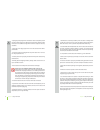Summary of S01T7
Page 1
Instruction manual dvb-t tv with photo frame and mp3 function.
Page 2: Table of Contents
2 3 table of contents 6 chapter1 intended use 6 explanationofsymbols 7 chapter2 safety information 10 beforeuse 11 copyrightinformation 11 noteonvolumeregulation 12 chapter3 features 13 chapter4 the device 16 remote control 19 batteries/inserting/changing batteries 19 rechargeable battery 20 informa...
Page 3
4 5 dearcustomer: thankyoufordecidingonpurchasingthisqualityproductfromx4-tech. Thisinstructionmanualwillgiveyouageneralideaofhowthisdeviceoperates,aswell asprovideyouwithinformationoncleaningandsafetyprocedures.Pleasetakeafew minutestoreadandfollowallsafetyandoperatinginstructionsfoundinthismanual ...
Page 4: Intended Use
6 7 1 2 intended use safety information chapter1 intendeduse chapter2 safetyinformation thesolt7isintendedfordvb-ttelevisionreceptionandplayback.Usbflashdrives andharddiskscanbeusedviatheusb2.0connection.Youcanalsousems,mmc,sd andsdhcmemorycardswiththisdevice.Video,musicandimagefilesfoundonthe above...
Page 5
8 9 chapter2 safetyinformation chapter2 safetyinformation ›unplugthepowerplugfromthewalloutletinordertocompletelycutoff thepowersupplytothedevice.Merelyturningthedeviceoffwiththeon/ offbuttonisnotsufficientenough.Makesurethatreceptaclesareeasily accessible. ›alwayspullontheplug’sgripsandneverontheca...
Page 6
10 11 chapter2 safetyinformation chapter2 safetyinformation ›pleaseadheretotheadditionalsafetyinformationfoundintheindividual chaptersofthisinstructionmanual. ›whenconnectingotherdevices,pleaserefertothesafetyandoperating instructionsfoundintheliteratureaccompanyingthesedevices. Pleasecontactourtech...
Page 7: Features
12 13 3 features chapter3 features chapter4 thedevice 4 the device › usb2.0connectionforusbflashdriveswithacapacityofupto8gbandharddisks withacapacityofupto160gbformattedtofat32. › cardreaderforsdhc/sdcardsupto8gb,mmccardsupto1gbandmscardsup to2gbformattedtofat32. ›lithium-ionpolymerrechargeablebatt...
Page 8
14 15 1. Antennaconnection 2. Usb2.0connection 3. Memorycardslot suitableforsdhc/sd/mmc/mscards 4. Speaker 5. Stand carefullyfoldoutthestand.Whererequired,rotatecarefullydownwardsuntil itengagesintoplacetakingnoteofthesmallarrowswhendoingso. 6. On/offswitch 7. Dcin5v powersupplyconnection chapter4 t...
Page 9
16 17 chapter4 thedevice chapter4 thedevice remote control 1. On/offbutton 2. Mode pressrepeatedlytoswitchthroughdisplaysettingoptions 3. Tv/r switchesbetweenatelevisionandradiomode 4. Audio setstheaudiochannelorlanguage 5. 0–9 numericalbuttons 6. Menu opens/exitsamenu/movesonebrowserlevelhigher 7. ...
Page 10
18 19 chapter4 thedevice chapter4 thedevice 16.Vol+ increasevolume 17.Vol– decreasevolume 18. start/pause/resumeplayback 19.Mute deactivatesthesound 20. Skip yellowfunctionbutton 21.Fav greenfunctionbutton 22.Zoom redfunctionbutton/photozoomon/off 23.Lock bluefunctionbutton 24.S.Title selectasubti...
Page 11
20 21 chapter4 thedevice chapter4 thedevice ›rechargeablebatterieshavealimitednumberofchargecycles.Eachchargingcycle, even a short one, shortens the battery lifespan.To increase battery lifespan, always rechargebatteriescompletelyandwithoutdisruption. ›thisdevicehasapermanentbuilt-inlithium-ionpolym...
Page 12: Connections
22 23 power supply turnthedeviceoff.Connectthepoweradapter’sconnectortothedcin5vpower supplyconnectiononthedevice.Nowyoucanplugthepoweradapter’splugintoa poweroutletthathasbeencorrectlyinstalledaccordingtoyourpublicpowersystem. Pleasebearinmindthatthedeviceconsumesaminimalamountofpower,evenina stand...
Page 13: Menu
24 25 pushtheswitchto„on”toturnthedeviceon.Pushtheswitchto„off”toturnthede- viceoff.Thedevicewillautomaticallyswitchovertoabatteryoperationalmodeifitis notconnectedtoanexternalpowersupply. Once switched to„on” you can use the remote control to turn the device on or to switchovertoastandbymode. After...
Page 14
26 27 factory default returnsallsettingstoafactory defaultsetting version displaysvariousinformationabout devicehardware/software movie opensthebrowserforvideofile display music opensthebrowserformusicfile display photo opensthebrowserfordisplaying photos diskma- nager opensabrowserthatdisplaysfiles...
Page 15
28 29 osd osd ›setsthebackgroundschema osdlanguage ›setsthemenulanguage 1.Audiolanguage ›setsthepreferredaudiolanguage 2.Audiolanguage ›setsthepreferredsecondaudiolanguage tv aspectratio ›forselectingapreferredaspectratio brightness ›foradjustingthebrightness contrast ›foradjustingthecontrast hue ›f...
Page 16: Record
30 31 music thisoptionopensafilebrowserthatletsyousearchformusicfilesstoredonyoursto- ragemedium. Photo this option opens a file browser that lets you search for photo files stored on your storagemedium. Chapter7 menu youcanrecordtelevisionprogramswithyoursolt7.Ausbstoragemediummustbe connectedtothe...
Page 17: Troubleshooting
32 33 chapter9 troubleshooting thedeviceyouhavejustpurchasedisequippedwithstate-of-the-arttechnologyand issafetooperate.Nevertheless,problemsormalfunctionsmayoccur. Beforecontactingaservicetechnician,refertothefollowingpossiblesolutions: distorted sound or no sound is audible ›checkifeverythinghasbe...
Page 18
34 35 chapter10 maintenance,handlingandcleaning chapter10 maintenance,handlingandcleaning repairs are only to be carried out by qualified personnel, who are familiar with the hazardsinvolvedandtherelevantregulations. Transporting or sending the device pleaseretaintheoriginalboxandthepackagingmateria...
Page 19: Specifications
36 37 chapter11 specifications chapter11 specifications technical data operatingvoltage: powersupply:100–240v~50/60hz device:5v/2adc screendiagonal: 17.6cm(7“) pictureformat: 16:9and4:3 pixels: 480x234xrgb video: videooutput,1.0vpp/75Ω(pal/ntsc) brightness: 200cd/m 2 contrast: 200:1 dvb-treceiver: v...
Page 20: Service
38 www.X4-tech.De version1.0–1/2010 service shouldquestionsarisethenpleasecontactaspecialistorourservicehotline: hotline: +49(0)5302/806-450 address: x-services.Eugmbh servicedepartmentx4-tech brackestraße3 38159vechelde/germany informationandupdates:http://www.X4-tech.De ›wereservetherighttoaltersp...