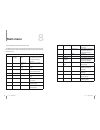- DL manuals
- X4-TECH
- TV
- SOL T700
- Instruction Manual
X4-TECH SOL T700 Instruction Manual
Summary of SOL T700
Page 1
Instruction manual mobile 7” widescreen dvb-t television with usb 2.0 port & 3-in-1 card slot.
Page 2: Table of Contents
2 3 table of contents 5 chapter1 intended use 5 explanationofsymbols 6 chapter2 safety information 10 copyrightinformation 10 beforeuse 12 chapter3 features 13 chapter4 the device 15 remotecontrol 17 changingbatteries 18 rechargeablebattery 19 informationonhandlingbatteries/rechargeablebatteries 22 ...
Page 3: Intended Use
4 5 dearcustomer: thankyoufordecidingonpurchasingthisqualityproductfromx4-tech. Thisinstructionmanualwillgiveyouageneralideaofhowthisdeviceoperates, aswellasprovideyouwithinformationoncleaningandsafetyprocedures.Please takeafewminutestoreadandfollowallsafetyandoperatinginstructionsfound inthismanual...
Page 4: Safety Information
6 7 dearcustomer: thefollowingsafetyandhazardwarningsarenotonlyfortheprotectionofyour device, but also serve as a protection against potential health hazards. Please taketimetoreadthefollowinginstructionscarefully. ›weassumenoliabilityforpersonalorpropertydamageresultingfrom thefailuretocomplywithth...
Page 5
8 9 ›furthermore,thisproductcontainssmallpartsthatcouldbeswallo- wed. Never leave packaging material lying around unsupervised. For children it could become a hazardous toy and lead to serious injury. Keeppackagingandprotectivefoilawayfromchildrenatalltimestoa voidthedangerofsuffocation. ›thedevices...
Page 6
10 11 chapter2 safetyinformation chapter2 safetyinformation › contribute to a better environment by using a designated disposal system(e.G.Dualsystemingermany)orrecyclingsiteforthedisposal ofpackagingmaterial. Copyright information thereproduction,duplicationandcopyingofcopyrightprotectedmaterial,as...
Page 7: Features
12 13 chapter3 features chapter4 thedevice ›17.78cm(7“)widescreenlcdcolordisplay[480rgb(h)x234(v)] withledbacklight ›mobiledvb-treceptionandautomaticchannelsearch ›integratedlithiumrechargeablebattery(7.4v/1800mah) forupto2.5hoursofuse ›compatibleusb2.0port ›electronicprogramguide(epg) ›teletext(ttx...
Page 8
14 15 remote control chapter4 thedevice 1. Volumecontrol:increase/decreasethevolume 2. A/vinput:a/vin(3.5mm) 3. Earphonejack(3.5mm) 4. A/voutput:a/vout(3.5mm) 5. Foldoutstand 6. Poweron/off 7. Powersupplyjack(dcin9–12v) 8. Powerled:lightsupgreenwhenthedeviceisturnedon 9. Chargeindicator:lightsupredd...
Page 9
16 17 1. Tv/av:changesbetweenthedeviceanda/vinputoperation 2. Numericbuttons:enterachannelnumberdirectly 3.Fav:displaysalistoffavorites 4. Zoom:zoomfunction 5. Menu:opensthemainmenu 6.Controlfield:usetonavigateormakeaselection. Usethenavigationbuttonsoselectamenuitem,channelorfor changing/making...
Page 10
18 19 ›forbestpossibleresults,pointtheremotecontroldirectlyatthedevice.Ensure thatthereisnotmorethanadistanceof5metersbetweentheremotecontrol anddeviceandthattheremotecontrolisnotusedatanangleofover60degrees. ›alwaysremovethebatteriesfromthedevicewhenstoringorifitisnotisusefor longerperiodsoftime. R...
Page 11
20 21 chapter4 thedevice chapter4 thedevice ›pleasefollowmanufacturerinstructionswhenchargingrechargeablebatteries. ›neverexposebatteriestoextremetemperatures,suchasforexampleresulting fromsunlight,fireorovens.Thereistheriskofexplosion! ›makesurethatbatteriesarenotdismantled,short-circuitedorarethro...
Page 12: Connections
22 23 chapter5 connections chapter5 connections note thedeviceshouldalwaysbeturnedoffwhenmakingcableorelectricalconnec- tions.(switchshouldbepositionedto„off”). Cablesshouldalwaysberoutedsothattheycannotbewalkedonortrippedover. Power supply ›turnthedeviceoff.Connectthepoweradapter’sconnectortothedci...
Page 13: General Operation
24 25 chapter6 generaloperation chapter5 connections theusbconnectiondoesnotwarrantasupplyofpowertotheexternal mediumused,forexampleaharddisk.Pleaserefertotheliteratureinthe usermanualaccompanyingtheconnecteddevice. Pleasenotethatconnectedusbcablesmustbelessthan3minlengthin ordertomaintainemccomplia...
Page 14: Dvb-T
26 27 ›first,youwillbeaskedtoselectamenulanguageandcountry. ›afteraselectionhasbeenmade,confirmyourchoicewith„enter”. ›next,youwillberequiredtoconfirmifyouwishtoinstall.Confirmwith„yes”to startachannelsearch. ›changetoadvb-tmodebypressingthe„tv/av“button. ›pressthe„display“buttonrepeatedlytodisplayi...
Page 15
28 29 chapter7 dvb-t › select„auto search” to search through a certain range for stations. Stations withinthisfrequencyrange,alreadyexistingwithinthechannellist,willbesear- ched through and deleted. Following this, the frequency range will be search throughcompletelyonceagain.Stationsfoundwillbeadde...
Page 16
30 31 chapter7 dvb-t chapter7 dvb-t zoom ›pressthe„zoom“buttontoactivatethezoomfunction. Nowyoucanpressthe„ “and„ “buttonsrepeatedlytoswitchthroughdifferent zoomlevels(1/4,1/3,1/2,normal,x2,x3,x4). ›youcanusethe„,,and“buttonstomoveanimageduringazoommode. Teletext (ttx) ›pressthe„ttx“buttontoopen...
Page 17
32 33 chapter7 dvb-t chapter7 dvb-t ›usethe„ “and„ “buttonstobrowsethroughthedaysoftheweekwithin theprogramguide. Daily mode ›presstheredbuttontochangefromaweeklytoadailyprogrammodeandto displaydetailedinformationaboutthecurrentchannel’sprogram. Weekly mode ›pressthegreenbuttontochangefromadailytoaw...
Page 18: Main Menu
34 35 ›pressthe„menu“buttontoopenthemainmenu. ›thefollowingchartwillgiveyouageneralideaaboutthemainmenu’sstructure. Thisoutlinemakesiteasiertounderstandtheoptionsandfunctionscontained withinthismenu. Mainmenu digitaltv channel manager channelorga- nizer add/removestationsto/ fromafavoriteslist,move,...
Page 19
36 37 rename pressthe„“or„“buttontoopenawindowforrenaming channels. ›pressthenumericalbuttonsrepeatedlytomovethroughand selecttherequiredcharacter.Availablecharacterscanbeseenin thedialogueboxabovethenumericalpad.Itwilltake approximately5secondsbeforethecursormovestothenext locationandthepreviousl...
Page 20
38 39 ›pressthe„exit“buttontoexitthechannelgroupingmenuandtoconfirmset- tingsthathavebeencarriedout. Note favoritescanbeeditedinthemenuoption„channelorganizer”. Edit channels ›thismenuallowsyoutocreatestationsaccordingtoinformationpacksortoadd carrierstothem. ›presstheredbuttontoopenadialoguefieldfo...
Page 21
40 41 ›usethe„“and„“buttonstomakeaselection. ›press„enter”afterselectinganoption. ›select„yes”withinthedialoguewindowtoconfirmdeletion. Installation ›thismenuoptionallowsyoutosearchforstationsinseveralways. Area search ›selecttheoption„areasearch“tobeginanautomaticchannelsearch.Existing channelswi...
Page 22
42 43 chapter8 mainmenu usethe„“and„“buttonswithinthissubmenutocarryoutsettingadjustments. Pressthe„mode“buttononceagaintoreturntothemenuselectionoptionortoexit themenuagain. Modemenu picture brightness forbrightnessadjustments contrast forcontrastadjustments color forcolorsaturationadjustments la...
Page 23
44 45 gmtoffset ›selectthecurrenttimezoneoffset(germanyisgmt+01:00) summertime ›turnthedaylightsavingstimefunctionon/off parental lock › thismenuoptiongivesyoutheopportunitytosetapassword.Thepresetpass- wordis“0000”. Software upgrade ›thisoptionallowsyoutosearchthroughaconnectedremovablestoragedevic...
Page 24
46 47 chapter8 mainmenu chapter8 mainmenu ›press„repeat“toswitchthroughvariousrepeatmodeoptions: repeatone ›repeatsthecurrentfile repeatdir ›repeatsthecurrentdirectory repeatshuff. ›repeatsthecurrentdirectoryinarandomorder repeatoff ›turnstherepeatmodefunctionoff ›press„zoom“toactivatethezoomfunctio...
Page 25: Selecting A Signal Source
48 49 ›press„enter“tostartaslideshowortoskiptothenextpicture. ›press„ “topauseorresumeaslideshow. ›press„“tostoppicturedisplay. ›usethe„ “and„ “buttonstoreturn/skiptotheprevious/nextfile. ›usethe„“and„“buttonstorotateapicturetotheleft/right. ›usethe„“buttontoflipapictureverticallyfromlefttoright...
Page 26: Audio Settings
50 51 chapter11 troubleshooting chapter10 audiosettings ›pressthe„audio”buttonduringdvb-toperationtoopenamenufordifferent audiotrackandbalancesettingoptions. ›differentequalizerandsoundeffectsettingscanbeturnedonandoffinthe mainmenuunder„mainmenu›digitaltv›configuration›systemsetup”. ›youcanincrease...
Page 27: Maintenance, Handling
52 53 my removable storage device is not detected ›ensurethatthestoragemediumhasbeenconnectedproperly. ›thestoragemediumhasnotbeenformattedtothefat32filesystem. Anyrepairsotherthanthosementionedabovearetobecarriedout solelybyanauthorizedtechnician. ›neveroperatethedeviceinplaceswithextremehighorlowt...
Page 28
54 55 chapter12 maintenance,handlingandcleaning chapter12 maintenance,handlingandcleaning ›capacitorswithinthedevicemaystillcarryvoltageeventhoughtheyhavebeen disconnectedfromallpowersupplysources. ›repairsareonlytobecarriedoutbyqualifiedpersonnel,whoarefamiliarwith thehazardsinvolvedandtherelevantr...
Page 29: Specifications
56 57 chapter13 specifications chapter13 specifications technical data ›operatingvoltage: powersupply:100–240v~50/60hz caradapter:10–15vdc device:9–12vdc ›screendiagonal: 17.78cm(7“) ›pictureformat: 16:9,4:3 ›pixels: 480rgb(h)x234(v) ›videocolorsystem: palandntsc ›dimensions(approx.): 236(w)x125(h)x...
Page 30: Service
Www.X4-tech.De version1.0–3/2010 service shouldquestionsarisethenpleasecontactaspecialistorourservicehotline: hotline: +49(0)5302/806-450 address: x-services.Eugmbh servicedepartmentx4-tech brackestraße3·38159vechelde/germany ›informationandupdates:http://www.X4-tech.De ›wereservetherighttoalterspec...