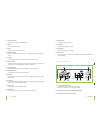- DL manuals
- X4-TECH
- Stereo System
- TubeBooster 3000
- Instruction Manual
X4-TECH TubeBooster 3000 Instruction Manual
Summary of TubeBooster 3000
Page 1
Instruction manual hi-fi stereo receiver with tube preamplifier.
Page 2: Table of Contents
2 3 table of contents 5 chapter 1 intended use 5 explanation of symbols 6 chapter 2 safety information 8 before use 9 chapter 3 the device 11 rear panel connections 12 the remote control 17 chapter 4 setup 18 chapter 5 making connections 18 connecting analog end devices 19 connecting devices to digi...
Page 3: Intended Use
4 5 dear customer, thank you for deciding on purchasing this quality product from x4-tech. This instruction manual will give you a general idea of how this device operates, as well as pro- vide you with information on cleaning and safety procedures. Please take a few minutes to read and follow all s...
Page 4: Safety Information
6 7 chapter 2 safety information chapter 2 safety information dear customer, the following safety and hazard warnings are not only for the protection of your device, but also serve as a protection against potential health hazards. Please take time to read the following instructions carefully. We ass...
Page 5: The Device
8 9 with papers, magazines, blankets, curtains or similar. › never place any sources of fire on top of or near the device (e.G. Lighted candle). › contact a service technician, if there is any reason to believe that the operation or safety of the device has been impaired. › please adhere to the addi...
Page 6
10 11 (7) md source selection press to select the source connected to the md jack. (8) tuner press to switch to a radio mode. (9) display displays important functions and settings. (10) volume control dial rotate in a clockwise motion to increase or counterclockwise motion to decrease the volume. (1...
Page 7
12 13 (4) analog audio inputs tape, md, dvd, cd, aux1, aux2, phono (5) digital inputs 2 x coaxial connections 2 x optical inputs (6) speaker pair b (connection via speaker terminal) (7) speaker pair a (connection via speaker terminal) (8) power supply cable the remote control you can comfortably ope...
Page 8
14 15 (1) mute press this button to activate/deacti- vate the sound. (2) standby press to switch the device to a stand- by mode. (3) digital in press to select end user devices connected to the digital connec- tions. (4) display displays rds functions (ps, pty, rt) during radio operation. If other o...
Page 9: Setup
16 17 (23) aux1/aux2 press this button to select the source connected to the aux1 jack. Press once again to select the source connected to aux2. (24) stereo direct press this button to listen to a stereo signal directly. In this case, bass and treble settings will be ignored. (25) uu tuning (+): use...
Page 10: Making Connections
18 19 ensure that the power cable is unplugged before connecting further components. Components already connected to the device should also be unplugged from the po- wer supply. Make sure connections have been made accurately, this means for example left to left and right to right. Connecting analog...
Page 11: General Operation
20 21 chapter 6 general operation chapter 5 making connections › connect the loudspeakers directly to the amplifier. Never use an earphone adapter or distribu- tion box. In case of doubt, consult a specialist for further information. › make sure that the loudspeakers are correctly polarized, i.E. Th...
Page 12: Radio Function
22 23 chapter 7 radio function chapter 6 general operation failing to comply with the above sequence could cause damage to the loudspeakers or the amplifier playing mp3 files via usb connection you can use this device to play mp3 music directly from an external data medium. These must have an fat fi...
Page 13: Rds Function
24 25 chapter 9 troubleshooting chapter 8 rds function › the rds function can be used during radio operation to display the name of a station tuned to. Please note that a station must support this function in order to display this type of information. › press the „display“ button to activate the rds...
Page 14: Maintenance and
26 27 playback occurs without bass › connected loudspeaker poles are reversed (+ and – mixed up) › the „bass“ control on the amplifier has been set to minimum. Playback occurs without treble › the „treble“ control on the amplifier has been set to minimum. › any repairs other than those mentioned abo...
Page 15: Specifications
28 29 chapter 10 maintenance and cleaning chapter 11 specifications technical data › operating voltage: 230 v~/50 hz › power output: 130 watt 2 channels (20 hz – 20 khz) 100 watt 2 channels (20 hz – 20 khz) › speaker impedance: 4 – 16 ohm (a or b), 8 – 16 ohm (a and b) › harmonic distortion at 1 wat...
Page 16: Service
Version 1.0 – 5/2009 www.X4-tech.De service should questions arise then please contact a specialist or our service hotline: hotline: +49 (0) 53 02/8 06-450 address: x-services.Eu gmbh service department x4-tech brackestraße 3 · 38159 vechelde/germany information and updates: http://www.X4-tech.De we...