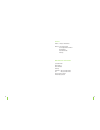Summary of Zelo M7
Page 1
Instruction manual mobile lcd monitor.
Page 2: Content
2 3 content 5 chapter1 safety instructions 7 chapter2 the monitor 7 thelcdmonitor 9 remotrcontrol 11 powersupply 11 indicatorlamp 12 chapter3 basic operation 12 soundvolume 12 tomutesound 13 adjustingthepicturesetting 13 choosingtheinput 14 chapter4 function selection 15 chapter5 further features 15...
Page 3: Safety Instructions
4 5 dearcustomer congratulationsonpurchasingthezelom7lcdmonitor.Toenjoythefeaturesthatthis monitorhastoofferandtoensuresafetyandyearsoftrouble-freeoperation,please readandfollowalloperatingandmaintenanceinstructionsfoundintheinstruction manualthoroughlyandretainthismanualforfuturereference. Adeclara...
Page 4: The Monitor
6 7 chapter2 themonitor 2 the monitor the lcd monitor 1. Lcdpanel 2. Logoandcontrollightforon/off/standby 3. Sourceselectbuttonsandnavigationp q 4. Poweron/offbutton 5. 4:3and16:9selectbutton 6. Sourceselectbuttons 7. Stereospeakers 8. Menubutton 9. Vol–/vol+buttonandnavigationt u 10.Menubutton 11.A...
Page 5
8 9 chapter2 themonitor 13.Earphonesocket 14.Av2inputsocket 15.Av1inputsocket 16.Screwholecircle(forstandattachment) 17.Dcpowerinputsocket 18.Bracket 19.Bracketlock 16 17 18 19 13 14 15 chapter2 themonitor remote control 1 2 3 4 5 6 7 8 9.
Page 6
10 11 chapter2 themonitor 1. Powerbutton:toputthemonitoron/off 2. Vol–/vol+ 3. Source:toselectav1orav2 4. Language:toselecttheosdlanguage 5. Mirror:tomirrorthepicture 6. Mute:usedtoenableordisabletheaudio 7. Menu:displaysthemenuonthescreen 8. Ans:toselectbrightness,contrast,color,tintadjustingmode 9...
Page 7: Basic Operation
12 13 chapter3 basicoperation sound volume 1.Pressanstoselectvolume. 2.Pressthevol+buttontoincreasesoundvolumeadjusting. Thesegmentofindicatorincreases. 3.Pressthevol–buttondecreasesoundvolume. Thesegmentofindicatordecreases. To mute sound 1.Pressthemutebuttontotemporarilyturnoffthesound. Screendisp...
Page 8: Function Selection
14 15 chapter4 functionselection 1.Pressmenubuttontoselectfunctionmenu. 2.Pressthesourcep ,q buttontoselectthefunction. 3.Pressthevol+/vol–buttontotransferthefunctionitems. Thescreendisplays 1. Language pressthesourcep ,q buttontoselectthelanguage.Pressthevol+/vol–button tochangethelanguageorpressth...
Page 9: Troubleshooting
16 17 chapter5 furtherfeatures connecting other devices pressthesourcebuttonsontheremotecontrolorthesr+/sr–buttonsonthedevice respectivelyuntilav1orav2isdisplayedonscreen. Youhavetheopportunitytoconnectanexternalsource,suchasadvdplayer,satel- litereceiverorvideorecordertoyourtvmonitorasfollows.Useth...
Page 10: Specifications
18 19 chapter6 troubleshooting remotecontrolisnot functioningproperly. Check if the batteries have sufficient power/re- placebatteries. Make sure the remote sensor is not exposed to stronglight. Doubledpicture check that there are no electromagnetic waves thatcouldinfluencethedevice. Spottedpicture ...
Page 11
20 21 chapter7 specifications delivery contents please check contents thoroughly after purchasing. › mobiler16:9lcdmonitor › adapter(100–240v) › caradapter › carbagforheadrestattachment › earphones › a/vcable › stand › remotecontrol › instructionmanual.
Page 12
22 23 service hotline: +49(0)5302/806-450 address: x-services.Eugmbh servicedepartmentx4-tech brackestraße3 d-38159vechelde germany manufacturer information x-peer.Degmbh brackestraße3 38159vechelde germany telephone +49(0)5302/806-400 fax +49(0)5302/806-499 internet:www.X-peer.De e-mail:info@x-peer...
Page 13
24 www.X4-tech.De version2.2–1/2010