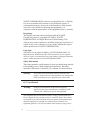Xante ColourLaser series guide Manual
Summary of ColourLaser series guide
Page 1
_____________________________________________________ i 110/220 volt edition cl - v2 10/12/00 100-100475.
Page 2
Ii bb ____________________________________________________ trademarks xantÉ ® , accel-a-writer ® , and screenwriter ® are registered trademarks of xantÉ corporation, registered in the united states patent and trademark office. Colourlaser™, x-act™ and filmstar™ are trademarks of xantÉ corporation. A...
Page 3
_____________________________________________________ iii corporation, registered in the united states patent and trademark office. Multiad creator ® is a registered trademark of multiad services, inc., registered in the united states patent and trademark office. Novell ® and netware ® are registere...
Page 4
Iv bb ____________________________________________________ xantÉ corporation assumes no responsibility for, or liability for, errors contained in this manual or for incidental, special, or consequential damages arising out of the furnishing of this manual, or the use of this manual in operating the ...
Page 5
_____________________________________________________ v not installed and used in accordance with the instruction manual, may cause harmful interference to radio communications. Operation of this equipment in a residential area is likely to cause harmful interference in which case the user will be r...
Page 6
Vi bb ____________________________________________________ power conservation as an energy star ® partner, xantÉ corporation has determined this product meets the energy star ® guidelines for energy efficiency. This printer enters a low- power state after 30 minutes of inactivity. This complies with...
Page 7
_____________________________________________________ vii colophon and credits this manual was written using adobe pagemaker, adobe acrobat, adobe photoshop, adobe illustrator, and freehand. Typefaces for the main body of the manual are times, helvetica, and courier. Credits: edited by lesa moore; w...
Page 8
Viii bb ____________________________________________________.
Page 9: Table of Contents
_____________________________________________________ ix table of contents chapter 1 - introduction .............................................................. 1-1 xantÉ colourlaser printer ................................................... 1-3 about this manual ....................................
Page 10
X bb ____________________________________________________ verifying setup ............................................................... 2-28 verifying a localtalk setup ..................................... 2-28 verifying a parallel setup ......................................... 2-28 verifying th...
Page 11
_____________________________________________________ xi download postscript file .......................................... 3-22 test directory ........................................................... 3-22 reboot printer ........................................................... 3-22 startup pa...
Page 12
Xii bb ____________________________________________________ installing adobeps 4.4 and the printer ppd ............ 4-12 configuring the ppd for windows 95, 98, 2000, or nt 4.X 4-19 configuring the printer .................................................... 4-22 pdfs folder ...........................
Page 13
_____________________________________________________ xiii configure the novell print server interface .................... 5-20 using xantÉ command center (pc) .................... 5-20 using xantÉ command center (macintosh) ......... 5-20 install the adobe postscript driver ..........................
Page 14
Xiv bb ____________________________________________________ front panel x-act ................................................... 6-16 colour density calibration and verification .................. 6-18 target calibrate ........................................................ 6-18 target verify .......
Page 15
_____________________________________________________ xv truecolour calibrate ................................................ 6-34 truecolour verify .................................................... 6-34 registration ............................................................... 6-34 chapter 7 ...
Page 16
Xvi bb ____________________________________________________ color theory ..................................................................... 8-5 additive theory .......................................................... 8-5 subtractive theory ...................................................... ...
Page 17
_____________________________________________________ xvii optical unit lens cleaning ............................................. 9-17 interior cleaning .............................................................. 9-20 exterior cleaning ..............................................................
Page 18
Xviii bb ____________________________________________________ preventing jams ............................................................. 11-31 locating jams ................................................................ 11-32 clearing jams ..........................................................
Page 19
_________________________________________ introduction 1-1 chapter 1 - introduction chapter overview xantÉ colourlaser printer .......................................................... 1-3 about this manual ......................................................................... 1-4 manual convent...
Page 20
1-2 introduction bb ________________________________________ notes.
Page 21
_________________________________________ introduction 1-3 xantÉ colourlaser printer fig. 1.1 colourlaser printer xantÉ’s tradition of innovative printing technologies, outstanding versatility, price, and performance now combine in the xantÉ colourlaser series printers. Three xantÉ colourlaser model...
Page 22
1-4 introduction bb ________________________________________ • the xantÉ colourlaser 600 provides versatile paper handling and fast, high quality color printing. Designed for business professionals and general office use, this printer is the ideal choice for creating color reports, presentations, an...
Page 23
_________________________________________ introduction 1-5 chapter 4 — pc setup describes the xantÉ utilities for the pc. This includes installation of the adobe postscript printer drivers, your printer’s ppd, and xantÉ command center as well as procedures for using printer features. Chapter 5 — eth...
Page 24
1-6 introduction bb ________________________________________ manual conventions the following conventions are used in this manual: courier indicates information you must type or that displays on screen. Courier italic indicates variables that you must replace with printer, host, or environmental spe...
Page 25
_________________________________________ introduction 1-7 the standard paper cassette’s input capacity is 250 sheets of 20 lb (75g/m 2 ) bond paper. You can add up to two optional paper feeders, each of which can handle 500 sheets of 20 lb (75g/m 2 ) bond paper, to expand capacity to 1,250 sheets. ...
Page 26
1-8 introduction bb ________________________________________ • xantÉ’s colourmatch software — (for the xantÉ colourlaser 1200 pro) allows you to build custom color profiles for monitors, scanners, and printers. These profiles modify colors on the printer to more closely match the color generated on ...
Page 27
_________________________________________ introduction 1-9 xantÉ colourlaser models features (continued) 600 1200 1200 pro paper sizes: up to 13.00" x 19.00" std. Std. Std. (330 mm x 482 mm) media handling: built in paper feeder std. Std. Std. (with 250 sheet cassette) additional paper feeder(s) opt...
Page 28
1-10 introduction bb ________________________________________ warranty and product registration chapter 9 contains your colourlaser warranty. Please return the warranty sheet included with your printer package to register your printer and to receive a free subscription to xantÉ’s xclusive e- mail ne...