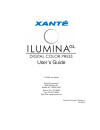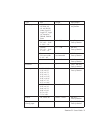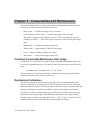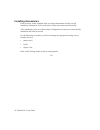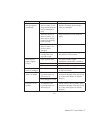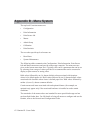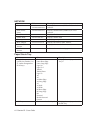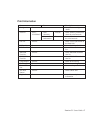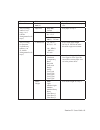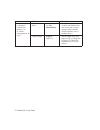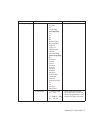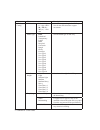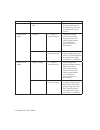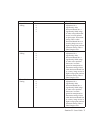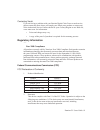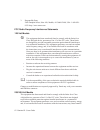- DL manuals
- Xante
- Printer
- Ilumina GL
- User Manual
Xante Ilumina GL User Manual
Summary of Ilumina GL
Page 1
User’s guide 110/220 volt edition xanté corporation 2800 dauphin st. Mobile, al 36606-2400 phone: 251-473-6502 fax: 251-473-6503 web site: www.Xante.Com ilumina gl user’s guide v1 01/26/10
Page 2
2 ilumina gl users guide bb trademarks xanté ® and ilumina ® are trademarks or registered trademarks of xanté corporation. Adobe ® illustrator ® , adobe ® photoshop ® , indesign ® , postscript ® , acrobat ® , and acrobat ® reader™ are trademarks or registered trademarks of adobe systems incorporated...
Page 3
Ilumina gl users guide 3 copyright this manual is copyrighted © 2005 by xanté corporation. All rights reserved. Printed in the usa. This manual may not be copied in whole or in part, nor transferred to any other media or language without the express written permission of xanté corporation. Power con...
Page 4: Table of Contents
4 ilumina gl users guide bb table of contents chapter 1 - introduction .......................................................................10 features ..................................................................................................................10 about this guide ...............
Page 5
Ilumina gl users guide 5 turning off/on ......................................................................................................33 turning off ......................................................................................................33 turning on ..............................
Page 6
6 ilumina gl users guide bb confi guration .........................................................................................................63 page count ......................................................................................................63 supplies life ......................
Page 7
Ilumina gl users guide 7 120-volt models ........................................................................................83 230/240-volt models ................................................................................83 european union council of the european communities (eucec) .........
Page 8
8 ilumina gl users guide bb preparation date of msds ..............................................................................91 material safety data sheet (msds) ......................................................................92 #58371201 for type c7 cyan toner, p/n 200-100222 .............
Page 9
Ilumina gl users guide 9 silica (1-3%) .............................................................................................97 physical data ...................................................................................................98 fire and explosion hazard data .....................
Page 10: Chapter 1 - Introduction
10 ilumina gl users guide bb chapter 1 - introduction congratulations on buying a xanté ilumina gl digital color press. Your new ilumina is designed with advanced features to give you clear, vibrant color prints and crisp black and white pages at high speed on a range of media. Features the followin...
Page 11
Ilumina gl users guide 11 2. If the ilumina already has a high capacity tray installed, it can only accommodate one additional tray (to give the maximum total of fi ve). • automatic two-sided (duplex) printing for economical use of paper and compact printing of large documents. • hard disk drive ena...
Page 12
12 ilumina gl users guide bb • the network and confi guration guide provides machine confi guration and network confi guration information. This is an electronic document stored on the documentation cd. • the software installation guide details consumable items and optional accessories and describes...
Page 13
Ilumina gl users guide 13 a. [all pages], (1), for the entire manual. B. [current page], (2), for the page at which you are looking. C. [pages from] and [to], (3), for the range of pages you specify by entering their page numbers. 3. Click on [ok]. Safety warnings please be careful to read and under...
Page 14
14 ilumina gl users guide bb ; ensure this and all other documentation is read carefully and retained for future reference. ; the ilumina unit weighs 159 lb. (72 kg); three people are required to lift the ilumina safely and prevent any risk of personnel injury. ; the product must be placed on a fl a...
Page 15
Ilumina gl users guide 15 ; do not connect or disconnect the power plug with a wet hand as this may cause electric shock. ; always hold the power plug to connect/disconnect the power cable to/from the main socket. Unplugging by pulling on the cable can cause fraying and may lead to fi re or electric...
Page 16
16 ilumina gl users guide bb ; if any foreign objects (paper clips, pencils, etc.) are allowed to enter the ilumina, there is a risk of electric shock, fi re and/or injury. Unplug the main power cable before removing the object. ; do not introduce foreign objects into the ventilation holes or operat...
Page 17
Ilumina gl users guide 17 chapter 2 - overview and recommendations opening and closing the top cover to open the top cover, squeeze the top cover handle (1) to release the catch and raise the cover. 1 1 2 opening top cover closing top cover to close the top cover, push gently (1) until the cover sto...
Page 18
18 ilumina gl users guide bb 3. Mp tray (multi-purpose tray) 9. Top cover handle 4. Tray 1 side cover 10. Face-down stacker 5. Paper size label 11. Power (on/off) switch 6. Paper guage 12. Face-up stacker 13 17 18 14 15 16 13. Interface unit 16. Usb interface connector 14. Network interface connecto...
Page 19
Ilumina gl users guide 19 software supplied cd: • contains drivers, utilities, network software, and documentation in electronic form to describe how to use the ilumina for day-to-day tasks. Paper recommendations your ilumina will handle a variety of print media, including a range of paper weights a...
Page 20
20 ilumina gl users guide bb labels also should be of the type recommended for use in copiers and laser printers/ digital color presses, in which the base carrier page is entirely covered by labels. Other types of label stock may damage the ilumina due to the labels peeling off during the printing p...
Page 21
Ilumina gl users guide 21 type size weight input/output plain paper a3, a3 nobi, a3 wide, a4, a5, a6, b4, b5, letter, legal 13, legal 13.5, legal 14, executive, tabloid, tabloid extra 17 – 57 lb. Any tray any stacker custom w: 3.94" – 12.91" l: 5.82" – 18" 17 – 57 lb any tray face-up stacker custom ...
Page 22
22 ilumina gl users guide bb trays and stackers trays 1 to 5 tray 1 is the standard blank paper input tray and can hold up to 530 sheets of 20 lb. (75 g/m²) paper. Additional trays, to give a total of fi ve, can be added to give a total tray capacity of 2650 sheets of 20 lb. (75 g/m²) paper. If you ...
Page 23
Ilumina gl users guide 23 face-up stacker the face-up stacker should be opened and the tray extension pulled out when required for use. (with the face-up stacker either open or closed, the driver setting of face down will successfully direct prints to the face-down stacker.) the face-up stacker can ...
Page 24
24 ilumina gl users guide bb 3. Fan the paper to be loaded then jog the edges of the stack on a fl at surface to make it fl ush. 4. Load the paper (face down and top edge towards the right for letterhead paper), press the tab (2) on the paper guide and adjust the guides (3) for a snug fi t to the pa...
Page 25
Ilumina gl users guide 25 using the mp tray 1. Squeeze the handle (1) and open the multi-purpose tray. 1 2 3 open multi-purpose tray extend supports and adjust guides 2. Fold out the paper support section and swivel out the extension supports (2). 3. Adjust the paper guides (3) to the size of the pa...
Page 26
26 ilumina gl users guide bb • for single-sided printing on letterhead, load the paper into the multi-purpose tray with pre-printed side up and top edge into the ilumina. • for two-sided (duplex) printing on letterhead, load the paper with pre-printed side down and top edge away from the ilumina. • ...
Page 27
Ilumina gl users guide 27 1 2 open the stacker flip out the support 2. Flip out the paper support (2). 3. Swivel out the paper support extension (3). 3 open support extension ◊◊◊.
Page 28: Chapter 3 - Control Panel
28 ilumina gl users guide bb chapter 3 - control panel the control panel can be swivelled to 90° (maximum) upwards from its base position (1) as required for ease of use. 1 control panel positioning buttons and lights the parts of the control panel are identifi ed and briefl y explained as follows: ...
Page 29
Ilumina gl users guide 29 3. Attention light off: indicates normal operation flashing: indicates error(s) present but printing can continue on: indicates error(s) present and printing cannot continue 4. Display panel displays status and setup information for the ilumina and user help information in ...
Page 30
30 ilumina gl users guide bb status information status information is associated with three ilumina states: • in the information state, such as idling or printing, the ilumina is able to process print jobs. • in the warning state, the ilumina has encountered some minor problem but is still able to p...
Page 31
Ilumina gl users guide 31 menu options at each level can be scrolled through by moving the highlight with the up-arrow/down-arrow buttons and a highlighted option at that level can be selected by pressing the enter button. When the lowest level menu has been selected, you can change the setting for ...
Page 32
32 ilumina gl users guide bb 5. Press the enter button to select this iiem. 6. Press the up-arrow or down-arrow buttons repeatedly until the desired value is highlighted. 7. Press the enter button to select this value. (if you are setting a parameter, ensure that an asterisk (*) appears beside the s...
Page 33: Chapter 4 - Getting Started
Ilumina gl users guide 33 chapter 4 - getting started this chapter provides information to help you get started with using your xanté digital color press. Ilumina location check that you have suffi cient space for access around and above your ilumina. 60cm 60cm 20cm 8in 100cm 40in 24in 24in 70cm 28i...
Page 34
34 ilumina gl users guide bb 2. When the display panel shows that you can either turn off or restart the ilumina, use the on/off switch to turn off the ilumina. Turning on if the display panel shows that you can either turn off or restart the ilumina, press shutdown/restart to turn on the ilumina. 1...
Page 35
Ilumina gl users guide 35 6. Press the enter button to select confi guration. 7. Press the enter button to execute the command and a confi guration document is printed. 8. After printing the confi guration document, the ilumina returns to the ready to print status. 9. You can use this document to ch...
Page 36
36 ilumina gl users guide bb connect the parallel cable 3. Turn on the ilumina and then the computer. Connecting the usb interface do not connect the usb cable at this time. You will be instructed when to connect the usb cable when you run the drivers cd. If you are connecting your ilumina directly ...
Page 37
Ilumina gl users guide 37 connect ethernet cable 3. Turn on the ilumina and then the computer. If your ilumina is to be installed as a network device, please refer to the relevant section in the software installation guide and/or the network and confi guration guide for further details on how to con...
Page 38
38 ilumina gl users guide bb chapter 5 - consumables and maintenance this section explains how to replace consumable and maintenance items when due. As a guide, the life expectancies of these items are: • black toner — 18,500 letter pages at 5% coverage. • cyan, magenta, yellow toner— 16,500 letter ...
Page 39
Ilumina gl users guide 39 consumable item order information item life order number toner, black 18,500 letter/a4 pages @ 5% coverage, long edge feed, 20 lb. - 24 lb. (75 g/ m 2 to 90 g/m 2 ) 200-100225 toner, cyan 16,500 letter/a4 pages @ 5% coverage, long edge feed, 20 lb. - 24 lb. (75 g/ m 2 to 90...
Page 40
40 ilumina gl users guide bb maintenance item order details item life order number fuser unit 100,000 letter pages 110v: 200-100233 220v: 200-100234 belt unit 100,000 letter pages 200-100232 waste toner bottle 30,000 letter pages at 5% coverage, long edge feed, 20 lb. - 24 lb. (75 g/m 2 - 90 g/m 2 )...
Page 41
Ilumina gl users guide 41 1. Open the top cover. 1 2 open top cover clean led lens heads 2. With an led lens cleaner or soft cloth, gently wipe each of the four heads (1). Move the cleaner as shown, using a clean section of the cleaner with each pass. Be careful not to damage the guards (2). 3. Clos...
Page 42
42 ilumina gl users guide bb 1. Remove items like a wrist watch or bracelet and follow the correct steps to turn the ilumina off. 1 turn off open tray 1; pull out paper guide plate 2. Open tray 1 side cover and pull out the paper guide plate (1). 3. Remove tray 1 completely from the ilumina. 2 remov...
Page 43
Ilumina gl users guide 43 5. Replace tray 1. Replace tray 1 replace paper guide plate; close side cover 6. Return the paper guide plate to its original position and close tray 1 side cover. 7. Turn on the ilumina. Turn on ilumina cleaning the ilumina casing 1. Follow the correct steps to turn the il...
Page 44
44 ilumina gl users guide bb 2. Wipe the ilumina surface with a soft cloth moistened sparingly with water or neutral detergent. 3. Use a soft, dry cloth to dry the ilumina surface. 4. Turn on the ilumina. Turn on ilumina ◊◊◊.
Page 45
Ilumina gl users guide 45 chapter 6 - optional accessories this section describes optional accessory equipment for your ilumina. The following accessories are available: • duplex unit • hard disk drive • additional ram memory • printer stand (not compatible with high capacity tray) • second, third p...
Page 46
46 ilumina gl users guide bb installing accessories each accessory comes complete with its own documentation which gives full installation instructions. You are advised to follow these instructions carefully. After installation, print out a menu map (confi guration document) to check that the instal...
Page 47: Chapter 7 - Troubleshooting
Ilumina gl users guide 47 chapter 7 - troubleshooting this chapter covers dealing with issues that may arise when using the ilumina digital color press. The following paragraphs describe actions to take in the event of a paper jam and how to deal with unsatisfactory print results. Display panel mess...
Page 48
48 ilumina gl users guide bb 3. Carefully remove the jammed paper. Remove jammed paper reposition paper guide; close side cover 4. Put the paper guide back into position and close tray 1 side cover. Mp tray side cover: 1. If the mp tray is open, close it so that the side cover (1) is visible. 1 2 si...
Page 49
Ilumina gl users guide 49 3. Carefully remove the jammed paper. Remove jammed paper close side cover 4. Close the side cover. Top cover 1. Squeeze the top cover handle (1) and open the top cover. ; be careful not to touch the fuser unit because it is hot after printing. 1 2 open top cover raise drum...
Page 50
50 ilumina gl users guide bb 3. Carefully remove any paper on the belt. 4 3 remove paper push lever lock 4. If paper is jammed in the fuser unit, push the lock lever (3) in the direction shown to release the unit. ; be careful not to touch the fuser unit which may be hot after printing. If the fuser...
Page 51
Ilumina gl users guide 51 7. If paper is jammed near the paper exit, open the face-up stacker (7). 7 8 open face-up stacker open side cover; remove jam 8. Open the side cover (paper exit) (8) and remove the jammed paper. 9. Close the side cover (paper exit) and then the face-up stacker. 9 close side...
Page 52
52 ilumina gl users guide bb 11. Close the top cover and ensure it is latched. Close top cover paper jams - duplex unit (if installed) check duplex unit, paper jam 1. Operate the duplex cover release button (2) and open the cover. 2 open cover 2. Carefully remove any jammed paper..
Page 53
Ilumina gl users guide 53 3 3 remove jammed paper pull out duplex unit 3. Operate the levers (3) and pull out the duplex unit. 4. Holding the front top cover by the grip (4), push it gently inwards and raise it. 4 raise front top cover remove jammed paper 5. Remove any jammed paper..
Page 54
54 ilumina gl users guide bb 6. In similar manner, check for and clear any paper jammed under the rear top cover. Remove jammed paper replace two top covers 7. Replace the two top covers. 8. Raise the front cover of the duplex unit. Raise front cover ` replace duplex unit into place 9. Replace the d...
Page 55
Ilumina gl users guide 55 avoiding paper jams the following table summarizes possible causes of paper jams and suggests ways of avoiding them. Possbile causes suggested remedy the ilumina is not level. Place the ilumina on a steady, level surface. Your paper is too light or too heavy. Use appropriat...
Page 56
56 ilumina gl users guide bb dealing with unsatisfactory printing symptoms possible causes steps to take vertical white lines in the direction of feed can be seen on the printed page. The led head is dirty. Wipe the led head with a led lens cleaner or with a soft cloth. The toner is low. Replace the...
Page 57
Ilumina gl users guide 57 symptoms possible causes steps to take horizontal lines and spots appear periodically. When the interval is about 94 mm (4"), the image drum (the green tube) is damaged or dirty. Wipe it lightly with a soft cloth. Replace the image drum cartridge when it is damaged. When th...
Page 58
58 ilumina gl users guide bb chapter 8 - specifi cations ilumina specifi cations the following table lists the specifi cations for your ilumina. Item specifi cation dimensions 25.8" x 24.4" x 18.2" (w x d x h) 655 mm x 620 mm x 462 mm (w x d x h) weight without options, approx. 159 lb. (69 kg) print...
Page 59
Ilumina gl users guide 59 item specifi cation power consumption operating: 1,500 w maximum, 780 w typical standby: 600 w maximum, 200 w typical power save: operating environment operating: 50 – 90° f/20 – 80% rh off: 32 – 110° f/10 – 90% rh noise level operating: 54 dba maximum standby: 42 dba maxim...
Page 60
60 ilumina gl users guide bb appendix a - display panel messages the display panel messages are intended to be self-explanatory. Representative messages are given in the following examples. Message comment ready to print your ilumina is online and ready to print. Printing tray x your ilumina is prin...
Page 61
Ilumina gl users guide 61 message comment install paper tray x size x please see help for details the ilumina has tried to take paper from an empty tray. Load media of size x into tray x. The message may remain for some time after you have closed the tray. You can access help details by pressing the...
Page 62: Appendix B - Menu System
62 ilumina gl users guide bb appendix b - menu system the top-level functions menus are: • confi guration • print information • print secure job • menus • admin setup • calibration • print statistics the two other special top-level menus are: • boot menu • system maintenance the following tables sum...
Page 63
Ilumina gl users guide 63 confi guration page count item value description total pages nnnnnn displays the total number of pages printed. Note: in duplex printing, each sheet is counted as 2 pages. Color page nnnnnn displays number of color printed pages converted to letter equivalent. Monochrome pa...
Page 64
64 ilumina gl users guide bb network item value description printer name xxxxxxxxxxxxxxx xxxxxxxxxxxxxxx displays ilumina name (dns or pnp) in wired network. Short printer name xxxxxxxxxxxxxxx displays ilumina name (netbeui) in wired network. Ip address xxx.Xxx.Xxx.Xxx displays ip address. Subnet ma...
Page 65
Ilumina gl users guide 65 system item value description serial number xxxxxxxxxxxxxxx displays serial no. Of the ilumina. Asset number xxxxxxx displays asset number. Asset number is 8 alphanumeric characters that can be assigned by a user. Same as asset number of menu map. Cu version xx.Xx displays ...
Page 66
66 ilumina gl users guide bb 6. Press the up-arrow or down-arrow buttons repeatedly until monochrome page is highlighted. 7. Press the enter button and the monochrome page count is displayed. 8. Press the online button to exit menu mode and return to the ready to print status..
Page 67
Ilumina gl users guide 67 print information item item description confi guration execute prints ilumina confi guration details. Network slot 1: 10/100baset print summary execute prints summary information about the wired network. Print information execute prints full information about the wired netw...
Page 68
68 ilumina gl users guide bb print secure job item value description encrypted job enter password xxxx enter a password to use secure printing. Not found use a secure printing job (secure job) or a job stored to hdd when printing. When you print a secure document, it is deleted from the hdd. When yo...
Page 69
Ilumina gl users guide 69 item value description unit of measure inch (l) mm (a) specifi es units for custom paper size. Tray x confi g, where x is in range 1 to 5 (similar arrangement for all trays) paper size tray size custom sets paper in tray x. X dimension 3.9 - 8.3 (a) - 8.5 (l) - 12.9" 100 - ...
Page 70
70 ilumina gl users guide bb item value description tray x confi g, (x represents a specifi c tray number (1 to 5); similar arrangement for all trays) a3 nobi paper a3 nobi a3 wide tabloid extra the ilumina detects a3 nobi, a3 wide and tabloid extra sizes as the same. Use this setting to tell the il...
Page 71
Ilumina gl users guide 71 item value description mp tray confi g paper size a3 nobi a3 wide a3 a4 sht edge a4 long edge (a) a5 a6 b4 b5 short edge b5 long edge legal 14 legal 13.5 tabloid extra tabloid letter sht edge letter long edge (l) executive custom com-9 envelope com-10 envelope monarch envel...
Page 72
72 ilumina gl users guide bb item value description mp tray confi g y dimension 3.5 – 11.0 (l) – 11.7 (a) – 47.2" 90 – 279 (l) – 297 (a) – 1200 mm sets custom paper length for mp tray. Sets for the same direction as paper movement. Media type plain letterhead transparency labels bond recycled card s...
Page 73
Ilumina gl users guide 73 system adjust item value description power save time 5 min 15 min 30 min 60 min 240 min sets the period after which power save mode starts. Clearable warning online job when online is selected, you must manually clear the warning by pressing the online button. Change to job...
Page 74
74 ilumina gl users guide bb item value description error report on off on: prints an error report during the occurrence of an internal error. This item is valid only for ps and pclxl. Print position adjust x adjust +/– 2 mm at +/- .25 mm intervals. Adjusts the position of the whole printing image (...
Page 75
Ilumina gl users guide 75 item value description paper black setting 0 +1 +2 -2 -1 used for fi ne black adjustment for a signifi cantly white horizontal dotted line, a signifi cantly faded image or other such problem that occurs in results printed on plain paper. Decrement setting when a white horiz...
Page 76
76 ilumina gl users guide bb item value description trans. Color setting 0 +1 +2 -2 -1 used for fi ne color adjustment for a signifi cantly white horizontal dotted line, a signifi cantly faded image or other such a problem that occurs in results printed on transparencies. Decrement setting when a wh...
Page 77
Ilumina gl users guide 77 menus example 1 - tray 1 transparencies to print on transparencies (accommodated in tray1): 1. Ensure that the display panel indicates that the ilumina is ready to print. 2. Enter menu mode by pressing either the up-arrow or down-arrow button and press them repeatedly until...
Page 78
78 ilumina gl users guide bb 4. Press the up-arrow or down-arrow buttons repeatedly until tray confi guration is highlighted. 5. Press the enter button to select this item. 6. Press the up-arrow or down-arrow buttons repeatedly until mp tray confi g is highlighted. 7. Press the enter button to selec...
Page 79
Ilumina gl users guide 79 appendix c - service, safety and support xanté service and support information u.S. And canada xanté is fi rmly committed to the satisfaction of our customers. If you have a problem that your customer documentation cannot solve, contact the listed sources for service or sup...
Page 80
80 ilumina gl users guide bb technical support representatives 1-800-926-8393 technical support representatives are available from 7 a.M. - 6 p.M. (cst) monday through friday. Please have the model number and serial number for your machine available. Be sure that you are calling from a telephone clo...
Page 81
Ilumina gl users guide 81 contacting xanté if you are having a problem with your ilumina digital color press or need service, please contact the store where you bought your xanté press product or contact any of the authorized service centers shown for your country/region on our web site, www.Xante.C...
Page 82
82 ilumina gl users guide bb 3. Responsible party 2800 dauphin street, suite 100, mobile, al 36606-2400, usa. 1-800-926- 8393. Http://www.Xante.Com fcc radio frequency interference statements 120-volt models ; this equipment has been tested and found to comply with the limits for a class b digital d...
Page 83
Ilumina gl users guide 83 interference to radio communications. Operation of this equipment in a residential area is likely to cause harmful interference in which case the user will be required to correct the interference at his own expense. It is the responsibility of the user to obtain the require...
Page 84
84 ilumina gl users guide bb • carefully read the provided setup and operating instructions. • save all provided documentation for future reference. • read and follow all warning and instruction labels on the press itself. • unplug the press before you clean it. Use only a damp cloth. Do not use liq...
Page 85
Ilumina gl users guide 85 • if you are using a power strip with the press, make sure that the total of the amperes required by all the equipment on the power strip is less than the power strip’s rating. The total ratings of all equipment plugged into the outlet should not exceed 15 amperes. • do not...
Page 86
86 ilumina gl users guide bb 1 be sure to use the power cord supplied with the press. Use of a power cord not supplied with the press, or use of an extension cord, may result in overheating and could be a safety hazard. Environmental temperature operating: 50 to 89.6°f (10 to 32°c) max. Color print ...
Page 87
Ilumina gl users guide 87 toner gets on the skin. Wash toner off the skin with plenty of cool water and soap. If necessary, seek medical attention. Small amounts of toner on skin or clothing can easily be removed with soap and cold water. Hot water makes toner harder to remove. Ingredients carbon bl...
Page 88
88 ilumina gl users guide bb physical data physical state:solid. Melting/freezing point: not available. Boiling point: not available. Ph: not available. Vapor pressure: not available. Vapor density (air=1): not available. Evaporation rate (butyl acetate=1): specifi c gravity (h2o=1): about 1.2 at 20...
Page 89
Ilumina gl users guide 89 effects of chronic exposure: not available. In a study in rats of chronic inhalation exposure to a typical toner, a mild to moderate degree of lung fi brosis was observed in 92% of the rats in the high concentration (16 mg/m3) exposure group. A minimal to mild degree of lun...
Page 90
90 ilumina gl users guide bb materials to avoid: none. Polymerization: will not occur. Hazardous decomposition or byproducts: combustion products include carbon monoxide and carbon dioxide. Incompatibility: avoid exposure to strong oxidizers. Preventive measures personal protective equipment respira...
Page 91
Ilumina gl users guide 91 • follow appropriate federal, state and local regulations. • small amounts can be incinerated. 1 careful! Combustion can create harmful gases such as carbon monoxide. • large amounts must be passed to a licensed waste contractor. Precautions precautions for handling: keep o...
Page 92
92 ilumina gl users guide bb www.Xante.Com material safety data sheet (msds) #58371201 for type c7 cyan toner, p/n 200-100222 for more information, contact xanté at: 2800 dauphin street, suite 100 mobile, al 36606-2400 emergency information: call chem-tel at (800)-255-3924 or (813)-248-0585. Emergen...
Page 93
Ilumina gl users guide 93 osha pel: not listed. Acgih tlv: not listed. Ld50: not available. Lc50: not available. Pigment (3-10%) cas#: confi dential. Osha pel: not listed. Acgih tlv: not listed. Ld50: not available. Lc50: not available. Silica (1-3%) cas#: confi dential. Osha pel: not listed. Acgih ...
Page 94
94 ilumina gl users guide bb auto-ignition temperature: not applicable. Explosion data sensitivity to mechanical impact: not available. Sensitivity to static discharge: not available. Extinguishing media: water, foam or dry chemical. Special fire fighting procedures: fight fi re from upwind position...
Page 95
Ilumina gl users guide 95 preventive measures personal protective equipment respiratory protection: not normally required. For large spills, use dust respirator mask during cleanup. Protective gloves and/or eye protection: not normally required. For large spills, use leather gloves and safety goggle...
Page 96
96 ilumina gl users guide bb precautions for storage: keep out of reach of children. Keep container closed. Store at room temperature. Keep away from strong oxidizers. Other precautions: none. Shipping information special shipping information: non hazardous. Un number: none. Hazards class: none. Use...
Page 97
Ilumina gl users guide 97 toner inhaled. Remove person to fresh air. If necessary, seek medical attention. Toner gets in the eyes. Flush eyes with large quantities of cool water for 15 minutes, keeping the eyelids open with fi ngers. If necessary, seek medical attention. Toner gets on the skin. Wash...
Page 98
98 ilumina gl users guide bb ld50: not available. Lc50: not available. Physical data physical state: solid. Melting/freezing point: not available. Boiling point: not available. Ph: not available. Vapor pressure: not available. Vapor density (air=1): not available. Evaporation rate (butyl acetate=1):...
Page 99
Ilumina gl users guide 99 in a study in rats of chronic inhalation exposure to a typical toner, a mild to moderate degree of lung fi brosis was observed in 92% of the rats in the high concentration (16 mg/m3) exposure group. A minimal to mild degree of lung fi brosis was observed in 22% of the rats ...
Page 100
100 ilumina gl users guide bb spill cleanup small spills 1. Remove sources of ignition. 2. Carefully clean up the spill with a wet cloth, avoiding inhalation of fi ne dust. Large spills 1. Remove sources of ignition and keep unnecessary and unprotected personnel away from area. 2. Wear protective ge...
Page 101
Ilumina gl users guide 101 user’s responsibility this bulletin cannot cover all possible situations which the user may experience when using this product. Each aspect of your operation must be examined in regard to if, or where, additional precautions may be necessary. All health and safety informat...
Page 102
102 ilumina gl users guide bb toner gets on the skin. Wash toner off the skin with plenty of cool water and soap. If necessary, seek medical attention. Note: small amounts of toner on skin or clothing can easily be removed with soap and cold water. Hot water makes toner harder to remove. Ingredients...
Page 103
Ilumina gl users guide 103 ph: not available. Vapor pressure: not available. Vapor density (air=1): not available. Evaporation rate (butyl acetate=1): not available. Specifi c gravity (h2o=1): about 1.2 at 20°c (68°f). Solubility in water: negligible. Solubility in solvents: partially soluble in tol...
Page 104
104 ilumina gl users guide bb inhalable particulate: 10 mg/m3 respirable particulate: 3 mg/m3 irritancy: not available. Sensitivity: not available. Carcinogenicity iarc: no components are listed. Ntp: no components are listed. Osha: no components are listed. Reproductive toxicity: not available. Ter...
Page 105
Ilumina gl users guide 105 1. Remove sources of ignition and keep unnecessary and unprotected personnel away from area. 2. Wear protective gear: dust respirator mask, leather gloves, safety goggles. 3. Vacuum or sweep the material into a bag or other sealed container, then wipe up remainder with a w...
Page 106
106 ilumina gl users guide bb xanté corporation 2800 dauphin street, suite 100 mobile, al 36606-2400 tel: (251) 473-6502 fax: (251) 473-6503 www.Xante.Com ©2005. Xanté corporation. Other brands and product names are trademarks or registered trademarks of their respective holders. 2800 dauphin street...