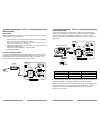Xantech HL25K Installation Instructions Manual
INSTALLATION INSTRUCTIONS
HL25K
Hidden Link™ Shelf Top
Standard IR Receiver
1
DESCRIPTION
The Hidden Link IR Receiver is a small shelf-top infrared repeater assembly. It
includes an IR receiver. a 789-44 Connecting Block, a Power supply, and 4
283D emitters. The Hidden Link IR Receiver is equipped with a 7-foot cable
and a 3.5mm stereo mini plug, which is plugged directly into the “IR RCVR” jack
on the 789-44. It can also be plugged into the “AUX” or “IR RCVR” jack of other
Xantech connecting blocks, such as the models CB12, CB60, and 791-44. The
Hidden Link IR Receiver is primarily intended for use in installations where the
connecting block is within reach of its 7-foot cable – as when installing the
Hidden Link IR Receiver in a cabinet where the controlled equipment is behind
closed doors.
FEATURES
•
Very small package, only 2.00”L x 3.15”W x 0.70”H.
•
System testing red-talk-back LED.
•
Includes 789-44 Connecting Block, Power supply, and four 283D emitters
for easy system installation.
SPECIFICATIONS
•
Infrared carrier frequency bandwidth: 30 – 60 kHz.
•
Reception range: Up to 80 feet, depending on remote control output
strength and ambient conditions.
•
Nominal reception angle: 55 degrees off axis.
•
Cable requirements: See “INSTALLATION” below.
•
Max. transmission length: 1 mile using 18 gauge wire.
•
Maximum current output: 100mA
•
Drives IR emitters through Xantech Connecting Blocks, Controllers, etc.
•
Dimensions: 2.00”x3.15”x0.70” (51mm x 80mm x 18mm)
•
Power requirements: +12VDC, 20mA.