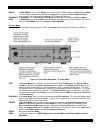Xantech ISM4 Installation And Programming Manual - Table of Contents
ISM4 INSTALLATION & PROGRAMMING MANUAL
2
TABLE OF CONTENTS
INTRODUCTION ....................................................................................................................................................... 3
ISM4 FEATURE DESCRIPTIONS ............................................................................................................................ 4
ISM4 FRONT PANEL FEATURES....................................................................................................................... 4
ISM4 REAR PANEL FEATURES ......................................................................................................................... 5
ISM4 BOTTOM PANEL FEATURES.................................................................................................................... 7
SYSTEM APPLICATIONS ...................................................................................................................................... 11
HOME THEATER SYSTEM (Figure 4) .............................................................................................................. 11
Other Applications........................................................................................................................................... 11
MULTI-ZONE A/V SYSTEM (Figure 5).............................................................................................................. 12
INSTALLATION ...................................................................................................................................................... 13
CONNECTIONS ...................................................................................................................................................... 13
HOME THEATER SYSTEM (Figure 4) .............................................................................................................. 13
MULTI-ZONE SYSTEM (Figure 5)..................................................................................................................... 14
OTHER CONNECTIONS .................................................................................................................................... 16
RS232 ............................................................................................................................................................. 16
EXPANSION ................................................................................................................................................... 16
PROGRAMMING..................................................................................................................................................... 18
SOURCE ON/OFF MACROS ............................................................................................................................. 18
COMMAND STRUCTURE .................................................................................................................................. 18
NAVIGATING AND EDITING MACROS ............................................................................................................ 18
PROGRAMMING MACROS ............................................................................................................................... 19
MACRO PROGRAMMING TABLE .................................................................................................................... 19
Learn IR .......................................................................................................................................................... 20
IR Learn Error ................................................................................................................................................. 20
No Delay – with additional Command Structures in the Macro ...................................................................... 20
Delay – with additional Command Structures in the Macro............................................................................ 21
No Delay – no additional Command Structures in the Macro......................................................................... 21
Test Macro ...................................................................................................................................................... 21
Program Remaining Macros ........................................................................................................................... 21
Exit Edit Mode ................................................................................................................................................. 21
Test ISM4 (All Macros) ................................................................................................................................... 21
PROGRAMMING RC68 ON/OFF TRIGGER COMMANDS ............................................................................... 22
RC68 Discrete ON/OFF Trigger Command Programming ............................................................................. 22
RC68 Toggle ON/OFF Trigger Command Programming ............................................................................... 22
RS232 CONTROL AND PROGRAMMING ........................................................................................................ 24
RS232 Com Port Settings............................................................................................................................... 24
RS232 Command Strings ............................................................................................................................... 24
ISM4 Queries .................................................................................................................................................. 24
CLONING THE ISM4 .......................................................................................................................................... 26
OPERATING THE ISM4.......................................................................................................................................... 27
System ON Mode ................................................................................................................................................ 27
System OFF Mode .............................................................................................................................................. 27
RC68 Triggered Commands ............................................................................................................................... 27
RS232 Triggered Commands ............................................................................................................................. 28
APPENDIX .............................................................................................................................................................. 29
NAVIGATING AND EDITING MACROS ............................................................................................................ 29
Normal Operating Mode.................................................................................................................................. 29
Edit Mode - Navigate Macros.......................................................................................................................... 30
IR Learn Mode ................................................................................................................................................ 31
Delay Program Mode ...................................................................................................................................... 32
SPECIFICATIONS................................................................................................................................................... 33