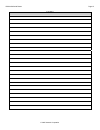Xantech RS232 Installation Instructions Manual
INSTALLATION INSTRUCTIONS
MODEL RS2321X8
RS232 1x8 Serial Router
TABLE OF CONTENTS
Table of contents ..................................................................................................................................1
Introduction ...........................................................................................................................................1
Features: ...........................................................................................................................................1
Specifications: ...................................................................................................................................2
Installation.............................................................................................................................................2
Power Wiring: ....................................................................................................................................2
Output Serial Wiring: .........................................................................................................................2
Configuration and Control: ....................................................................................................................3
MRC88 Integration: ...........................................................................................................................3
SmartPad LCD™ Integration:............................................................................................................5
Stand-Alone Operation (Infra-Red Port Switching):...........................................................................7
Appendix: ............................................................................................................................................13
Panel Connections: .........................................................................................................................13
Connector PinOut Diagrams:...........................................................................................................13
Baud Rate Selector Switch:.............................................................................................................14
Source Input Select Jumper: ...........................................................................................................14
INTRODUCTION
The RS2321X8 Serial Router allows individual control of up to 8 serially controlled devices from a single RS232 or RS422
Serial port. Use the RS2321X8 Router to Control banks of Plasma’s, HVAC, Lighting and any other serial controlled
devices with seamless switching between the 8 ports when used with the MRC88, MRAudio8x8 and SmartPad LCD™
control products. Each port, when selected, allows for bi-directional serial communication for local and remotely located
serial devices up to 4000ft away. The RS2321X8 serial router can also be controlled via IR for RS232/422 Port Switching
allowing it to be used with virtually any serial devices.
FEATURES:
• Four Addressable RS232 Output Ports
• Four Addressable RS422 Output Ports
• One RS232 Source Input Port
• One RS422 Source Input Port
• Green LED ‘selected port’ indicator for each of the eight Serial Ports
• Green ‘activity’ LED indicates IR RC68 Source Selection
• Red ‘Power’ indicator LED (indicates presence of 12VDC)
• Rotary Selector Switch for IR operation RC68 Code Group Setting
• Rotary Selector Switch for Baud Rate Selection
• Three pin jumper for Input Port Selection (RS232 or RS422)
• Easily mounts to flat wooden, plastic, or metal surfaces using the included screws.