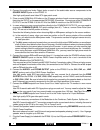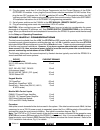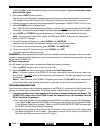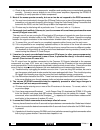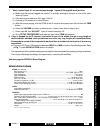Xantech ZPR68-10 Installation Instructions Manual
1
Amplifiers & Preamplifiers
INSTALLATION INSTRUCTIONS
ZPR68-10
SIX ZONE EIGHT SOURCE REMOTE CONTROL PREAMP
GENERAL
The ZPR68-10 is an infrared remote controlled audio/video preamp capable of switching eight source inputs
into six separate zone cards for multi-zone, multi-room operation.
• Low noise, low distortion, extended headroom design provides outstanding sonic performance in a highly
versatile multi-room, multi-zone design.
• Each zone has separate Volume, Max. Volume, Mute, Balance, Bass and Treble functions, all installer
adjustable. This permits an "EQ" profile to be created to best compliment the individual acoustics and
preferences of each zone.
• Six IR IN control input ports, one for each zone, allows the connection of any Xantech keypad (except
Model 598), IR receiver, controller, etc., for system control.
• Zone and common IR outputs permit IR control of zone and/or common components using Xantech 282/
283/284/286 series mini emitters or 794/797 interface modules. Each emitter output at the common IR
jacks is individually adjustable for high or low IR level.
• Eight separate line level inputs accommodate audio or audio/video sources such as CD players, AM/FM
tuners, tape decks, satellite receivers, LD players, VCR's, etc.
• Input Level Matching. The input level for each audio source can be trimmed by the installer to prevent
large volume differences when switching between sources.
• A COM PORT, using a female DB9 connector, allows full control and status operations with custom
designed panels or computer programs. It is RS-232 data signal compatible. Refer to Application
Advisory, Volume 2, Number 1, for details. This advisory is available on Xantech's web site at
www.xantech.com and http://www.xantech.com.engineer for updates.
• A GLOBAL function allows the user to gang all zones for whole house control of POWER ON/OFF,
SOURCE SELECTION, BASS, TREBLE, VOLUME and MUTE functions ("party mode"). GLOBAL
operation can be prevented in any given zone by using the MUTE command.
Fig.1 Model ZPR68-10
COMMON IR OUTPUTS
COMMON IR INDICATOR
VIDEO
AUDIO
L
R
VIDEO
AUDIO
L
R
ZONE CONTROL - IR INPUTS
1 2 3 4 5 6 7 8
COMMON IR LEVEL
H I
LO
SOURCE INPUTS
ZONE OUTPUTS
1 2 3 4 5 6 7 8
ZONE IR OUTPUTS
1
2
3
4
5
6
7
8
1
2
3
4
5
6
®
SYLMAR, CA • MADE IN U.S.A.
POWER
IR CONFIRM
CO
G
POWER
SUPPLY
ZPR68-10
SIX ZONE EIGHT SOURCE REMOTE PREAMP
+12V
GND
STATUS
IR IN
COM
PORT
SOURCE INPUTS
ZONE OUTPUTS
Fig. 2 Model RC68+
Handheld Programmer
(available separately)
1
2
3
4
5
6
7
8
GLOBAL
Z-ADJ
TREBLE
VOL
MUTE
ON
OFF
E-FLAT
LAST
MAX-V
TRIM
OFF
C-BAL
BASS
80
48
10
90
01
00
C0
50
41
40
A0
30
B0
21
20
E0
70
F0
61
60
88
18
98
09
08
A8
B8
29
28
E8
78
F8
69
68
C8
58
D8
49
E1
89
C9
A9
E9
71
19
59
39
79
F1
99
D9
B9
F9
D0
INPUT
38
A
B
C
ADJ-OFF
A
RC68+ PROGRAMMER