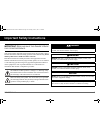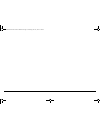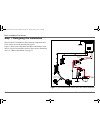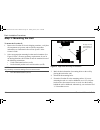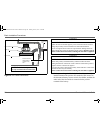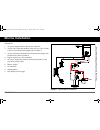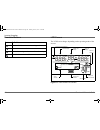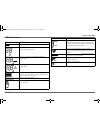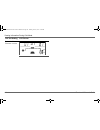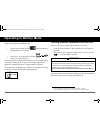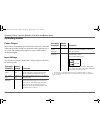- DL manuals
- Xantrex
- Inverter
- 806-1212
- Owner's Manual
Xantrex 806-1212 Owner's Manual
Summary of 806-1212
Page 1
Tm tm freedom x series inverter owner’s guide 817-1000 817-2000 product part numbers freedom x series inv owners guide.Book page i tuesday, june 27, 2017 4:10 pm.
Page 2
Freedom x series inv owners guide.Book page ii tuesday, june 27, 2017 4:10 pm.
Page 3
975-0787-01-01 i copyright © 2017 schneider electric. All rights reserved. All trademarks are owned by schneider electric industries sas or its affiliated companies. Exclusion for documentation u nless specifically agreed to in writing , seller ( a ) makes no warranty as to the accuracy , sufficienc...
Page 4: About This Guide
Ii freedom x owner’s guide about this guide purpose the purpose of this owner’s guide is to provideexplanations and procedures for operating, maintaining, and troubleshooting a freedom x series inverter for recreational, fleet vehicle, or marine installations. Scope the guide provides safety and ope...
Page 5
975-0787-01-01 iii important safety instructions important: r ead and save this o wner ’ s g uide for future reference . This guide contains important safety instructions for the freedom x series inverter that must be followed during operation and troubleshooting. Read and keep this owner’s guide fo...
Page 6
Iv freedom x owner’s guide safety information 1. Before using the inverter, read all instructions and cautionary markings on the unit, the batteries, and all appropriate sections of this manual. 2. Use of accessories not recommended or sold by the manufacturer may result in a risk of fire, electric ...
Page 7
• apply appropriate personal protective equipment (ppe) and follow safe electrical work practices. See nfpa 70e or csa z462. • this equipment must only be installed and serviced by qualified electrical personnel. • turn off all power supplying this equipment before working on or inside equipment. • ...
Page 8
• do not open. No serviceable parts inside. Provided with integral protection against overloads. Bonding between conduit connections is not automatic and must be provided as part of the installation. • read manual before installing or using. • do not cover or obstruct ventilation openings. • do not ...
Page 9
975-0787-01-01 vii precautions when working with batteries battery work and maintenance must be done by qualified personnel knowledgeable about batteries to ensure compliance with battery handling and maintenance safety precautions. • always wear proper, non-absorbent gloves, complete eye protection...
Page 10
Viii freedom x owner’s guide precautions when placing the inverter • never allow battery acid to drip on the inverter when reading gravity, or filling battery. • never place the freedom x series inverter unit directly above batteries; gases from a battery will corrode and damage the inverter. • do n...
Page 11
975-0787-01-01 ix fcc information to the user this equipment has been tested and found to comply with the limits for a class b digital device, pursuant to part 15 of the fcc rules. These limits are designed to provide reasonable protection against harmful interference in a residential installation. ...
Page 12
Freedom x series inv owners guide.Book page x tuesday, june 27, 2017 4:10 pm.
Page 13: Contents
Important safety instructions . . . . . . . . . . . . . . . . . . . . . . . . . . . . . . . . . . . . . . . . . . . . . . . . . . . . . . . . . . . . . . . . . . . . . . . . . . . . . . . . . . . . Iii introduction . . . . . . . . . . . . . . . . . . . . . . . . . . . . . . . . . . . . . . . . . . ....
Page 14
Freedom x series inv owners guide.Book page ii tuesday, june 27, 2017 4:10 pm.
Page 15: Introduction
975-0787-01-01 1 introduction the freedom x series inverter (freedom x) is designed with integrated inverting functions and power management features suitable for marine, recreational, and commercial vehicle installations. Please read this chapter to familiarize yourself with the main performance an...
Page 16
2 freedom x owner’s guide introduction key features power for most appliances the freedom x inverter provides up to 1000 watts (freedom x 1000) or 2000 watts (freedom x 2000) of continuous utility grade, sine wave power derived from a battery bank. It is designed to handle loads such as microwave ov...
Page 17
975-0787-01-01 3 introduction over temperature alarm and shutdown during battery mode, the freedom x automatically alerts you if it is overheating and approaching the over-temperature shutdown limit. The freedom x automatically shuts down when the limit is exceeded. See page 60 for precautions. Igni...
Page 18: Features
4 freedom x owner’s guide features ac and dc panel 10 1 9 11 3 8 7 2 6 5 4 feature description 1 captive nut panel screw holds the ac compartment cover in place. 2 ventilation grille (openings) must not be obstructed. 3 grounding stud with attached nut provides a ground path for the freedom x chassi...
Page 19
975-0787-01-01 5 features gfci panel 3 4 1 2 feature description 1 gfci cover is removed when installing a gfci outlet. Location of gfci receptacles. 2 20 a supplementary protector with reset button provides overload protection for the freedom x gfci device (pn: 808-9817). Press to recover from an o...
Page 20
6 freedom x owner’s guide features display panel outputbattload kw 100% 25% hz va % kw hz va %c inputbatttemp ac bypass error overload 888 888 88 5 1 2 4 3 feature description 1 display panel displays status information on the screen. It is comprised of a display screen, leds, function and power but...
Page 21
975-0787-01-01 7 features side panel 1 3 4 2 feature description 1 captive nut panel screw holds the wiring compartment cover in place. 2 wiring compartment cover protects the wiring compartment from debris and keeps the cables secure. Using the captive nut panel screw, the cover can be opened and l...
Page 22
Freedom x series inv owners guide.Book page 8 tuesday, june 27, 2017 4:10 pm.
Page 23: Safety Instructions
975-0787-01-01 9 this section for use by qualified per sonnel only. Safety instructions before you begin the installation before beginning your installation: • read this entire installation section so you can plan the installation from beginning to end. • assemble all the tools and materials you req...
Page 24
10 freedom x owner’s guide installation tools and materials you will need the following to install the freedom x: ❐ wire stripper ❐ mounting (#2) screws or bolts ❐ #2 phillips screwdriver ❐ 3mm slot long neck screwdriver for spring clamp ac terminals ❐ wrench for dc terminals (½" or 13mm socket wren...
Page 25
975-0787-01-01 11 this section for use by qualified per sonnel only. Basic installation procedures this section provides sample installation information as a guide for your installation. For your convenience, the overall procedure is divided into these main steps: ❐ step 1: designing the installatio...
Page 26
12 freedom x owner’s guide basic installation procedures step 1: designing the installation most freedom x installations share common components, and some of these are briefly described in figure 1. Figure 1 shows some components and their relationship to each other in a typical recreational vehicle...
Page 27
975-0787-01-01 13 basic installation procedures this section for use by qualified per sonnel only. Ac shore power a source of 120 volts ac 60hz sine wave alternating current provides energy to pass power through to ac loads. This source is usually the utility grid (power company) or an ac generator....
Page 28
14 freedom x owner’s guide basic installation procedures ac distribution panels most systems incorporate distribution centers both ahead of the freedom x (the ac source panel) and between the freedom x and the loads (the ac load panel). An ac source panel includes a main circuit breaker, which serve...
Page 29
975-0787-01-01 15 basic installation procedures this section for use by qualified per sonnel only. Ac output neutral bonding the neutral conductor of the freedom x’s ac output circuit (that is, ac output neutral) is automatically connected to the safety ground during inverter operation. When ac util...
Page 30
Using the correct cable size is critical to achieving the rated performance of the freedom x unit. When starting a heavy load the freedom x can draw current surges from the battery of up to 400a. If the dc wiring is too small the voltage drop from this surge will result in a voltage at the freedom x...
Page 31
975-0787-01-01 17 basic installation procedures this section for use by qualified per sonnel only. Step 2: choosing a location for the unit • do not install the freedom x in compartments containing batteries or flammable materials, or in locations that require ignition-protected equipment. This incl...
Page 32
18 freedom x owner’s guide basic installation procedures step 3: mounting the unit to mount the freedom x: 1. Remove the freedom x from its shipping container, verify that all components are present, and record relevant product information on “information about your system” in the owner’s guide. 2. ...
Page 33
975-0787-01-01 19 basic installation procedures this section for use by qualified per sonnel only. Connecting the equipment ground the freedom x has a ground lug on the side of the unit as shown in figure 3. Follow the guidelines in “grounding locations” to connect the inverter’s chassis to the grou...
Page 34
20 freedom x owner’s guide basic installation procedures step 4: connecting the ac input wires general ac wiring considerations ac wiring connectors where applicable, connect ac wires with crimp-on splice connectors. The amount of insulation you strip off individual wires will be specified by the co...
Page 35
Table 4 required ac wire size vs. Required breaker rating required breaker size (amps) required wire size freedom x (both models) 30 a maximum 20 a maximum through a gfci 10 awg 975-0787-01-01 21 basic installation procedures this section for use by qualified per sonnel only. The ac input terminal i...
Page 36
22 freedom x owner’s guide basic installation procedures ac input connections 1. Ensure ac and dc power sources are turned off. 2. Install the required circuit breaker in the ac distribution panel supplying ac power to the unit. 3. Remove the ac compartment cover by loosening the captive nut panel s...
Page 37
975-0787-01-01 23 basic installation procedures this section for use by qualified per sonnel only. 8. Using a 3mm slot long neck screwdriver, open the spring clamp by inserting the tool in the clamp slot and gently pulling the screwdriver handle forward, for line terminal. 9. Insert line ac wire int...
Page 38
24 freedom x owner’s guide basic installation procedures step 5: connecting ac output to an existing ac circuit do not connect the freedom x to an ac branch circuit that has high-power consumption loads. The freedom x will not operate electric heaters, air conditioners, stoves, and other electrical ...
Page 39
975-0787-01-01 25 basic installation procedures this section for use by qualified per sonnel only. Ac output connections to make a permanent connection to existing ac wiring: n l g 10mm to circuit breaker ac output knockout note: install a strain relief clamp (not shown) • n • g • l 1. Ensure ac and...
Page 40
26 freedom x owner’s guide basic installation procedures step 6: connecting the dc cables follow the procedure given below to connect the battery leads to the terminals on the dc end. The cables should be as short as possible and large enough to handle the required current, in accordance with the el...
Page 41
975-0787-01-01 27 basic installation procedures this section for use by qualified per sonnel only. To make the dc connections refer to figure 5. 1. Make sure the inverter is off and no ac or dc is connected to the unit. 2. Remove the dc compartment cover by loosening the captive nut panel screw. 3. ...
Page 42
Figure 5 dc cable connections dc terminal nut cable lug dc terminal dc cable with heat shrink insulation covering the lug stem dc knockout hole enclosure outline (dc compartment side view) note: the dc cable lug stem must be fully insulated with the heat shrink. 28 freedom x owner’s guide basic inst...
Page 43
975-0787-01-01 29 basic installation procedures this section for use by qualified per sonnel only. 13. Route the negative cable through the right side strain relief clamp and connect the cable from the negative post of the battery to the negative dc terminal of the inverter. 14. Fasten the dc termin...
Page 44
30 freedom x owner’s guide basic installation procedures connecting to acc signal the freedom x can be wired to inhibit inverter operation in the absence of a vehicle’s (or vessel's) ignition control signal. This feature can avoid unnecessary battery drain that would otherwise occur if the inverter ...
Page 45
975-0787-01-01 31 basic installation procedures this section for use by qualified per sonnel only. Description of ignition control features for information about the features and instructions on changing the ignition control features, see “inverter operation” on page 39. Ignition auto- on () this...
Page 46
32 freedom x owner’s guide basic installation procedures step 7: connecting to a remote panel to connect the remote panel: ◆ plug the freedom x remote panel (pn: 808-0817) to the rj12 remote port on the unit. To remote panel note: when the remote panel is connected, turn the inverter’s power button ...
Page 47
975-0787-01-01 33 basic installation procedures this section for use by qualified per sonnel only. Step 8: testing your installation there are two tests to be performed. The first test verifies that the freedom x is inverting dc battery power and delivering ac power to its output. The second test is...
Page 48
34 freedom x owner’s guide basic installation procedures testing in grid mode to test the freedom x in shore power mode: ◆ with the test load from the previous test still connected and operating, connect the shore power source. The freedom x transfers the test load to shore power. The green led indi...
Page 49: Marine Installation
975-0787-01-01 35 this section for use by qualified per sonnel only. Marine installation figure 7 illustrates a typical marine installation with the following components: 1. Ac power supplied from a shore power connector 2. An ac source panel that includes a max 30a (or a 20a if using a gfci) circui...
Page 50
36 freedom x owner’s guide marine installation drip shield installation the drip shields help to protect the unit from dripping or splashing liquids, which will cause a shock hazard when moisture comes in contact with electrical circuits in the unit. The drip shields are especially useful in marine ...
Page 51
975-0787-01-01 37 marine installation this section for use by qualified per sonnel only. To install the drip shields: 1. Gather the four screws needed to fasten a single drip shield to a wall. 2. Locate an appropriate setting for the drip shields above the freedom x making sure you cover the entire ...
Page 52
Freedom x series inv owners guide.Book page 38 tuesday, june 27, 2017 4:10 pm.
Page 53: Inverter Operation
975-0787-01-01 39 inverter operation freedom x display panel figure 10 display panel outputbattload kw 100% 25% hz va % kw hz va %c inputbatttemp ac bypass error overload 888 888 88 lcd screen status led indicators esc button power button scroll button ok button function buttons status led indicator...
Page 54
40 freedom x owner’s guide inverter operation function buttons button definition return to default screen or exit setting mode next screen or next selection to enter the setting mode or to confirm the setting turns the inverter on or off lcd screen the lcd screen changes depending on the operating m...
Page 55
975-0787-01-01 41 inverter operation lcd screen icons icon definition ac error overload 100% 25% bypass ac input and output indicator. The wrench icon underneath a number is displayed during configuration mode. An error event with its corresponding number is displayed here. A warning event with its ...
Page 56
42 freedom x owner’s guide viewing information during battery mode the lcd screen displays information related to battery mode operation. ◆ press the scroll button to move from screen to screen. Info and setting lcd screen screen 1 of 4 - battery voltage/ load wattage this is the home screen. Input ...
Page 57
975-0787-01-01 43 viewing information during grid mode the lcd screen displays information related to ac bypass or grid mode operation. 1. Press the scroll button to move from screen to screen. 2. Press to return to the home screen. Note: after one minute of inactivity in the other screens, the lcd ...
Page 58
44 freedom x owner’s guide viewing information during grid mode screen 4 of 4 - firmware version 100% 25% bypass firmware version = u1 1.01 info and setting lcd screen freedom x series inv owners guide.Book page 44 tuesday, june 27, 2017 4:10 pm.
Page 59
975-0787-01-01 45 adjusting feature settings in configuration mode the , scroll , and buttons can be used to cycle through the various feature settings: 1. Press and hold the button for three seconds to enter the feature settings mode. 2. Press the scroll button to move through the different feature...
Page 60
46 freedom x owner’s guide adjusting feature settings in configuration mode settings setting name setting number default value range of values description inverter ignition control , , see “description of ignition control features” on page 31. Lbco voltage . . to . the voltage set...
Page 61
975-0787-01-01 47 adjusting feature settings in configuration mode inverter output power limit (freedom x 1000) . to . the wattage setting value can be adjusted by 100-watt increments. Use with inverter output power limit timer especially when pairing with a lithium ion battery. Inverter out...
Page 62
48 freedom x owner’s guide adjusting feature settings in configuration mode audible alarm (audible), (mute) the alarm beeps once every five seconds. Reset all settings to their default values (as is), (default) setting name setting number default value range of values description fre...
Page 63
975-0787-01-01 49 adjusting feature settings in configuration mode to change the default value to a different value: 1. Press and hold the button for three seconds to enter the feature settings mode. 2. Press the scroll button to move through the different feature settings. 3. Press the button to se...
Page 64: Operating In Battery Mode
50 freedom x owner’s guide operating in battery mode the freedom x is in battery mode (also called inverter mode) when all the following conditions exist: • inverter power button is on (down position) or ignition auto-on is activated • shore power is not presently available • battery has sufficient ...
Page 65
975-0787-01-01 51 operating in battery mode power save timer the power save timer is an adjustable countdown timer from 1 to 25 hours (25 hours is the default) that automatically shuts down inverter operation to reduce battery discharge and preserve battery life. During continuous inverter operation...
Page 66
52 freedom x owner’s guide operating in battery mode turning the audible alarm on or off the freedom x’s audible alarm can be muted. See “adjusting feature settings in configuration mode” on page 45. Any warnings such as error or fault conditions or imminent shutdown are both displayed on the lcd sc...
Page 67
975-0787-01-01 53 operating during transition between grid mode and battery mode the freedom x’s advanced power management is capable of transitioning power from an ac source to dc source within a fraction of a second and vice-versa. The freedom x automatically detects when shore power is present an...
Page 68
54 freedom x owner’s guide operating during transition between grid mode and battery mode operating limits power output the freedom x can deliver up to 1000 watts (freedom x 1000) and 2000 watts (freedom x 2000) of continuous utility grade sine wave ac power. The wattage rating applies to resistive ...
Page 69
975-0787-01-01 55 operating during transition between grid mode and battery mode overload conditions there are two kinds of overload conditions: • an overload warning • an overload shutdown overload warning when the freedom x’s ac load is approximately 100 w below the overload shutdown limit of rate...
Page 70
56 freedom x owner’s guide operating during transition between grid mode and battery mode routine maintenance freedom x unit minimal maintenance is required to keep your freedom x operating properly. Periodically you should: • clean the exterior of the unit with a damp cloth to prevent the accumulat...
Page 71: Troubleshooting
975-0787-01-01 57 troubleshooting to obtain service go to “contact information” on page i. This section will help you narrow down the source of any problem you encounter. Before contacting customer service, please work through the steps listed below: 1. Check for any error codes displayed on the lcd...
Page 72: Warning Messages
58 freedom x owner’s guide warning messages warning messages in the form of audible alarms and error codes that appear on the lcd screen to alert you to an impending system change. Warnings do not affect operation. With the exception of the error codes displayed on the screen, only the audible alarm...
Page 73
975-0787-01-01 59 warning messages for error code : after the lbco shutdown delay, the unit will immediately stop inverting for error codes to : the unit will stop inverting low battery voltage detected depending on setting, see “operating limits” on page 54. Battery mode (inverting) • che...
Page 74: Troubleshooting Reference
60 freedom x owner’s guide troubleshooting reference warning electrical shock hazard do not disassemble the freedom x. It does not contain any user- serviceable parts. Attempting to service the unit yourself could result in an electrical shock or burn. Failure to follow these instructions can resul...
Page 75
975-0787-01-01 61 troubleshooting reference no output voltage. The status led is red. Ac shore power is not available or out of operating range and the inverter has shut down with the lcd screen showing one of the following error codes: • low input voltage (error code ) • check the dc connections...
Page 76
62 freedom x owner’s guide troubleshooting reference no output voltage is shown in the lcd screen but the green status led for battery mode is illuminated. Gfci (when installed) has tripped or supplementary breaker has tripped. Circuit breaker on the ac load panel or ac output disconnect has tripped...
Page 77
975-0787-01-01 63 troubleshooting reference the fan turns on and off during ac shore power mode. • the battery is discharged. • ac pass-through current is high. Do not be alarmed, the unit is performing normally. The fan turns on and off during inverter mode. The inverter is running continuously at ...
Page 78: Inverter Applications
64 freedom x owner’s guide inverter applications the freedom x performs differently depending on the ac loads connected to it. If you are having problems with any of your loads, read this section. Resistive loads these are the loads that the inverter finds the simplest and most efficient to drive. V...
Page 79: Specifications
65 freedom x owner’s guide specifications note: specifications are subject to change without prior notice. Physical specifications freedom x 1000 freedom x 2000 l × w × h 13.4” (340mm) × 9.1” (232mm)× 3.7” (95mm) 14.6” (370mm) × 10.8” (275mm)× 3.9” (100mm) net weight 11.5 lbs (5.2 kg) 14.7 lbs (6.7 ...
Page 80
Dc input (for inverting) freedom x 1000 freedom x 2000 operating voltage range lbco voltage a a. To set lbco, see “adjusting feature settings in configuration mode” on page 45. –18.0 vdc lbco voltage a –18.0 vdc maximum non-operating voltage 24 vdc 24 vdc nominal voltage 12.0 vdc 12.0 vdc nominal cu...
Page 81
Freedom x series inv owners guide.Book page i tuesday, june 27, 2017 4:10 pm.
Page 82
Schneider electric solar inverters usa inc. +1 800 670 0707 +1 408 987 6030 http://www.Xantrex.Com 975-0787-01-01 printed in china freedom x series inv owners guide.Book page ii tuesday, june 27, 2017 4:10 pm.