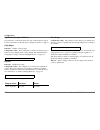- DL manuals
- Xantrex
- Inverter
- FREEDOM SW 3000
- Owner's Manual
Xantrex FREEDOM SW 3000 Owner's Manual
TM
TM
Freedom SW 3000
Sine Wave Inverter/Charger
Owner’s Guide
FREEDOM
SW
3000
In
ve
rter
R
eset Enable
Inv
er
ter
AC
/
On
Cha
rge
Fa
ult
Xanbus
In
ter
fac
e
FREEDOM
SW
3000
Inv
er
ter
R
eset Enable
Inv
erter
AC/
On
Cha
rge
Fa
ult
Xanbus I
nte
rfa
ce
Date
of Manufacture
Serial Number
CAUTION:
To reduce the risk of fire, do not
cover or obstruc
t ventilation openings. Do not mount
in a zero-clearance compartment. Overhea
ting may
result. Do not e
xpose to rain or spray.
INSTALLATION REQUIREMENTS:
Mount this inv
erter/charger only in the orientations
specified in the inst
allation g
uide provided.
WARNING:
Shock hazard. Do not open. No
user serviceable parts. Energized from both AC and
DC sources. Disconnect all
sources before servicing.
Use only ground-fault circuit interrupters (GFCI)
specified in the installation guide supplied. Other
types may fail to operate properly when connected to
this equipment. Refer to ma
nual. Charge only
lead-acid batteries. Other ba
ttery types may burst
causing personal injury and damage.
Nominal DC Operating Voltage:
12 Vdc
Nominal AC Output Voltage:
120 Vac , 1Ø
Nominal AC Output Frequency:
60 Hz
Max. Continuous AC Output Current:
25 A
Max. Operating DC Input Current:
320 A
Max. Continuous AC Output at Nominal DC
Input:
3000 VA at 25°C
Max. Output Surge Power (5 s duration):
6000 VA
Max. DC Input Voltage:
16 Vdc
Max. Ambient Temperature:
50°C
Inverter Mode:
Nominal AC Input Voltage:
120 Vac , 60 Hz, 1Ø
Power Factor:
> 0.95
Charging DC Output Voltage Range:
5.0 - 16.0 Vdc
Max. Continuous Battery Charger DC Current at
Nominal AC Input:
150 A
Max. AC Input Current:
30 A per line Split Phase,
30 A per line Dual
Charger Mode:
3000W SINEWA
VE INVE
RTER/CHARGER
FSW3000
815-3000
Model
Number
FGA
Number
FREEDOM SW 3000
Designed in Canada
Assembled in China
DANGER:
To reduce the risk of explosion, do not
install in an area in
which igni
tion-protected
euipment is requi
red.
UL 45
8
CS
A 107.1
-01
3033614
FREEDOM
SW
3000
FREEDOM
SW
3000
Summary of FREEDOM SW 3000
Page 1
Tm tm freedom sw 3000 sine wave inverter/charger owner’s guide freedom sw 3000 in ve rter r eset enable inv er ter ac / on cha rge fa ult xanbus in ter fac e freedom sw 3000 inv er ter r eset enable inv erter ac/ on cha rge fa ult xanbus i nte rfa ce date of manufacture serial number caution: to red...
Page 3
975-0545-01-01 i about xantrex xantrex technology inc. (www.Xantrex.Com), a subsidiary of schneider electric, is a world leader in the development, manufacturing and marketing of advanced power electronic products and systems for the renewable and mobile power markets. The company's products convert...
Page 4: About This Guide
Ii freedom sw 3000 owner’s guide about this guide purpose the purpose of this owner’s guide is to provide explanations and procedures for operating, troubleshooting, and maintaining the freedom sw 3000 inverter/charger. Scope the guide provides safety and operating guidelines as well as information ...
Page 5
975-0545-01-01 iii related information you can find more information about xantrex technology inc. As well as its products and services at www.Xantrex.Com. Note: the installation guide (document part number: 975-0546-01-01) is primarily intended for qualified installers who need to install and confi...
Page 6
Iv freedom sw 3000 owner’s guide important safety instructions important: r ead and save this o wner ’ s g uide for future reference . This chapter contains important safety and installation instructions for the freedom sw 3000 inverter/charger (freedom sw 3000). Each time, before using the freedom ...
Page 7
975-0545-01-01 v notes: 1. Follow these instructions and those published by the battery manufacturer and the manufacturer of any equipment you intend to use in the vicinity of the battery. Review cautionary markings on these products and on the engine. 2. This inverter/charger contains components wh...
Page 8
Vi freedom sw 3000 owner’s guide precautions when working with batteries notes: 1. Mount and place the freedom sw 3000 inverter/charger unit away from batteries in a well ventilated compartment. 2. Always have someone within range of your voice or close enough to come to your aid when you work near ...
Page 9
975-0545-01-01 vii precautions when preparing to charge notes: • study and follow all of the battery manufacturer's specific precautions, such as removing or not removing cell caps while charging, whether equalization is acceptable for your battery, and recommended rates of charge. • for flooded non...
Page 10
Viii freedom sw 3000 owner’s guide regulatory the freedom sw 3000 inverter/charger is certified to appropriate us and canadian standards. For more information see “regulatory approvals” on page 63. The freedom sw 3000 inverter/charger is intended to be used for residential or commercial applications...
Page 11: Contents
Important safety instructions . . . . . . . . . . . . . . . . . . . . . . . . . . . . . . . . . . . . . . . . . . . . . . . . . . . . . . . . . . . . . . . . . . . . . . . . . . . . . . . . . . . . . Iv introduction . . . . . . . . . . . . . . . . . . . . . . . . . . . . . . . . . . . . . . . . . . ...
Page 12
On start up . . . . . . . . . . . . . . . . . . . . . . . . . . . . . . . . . . . . . . . . . . . . . . . . . . . . . . . . . . . . . . . . . . . . . . . . . . . . . . . . . . . . . . . . . . . 14 system start-up check . . . . . . . . . . . . . . . . . . . . . . . . . . . . . . . . . . . . . . . . ....
Page 13
Menu structure . . . . . . . . . . . . . . . . . . . . . . . . . . . . . . . . . . . . . . . . . . . . . . . . . . . . . . . . . . . . . . . . . . . . . . . . . . . . . . . . . . . . . . . . . 31 device menu . . . . . . . . . . . . . . . . . . . . . . . . . . . . . . . . . . . . . . . . . . . . . . ...
Page 14
Troubleshooting. . . . . . . . . . . . . . . . . . . . . . . . . . . . . . . . . . . . . . . . . . . . . . . . . . . . . . . . . . . . . . . . . . . . . . . . . . . . . . . . . . . . . . . . . . . . . . . . 45 introduction . . . . . . . . . . . . . . . . . . . . . . . . . . . . . . . . . . . . . . ....
Page 15: Introduction
975-0545-01-01 1 introduction congratulations on your purchase of the freedom sw 3000 inverter/ charger (freedom sw 3000). The freedom sw 3000 has been designed to give you premium power, ease of use, and outstanding reliability. Please read this chapter to familiarize yourself with the main perform...
Page 16
2 freedom sw 3000 owner’s guide introduction about the freedom sw 3000 inverter/charger the freedom sw 3000 is a convenient combination of an inverter, multistage battery charger, and transfer switch in one electronic device. • as an inverter, the freedom sw 3000 provides true sine wave power for yo...
Page 17
975-0545-01-01 3 introduction how the freedom sw 3000 inverter/charger works the freedom sw 3000 is designed to: • invert, • charge, and • accept both split phase and dual input. With ac input available from the utility grid or a generator, power is passed through the freedom sw 3000 inverter/charge...
Page 18
4 freedom sw 3000 owner’s guide introduction load management the freedom sw 3000 has a built-in transfer relay that connects your inverter output or ac input from the utility grid or generator to your loads. Because the usual ac power sources such as campground outlets or small generators often have...
Page 19
975-0545-01-01 5 introduction the xanbus-enabled designation means that this product works on a xanbus network. Xanbus-enabled products are: • easy to use. The xanbus network simplifies operation and automates routine tasks. • reliable. Software control eliminates analog signalling errors. • accurat...
Page 20
6 freedom sw 3000 owner’s guide freedom sw 3000 inverter/charger features this section describes the different parts of the freedom sw 3000. Front and side panels figure 2 freedom sw 3000 front and side panels freedom sw 3000 in ve rter r eset enable inv er ter ac / on cha rge fa ult xanbus in ter f...
Page 21
975-0545-01-01 7 freedom sw 3000 inverter/charger features front and side panels before you begin to operate the freedom sw 3000, review the front panel features shown in figure 3 and described in the next table. A detailed view of the lights and buttons on the front panel is shown in figure 4 and d...
Page 22
8 freedom sw 3000 owner’s guide freedom sw 3000 inverter/charger features figure 4 isometric view of the front panel and ac/dc side panel freedom sw 3000 inverter reset enable inverter ac/ on charge fault xanbus interface freedom sw 3000 inv er ter r eset enable inv erter a c/ on cha rg e f au lt xa...
Page 23
975-0545-01-01 9 freedom sw 3000 inverter/charger features ac and dc side panels the dc side of the freedom sw 3000 has the equipment ground lug, the positive (+) battery terminal, and the negative (–) battery terminal plus the remote network com port and battery temperature sensor com port. Figure ...
Page 24
10 freedom sw 3000 owner’s guide freedom sw 3000 inverter/charger features supplied accessories note: if any of the supplied accessories are missing, contact xantrex or any authorized xantrex dealer for replacement. See “contact information” on page i. Figure 6 supplied accessories 3 1 4 2 item desc...
Page 25
975-0545-01-01 11 freedom sw 3000 inverter/charger features optional system accessories and network components system accessories can be used with the freedom sw 3000 in a xanbus system. The scp provides configuration and monitoring capability for xanbus-enabled devices such as the freedom sw 3000. ...
Page 26
12 freedom sw 3000 owner’s guide operating the freedom sw 3000 this section contains detailed information and procedures for using your freedom sw 3000. If you’re using the scp to operate or monitor the status of the unit, also refer to the system control panel owner’s guide. Operating the freedom s...
Page 27
975-0545-01-01 13 operating the freedom sw 3000 using the scp as shown in figure 7, the scp has these important features : display screen system information is shown on the display screen with an adjustable backlight. Indicator lights four indicator lights on the front panel indicate the operating s...
Page 28
14 freedom sw 3000 owner’s guide operating the freedom sw 3000 on start up when the freedom sw 3000 is powered up or has been reset, all of the front panel lights illuminate and remain on for a minimum of five seconds. After five seconds, the lights remain illuminated until the front panel has statu...
Page 29
975-0545-01-01 15 operating the freedom sw 3000 system start-up check to test inverting and charging from the freedom sw 3000 front panel: 1. Disconnect ac power from inverter input by opening the breaker or disconnect. Press the inverter enable button on the freedom sw 3000. The inverter on light i...
Page 30
16 freedom sw 3000 owner’s guide operating the freedom sw 3000 operating in invert mode once the inverter/charger is installed, you can operate it in invert mode. To operate in invert mode from the front panel: 1. Press the inverter enable button on the freedom sw 3000. 2. If external ac is present,...
Page 31
975-0545-01-01 17 operating the freedom sw 3000 operating in charger mode notes: • study and follow all of the battery manufacturer's specific precautions, such as removing or not removing cell caps while charging, whether equalization is acceptable for your battery, and recommended rates of charge....
Page 32
18 freedom sw 3000 owner’s guide operating the freedom sw 3000 when batteries are cold, their chemical reaction is sluggish, meaning they don’t absorb charge as easily. Thus a charge level optimized for room temperature will not charge the batteries sufficiently if they are cold. The charger must co...
Page 33
975-0545-01-01 19 operating the freedom sw 3000 follow the battery manufacturer’s recommendations for equalizing your batteries. As a guide, a heavily used flooded battery may need to be equalized once a month, and a battery in light service may only need to be equalized every two to four months. Me...
Page 34
20 freedom sw 3000 owner’s guide operating the freedom sw 3000 operating limits for charger operation the maximum output current for the freedom sw 3000 is 150 amps. You can reduce the total output if you change the “max chg rate” setting on the freedom sw 3000 advanced menu or the maximum “power sh...
Page 35
975-0545-01-01 21 operating the freedom sw 3000 monitoring the freedom sw 3000 indicator lights the ten indicator lights on the front panel show you the operating status of the freedom sw 3000. A description of the lights is provided in table 3. If none of the front panel lights are on, see “trouble...
Page 36
22 freedom sw 3000 owner’s guide operating the freedom sw 3000 system modes this section provides an overview of the two different system modes. The system modes described in this section affect the performance and behavior of the freedom sw 3000 and all other xanbus-enabled devices on the xanbus sy...
Page 37
975-0545-01-01 23 operating the freedom sw 3000 safe characteristics selecting safe mode stops the generator (if it is running) and puts the scp (and all xanbus-enabled devices) into safe mode. While in safe mode, the scp remains powered, “listening” to and reporting its status to the network. Howev...
Page 38
24 freedom sw 3000 owner’s guide operating the freedom sw 3000 4. Use the down arrow button to scroll through the other modes to select safe mode. 5. Press enter. You are now in safe mode. 6. Press exit twice to return to the system home screen. To exit safe mode and return to operating mode: 1. On ...
Page 39: Configuration
975-0545-01-01 25 configuration this section contains information about all configurable settings and procedures for the freedom sw 3000. It provides information on using the scp to configure the freedom sw 3000 settings. Please refer to the system control panel owner’s guide for detailed informatio...
Page 40
26 freedom sw 3000 owner’s guide configuration system menu map figure 13 provides a map of how the scp screens and menus are organized. The order of devices appearing on the scp will vary, depending on the order in which they’ve been connected to the network. Figure 13 scp system menu map.
Page 41
975-0545-01-01 27 configuration viewing the system screen the system screen displays system activity. The information appearing on the system screen varies with the status of the inverter/charger: standby, inverting, charging, ac bypass, or equalize. See “modes” on page 31 for an explanation of the ...
Page 42
28 freedom sw 3000 owner’s guide configuration selecting the freedom sw 3000 from the select device menu to select the freedom sw 3000 from the select device menu: 1. With freedom sw 3000 highlighted, press enter. The freedom sw 3000 menu appears, as shown in figure 16. You can view and change freed...
Page 43
975-0545-01-01 29 configuration to select the freedom sw 3000 advanced menu: 1. On the select device menu with system highlighted, as shown in figure 17, press enter. 2. Scroll with the down arrow button to highlight global menus. 3. Press enter. 4. Select advanced and press enter. 5. Press exit to ...
Page 44
30 freedom sw 3000 owner’s guide configuration returning to freedom sw 3000 basic menu you can return to viewing the freedom sw 3000 basic menu by selecting basic menu from the freedom sw 3000 advanced menu, as shown in figure 19. Advanced menu items will no longer be visible on the scp. Selecting a...
Page 45
975-0545-01-01 31 configuration menu structure an overview of the freedom sw 3000 menu structure is shown in figure 20. The scp displays the freedom sw 3000 basic menu and advanced menu. Device menu the freedom sw 3000 device menu displays status information on the different modes of the inverter/ch...
Page 46
32 freedom sw 3000 owner’s guide configuration battery the second line of the device screen indicates the status of the battery. This line displays the volts (v); current (a) as either (+) positive amps (indicating that the battery is charging) or (–) negative amps (indicating the battery is dischar...
Page 47
975-0545-01-01 33 configuration menu (basic) the freedom sw 3000 basic menu indicates the status of items and lists settings that you may have to adjust on a routine basis. If advanced menu is enabled, scroll through the freedom sw 3000 advanced menu items until basic menu is highlighted and press e...
Page 48
34 freedom sw 3000 owner’s guide configuration you can adjust the power share settings as follows: when to use set the power share setting to match the ac input breaker. Use this setting when connecting to an ac source. If using multiple ac sources via an ac transfer switch, adjust this setting to t...
Page 49
975-0545-01-01 35 configuration selecting yes takes you to the equalization system home screen, as shown in figure 23. Table 5 provides an explanation of the content on the equalization system home screen. Figure 22 equalize confirmation warning yes n o figure 23 equalization system home screen menu...
Page 50
36 freedom sw 3000 owner’s guide configuration if you choose yes, the equalization process is cancelled and you are returned to the freedom sw 3000 home menu. If you choose no, the equalization home screen as shown in figure 23 appears. Table 5 equalization home screen content equalization home scre...
Page 51
975-0545-01-01 37 configuration batt type full name battery type configurable setting select the type of battery from flooded, custom, agm, or gel. If a battery temperature sensor is not present, the freedom sw 3000 uses the hot setting which is the default value, unless the setting has been adjuste...
Page 52
38 freedom sw 3000 owner’s guide configuration menu (advanced) the advanced menu lists settings that provide you with additional control over freedom sw 3000. However, you may not have to adjust these settings as part of regular operation. For a listing of advanced menu items, see “menu (advanced)” ...
Page 53
975-0545-01-01 39 configuration sub-menus configure inv/chg menu cfg/inv chg is a sub-menu. If selected, the following list of sub-menu items appears. Max chg rate full name maximum charge rate configurable setting the actual battery charge rate is determined by two things: the battery bank size set...
Page 54
40 freedom sw 3000 owner’s guide configuration cfg ac limits (configure ac limits) cfg ac limits is a sub-menu. If selected, a list of sub-menu items appear. For more information on this sub menu, configure ac limits, see page 41. # chg stages full name number of charge stages configurable setting t...
Page 55
975-0545-01-01 41 configuration ac limits (configure ac limits) lo ac volt full name low ac transfer voltage (ac under voltage level) configurable setting low ac transfer voltage is the voltage below which the inverter/charger no longer qualifies ac as “good”, opens the relay, and attempts to transf...
Page 56
42 freedom sw 3000 owner’s guide configuration configurable setting this setting lets you adjust the voltage above which the inverter/charger no longer qualifies ac as “good” and transfers to invert. You can adjust hi ac volt settings as follows: when to use this setting lets you adjust the ac param...
Page 57
975-0545-01-01 43 configuration view device info (view device information) if you select the view device info, the freedom sw 3000 device info menu appears, as shown in figure 25, and allows you to view the fault, warning and event logs and restore the default setting for the freedom sw 3000. On the...
Page 58
44 freedom sw 3000 owner’s guide configuration restore defaults configurable setting the restore default command restores the default settings for each device. When to use adjust this setting when you wish to restore your settings to defaults. When you select restore defaults, a warning message appe...
Page 59: Troubleshooting
975-0545-01-01 45 troubleshooting introduction the freedom sw 3000 is designed for high reliability of operation and has a number of protection features to provide trouble free operation. If, however, you have any problems operating your inverter/charger read this troubleshooting chapter. If you can...
Page 60
46 freedom sw 3000 owner’s guide troubleshooting warning types there are two types of warnings: automatic and manual. When the freedom sw 3000 detects a warning condition, it displays a warning message on the scp. Table 7 describes how they differ in their behavior and in how you can respond to them...
Page 61
975-0545-01-01 47 troubleshooting troubleshooting reference this chapter provides you with troubleshooting tips to identify and solve most problems that can occur with the freedom sw 3000. This chapter is divided into the following four sections: general troubleshooting guidelines this section will ...
Page 62
48 freedom sw 3000 owner’s guide troubleshooting 4. If your freedom sw 3000 or scp is not displaying a fault light, check the following list to make sure that the present state of the installation allows proper operation of the unit: ❐ is the inverter/charger located in a clean, dry, adequately vent...
Page 63
975-0545-01-01 49 troubleshooting warning messages only battery low warning exists for the fsw3000. This warning will be recorded with a time stamp showing the date and time that the warning appeared. The warnings have been recorded with a time stamp to let you know the date and time that the warnin...
Page 64
50 freedom sw 3000 owner’s guide troubleshooting fault messages when the freedom sw 3000 detects a fault condition, the fault is displayed on the scp and also is indicated by the illuminated red fault light on the freedom sw 3000 front panel. A fault affects the operation of the unit. See “fault typ...
Page 65
975-0545-01-01 51 troubleshooting table 9 provides a detailed description of the fault messages and solutions. If you are unable to resolve the problem after referring to this table, contact your dealer or customer service. Table 9 fault messages fault number message fault type cause solution f0 uni...
Page 66
52 freedom sw 3000 owner’s guide troubleshooting f6 too many ac loads. Turn some off, clear fault, try again. Escalating auto fault. Must occur 3 times in 30 seconds before becoming a manual fault. Ac overload shutdown (ac output) clear the fault and attempt restart. Reduce ac loads. Check that ac i...
Page 67
975-0545-01-01 53 troubleshooting f24 inverter/charger internal failure. Service required. Escalating auto fault. Must occur 3 times in 60 seconds before becoming a manual fault. Ac under voltage shutdown (inverter ac output) service required. F29 ac backfeed fault: service immediately. Manual ac ba...
Page 68
54 freedom sw 3000 owner’s guide troubleshooting inverter applications the freedom sw 3000 performs differently depending on the ac loads connected to it. If you are having problems with any of your loads, read this section. Resistive loads these are the loads that the inverter finds the simplest an...
Page 69: Battery Charging Reference
975-0545-01-01 55 battery charging reference this section describes the multistage charging algorithm (formula) of the freedom sw 3000. Battery types freedom sw 3000 charges flooded (or wet) lead-acid, gel, agm (absorbed glass mat), and custom batteries. See “batt type” on page 16 for information on...
Page 70
56 freedom sw 3000 owner’s guide battery charging reference charge algorithm stages three-stage charging if three-stage charging is enabled, the freedom sw 3000 will charge batteries in a sequence known as three-stage charging.The charging voltage delivered to the battery depends on the battery: • t...
Page 71
975-0545-01-01 57 battery charging reference equalization charge the equalization charge must be manually initiated from the scp because it is not required each time the battery is recharged. Equalization is a deliberate overcharge designed to return each cell to optimum condition by reducing sulfat...
Page 72
58 freedom sw 3000 owner’s guide battery charging reference charge algorithm graph charge algorithm definitions figure 27 three-stage charging profile i h i b v f2 v f1 v g v a float ic h ar g e v ch ar g e time t cv t a t f bulk absorption table 10 battery voltage defaults voltage flooded (or wet) ...
Page 73
975-0545-01-01 59 battery charging reference the numbers presented in these tables are base numbers only and will vary with factors such as temperature compensation and battery type. Table 11 battery current defaults current flooded (or wet) gel agm i b bulk current (adc) 20% ah 20% ah 20% ah i h ab...
Page 74
60 freedom sw 3000 owner’s guide battery charging reference battery charger interruption if battery charging is interrupted in bulk charge (for example, ac is disconnected, or a fault occurs), the unit will return to bulk charge when battery charging resumes. If battery charging is interrupted in an...
Page 75: Specifications
975-0545-01-01 61 specifications note: specifications are subject to change without prior notice. All inverter specifications are at nominal conditions: ambient temperature of 77 °f (25 °c), 3000 watt resistive load, 12 volts dc inverting on the rs3000, 120 volts ac, unless otherwise specified. All ...
Page 76
62 freedom sw 3000 owner’s guide specifications without a battery temperature sensor three settings with the following temperature values: cool 50 °f (10 °c) warm 77 °f (25 °c) hot 104 °f (40 °c) the default value for this setting is hot, and it can only be changed by a dealer, factory, or service c...
Page 77
975-0545-01-01 63 specifications all transfer specifications are at nominal conditions: ambient temperature of 77 °f (25 °c), 120 vac, 60 hz input, unless otherwise specified. Fan operation the internal cooling fans are automatic and temperature-controlled. Note: this internal temperature of the inv...
Page 78
64 freedom sw 3000 owner’s guide specifications invert power derating vs. Ambient temperature the inverter/charger delivers up to 3000 watts of sine wave output power. See figure below for temperature derating information. If the unit is in elevated ambient temperature above 60 °c, you are required ...
Page 79
975-0545-01-01 65 warranty and return information warranty what does this warranty cover and how long does it last? This limited warranty is provided by xantrex technology inc. (“xantrex”) and covers defects in workmanship and materials in your freedom sw 3000 inverter/charger. This warranty period ...
Page 80
66 freedom sw 3000 owner’s guide warranty and return information what proof of purchase is required? In any warranty claim, dated proof of purchase must accompany the product and the product must not have been disassembled or modified without prior written authorization by xantrex. Proof of purchase...
Page 81
975-0545-01-01 67 warranty and return information disclaimer product t his limited warranty is the sole and exclusive warranty provided by xantrex in connection with your xantrex product and is , where permitted by law , in lieu of all other warranties , conditions , guarantees , representations , o...
Page 82
68 freedom sw 3000 owner’s guide warranty and return information return material authorization policy for those products that are not being repaired in the field and are being returned to xantrex, before returning a product directly to xantrex you must obtain a return material authorization (rma) nu...
Page 83
975-0545-01-01 69 warranty and return information information about your system as soon as you open your freedom sw 3000 inverter/charger package, record the following information and be sure to keep your proof of purchase. If you need to contact customer service, please record the following details...
Page 86
Xantrex technology inc. 1 800 670 0707 tel toll free 1 408 987 6030 tel direct 1 800 994 7828 fax toll free customerservice@xantrex.Com www.Xantrex.Com 975-0545-01-01 printed in china..