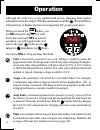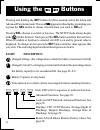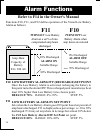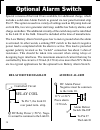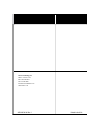- DL manuals
- Xantrex
- Monitor
- LINK 10
- Owner's Manual
Xantrex LINK 10 Owner's Manual - Battery
48
+
-
-
-
+
+
Lift Truck Installations
Installation of the Link 10 in lift trucks, which have the motive pack bonded
to the chassis and also have a 12 V accessory battery bonded to the chassis,
may use the diagram below for proper wiring of the appropriate Prescaler.
The 0–100 V Prescaler is used where system voltage does not exceed
100 V at any time, including during onboard charging. In any other instance,
a 500 V Prescaler must be used. If possible, install separate Anderson (SMH)
connector so pack can be charged in truck if batteries are not changed.
This way, battery cycles will be counted.
HV
Battery
Prescaler
Black
Red
(Tagged)
Black
Red
(Tagged)
2 3 4
5 6 7 8
1
Acces.
Battery
2 A fuse. Above 250 V
use 500 V rated fuse.
Link 10
Shunt
12 V
or
24 V
Warning: Reversing input
voltage destroys Prescaler
and voids warranty.
T
O
ANDERSON CONNECT
O
R
This line is not used if DC-DC converter is installed.
Optional
DC-DC
Converter
(-)
(-)
(+)
Summary of LINK 10
Page 1
Owner's manual link 10 xantrex link 10 battery monitor i4.25.
Page 2: Disclaimer
2 xantrex link 10 battery monitor © november 2002 xantrex international. All rights reserved. Xantrex is a registered trademark of xantrex international. © 2002 xantrex international. All rights reserved. Disclaimer unless specifically agreed to in writing, xantrex technology inc. (“xantrex”) (a) ma...
Page 3
3 table of contents quick reference guide..................................................................................................5–6 introduction.........................................................................................................................7 battery basics...........
Page 4: Top Rear View of Meter
4 top rear view of meter -dc meter negative (black) [1] shunt sense lead load side (green) [2] shunt sense lead battery side (orange) [3] battery volt sense (0–50 v dc 1 ) (blue) [4] +dc meter power (9.5–40 v dc) (red) [5] optional temperature sensor input [6] optional low battery alarm [7] optional...
Page 5: Full
5 quick reference quick reference quick reference quick reference quick reference full 80–99%+ 60–79%+ 40–59%+ 20–39%+ 0–19%+ empty full the light bar the light bar shows state-of-charge at a glance. Here's what the lights mean: when you press the button, you select a numeric display. In normal oper...
Page 6: Amps Is The Present Flow
6 volts is electricity’s poten- tial to do work. Voltage helps assess approximate state-of-charge and to check for proper charging. A 12 v battery is consid- ered 100% discharged when it drops below 10.5 v. Amps is the present flow of current in or out of your battery. For example, a re- frigerator ...
Page 7
7 introduction congratulations! The xantrex link 10 is the most advanced (patents pending) dc power measurement instrument available. It shows you: battery state-of-charge on a multicolor light bar. System voltage accurate to 1/20th of a volt ( system current accurate to 1/10th of an amp ( amp hours...
Page 8: Why Monitor A Battery?
8 why monitor a battery? Batteries can be ruined by excessive discharge. They may also be dam- aged by under-charging. A battery (or bank of batteries) may be storing less energy than you think. The link 10 provides all the key data you, or your technician, need to make decisions about battery use a...
Page 9
9 basic installation of the link 10 on a 12 or 24 volt system involves only five wires. Because the link 10 will work on systems up to 500 volts, special high voltage installation techniques are discussed beginning on page 44. You need to read this section if you're working on an electric vehicle or...
Page 10
10 mounting our patent pending "ratchet ring" makes mounting easy and fast. Tip: when installing from the front of a panel or dashboard slide the ratchet ring onto cable with correct orientation and then connnect the wires. 12345 12345 12345 12345 12345 12345 12345 12345 12345 push ratchet ring on u...
Page 11
11 removing removing the link 10 is the reverse of mounting with a twist as shown in the following diagrams. Twist 1/8th turn to unlock teeth. Then pull lock ring straight back as shown below. Pull both sides of the lock ring equally patented patent pending.
Page 12: Dc+
12 wiring overview this drawing is for 12 v & 24 v systems. For higher voltages see prescaler use on page 44. Dc+ twisted pair cable fuses terminal strip connections see detail page 14 mounting page 10 removing page 11 installation tip: use appropriate strain relief to avoid damage to the connector ...
Page 13: These Wires
13 shunt & battery wires the shunt is the current sensor for the link 10. Its 500 a, 50 mv rating means that when 500 amps flows through it there is 50 mv generated across it. The millivolt signal is translated into an amps display in the link 10. For example: a 50 a load would generate 5 mv across ...
Page 14: Caution
14 meter wiring detail make the necessary wire connections to the link 10 as shown in the following diagram: caution use correct sized screwdriver for terminal screws. Tighten firmly but do not over-tighten to avoid damage color code shown for xantrex 4 twisted pair cable. P/ns below: p/n 84-2014-00...
Page 15
15 most failures and problems are due to wiring errors. Please double check the wiring. (color code shown is for xantrex wire p/ns on page 14.) #1 - dc power (black wire). Start at terminal #1 of the link 10 and follow it to the big bolt on the load side of the shunt. Do not connect this wire to the...
Page 16: Factory Default Settings
16 once you have completed all instructions on page 15, insert the voltage sense wire fuse, then the meter power fuse. (blue wire fuse first, red wire fuse last!) the fuse should be in a fuse holder and should be con- nected in a smooth motion. A "ragged" power-up may cause a meter lockup. Both the ...
Page 17: Conditions to Reset to Zero
17 synchronizing the link 10 synchronize the link 10 to a full battery after installing the link 10, charge the battery until the far right green led begins flashing, which indicates the charged parameters have been met. Amp hours will have started at 0 and counted up as a positive num- ber. As you ...
Page 18
18 although the link 10 is a very sophisticated device, obtaining basic battery information from it is simple. With the unit turned on and the (volts) led on, let's learn how to display the four most important dc system parameters. When you touch the button, you are selecting the display you wish. E...
Page 19: Battery State-of-Charge
19 reading the bar graph under the led bar graph are the words reset reset reset reset reset, da da da da dat tt tta a a a a, lllllock ock ock ock ock, and func func func func func. These words are ignored during normal operation. They are used to indicate programming and advanced function modes whi...
Page 20: Light
20 pressing and holding the set button for three seconds enters the setup and advanced functions mode. The word sel sel sel sel sel apppears in the display, prompting you to press the sel button to choose what function you want to select. Pressing sel chooses a variable or function. The setup mode a...
Page 21: Tip:
21 the first time you use the link 10, it assumes you have 200 amp-hour lead acid batteries. If your battery capacity is different you must change the declared battery capacity. Follow these instructions to declare a new capacity: 1) press and hold the set button for three seconds to enter setup (an...
Page 22
22 the charged parameters the link 10 depends on the charged parameters to stay in sync with the battery state-of-charge, to automatically reset to zero, and to automatically calculate the cef. The default settings are for 12 v lead acid (liquid or gelled) batteries. They have been carefully chosen ...
Page 23
23 charged parameters & cef if you change the charged parameters please use the following rules: 1) the charged voltage parameter must be at least 0.1v below the voltage at which the charging system finishes charging. Example: if your charging system finishes the battery at 13.8 volts, a charged vol...
Page 24: Instantaneous:
24 setting up five different displays are available in the time function. You may select present consumption level, a 4-minute average, a 16-minute, or a 32-minute average, or display the percent of rate compensated capacity remaining. Which method is best for you depends on your installation. Most ...
Page 25
25 the link 10 may support an optional two wire temperature sensor. The temperature sensor is activated by turning advanced function f16 on. With f16 on, f03 shows battery temperature in degrees celsius. When activated, f03 will continue to display temperature after exiting the setup mode until one ...
Page 26
26 peukert's exponent is a number which describes how battery capacity shrinks as the rate of discharge is increased. The link 10 uses a number between 1.00 and 1.50 to describe how fast a particular battery will "shrink" when a heavy load is connected. A more complete technical discussion of the pe...
Page 27: Two Types of Alarms
27 alarms two types of alarms the link 10 is equipped with both a visual power loss alarm and a visual low battery alarm. It is important that you understand the difference between these functions. Power loss alarm: shows when power being supplied to the link 10 has dropped to an unsafe level. Certa...
Page 28: Reset
28 in addition to reporting primary system values, the link 10 is capable of many other front panel functions and will also display important historical battery data. The words below the bar graph display indicate which of these functions you are accessing. To use these functions you must read and u...
Page 29: Reset
29 historical data reset data lock func key battery data displayed data key historical battery information is available through this function. Each time the sel button is pressed while in the data mode the next piece of data is displayed. To see data, select data as previously described. Cef (displa...
Page 30: Advanced Functions
30 advanced functions advanced functions func allows setup of advanced functions. To access the func mode, select the func mode as previously de- scribed. The letters f0i f0i f0i f0i f0i will appear in the display and the func led will be lit, indicating you are in the func mode. Continue pressing t...
Page 31: Default: 20 °C
31 f03 display or set battery temperature if there is no external temp sensor and f16 is off (factory default), this function sets ambient battery temperature used to caluculate rate corrected battery capacity which drives the led bar graph and the time remaining display. Feature not available on un...
Page 32: Default: A90
32 advanced functions f06 manually set cef (not recommended) allows manual setup of cef. Displayed as two digits. Default display a90 indicates automatic cef recalculation feature active. Returning to a90 from a user cef turns the automatic cef feature back on. A user-set cef will appear as a uxx in...
Page 33: Default: 100%
33 advanced functions caution: if you set the discharge floor high, such as 50%, and continue to discharge well beyond this point, you will notice that the bar graph does not "fill up" until you have charged the battery above the discharge floor. In other words, if you set the discharge floor at 50%...
Page 34: F17 Light Test
34 f16 temperature sensor on/off this function turns the optional external temperature sensor on or off. This feature is only operable when a temperature sensor has been connected between pin 6 and pin 8 of the link 10. To fully understand this feature, please refer to f03 on page 31. Not available ...
Page 35: Visual Alarm Indication
35 low battery alarm units with serial numbers greater than 005000 allow access to an enhanced low battery alarm feature. To activate this feature, change function f14 to on. When f14 is on, the link 10 displays a visual alarm when the monitored battery meets either of two conditions: 1) a settable ...
Page 36: F10
36 alarm functions f10 low battery alarm off (recharge) set point once the low battery alarm is activated, recharging the battery to this point turns the alarm off. This recharged point must always be at least 10% higher than low battery line closure point. Default: 70% range: 0%–70% step: 5% f11 lo...
Page 37: Things to Remember:
37 note: the low battery alarm on and off points operate on rate compensated (peukert) amp hours consumed. Once the alarm is activated, the battery must be charged until alarm off set point is reached to turn the alarm off. F12 low voltage alarm threshold f12 sets the voltage below which the low bat...
Page 38: Audible Alarm
38 special versions of the link 10 are available, for additional charge, which include a solid state alarm switch to ground via rear panel terminal strip pin #7. This option is used in a variety of settings such as lift pump lock out on fork lifts, two wire generator start/stop, audible low battery ...
Page 39
39 peukert's equation peukert's equation describes the effect of different discharge rates on battery capacity. As the discharge rate increases, the available battery capacity decreases. The table and examples on the following page illustrate this effect and how to use the table to estimate the expo...
Page 40: Discharge Rate In Amps
40 peukert's equation percentage of available capacity from a 100 ah battery at different discharge rates using different peukert's exponents discharge rate in amps n 5 10 16.7 25 50 75 100 150 200 250 300 400 500 1 100 100 100 100 100 100 100 100 100 100 100 100 100 1.1 100 93 88 85 79 76 74 71 69 ...
Page 41: Prevailer & Seagel Batteries
41 typical values for peukert's exponent "n" this table contains values for the exponent "n" for various batteries and manufacturers. They are calculated from the 20-hour rating and the reserve minutes @ 25 a as supplied by the manufacturer. They should be considered only a guide for selecting "n." ...
Page 42: Surrette and Rolls Batteries
42 surrette and rolls batteries model volts res. Min. 20-hr. Rating "n" ehg-208 6 345 208 1.42 eig-225 6 350 225 1.54* eig-262 6 395 262 1.72* 24/90 12 165 90 1.16 27/12m 12 190 112 1.23 30h/108 12 230 108 1.08 ht/4d 12 348 170 1.15 ht/8d 12 450 221 1.20 *use max allowed "n" of 1.50 peukert's expone...
Page 43: Problem
43 troubleshooting problem suggestion no lights or display check power connections reset meter (page 28) no keyboard response check lock is not invoked reset meter (page 28) time remaining not check battery capacity (page 21) accurate check temperature coefficient (page 32) check peukert exponent (p...
Page 44: Prescalers:
44 options & versions user-installable options available include: prescalers: extend the voltage range covered by the link 10 to either 0–100 v (xantrex p/n 84-6000-0) or 0–500 v (xantrex p/n 84-6000-05). Temperature sensor: reports battery temperature in degrees celsius (xantrex p/n 84-2024-00) all...
Page 45: Battery
45 + + - - high voltage prescaler caution! 1. Installation of the prescaler option involves work with poten- tially fatal voltages. Never work alone—have at least one person present who can render assistance and cpr in the event of an accident. If you have any doubt about your qualifications to work...
Page 46
46 electric vehicles (evs) the link 10 is the ideal energy meter for ev instrumentation. It not only provides volts, amps, amp hours and time remaining, it adds two important bonuses: kilowatt hours and optional serial computer output. If you design or work with electric vehicles or battery-powered ...
Page 47: Battery
47 + - - - + + ev installations the negative of the link 10's power supply must be common to the nega- tive of the battery (motive pack) which you are measuring. This may pose difficulty if your electric vehicle uses an "unbonded" or "floating" (no connection to the chassis) motive pack and a "bonde...
Page 48: Battery
48 + - - - + + lift truck installations installation of the link 10 in lift trucks, which have the motive pack bonded to the chassis and also have a 12 v accessory battery bonded to the chassis, may use the diagram below for proper wiring of the appropriate prescaler. The 0–100 v prescaler is used w...
Page 49: Data Rate:
49 (optional) serial port, rs-232 the link 10 may be equipped to transmit serial communications data to a personal computer or a data logging device. When equipped with the optional rs-232 port, the link 10 will transmit a data message once a second. The structure of this data is as follows: data ra...
Page 50: The Link 10:
50 high voltage notes if you use motive batteries to power the link 10: if the hv battery is "tapped" to provide meter power, it is recommended that a 24 v tap, not a 12 v tap, be used. The reason for this is that under heavy acceleration under low battery conditions, voltage may fall to levels low ...
Page 51: C E
51 ec declaration of conformity c e manufacturer: xantrextechnology, inc. Address: xantrex technology, inc. 8999 nelson way burnaby, bc canada v5a 4b5 herewith declares that the xantrex link 10 is in conformity with the provision of the eec directive emc 89/336/eec and amend- ments 92/31/eec, 93/68/...
Page 52
52 what does this warranty cover? This limited warranty is provided by xantrex technology, inc. (“xantrex”) and covers defects in workmanship and materials in your xantrex link 10 battery monitor. This warranty lasts for a warranty period of 12 months from the date of purchase at point of sale to yo...
Page 53
53 in no event will xantrex be liable for any special, direct, indirect, incidental or consequential damages, losses, costs or expenses however arising whether in contract or tort including without restriction any economic losses of any kind, any loss or damage to property, any personal injury, any ...
Page 54
54.
Page 55: High Side Motive Pack Fault.
55 rs-232 warning when using an rs-232-equipped version of the link 10 in an electric vehicle which has a floating motive battery negative, remember that pin #5 of the db-9 connector coming out of the back of the link 10 is con- nected to the motive battery negative. This normally causes no problem ...
Page 56: F02 - Enhanced Sleep Modes
56 software history software enhancement rev. E 1.5 the link 10 now includes the following additional functions: f02 - enhanced sleep modes default: on range: on, off, automatic when the sleep mode is on, the link 10's numeric display turns off after 10 minutes in order to reduce power consumption. ...
Page 57: Software Enhancement
57 software addendum software enhancement this version of the link 10 includes special software. F18 - small battery sensing default: off range: off, on when this function is off, the meter operates as described elsewhere in this manual. When this function is on, the amp-hour capacity range allows c...
Page 58
58 index advanced functions, 30–34 battery basics, 8 ce declaration of conformity, 51 charge efficiency factor, 23 charged parameters, 22–23 high voltage notes, 50 historical data, 29 installation (general), 9–15 introduction, 7 low battery alarm, 27, 35–38 low voltage, 27 meter wiring detail, 14 mo...
Page 59: Amperage:
59 specifications voltage: for 12 v–24 v systems. Optional prescalers extend voltage range. Standard model: two auto-ranges: 0 to 19.95 v (0.05 v resolution) 20.0 to 50.0 v (0.1 v resolution) optional prescalers: 0–100 v, 0–500 v (used with standard model) amperage: low range: + 0–40.0 amps (0.1 amp...
Page 60
Xantrex technology inc. Toll free 1 800 670 0707 direct 1 604 422 2777 fax 1 604 420 2145 customerservice@xantrex.Com www.Xantrex.Com 445-0195-01-01 rev. 1 printed in the u.S.A..