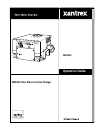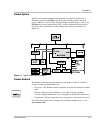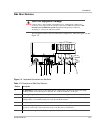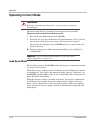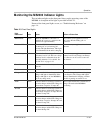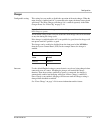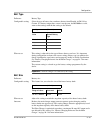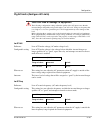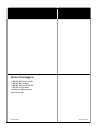- DL manuals
- Xantrex
- Inverter
- MS2000
- Operation Manual
Xantrex MS2000 Operation Manual
Summary of MS2000
Page 1
Ms2000 sine wave inverter/charger operation guide ms2000
Page 3: Operation Guide
Ms2000 sine wave inverter/charger operation guide.
Page 4
About xantrex xantrex technology inc. Is a world-leading supplier of advanced power electronics and controls with products from 50 watt mobile units to one mw utility-scale systems for wind, solar, batteries, fuel cells, microturbines, and backup power applications in both grid-connected and stand-a...
Page 5: About This Guide
975-0125-02-01 iii about this guide purpose the ms2000 sine wave inverter/charger operation guide providesexplanations and procedures for operating, configuring, and troubleshooting the ms2000 sine wave inverter/charger (ms2000). Scope the guide provides safety guidelines and information about opera...
Page 6: Conventions Used
About this guide iv 975-0125-02-01 “warranty and product information” contains the product warranty, explains how to return a product for service, and describes what to prepare for a call to xantrex customer service. Conventions used the following conventions are used in this guide. Symbols used the...
Page 7: Related Information
About this guide 975-0125-02-01 v related information for related materials on this product and its available accessories, see also: ms2000 sine wave inverter/charger installation guide (975-0126-02-01) system control panel owner’s guide (975-0083-01-01) automatic generator start owner’s guide (975-...
Page 8
Vi.
Page 9
975-0125-02-01 vii important safety instructions read and save these instructions the ms2000 sine wave inverter/charger operation guide contains important safety instructions. Before you install and use your ms2000 sine wave inverter/charger, be sure to read, understand and save these safety instruc...
Page 10
Safety viii 975-0125-02-01 capacitors remain charged after all power is disconnected.For instructions on obtaining service, see the “warranty and product information” section in the ms2000 sine wave inverter/charger operation guide. 7. Do not expose the inverter/charger to rain, snow, or splashing b...
Page 11: Explosive Gas Precautions
Safety 975-0125-02-01 ix explosive gas precautions 1. To reduce risk of battery explosion, follow these instructions and those published by the battery manufacturer and the manufacturer of any equipment you intend to use in the vicinity of a battery. Review cautionary markings on these products and ...
Page 12
Safety x 975-0125-02-01 9. If it is necessary to remove a battery, always remove the grounded terminal from the battery first. Make sure all accessories are off, so as not to cause an arc. 10. Be sure area around battery is well ventilated. 11. Clean the battery terminals. Be careful to keep corrosi...
Page 13: Contents
975-0125-02-01 xi important safety instructions - - - - - - - - - - - - - - - - - - - - - - - - - - - - - - - - - - - - - - - - - - - vii 1 introduction about the ms2000 sine wave inverter/charger - - - - - - - - - - - - - - - - - - - - - - - - - - - - - - - - - - 1–2 premium power and ease of use -...
Page 14
Contents xii 975-0125-02-01 charger operation with battery temperature sensor - - - - - - - - - - - - - - - - - - - - - - - - - - -2–17 operating in equalization mode - - - - - - - - - - - - - - - - - - - - - - - - - - - - - - - - - - - - - - - - - - - -2–18 equalizing batteries - - - - - - - - - - ...
Page 15
Contents 975-0125-02-01 xiii clear faults - - - - - - - - - - - - - - - - - - - - - - - - - - - - - - - - - - - - - - - - - - - - - - - - - - - - - - - 3–19 view device info - - - - - - - - - - - - - - - - - - - - - - - - - - - - - - - - - - - - - - - - - - - - - - - - - - - 3–19 basic menu - - - - ...
Page 16
Contents xiv 975-0125-02-01 a specifications inverter specifications- - - - - - - - - - - - - - - - - - - - - - - - - - - - - - - - - - - - - - - - - - - - - - - - - - - a–2 main charger specifications - - - - - - - - - - - - - - - - - - - - - - - - - - - - - - - - - - - - - - - - - - - - - - a–3 ec...
Page 17: Figures
975-0125-02-01 xv figure 1-1 typical xanbus system diagram - - - - - - - - - - - - - - - - - - - - - - - - - - - - - - - - - - - - - 1–5 figure 1-2 front panel of the ms2000- - - - - - - - - - - - - - - - - - - - - - - - - - - - - - - - - - - - - - - - - - 1–7 figure 1-3 front panel lights and butto...
Page 18
Xvi.
Page 19: Introduction
1 introduction congratulations on your purchase of the ms2000 sine wave inverter/ charger. The ms2000 has been designed to give you premium power, ease of use, and outstanding reliability. Please read this chapter to familiarize yourself with the main performance and protection features of the ms200...
Page 20
Introduction 1–2 975-0125-02-01 about the ms2000 sine wave inverter/charger the ms2000 sine wave inverter/charger is a convenient combination of an inverter, multistage battery charger, transfer switch, and echo charger in one electronic device. • as an inverter, the ms2000 provides sine wave power ...
Page 21
Introduction 975-0125-02-01 1–3 how ms2000 works the ms2000 is designed to: • invert • charge with ac input available from the utility grid or a generator, power is passed through the ms2000 sine wave inverter/charger to operate connected ac loads. The remaining ac power not used by loads is convert...
Page 22
Introduction 1–4 975-0125-02-01 built-in charge formulas for the inverter to perform at the highest level, the batteries must be charged correctly. The ms2000 has optimized algorithms for flooded, gel, and agm batteries. Battery temperature sensor since battery temperature is a key factor in correct...
Page 23
Introduction 975-0125-02-01 1–5 xanbus system xanbus is a network communications protocol, developed by xantrex. In a xanbus® system, the ms2000 is the device that typically provides network power—800 ma at 15 volts dc. All of the xanbus-enabled devices, such as the ms2000, the system control panel ...
Page 24
Introduction 1–6 975-0125-02-01 comprehensive electronic protection ms2000 is csa approved to ul 458 (including the marine supplement) and csa c22.2 no. 107.1, and it is designed to american boat and yacht council (abyc) recommended practices e-11 and a-25 for marine use. See “regulatory approvals” ...
Page 25: Ms2000 Features
Introduction 975-0125-02-01 1–7 ms2000 features front panel features before you begin to operate the ms2000, review the front panel features shown in figure 1-2 and described in table 1-1. A detailed view of the lights and buttons on the front panel is shown in figure 1-3 and described in table 1-2....
Page 26
Introduction 1–8 975-0125-02-01 figure 1-3 front panel lights and buttons table 1-2 description of front panel lights and buttons feature description 1 external ac light illuminates when you are connected to an ac source like the utility grid or a generator and the ac is qualified. 2 inverter on lig...
Page 27
Introduction 975-0125-02-01 1–9 side panel features the side panel features with all connections completed is shown in figure 1-4 and figure 1-5. Caution: equipment damage connect only to other xanbus compatible devices. Although the cabling and connectors used in this network system are the same as...
Page 28
Introduction 1–10 975-0125-02-01 figure 1-5 dc grounding completed.
Page 29
Introduction 975-0125-02-01 1–11 dc terminal covers and battery temperature sensor dc terminal covers two covers are supplied to prevent accidental contact with the cabling connectors after installation. The red cover is for the positive cabling terminal, and the black cover is for the negative cabl...
Page 30
Introduction 1–12 975-0125-02-01 system accessories and network components system accessories can be used with the ms2000 in a xanbus system. The system control panel (scp) provides configuration and monitoring capability for xanbus-enabled devices such as the ms2000. Automatic generator start (ags)...
Page 31: Operation
2 operation chapter 2, “operation” contains information and procedures for using your ms2000. This chapter begins with a system startup check that you carry out after installation and configuration to verify that the ms2000 is operating correctly. If you’re using the system control panel to operate ...
Page 32
Operation 2–2 975-0125-02-01 operating the ms2000 with the system control panel the system control panel (scp) provides operating, configuration, and monitoring capability for your xanbus system. The system control panel: • monitors activity throughout your onboard power system. • displays the lates...
Page 33
Operation 975-0125-02-01 2–3 using the system control panel the system control panel has important features which you’ll want to be familiar with, as shown in figure 2-1. Display screen system information is shown on the display screen with an adjustable backlight. Indicator lights four indicator li...
Page 34: On Start Up
Operation 2–4 975-0125-02-01 on start up when the ms2000 is powered up or comes out of a reset state, all of the front panel lights illuminate and remain on for a minimum of five seconds. After five seconds, the lights remain illuminated until the front panel has status information for all the light...
Page 35: System Start-Up Check
Operation 975-0125-02-01 2–5 system start-up check to test the charging and inverting functions from the ms2000 front panel: 1. Disconnect ac power from ms2000 acinput by opening the breaker or disconnect. Press the inverter enable button on the ms2000. The inverter on light illuminates. 2. Place a ...
Page 36: System Modes
Operation 2–6 975-0125-02-01 system modes this section provides an overview of the four different system modes. The system modes described in this section affect the performance and behavior of the ms2000 and all other xanbus-enabled devices on the xanbus system. You’ll have to change the system mod...
Page 37
Operation 975-0125-02-01 2–7 operate mode characteristics in operate mode, all communications are enabled on the xanbus system. All power conversion functions are enabled. Each xanbus-enabled device is monitoring and communicating its input. The basic state of the system control panel is operate mod...
Page 38
Operation 2–8 975-0125-02-01 you can also enter or exit power save mode on the system settings menu by selecting desired mode and scrolling to powersave as shown in figure 2-4. Returning to operate mode if an inverter/charger supplies power to the network, applying ac input with utility power or gen...
Page 39
Operation 975-0125-02-01 2–9 putting the system into safe mode when you are installing or removing devices from the xanbus system, putting the system into safe mode prevents unexpected behavior. To enter safe mode: 1. On the select device menu, use the down arrow button to highlight system. The curs...
Page 40
Operation 2–10 975-0125-02-01 5. Press enter. You are now in safe mode. 6. Press exit twice to return to the system home screen. To exit safe mode and return to operate mode: 1. On the system settings menu, under desired mode, select “operate.” 2. Press enter. Hibernate mode characteristics hibernat...
Page 41
Operation 975-0125-02-01 2–11 if an inverter/charger supplies power to the network, you can bring the system out of hibernate mode either by pressing the reset button on the inverter/charger front panel or by applying ac input with utility power or generator power..
Page 42: Operating In Invert Mode
Operation 2–12 975-0125-02-01 operating in invert mode once the inverter/charger is installed, you can operate it in invert mode. To operate in invert mode from the front panel: 1. Press the inverter enable button on the ms2000. 2. If external ac is present, the external ac light illuminates. If ac ...
Page 43
Operation 975-0125-02-01 2–13 operating limits for inverter operation power output temperature the continuous output rating for the ms2000 is 2000 watts or 17 amps at 120 volts ac. The ms2000 can deliver this power in an ambient (surrounding) temperature up to 122 °f (50 °c). Above this temperature,...
Page 44: Operating In Charger Mode
Operation 2–14 975-0125-02-01 operating in charger mode to operate the ms2000 in charger mode from the front panel: 1. Connect ac input power. House bank chargingstarts automatically when qualified ac power is connected if the charger is enabled, or the charger is disabled but the force charge enabl...
Page 45
Operation 975-0125-02-01 2–15 echo charger operation for the built-in echo charger to operate, both the echo charger and the main charger must be set to enabled. By default, the echo charger is enabled by the ms2000 to charge an engine battery 10 seconds after the main charger has entered bulk or ab...
Page 46
Operation 2–16 975-0125-02-01 3. Use the down arrow button to scroll to echo chg. 4. Press enter. 5. Use either arrow button to highlight enabled and disabled. 6. Press enter. 7. Press exit to return to the select device menu. Figure 2-9 echo charger [30a] [enabled] max chg rate [100%] figure 2-10 e...
Page 47
Operation 975-0125-02-01 2–17 charger operation with battery temperature sensor since battery temperature is a key factor in optimal charging, the house battery charger voltage will be adjusted (automatically and continuously) according to the actual battery temperature to ensure that the house batt...
Page 48
Operation 2–18 975-0125-02-01 operating in equalization mode follow the battery manufacturer’s recommendations for equalizing your batteries. As a guide, a heavily used flooded battery may need to be equalized once a month, and a battery in light service may only need to be equalized every two to fo...
Page 49
Operation 975-0125-02-01 2–19 equalizing batteries to equalize your batteries: 1. Turn off or disconnect all loads on the battery. The voltage applied to the battery during equalization may damage your electronic equipment. As well, equalization won’t proceed correctly if loads are drawing current f...
Page 50
Operation 2–20 975-0125-02-01 selecting yes by pressing the enter button takes you to the equalization system home screen, as shown in figure 2-14. Or selecting no by pressing the exit button on figure 2-13 takes you to the ms2000 device screen. See table 2-2 for an explanation of the equalize home ...
Page 51
Operation 975-0125-02-01 2–21 if you choose yes, the equalization process is cancelled and you are returned to the ms2000 home menu. 0r if you choose no and continue with equalization, the equalization home screen, as shown in figure 2-14, appears. 5. When equalization is finished, check the battery...
Page 52
Operation 2–22 975-0125-02-01 terminating the equalization process the equalization process can be terminated in three ways: • user cancellation from the system control panel as shown in figure 2-15 • inverter/charger cancellation if ac is removed or the charger is disabled • successful completion o...
Page 53
Operation 975-0125-02-01 2–23 monitoring the ms2000 indicator lights the ten indicator lights on the front panel show you the operating status of the ms2000. A description of the lights is provided in table 2-3. If none of the front panel lights are on, see “troubleshooting reference” on page 4–4. T...
Page 54: Faults And Warnings
Operation 2–24 975-0125-02-01 faults and warnings a fault affects the operation of the unit. A manual fault requires user intervention by clearing the condition and then pressing the reset button on the inverter/ charger’s front panel. See the system control panel owner’s guide for information on cl...
Page 55: Configuration
3 configuration chapter 3, “configuration” contains information about all configurable settings and procedures for the ms2000..
Page 56
Configuration 3–2 975-0125-02-01 general configuration information system control all changes to the configuration of the ms2000 are made with the system control panel (scp). The system control panel provides configuration and monitoring capability for all xanbus-enabled devices on the network. The ...
Page 57: System Menu Map
Configuration 975-0125-02-01 3–3 system menu map figure 3-1 provides a map of how the menus are organized. The order of devices appearing on the system control panel will vary, depending on the order in which they’ve been connected to the network. Figure 3-1 system menu map startup screen startup sc...
Page 58
Configuration 3–4 975-0125-02-01 viewing the system screen the system screen, as shown in figure 3-2, is used to monitor system activity. You cannot select or change any of the information on the system screen. If you would like to view more detailed information, press enter to go to the select devi...
Page 59
Configuration 975-0125-02-01 3–5 selecting the ms2000 basic menu to select the ms2000 from the select device menu: 1. On the select device menu, ms2000 appears highlighted. 2. Press enter. The ms2000 basic menu appears by default. Selecting and adjusting the configurable settings you can view ms2000...
Page 60: Ms2000 Configuration Menus
Configuration 3–6 975-0125-02-01 ms2000 configuration menus the system control panel displays the ms2000 configuration menu in two formats: basic and advanced. The system control panel shows the ms2000 basic menu by default . Ms2000 basic menu list status information and settings you may have to adj...
Page 61
Configuration 975-0125-02-01 3–7 the ms2000 menu structure is shown in figure 3-6. The first four lines appearing in both menus: mode, battery, ac input or ac out, are status items only and are not configurable. Echo chg out in the advanced menu is also a status item and is not configurable. - figur...
Page 62: Ms2000 Device Menu
Configuration 3–8 975-0125-02-01 ms2000 device menu the ms2000 device menu displays status information on the different modes of the inverter/charger. The first three lines of the device screen displays dynamic content that changes, depending on what operation mode that the ms2000 is in. Status info...
Page 63
Configuration 975-0125-02-01 3–9 battery the second line of the device screen indicates the status of the house battery bank. This line displays the voltage (v); the current (a) as either (+) positive amps (indicating that the battery is charging) or (–) negative amps (indicating the battery is disc...
Page 64: Ms2000 Menu (Basic)
Configuration 3–10 975-0125-02-01 ms2000 menu (basic) the ms2000 basic menu indicates the status of items and lists settings that you may have to adjust on a routine basis. If advanced menu is enabled, scroll through the ms2000 advanced menu items until basic menu is highlighted and press enter. Thi...
Page 65
Configuration 975-0125-02-01 3–11 charger configurable setting this setting lets you enable or disable the operation of the main charger. When the main charger is enabled and ac is connected to the input, the house battery bank will charge. The echo charger will charge if it is enabled separately in...
Page 66
Configuration 3–12 975-0125-02-01 power share configurable setting power share is a configurable setting that you set to match to the breaker rating on the ac input. This setting is used to ensure that the charger limits its output to try to prevent nuisance tripping of the ac input breaker due to t...
Page 67
Configuration 975-0125-02-01 3–13 in the ms2000 home menu, highlight equalize, as shown in figure 3-8. When you select on, the equalization confirmation warning appears, as shown in figure 3-9. Selecting yes takes you to the equalization system home screen, as shown in figure 3-10. Figure 3-8 equali...
Page 68
Configuration 3–14 975-0125-02-01 batteries must be fully charged before equalization. If they are not fully charged, a precharge occurs. During precharge, the time remaining appears as “n/a”—not applicable. When the equalization process begins, time remaining appears as a value between 60 min and 1...
Page 69
Configuration 975-0125-02-01 3–15 batt type full name battery type configurable setting select the type of battery for your house battery from flooded, agm, gel or custom. If a battery temperature sensor is not present, the ms2000 uses cold, warm or hot settings with the hot setting as the default. ...
Page 70
Configuration 3–16 975-0125-02-01 clear faults purpose clear faults is a command which clears all active faults in the ms2000. When faults are cleared, the device will resume normal operation. If the fault condition still exists, the fault will reoccur. Clear faults value effect yes faults are clear...
Page 71: Ms2000 Menu (Advanced)
Configuration 975-0125-02-01 3–17 ms2000 menu (advanced) the ms2000 advanced menu lists settings that provide you with additional control over ms2000. However, you may not have to adjust these settings as part of regular operation. For a listing of advanced menu items, see “ms2000 menu structure — o...
Page 72
Configuration 3–18 975-0125-02-01 max chg rate full name maximum charge rate configurable setting the actual battery charge rate is determined by two things. First, the ms2000 uses the house battery batt sizesetting (c) on page 3–15 divided by 5 (c÷5) to determine that maximum total charger output. ...
Page 73
Configuration 975-0125-02-01 3–19 in another example where the bank size is 500 ah or more and the max chg rate is set to 50%, the calculation would be: 500 ÷ 5 or 100 amps × 50%. The total output would be 50 amps with 40 amps going to the house battery bank and 10 amps to the engine battery. Load s...
Page 74
Configuration 3–20 975-0125-02-01 selecting the ms2000 advanced menu the system control panel shows the ms2000 basic menu by default. If you would like to view the advanced menu, you must go to the system settings menu and select global menus. To select the ms2000 advanced menu: 1. On the select dev...
Page 75
Configuration 975-0125-02-01 3–21 returning to ms2000 basic menu you can return to viewing the ms2000 basic menu by selecting basic menu from the ms2000 advanced menu. See “basic menu” on page 3–19..
Page 76: Sub-Menus
Configuration 3–22 975-0125-02-01 sub-menus configure inv/chg menu (configure inverter/charger menu) cfg/inv chg is a sub-menu. If selected, a list of sub-menu items appears. Lo dc volt full name low dc input voltage shutdown configurable setting this setting lets you set the low voltage shutdown le...
Page 77
Configuration 975-0125-02-01 3–23 sense interval configurable setting this setting lets you adjust the interval of load sensing. The longer the interval, the more power you will save. However, the longer intervals may cause delays in the inverter power up and starting your loads. Cfg ac limits (conf...
Page 78
Configuration 3–24 975-0125-02-01 eqz volts full name equalization voltage configurable setting this setting lets you set the desired equalization voltage. This menu is displayed only if charger equalization is enabled on the house battery bank. Select a setting based on the battery manufacturer’s r...
Page 79
Configuration 975-0125-02-01 3–25 cfg ac limits (configure ac limits) lo ac volt full name low ac transfer voltage (ac under voltage level) configurable setting low ac transfer voltage is the voltage below which the inverter/charger no longer qualifies ac as “good”, opens the relay, and attempts to ...
Page 80
Configuration 3–26 975-0125-02-01 outcome the lower frequency of voltage that will be qualified as “good” by the inverter/ charger can be varied. Hi ac volt full name hi ac transfer voltage (ac over voltage level) configurable setting this setting lets you adjust the voltage above which the inverter...
Page 81
Configuration 975-0125-02-01 3–27 view device info menu (device information menu) the view device info menu allows you to view the fault, warning and event logs. On the view device info menu, you can also restore the default setting for the ms2000. For a definition of faults and warnings, see “fault...
Page 82
Configuration 3–28 975-0125-02-01 restore defaults configurable setting the restore default command restores the default settings for each device. When to use adjust this setting when you wish to restore your settings to defaults. When you select restore defaults, a warning message appears, as shown...
Page 83: Troubleshooting
4 troubleshooting the ms2000 is designed for high reliability of operation and has a number of protection features to provide trouble free operation. If, however, you have any problems operating your inverter/charger read this troubleshooting chapter. If you cannot resolve the problem, record the ne...
Page 84: Faults And Warnings
Troubleshooting 4–2 975-0125-02-01 faults and warnings when a fault or warning message appears, you can acknowledge the message to clear the screen. To acknowledge a fault or warning message, press the enter button on the system control panel. This action does not clear the fault or warning conditio...
Page 85
Troubleshooting 975-0125-02-01 4–3 warning types there are two types of warnings: automatic and manual. When the ms2000 detects a warning condition, it displays a warning message on the system control panel. Table 4-2 describes how they differ in their behavior and in how you can respond to them whe...
Page 86: Troubleshooting Reference
Troubleshooting 4–4 975-0125-02-01 troubleshooting reference this chapter provides you with troubleshooting tips to identify and solve most problems that can occur with the ms2000. This chapter is divided into the following four sections: section page number general troubleshooting guidelines see pa...
Page 87
Troubleshooting 975-0125-02-01 4–5 general troubleshooting guidelines this section will help you narrow down the source of any problem you may encounter. Please read the following troubleshooting steps: 1. Check for a warning or fault message on the system control panel. See “warning messages” on pa...
Page 88: Warning Messages
Troubleshooting 4–6 975-0125-02-01 warning messages warning messages appear on the system control panel to alert you to an impending system change. You can retrieve and view the last ten warning messages using the control panel. The warnings have been recorded with a time stamp to let you know the d...
Page 89
Troubleshooting 975-0125-02-01 4–7 table 4-3 provides a detailed description of the warning messages and solutions. Table 4-3 warning messages warning number message warning type cause solution w0 fet1 over-temp. Check airflow around it. Automatic fet1 over temperature warning ensure adequate ventil...
Page 90
Troubleshooting 4–8 975-0125-02-01 w9 battery temp sensor not detected. Check connections. Automatic battery temperature sensor not present install a battery temperature sensor (bts). This warning will continue to display as long as no bts is connected. W10 battery temp sensor failure. Automatic bat...
Page 91: Fault Messages
Troubleshooting 975-0125-02-01 4–9 fault messages when the ms2000 detects a fault condition, the fault is displayed on the system control panel and also is indicated by the illuminated red fault light on the ms2000 front panel. A fault affects the operation of the unit. See “fault types” on page 4–2...
Page 92
Troubleshooting 4–10 975-0125-02-01 table 4-4 provides a detailed description of the fault messages and solutions. If you are unable to resolve the problem after referring to this table, contact your dealer or customer service. Table 4-4 fault messages fault number message fault type cause solution ...
Page 93
Troubleshooting 975-0125-02-01 4–11 f7 too many ac loads. Turn some off, clear fault, try again. Escalating auto fault. Must occur 3 times in 30 seconds before becoming a manual fault. Ac overload (peak current) shutdown (ac output) clear the fault and attempt restart. Reduce ac loads. F8 has lost i...
Page 94
Troubleshooting 4–12 975-0125-02-01 f15 input ac too low. Check source, clear fault, try again. Automatic ac under voltage shutdown (ac line 2 input) not applicable to ms2000. F16 ac input frequency problem. Check gen for overspeed. Automatic ac over frequency shutdown (ac line 1 input) clear the fa...
Page 95
Troubleshooting 975-0125-02-01 4–13 f25 reset the ms2000. If problem persists, call customer service. Escalating auto fault. Must occur 3 times in 30 seconds before becoming a manual fault. Auxiliary power supply over voltage shutdown clear the fault and attempt restart. If problem persists, call cu...
Page 96
Troubleshooting 4–14 975-0125-02-01 f37 echo charger fault. Disable echo charger. Manual echo charger not communicating disable echo charger to stop this message from reappearing. F40 reset the ms2000. If problem persists, call customer service. Manual no internal communication service required. F41...
Page 97: Inverter Applications
Troubleshooting 975-0125-02-01 4–15 inverter applications the xanbus system performs differently depending on the ac loads connected to it. If you are having problems with any of your loads, read this section. The xanbus system perform differently based on different loads. Resistive loads these are ...
Page 98
Troubleshooting 4–16 975-0125-02-01 drive these loads, either a small companion load must be used to bring the inverter out of its search mode, or the inverter may be programmed to remain on by defeating the search mode feature. Clocks the inverter’s crystal-controlled oscillator keeps the frequency...
Page 99: Specifications
A specifications appendix a, “specifications” contains the electrical and physical specifications for the ms2000 sine wave inverter/charger. All specifications are subject to change without notice..
Page 100: Inverter Specifications
Specifications a–2 975-0125-02-01 inverter specifications all inverter specifications are at nominal conditions: ambient temperature of 77 °f ( 25 °c), 2000 watt resistive load, 12 volts dc inverting on the ms2000, 120 volts ac, unless otherwise specified. Table a-1 inverter specifications output wa...
Page 101
Specifications 975-0125-02-01 a–3 main charger specifications all charging specifications are at nominal conditions: ambient temperature of 77 °f (25 °c), 120 vac, 60 hz input, unless otherwise specified. Table a-2 main charger specifications charging method • three-stage charge (bulk, absorption, f...
Page 102
Specifications a–4 975-0125-02-01 echo charger specifications table a-3 echo charger specifications transfer and general specifications all transfer specifications are at nominal conditions: ambient temperature of 77 °f (25 °c), 120 vac, 60 hz input, unless otherwise specified. Table a-4 transfer an...
Page 103: Regulatory Approvals
Specifications 975-0125-02-01 a–5 environmental specifications table a-5 environmental specifications physical specifications with projections table a-6 physical specifications regulatory approvals fan operation the internal cooling fans are automatic temperature-controlled. The bottom fan is an exh...
Page 104: Charger Mode
Specifications a–6 975-0125-02-01 invert power derating vs ambient temperature the inverter/charger delivers up to 2000 watts continuous of sine wave output to 50 °c ambient temperature and 1500 watts continuous of sine wave output to 60 °c ambient temperature, derated linearly from 50 °c to 60 °c. ...
Page 105: Battery Charging
B battery charging reference for the main charger appendix b, “battery charging reference for the main charger” describes the multistage charging algorithm (formula) for the main charger of the ms2000..
Page 106: Charge Algorithm Stages
Battery charging reference for the main charger b–2 975-0125-02-01 charging algorithms (formulas) battery type ms2000 charges flooded (or wet) lead-acid, gel, agm (absorbed glass mat), and custom batteries. Flooded (or wet) flooded (or wet) batteries have removable battery caps for refilling with di...
Page 107
Battery charging reference for the main charger 975-0125-02-01 b–3 bulk charge in the first stage—the bulk charge—ms2000 delivers its full-rated output current. This constant current is delivered to the batteries until the battery voltage approaches its gassing voltage—typically around 13.5 volts fo...
Page 108
Battery charging reference for the main charger b–4 975-0125-02-01 equalization charge the equalization charge must be manually initiated from the system control panel because it is not required each time the battery is recharged. Equalization is a deliberate overcharge designed to return each cell ...
Page 109: Charge Algorithm Graph
Battery charging reference for the main charger 975-0125-02-01 b–5 charge algorithm graph charge algorithm definitions table b-1 battery defaults figure b-1 three-stage charging profile voltage flooded (or wet) gel agm v a absorption voltage (vdc) 14.4 14.4 14.3 v g gassing voltage (vdc) 13.5 13.8 1...
Page 110: Ac Reconnect Summary
Battery charging reference for the main charger b–6 975-0125-02-01 ac reconnect summary if ac is disconnected during charging, the charge stage after ac is reconnected is indicated in table b-2. Table b-2 ac reconnect summary ∆ t f float timeout (days) 21 21 21 ∆ t e equalize timeout (hours) 1 na na...
Page 111: Terminology
C terminology this section provides a glossary of terms and a listing of abbreviations used in this guide..
Page 112: Glossary
Terminology c–2 975-0125-02-01 glossary absorption charge the second stage of three-stage battery charging. Voltage remains constant and current reduces as the battery becomes charged. This ensures complete charging. Alternating current (ac) the type of electrical power supplied by the power utility...
Page 113
Terminology 975-0125-02-01 c–3 engine battery the engine battery is the battery connected to the echo charger output. Typically, this will be an engine starting battery or an auxiliary battery for loads other than the inverter. Float charge the third stage of three-stage battery charging. After batt...
Page 114
Terminology c–4 975-0125-02-01 sine wave the standard waveform of electric utility ac power. A sine wave is a rounded, smooth waveform alternating above and below zero volts. Surge capacity the amount of current an inverter can deliver for short periods of time. Most electric motors draw up to six t...
Page 115: Abbreviations
Terminology 975-0125-02-01 c–5 abbreviations abbreviation full name definition a ampere (amps) see glossary. Abyc american boat and yacht council the abyc is an american organization that publishes recreational boating safety standards. Ac alternating current see glossary. Agm absorbed glass mat a t...
Page 116
Terminology c–6 975-0125-02-01 soc state of charge indicates the quantity of electrical energy stored inside a battery. Ul underwriters laboratory a standards writing and certification body which tests and approves products for regulatory compliance to international standards. Thd total harmonic dis...
Page 117: Warranty
975-0125-02-01 wa–1 warranty and product information warranty what does this warranty cover? This limited warranty is provided by xantrex technology, inc. ("xantrex") and covers defects in workmanship and materials in your ms2000 sine wave inverter/charger. This warranty period lasts for 24 months f...
Page 118: Disclaimer
Warranty and return wa–2 975-0125-02-01 what proof of purchase is required? In any warranty claim, dated proof of purchase must accompany the product and the product must not have been disassembled or modified without prior written authorization by xantrex. Proof of purchase may be in any one of the...
Page 119: Return Procedure
Warranty and return 975-0125-02-01 wa–3 specifically, please note that the ms2000 s ine w ave i nverter /c harger should not be used in connection with life support systems or other medical equipment or devices. Without limiting the generality of the foregoing, xantrex makes no representations or wa...
Page 120
Warranty and return wa–4 975-0125-02-01 information about your system as soon as you open your ms2000 sine wave inverter/charger package, record the following information and be sure to keep your proof of purchase. If you need to contact customer service, please record the following details before c...
Page 121: Index
A absorption charge b–3 ac knockout illustrated 1–9 locations of 1–7 ac reconnect summary b–6 ac wiring compartment access panel 1–7 agm (absorbed glass mat) batteries b–2 b batteries agm (absorbed glass mat) b–2 custom b–2 flooded b–2 gel b–2 wet b–2 battery damage, risk of b–2 battery temperature ...
Page 122
Index ix–2 975-0125-02-01 automatic 4–2 definition 2–24, 4–9 escalating automatic 4–2 manual 2–24, 4–2 fault types 4–2 faults and warnings 4–2 fcc compliance a–5 regulations x float charge b–3 force charge, defined 3–24 front panel described 1–7 illustrated 1–7 front panel light charger on 2–23 exte...
Page 123
Index 975-0125-02-01 ix–3 system control panel buttons described 2–3 function of 2–2 illustrated 2–6 using 2–3 system menu map 3–3 system mode operate 2–7 power save 2–7 system screen, example of 3–4 t three-stage charging algorithm b–2 three-stage charging profile, illustrated b–2 troubleshooting f...
Page 124
Ix-4.
Page 126
Xantrex technology inc. 1 800 670 0707 tel toll free na 1 360 925 5097 tel direct 1 800 994 7828 fax toll free na 1 360 925 5143 fax direct customerservice@xantrex.Com www.Xantrex.Com 975-0125-02-01 printed in canada.