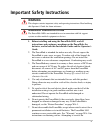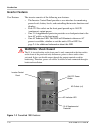Powerhub 1800 operator’s guide ph1800
Powerhub 1800 operator’s guide.
About xantrex xantrex technology inc. Is a world-leading supplier of advanced power electronics and controls with products from 50 watt mobile units to 2.5 mw utility-scale systems for wind, solar, batteries, fuel cells, microturbines, and backup power applications in both grid-connected and stand-a...
Iii about this guide purpose the purpose of this operator’s guide is to provideprocedures for installing the powerhub 1800. Scope the guide provides safety guidelines, detailed planning and setup information, and procedures for installing the inverter. It does not provide operational or troubleshoot...
About this guide iv 975-0288-01-01 rev b conventions used the following conventions are used in this guide. Abbreviations and acronyms related information you can find more information about this product by seeing the powerhub 1800 installation guide (part number 975-0289-01-01). You can find more i...
V important safety instructions 1. Before installing and using the powerhub 1800, read all instructions and cautionary markings on the powerhub, the batteries, and in both this installation guide and the operator’s guide. 2. The powerhub is intended for indoor use only. Do not expose the powerhub to...
Safety vi 975-0288-01-01 rev b powerhub yourself may result in a risk of electrical shock or fire and will void your warranty. Internal capacitors remain charged after all power is disconnected. 8. The powerhub must be provided with an equipment-grounding conductor. Grounding and all other wiring mu...
Safety 975-0288-01-01 rev b vii precautions when working with batteries 1. Use only sealed batteries with the powerhub 1800. 2. Follow all instructions published by the battery manufacturer. 3. Working in the vicinity of batteries may be dangerous. Unsealed batteries can generate explosive gases dur...
Safety viii 975-0288-01-01 rev b 13. If battery acid contacts skin or clothing, wash immediately with soap and water. If acid enters your eye, immediately flood it with running cold water for at least twenty minutes and get medical attention immediately. Precautions for using rechargeable appliances...
Safety 975-0288-01-01 rev b ix • reorient or relocate the receiving antenna. • increase the separation between the equipment receiver. • connect the equipment into an outlet on a circuit different from that to which the receiver is connected. • consult the dealer or an experienced radio/tv technicia...
Safety x 975-0288-01-01 rev b if hardwired...... To power down the powerhub 1800: warning: shock hazard if no dc disconnect is used, then the dc input generators (solar or wind) will have to be physically disconnected to ensure power is off. Figure iii power down procedure for hardwired installation...
975-0288-01-01 rev b xi important safety instructions - - - - - - - - - - - - - - - - - - - - - - - - - - - - - - - - - - -v precautions when working with batteries - - - - - - - - - - - - - - - - - - - - - - - - - - - - -vii precautions for using rechargeable appliances - - - - - - - - - - - - - - ...
Contents xii 975-0288-01-01 rev b 3 troubleshooting how to troubleshoot the powerhub 1800 - - - - - - - - - - - - - - - - - - - - - - - - - - - - - 3–2 error codes - - - - - - - - - - - - - - - - - - - - - - - - - - - - - - - - - - - - - - - - - - - - - - - - - - 3–2 if utility power is not availabl...
975-0288-01-01 rev b xiii figure i basic safety - - - - - - - - - - - - - - - - - - - - - - - - - - - - - - - - - - - - - - - - - - 1–vi figure ii shutdown procedure for softwired installations - - - - - - - - - - - - - - - - - - 1–ix figure iii shutdown procedure for hardwired installations - - - -...
Xiv.
975-0288-01-01 rev b i table 3-1 error codes for troubleshooting the powerhub 1800 - - - - - - - - - - - - - - 3–2 table 3-2 possible problems if utility power is not available - - - - - - - - - - - - - - - 3–4 table 3-3 possible problems if utility power is available - - - - - - - - - - - - - - - -...
Ii.
1 introduction chapter 1 describes the operational features and functions of the powerhub 1800. This section details how the unit functions as an inverter, provides information on the control panel, and describes operating limits for inverter operation. For this topic... See... “principles of invert...
Introduction 1–2 975-0288-01-01 rev b introduction thank you for your purchase of this xantrex home power system. The modified sine wave ac output from the inverter ensures ac loads operating from the unit perform efficiently and correctly. To get the most out of your powerhub 1800, carefully read a...
Introduction 975-0288-01-01 rev b 1–3 basic functions of the powerhub 1800 bypass function when ac power is available from a generator or utility grid, the powerhub will function as an automatic backup power unit. It will sit in bypass mode and will pass the power through to support the loads and/or...
Introduction 1–4 975-0288-01-01 rev b inverter features user features the inverter consists of the following user features. • the inverter control panel provides a user interface for monitoring power levels, battery levels, and controlling the inverter functions and displays. • four 120 vac outlets ...
Introduction 975-0288-01-01 rev b 1–5 battery charger features charging settings the battery charger in the powerhub 1800 has three pre-set charging profiles. • 40 a profile (default setting). With the 40-amp charging profile, the maximum bypass power for ac output to loads is approximately 600 w (4...
Introduction 1–6 975-0288-01-01 rev b standby mode in the standby mode, the charger is off but monitors the battery voltage. If battery voltage drops below 12.5 vdc, the unit will start a new bulk stage. The powerhub 1800 will reset to the default setting of 40 a whenever one of the following occurs...
2 operation chapter 2 contains information on operating the powerhub 1800. For this topic... See... “inverter control panel” page 2–2 “user controls and display” page 2–3 “selecting charger settings” page 2–5 “basic operation” page 2–6 “power on and off” page 2–6 “changing the display” page 2–7 “cha...
Operation 2–2 975-0288-01-01 rev b inverter control panel the inverter control panel has nine leds; six status leds (three for input/charge levels and three for output power levels), two mode indication leds, one ac indicator led. Two push buttons provide on/off control and display select features. ...
Inverter control panel 975-0288-01-01 rev b 2–3 user controls and display the following provides a detailed description of the user controls and led display function. For operating instructions, see “basic operation” on page 2–6. On/off power button (green) to turn the power on or off, press and hol...
Operation 2–4 975-0288-01-01 rev b ac indicator led the ac indicator led indicates that ac power is available at all outputs. If ac power is available, this led will illuminate whether or not the powerhub 1800 inverter is turned on or not. Operating mode leds bypass led when ac power source is avail...
Inverter control panel 975-0288-01-01 rev b 2–5 solar led when the select button is pressed again within 10 seconds and the solar led is illuminated, the solar input wattage levels are displayed in kilowatts. These values are the inputs on the 32 a dc input terminals. Ac led if the unit is in bypass...
Operation 2–6 975-0288-01-01 rev b basic operation the following figures show what the inverter control panel will look like when the user controls are used. Power on and off important: the values shown in the displays of the following illustrations are examples only. Actual values may vary based on...
Basic operation 975-0288-01-01 rev b 2–7 changing the display press the red select button to cycle the display through the input and output power values. Figure 2-3 input displays press once. Wind input will be displayed. (this display indicates 1 kw or 1000 watts) press again within 10 seconds. Sol...
Operation 2–8 975-0288-01-01 rev b figure 2-4 output displays net power will be displayed. Battery voltage will be displayed. (this displays 12.8 vdc) inverter output will be displayed. (this displays 1.44 kw or 1440 watts) displays in inverter mode only. Continued from figure 2-3... Press again wit...
Basic operation 975-0288-01-01 rev b 2–9 changing charging settings default setting the powerhub 1800 is set at the factory to default to the 40 a charging profile. In the event that one of the other profiles are required, follow the instructions below to change the setting. Setting the selection to...
Operation 2–10 975-0288-01-01 rev b if the ac charger goes into an over temperature shutdown condition, the 40 a setting will automatically change to 10 a to reduce the charging current. The charging current will change back to 40 a when the unit cools to an acceptable temperature. Connecting ac loa...
Connecting ac loads 975-0288-01-01 rev b 2–11 figure 2-6 connecting ac loads warning: shock hazard do not insert objects not intended for use with an electric appliance into the ac power outlets on the powerhub (e.G., fingers, tools, jewelry). Not intended for use by small children, 120 vac power ou...
Operation 2–12 975-0288-01-01 rev b typical loads that might be used with the powerhub 1800 the following types of appliances can be used with the powerhub 1800 providing. ❐ sump pumps ❐ microwaves ❐ refrigerators ❐ freezers ❐ lighting ❐ television or audio equipment ❐ most power tools loads that mi...
3 troubleshooting chapter 3 explains how to troubleshoot the powerhub 1800 and describes the error codes that may be displayed on the lcd. For this topic... See... “how to troubleshoot the powerhub 1800” page 3–2 “error codes” page 3–2 “if utility power is not available” page 3–4 “if utility power i...
Troubleshooting 3–2 975-0288-01-01 rev b how to troubleshoot the powerhub 1800 the following information is provided to assist in the troubleshooting of the powerhub 1800. Please review this information carefully. Check first.... Check the following tables for information specific to your unit. Tabl...
Error codes 975-0288-01-01 rev b 3–3 e02 dc input over voltage shutdown unit shutdown due to input voltage provided is above 15 vdc. The alarm will continue to beep once every second. The unit will automatically reset once the fault condition is removed. E03 ac output overload shutdown unit shutdown...
Troubleshooting 3–4 975-0288-01-01 rev b if utility power is not available the following fault conditions may arise when utility power is not available. Table 3-2 possible problems if utility power is not available problem probable cause solution low output voltage. (96 vac to 104 vac) voltmeter use...
If utility power is not available 975-0288-01-01 rev b 3–5 display is on, ac is not available on both hardwired and unit ac socket. Low input voltage (error code e01) high input voltage (error code e02) unit is overload protected (error code e03) unit is thermal protected (error code e04) recharge t...
Troubleshooting 3–6 975-0288-01-01 rev b if utility power is available the following fault conditions may arise when utility power is available. Table 3-3 possible problems if utility power is available problem probable cause solution display is off, ac is available on both hardwire and unit ac sock...
Possible problem loads 975-0288-01-01 rev b 3–7 possible problem loads the inverter can drive most loads, however, there are special conditions that can cause a load to behave differently than expected. The following describes some of the common problems encountered when using an inverter. Ceiling f...
Troubleshooting 3–8 975-0288-01-01 rev b microwave ovens microwave ovens are sensitive to peak output voltages. The higher the voltage, the faster they cook. Since the inverter’s peak output voltage is dependent upon battery voltage and load size, the microwave’s cook time may need to be increased. ...
A specifications appendix a provides electrical and physical specifications for the powerhub 1800..
Specifications a–2 975-0288-01-01 rev b electrical specifications table a-1 electrical specifications for the inverter parameter powerhub 1800 inverter maximum output power 1800 w (15a) (5 minutes maximum) continuous output power 1440 w (12 a) surge rating 2880 w (24 a) input voltage range 10.5 to 1...
Physical specifications 975-0288-01-01 rev b a–3 physical specifications battery charger specifications charging process the battery charger uses a three-stage charging process to maintain the battery (or batteries) in operational condition. This process is illustrated in figure a-1, “three-stage ch...
Specifications a–4 975-0288-01-01 rev b if during this time the current rises to 6 a, the unit transitions back to the bulk stage and starts over. If during this stage, the unit stays at 4 a or less, it will transition to standby mode. Standby mode in the standby mode, the charger is off but monitor...
Battery charger specifications 975-0288-01-01 rev b a–5 charging profiles 40-amp charging profile table a-5 provides the specific charging parameters for the 40 charging profile. Table a-5 40-amp charging profile (default) parameter name value charger setting 40 a maximum bypass current 500 w (4 a) ...
Specifications a–6 975-0288-01-01 rev b 10-amp charging profile table a-6 provides the specific charging parameters for the 10 charging profile. 0-amp charging profile when charger setting 0 a is selected, the battery charger is disabled and will not charge the batteries. Use this mode if other dc c...
975-0288-01-01 rev b ix-1 a ac led 2–5 ac loads 2–10 appliances battery-operated viii, 8 b batteries first aid when working with vii precautions when working with vii rechargeable viii, 8 battery chargers for rechargeable batteries viii, 8 battery led 2–5 bypass led 2–4 c ceiling fans 3–7 cell phone...
Index ix–2 975-0288-01-01 rev b s safety instructions vii select button 2–4 serial number wa–5 solar led 2–5 w warranty out of warranty service wa–4 terms and conditions wa–1 wind led 2–4 x xantrex web site iv.
975-0288-01-01 rev b wa–1 warranty and return information warranty what does this warranty cover? This limited warranty is provided by xantrex technology inc. ("xantrex") and covers defects in workmanship and materials in your powerhub 1800. This warranty period lasts for one year from the date of p...
Warranty and return wa–2 975-0288-01-01 rev b what proof of purchase is required? In any warranty claim, dated proof of purchase must accompany the product and the product must not have been disassembled or modified without prior written authorization by xantrex. Proof of purchase may be in any one ...
Warranty and return 975-0288-01-01 rev b wa–3 exclusions if this product is a consumer product, federal law does not allow an exclusion of implied warranties. To the extent you are entitled to implied warranties under federal law, to the extent permitted by applicable law they are limited to the dur...
Warranty and return wa–4 975-0288-01-01 rev b out of warranty service if the warranty period for your powerhub 1800 has expired, if the unit was damaged by misuse or incorrect installation, if other conditions of the warranty have not been met, or if no dated proof of purchase is available, your uni...
Warranty and return 975-0288-01-01 rev b wa–5 information about your system as soon as you open your powerhub 1800 package, record the following information and be sure to keep your proof of purchase. If you need to contact customer service, please record the following details before calling. This i...
Wa–6.
Xantrex technology inc. 1 800 670 0707 tel toll free na 1 360 925 5097 tel direct 1 800 994 7828 fax toll free na 1 360 925 5143 fax direct customerservice@xantrex.Com www.Xantrex.Com 975-0288-01-01 rev b pc printed in china.