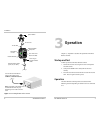- DL manuals
- Xantrex
- Remote Control
- RC8
- Installation And Operation Manual
Xantrex RC8 Installation And Operation Manual
Summary of RC8
Page 1
Xantrex technology inc. 1 800 670 0707 tel toll free na 1 360 925 5097 tel direct 1 800 994 7828 fax toll free na 1 360 925 5143 fax direct customerservice@xantrex.Com www.Xantrex.Com 975-0264-01-01 rev a pc printed usa rc8 remote control m rc8 installation and operations guide.
Page 3: Rc8 Remote Control
Rc8 remote control installation and operations guide warranty and return 20 975-0264-01-01 rev a information about your system as soon as you open your rc8 remote control package, record the following information and be sure to keep your proof of purchase. If you need to contact customer service, pl...
Page 4
About xantrex xantrex technology inc. Is a world-leading supplier of advanced power electronics and controls with products from 50 watt mobile units to one mw utility-scale systems for wind, solar, batteries, fuel cells, microturbines, and backup power applications in both grid-connected and stand-a...
Page 5: About This Guide
Warranty and return 18 975-0264-01-01 rev a return material authorization policy before returning a product directly to xantrex you must obtain a return material authorization (rma) number and the correct factory "ship to" address. Products must also be shipped prepaid. Product shipments will be ref...
Page 6
About this guide iv 975-0264-01-01 rev a conventions used the following conventions are used in this guide. Abbreviations and acronyms the following abbreviations and acronyms may be used in this guide. Related information you can find more information about xantrex technology inc. As well as its pr...
Page 7
Warranty and return 16 975-0264-01-01 rev a direct returns may be performed according to the xantrex return material authorization policy described in this manual. For some products, xantrex maintains a network of regional authorized service centers. Call xantrex or check our website to see if your ...
Page 8: Warranty and Return
Safety vi 975-0264-01-01 rev a 6. The inverter contains more than one live circuit (batteries and pv array). 7. Power may be present at more than one source. 8. This product contains no user-serviceable parts. Do not attempt to repair this unit. Save these instructions 975-0264-01-01 rev a 15 warran...
Page 9: Contents
Specifications 14 975-0264-01-01 rev a electrical specifications physical specifications inverter compatibility the rc8 remote control is compatible with the following inverters. • dr series • legend series i* • voyager series* • m1512/1524 series* • truck series i* • ts series* • ux series • ps ser...
Page 10: Specifications
Viii 975-0264-01-01 rev a 13 a specifications chapter a, “specifications” provides the electrical and physical specifications for the rc8 remote control. Figure a the rc8 remote control specifications 2 ¾ (5.7 cm) 2¼” (5.7 cm) led on/off switch mounting holes mounting holes.
Page 11: Introduction
12 975-0264-01-01 rev a 1 1 introduction chapter 1, “introduction” lists and describes the basic features and parts of the rc8 remote control. Figure 1 the rc8 remote control.
Page 12
Introduction 2 975-0264-01-01 rev a features the rc8 remote control duplicates the on/off power switch on the inverter and displays general system operating parameters. The remote can operate the inverter from distances of up to 100 feet and connects directly to the inverter’s “rc8 remote” or “com” ...
Page 13: Installation
Operation 10 975-0264-01-01 rev a ts series inverters when the rc8 is used with ts series inverters, its red led duplicates the power led status display on the inverter. • solid with ac line power present, the unit is charging the batteries while directing ac to the load. With no ac line power prese...
Page 14
Installation 4 975-0264-01-01 rev a connecting the rc8 to the inverter to connect the rc8 to the inverter: 1. Connect the communications cable to the rj11 port on the back of the rc8. 2. Position the remote into the opening in the wall and secure it with the two screws provided. 3. Switch the invert...
Page 15
Operation 8 975-0264-01-01 rev a legend series i, truck series i, and ux series inverters when the rc8 is used with legend series i, truck series i, or ux series inverters, its red led duplicates the led status display on the inverter. • solid with ac line power present, the unit is charging the bat...
Page 16: Operation
Installation 6 975-0264-01-01 rev a figure 4 connecting the rc8 to the inverter +12v connect the communications cable to the inverter at the com port or rc8 remote port. Note: the location of the com port or the rc8 remote port may vary depending on the model of inverter used. Rj11 plug on communica...