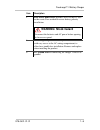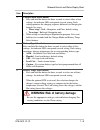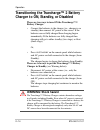- DL manuals
- Xantrex
- Battery Charger
- Truecharge TC1012
- Owner's Manual
Xantrex Truecharge TC1012 Owner's Manual - Electrical Specifications
Electrical Specifications
975-0401-01-01
A–3
Electrical Specifications
AC Input Specifications
AC input voltage range
Nominal: 120 Vac, 230 Vac, 240 Vac
Full Performance: 104 – 265 Vac ±4 Vac
Automatic derating to 80% output: 90 – 108 ±4 Vac
Maximum AC input
current
at 104 Vac
at 230 Vac – 20%
TC1012: 2.5 A
TC1012: 1.25 A
TC1512: 3.5 A
TC1512: 1.9 A
TC2012:
4.5 A
TC2012: 2.5 A
TC3012:
7.0 A
TC3012: 3.7 A
TC4012:
9.0 A
TC4012: 5 A
TC5012:
11.5 A
TC5012: 6.2 A
TC6012:
13.5 A
TC6012: 7.8 A
TC1524: 7.0 A
TC1524: 3.8 A
TC2024: 9.0 A
TC2024: 5 A
TC3024: 13.5 A TC3024: 7.5 A
TC5024: 22.5 A TC5024: 12.5 A
Power factor at rated load
≥0.95
Frequency
47 – 63 Hz
Efficiency – peak
12 Vdc units: 77% @ 120 Vac, 80% @ 230 Vac
24 Vdc units: 85% @ 120 Vac, 87% @ 230 Vac
Surge protection
Line-to-neutral surge protector rated at 275 Vac
Summary of Truecharge TC1012
Page 1
Series battery charger owner’s guide tc1012 tc1512 tc2012 tc3012 tc4012 tc5012 tc6012 tc1524 tc2024 tc3024 tc5024 10a–12v 15a–12v 20a–12v 30a–12v 40a–12v 50a–12v 60a–12v 15a–24v 20a–24v 30a–24v 50a–24v.
Page 3: Truecharge
Truecharge ™ 2 series battery chargers owner’s guide.
Page 4
About xantrex xantrex technology inc. Is a world-leading supplier of advanced power electronics and controls with products ranging from small mobile units to utility-scale systems for wind, solar, batteries, fuel cells, microturbines, and backup power applications in both grid- connected and stand-a...
Page 5: About This Guide
Iii about this guide purpose the purpose of this owner’s guide is to provideexplanations and procedures for operating, maintaining, and troubleshooting the xantrex™ truecharge™ 2 series battery charger. Scope the guide provides safety and operating guidelines as well as information about troubleshoo...
Page 6: Conventions Used
About this guide iv 975-0401-01-01 conventions used the following conventions are used in this guide. This guide contains information for 11 product models of the xantrex™ truecharge™ 2 series battery charger. The 12v models are: tc1012, tc1512, tc2012, tc3012, tc4012, tc5012, and tc6012. When being...
Page 7: Warning: Risk of Injury
V important safety instructions r ead and save this o wner ’ s g uide for future reference . This chapter contains important safety and operating instructions for the xantrex™ truecharge™ 2 series battery chargers. 1. Before using a truecharge™ 2 battery charger, read all instructions and cautionary...
Page 8
Safety vi 975-0401-01-01 4. This appliance is not intended for use by persons (including children) with reduced physical, sensory, or mental capabilities or lack of experience and knowledge, unless they have been given supervision or instruction concerning use of the appliance by a person responsibl...
Page 9: Batteries
Safety 975-0401-01-01 vii 9. The truecharge™ 2 battery charger must be provided with equipment-grounding conductors connected to the ac input ground and to the dc chassis ground. 10. Working in the vicinity of lead-acid batteries is dangerous. Batteries generate explosive gases during normal operati...
Page 10
Safety viii 975-0401-01-01 3. Wear proper, non-absorbent gloves, complete eye protection, and clothing protection. Avoid touching your eyes and wiping your forehead while working near batteries. 4. If battery acid contacts skin or clothing, wash immediately with soap and water. If acid enters your e...
Page 11
Safety 975-0401-01-01 ix 13. Study and follow all of the battery manufacturer's specific precautions, such as removing or not removing cell caps while charging, whether equalization is acceptable for your battery, and recommended rates of charge. 14. For flooded non-sealed batteries, add distilled w...
Page 12: Fcc Information to The User
Safety x 975-0401-01-01 fcc information to the user this equipment has been tested and found to comply with the limits for a class b digital device, pursuant to part 15 of the fcc rules. These limits are designed to provide reasonable protection against harmful interference in a residential installa...
Page 13: Introduction
Xi important safety instructions - - - - - - - - - - - - - - - - - - - - v 1 introduction truecharge™ 2 battery charger - - - - - - - - - - - - - - - - - - - - - 1–1 standard and protection features - - - - - - - - - - - - - - - - - - - - 1–2 truecharge™ 2 battery charger - - - - - - - - - - - - - -...
Page 14: Troubleshooting
Contents xii 975-0401-01-01 reporting while charging or equalizing - - - - - - - - - - - -2–15 reporting without ac power or while on standby - - - - -2–16 using a generator as source power - - - - - - - - - - - - - -2–16 3 troubleshooting care and maintenance- - - - - - - - - - - - - - - - - - - - ...
Page 15: Introduction
1 introduction chapter 1 describes the standard features of a truecharge™ 2 battery charger, as well as its protection features. It also provides information on the different parts of the truecharge™ 2 battery charger including information on the optional remote panel. Truecharge™ 2 battery charger ...
Page 16
Introduction 1–2 975-0401-01-01 standard and protection features the truecharge™ 2 battery charger provides the following standard features: • three 1 full current rated outputs • battery monitoring functions while in float mode or rest mode • correct charging voltage for batteries when connected to...
Page 17
Standard and protection features 975-0401-01-01 1–3 • short circuit protection for the bts and communication connector ports including protection from incorrectly inserting the remote panel communication cable plug into the bts port and vice versa • drip-proof rubber boots for dc terminals for added...
Page 18
Introduction 1–4 975-0401-01-01 truecharge™ 2 battery charger this section describes the different parts of the truecharge™ 2 battery charger. Figure 1-1 truecharge™ 2 battery charger item description 1 onboard control and status display panel or simply onboard display (see “rear panel” on page 1–6 ...
Page 19: Warning: Shock Hazard
Truecharge™ 2 battery charger 975-0401-01-01 1–5 4 fuse access panel cover provides access to the dc fuse in the event of an accidental reverse battery polarity installation. Disconnect the batteries and ac power before opening the fuse access panel. 5 ac wiring compartment cover provides the instal...
Page 20: Rear Panel
Introduction 1–6 975-0401-01-01 rear panel this section describes the parts of the rear panel of the truecharge™ 2 battery charger. Figure 1-2 truecharge™ 2 battery charger rear panel item description 1 bts port- battery temperature sensor port 2 communication port - remote panel port 3 battery posi...
Page 21: Important:
Onboard control and status display panel 975-0401-01-01 1–7 onboard control and status display panel this section describes the parts of the onboard control and status display panel of the truecharge™ 2 battery charger. To reduce current draw from the connected battery when ac power is not present, ...
Page 22
Introduction 1–8 975-0401-01-01 item description 1 charging output (%) leds • the leds illuminate like a bar graph displaying the present total output charge current as a percentage of the maximum rated charge current. For example, unit model tc4012 has a maximum rated charge current of 40 a so at 6...
Page 23
Onboard control and status display panel 975-0401-01-01 1–9 4 charger mode select button • press and hold the button for three seconds to select either of two settings. An indicator led corresponds to each setting. Each setting optimizes the charging sequence differently in charging the batteries by...
Page 24: Important:
Introduction 1–10 975-0401-01-01 the fault led works in conjunction with the charging current (%) leds. The icons at the top row above the charging current (%) leds represent the various types of fault and warning conditions. For example, a temperature warning is represented by a thermometer icon. T...
Page 25
Onboard control and status display panel 975-0401-01-01 1–11 table 1-1 on page 1–11 summarizes the various fault conditions that might occur during the operation of the charger. For suggestions in what to do after a fault condition is detected, see table 3-1, “interpreting fault and warning indicato...
Page 26
Introduction 1–12 975-0401-01-01 charger output over voltage fault; >16.6v high charger temp warning; >50°c high charger temp fault; >65°c locked fan warning (for ten seconds a ) locked fan fault (after one minute b ) loss of remote connection warning reverse polarity fuse fault internal fault flash...
Page 27
Onboard control and status display panel 975-0401-01-01 1–13 input voltage operating and derating when there is an ac input out of range warning in the lower range between 90–108 vac, the truecharge™ 2 battery charger derates to 80% of maximum current. However, when ac input increases above 108 vac ...
Page 28
Introduction 1–14 975-0401-01-01 remote panel (sold separately) this section describes the parts of the optional remote panel (part number: 808-8040-00) of the truecharge™ 2 battery charger. The remote panel can be mounted using a communications cable up to 15 m (50 ft) from the truecharge™ 2 batter...
Page 29
Remote panel (sold separately) 975-0401-01-01 1–15 item description 1 on / standby button • press to enable or disable the charger while ac power is connected. • when in setup mode: press to select the charger mode: two or three-stage. • to set or cancel an equalization program: press and hold both ...
Page 30
Introduction 1–16 975-0401-01-01 4 battery status leds displays the present status of each battery (or each battery bank). This feature is available only on the remote panel. Each row represents the battery (or battery bank) number designation—1, 2, or 3. Each column represents low, medium, or full ...
Page 31
Remote panel (sold separately) 975-0401-01-01 1–17 advantages of current limiting feature: • gives the user flexibility to custom charge according to the battery manufacturer’s instructions. • allows batteries with a lower current rating to be charged safely without the need of a new charger. • prol...
Page 32
1–18.
Page 33: Operation
2 operation chapter 2 describes the operating states and provides procedures for charging a battery and performing an equalization. It covers the following: • “about truecharge™ 2 battery charger” on page 2–2 • “charging batteries” on page 2–9 • “equalizing flooded batteries” on page 2–11 • “transit...
Page 34: Important:
Operation 2–2 975-0401-01-01 about truecharge™ 2 battery charger most truecharge™ 2 battery charger models have three outputs that share the full rated current enabling it to charge three different batteries or battery banks that either have the same chemistry or can tolerate the same charge sequenc...
Page 35: Three-Stage Charging
About truecharge™ 2 battery charger 975-0401-01-01 2–3 three-stage charging the three-stage charging mode employs the following sequence: bulk, absorption, and float. During the bulk stage the batteries are accepting a constant maximum current. In the absorption stage, the battery voltage is held co...
Page 36: Two-Stage Charging
Operation 2–4 975-0401-01-01 two-stage charging the two-stage charging mode employs the following sequence: bulk and absorption. It runs similar to the three- stage sequence except that there is no float stage; after the absorption stage the charger stops providing current to the battery and the cha...
Page 37: Charging Voltage Setpoints
About truecharge™ 2 battery charger 975-0401-01-01 2–5 charging voltage setpoints the truecharge™ 2 battery charger charging process is designed to make the battery or battery banks reach the following voltage setpoints. Battery qualification the truecharge™ 2 battery charger will perform a battery ...
Page 38: Temperature Considerations
Operation 2–6 975-0401-01-01 the truecharge™ 2 battery charger charges all banks at the same time but the bank in most need of charging is the one that receives the most charge. For example, if bank 1 and bank 2 are both charged, but bank 1 has a load and bank 2 does not, then the charger may rarely...
Page 39: Note:
About truecharge™ 2 battery charger 975-0401-01-01 2–7 using the onboard display panel to configure the battery temperature: note: by default, the battery temp. Is set to warm. 1. Press and hold the battery temp. Select button for three seconds to advance to the next setting. 2. Select the appropria...
Page 40: Operating Dc Loads
Operation 2–8 975-0401-01-01 operating dc loads when the truecharge™ 2 battery charger is operating, dc loads such as fans and lights may vary in speed or intensity. This is normal. The truecharge™ 2 battery charger will not harm any load connected to it as long as the load can withstand the maximum...
Page 41: Charging Batteries
Charging batteries 975-0401-01-01 2–9 charging batteries before you start to charge batteries read the “important safety instructions” on page v and follow all safety precautions when working with batteries. To charge your batteries: 1. If possible, disconnect any heavy loads on the batteries beaing...
Page 42
Operation 2–10 975-0401-01-01 5. After charging is completed, reconnect all loads to the battery. The charger can be in one of eight different modes which will be indicated on the onboard display in the charger status leds: after charging is complete, the truecharge™ 2 battery charger enters into on...
Page 43: Equalizing Flooded Batteries
Equalizing flooded batteries 975-0401-01-01 2–11 equalizing flooded batteries about equalization in the following conditions the truecharge™ 2 battery charger will not enter equalization mode: • the battery type is set to gel or agm • any battery is not fully charged (all three battery banks must be...
Page 44: Performing An Equalization
Operation 2–12 975-0401-01-01 performing an equalization to equalize your batteries: 1. Check the battery electrolyte level. If necessary, refill with distilled water only. All the cells should have similar electrolyte levels. If the levels are widely different, it will influence the relative concen...
Page 45: Important:
Equalizing flooded batteries 975-0401-01-01 2–13 3. Press and hold for five seconds the charger mode select button and battery temp select button at the same time to put the truecharge™ 2 battery charger into equalization mode. When the charger is performing the equalization, the equalize led illumi...
Page 46: Warning: Shock Hazard
Operation 2–14 975-0401-01-01 transitioning the truecharge™ 2 battery charger to on, standby, or disabled there are two ways to turn on the truecharge™ 2 battery charger: • connect the batteries to the charger (i.E., charger is on standby) then connect ac power at the source. If the batteries are no...
Page 47
Accessing charger information 975-0401-01-01 2–15 there is only one way to safely turn the truecharge™ 2 battery charger off (disable): ◆ disconnect the ac power at the source and disconnect all dc batteries. This is the only state where the truecharge™ 2 battery charger is completely de-energized. ...
Page 48
Operation 2–16 975-0401-01-01 reporting without ac power or while on standby if ac power has been disconnected or if you have used the optional remote panel to place the truecharge™ 2 battery charger on standby mode, the onboard display (and the optional remote panel, if installed) leds will be turn...
Page 49: Troubleshooting
3 troubleshooting chapter 3 contains information and procedures for troubleshooting your truecharge™ 2 battery charger..
Page 50: Care And Maintenance
Troubleshooting 3–2 975-0401-01-01 care and maintenance the truecharge™ 2 battery charger contains solid-state electronic components that require no maintenance. The best care you can give the charger is to protect it from contact with liquids, spray, or fumes which may cause corrosion and by keepin...
Page 51
Indicator leds on the onboard display panel and optional remote panel 975-0401-01-01 3–3 indicator leds on the onboard display panel and optional remote panel all indicator leds on the onboard display panel (and the optional remote panel, if installed) will illuminate for one second when ac (or dc) ...
Page 52
Indicator leds on the onboard display panel and optional remote panel 975-0401-01-01 3–4 table 3-1 interpreting fault and warning indicators fault or warning condition temp fan ac battery fuse charger remote fault solution high battery temp warning (>50°c) • check the batteries. Do not charge a batt...
Page 53
Indicator leds on the onboard display panel and optional remote panel 975-0401-01-01 3–5 high battery temp fault (>70°c) • check the batteries. Do not charge a battery that is rated other than 12 v nominal for all 12 vdc chargers or 24 v nominal for all 24 vdc chargers. Check that the battery type a...
Page 54
Troubleshooting 3–6 975-0401-01-01 low battery temp fault ( • check the batteries. Do not charge a frozen battery. Charging a frozen battery may present a risk of explosion. Check that the battery type and temperature settings match the actual battery. • allow the battery (or batteries) to warm up t...
Page 55
Indicator leds on the onboard display panel and optional remote panel 975-0401-01-01 3–7 high battery voltage fault (>16.5v) • discontinue charging or disconnect ac power source from supplying power to the charger. • disconnect voltage sensitive dc loads from dc supply to prevent damage. • if the dc...
Page 56
Troubleshooting 3–8 975-0401-01-01 locked fan warning • check for anything impeding the fan located between the dc output terminals and ac wiring cavity. Safely remove any obstructions when the charger is off. • no further action required. If the fan resumes its operation automatically then the char...
Page 57
Indicator leds on the onboard display panel and optional remote panel 975-0401-01-01 3–9 reverse polarity fuse fault • check for reverse battery polarity (negative connected to negative, positive connected to positive is correct) at battery and charger output terminals. • disconnect ac and dc source...
Page 58
Troubleshooting 3–10 975-0401-01-01 table 3-2 charger status led sequences on the truecharge™ 2 battery charger charger status led activity charger status ready led illuminates solid the charger is in standby (or rest) mode of two- stage charging. All batteries have been fully charged. Ready and cha...
Page 59: Replacing The Dc Output Fuse
Replacing the dc output fuse 975-0401-01-01 3–11 replacing the dc output fuse to replace the dc output fuse: 1. Disconnect all ac and dc sources to the charger and wait five minutes for internal voltage and energy levels to reduce to safe levels. 2. Locate the fuse cover on the charger’s top panel (...
Page 60
Troubleshooting 3–12 975-0401-01-01 6. Replace the fuse cover making sure that it aligns and fits perfectly, leaving no space for moisture or small debris to enter the compartment. 7. Tighten the screw on the fuse cover but do not over- tighten. 8. Fix the reverse polarity fault which caused the fus...
Page 61: Troubleshooting
Troubleshooting 975-0401-01-01 3–13 troubleshooting in the event that you have a problem with your truecharge™ 2 battery charger, the following tables will help you to identify the problem and offer possible solutions to the problem. Symptom indicator leds do not illuminate when charger is connected...
Page 62: Warning: Explosion Hazard
Troubleshooting 3–14 975-0401-01-01 symptom fault indicator led illuminates. Temp and battery indicator leds flash. Symptom truecharge™ 2 battery charger completes a charging cycle, but the battery voltage seems too low. Possible cause solution battery temperature is either too hot or too cold for s...
Page 63
Troubleshooting 975-0401-01-01 3–15 symptom the truecharge™ 2 battery charger appears to be taking too long to charge battery. Ready indicator led does not illuminate after 24 hours of charging. Symptom the truecharge™ 2 battery charger appears to have quickly charged the battery. Ready indicator le...
Page 64
3–16 symptom the truecharge™ 2 battery charger will not perform equalization. Possible cause solution battery is the wrong type, or set to the wrong type to equalize. Not all batteries are fully charged. An active fault is present on the bank you are attempting to equalize. Determine if the battery ...
Page 65: Specifications
A specifications appendix a contains physical, electrical performance, and regulatory approval specifications for the truecharge™ 2 battery charger. Note: specifications are subject to change without notice..
Page 66: Physical Specifications
Specifications a–2 975-0401-01-01 physical specifications base unit dimensions: l × w × h tc1012, tc1512: 200 × 170 × 70mm (7.87 × 6.70 × 2.76 in.) tc2012, tc3012, tc4012: 250 × 170 × 70mm (9.84 × 6.70 × 2.76 in.) tc5012, tc6012: 350 × 170 × 70mm (13.78 × 6.70 × 2.76 in.) tc1524, tc2024: 250 × 170 ×...
Page 67: Electrical Specifications
Electrical specifications 975-0401-01-01 a–3 electrical specifications ac input specifications ac input voltage range nominal: 120 vac, 230 vac, 240 vac full performance: 104 – 265 vac ±4 vac automatic derating to 80% output: 90 – 108 ±4 vac maximum ac input current at 104 vac at 230 vac – 20% tc101...
Page 68: Dc Output Specifications
Specifications a–4 975-0401-01-01 dc output specifications number of isolated battery bank outputs tc1012: 1 output tc1512: 2 separated outputs tc2012, tc3012, tc4012, tc5012, tc6012, tc1524, tc2024, tc3024, tc5024: 3 separated outputs dc output voltage range including dead battery charging voltage ...
Page 69: Environmental Specifications
Environmental specifications 975-0401-01-01 a–5 environmental specifications absorption voltage: ±0.1 v for 12 vdc units ±0.2 v for 24 vdc units 12 vdc units 24 vdc units 25 °c (77 °f) 25 °c (77 °f) flooded 14.4 28.8 gel 14.2 28.4 agm 14.3 28.6 lead-calcium 15.5 31.0 float voltage: ±0.1 v for 12 vdc...
Page 70: Protection Features
Specifications a–6 975-0401-01-01 protection features battery reverse polarity protected by replaceable dc output fuses over-voltage limits the truecharge™ 2 battery charger will stop charging if the output voltage is above 16.6 ±0.5 vdc. Output current limit tc1012: 10 +10% a tc1512: 15 +10% a tc20...
Page 71: Approvals
Approvals 975-0401-01-01 a–7 approvals safety nrtl approved to csa e60335-2-29, ul1236, including the marine supplement, ignition protection, and ul1564 ce marked for the low voltage directive 2006-95-ec, (complying with en60335-2-29 battery chargers) designed to iec60335-2-29 including australian d...
Page 72
A–8.
Page 73: Warranty and Return
975-0401-01-01 wa–1 warranty and return information warranty what does this warranty cover and how long does it last? This limited warranty is provided by xantrex technology inc. ("xantrex") and covers defects in workmanship and materials in your xantrex™ truecharge™ 2 series battery charger. This w...
Page 74
Warranty and return wa–2 975-0401-01-01 xantrex covers both parts and labor necessary to repair the product, and return shipment to the customer via a xantrex-selected non-expedited surface freight within the contiguous united states and canada. Alaska, hawaii and outside of the united states and ca...
Page 75: Disclaimer
Warranty and return 975-0401-01-01 wa–3 b) the product if it has been subjected to fire, water, generalized corrosion, biological infestations, or input voltage that creates operating conditions beyond the maximum or minimum limits listed in the xantrex product specifications including, but not limi...
Page 76: Return Procedure
Warranty and return wa–4 975-0401-01-01 warranty directive 1999/44/ ec and as such directive has been implemented in the e uropean u nion member state where you purchased the product . F urther , while this limited warranty gives you specific legal rights , you may have other rights which may vary f...
Page 77: Out of Warranty Service
Warranty and return 975-0401-01-01 wa–5 if you are returning a product to a xantrex authorized service center (asc) a xantrex return material authorization (rma) number is not required. However, you must contact the asc prior to returning the product or presenting the unit to verify any return proce...
Page 78
Warranty and return wa–6 975-0401-01-01 information about your system as soon as you open your xantrex™ truecharge™ 2 series battery charger package, record the following information and be sure to keep your proof of purchase. If you need to contact customer service, please record the following deta...
Page 80: Xantrex Technology Inc.
Xantrex technology inc. 1 800 670 0707 tel toll free na 1 408 987 6030 tel direct +34 93 470 5330 europe 1 800 994 7828 fax toll free na +34 93 473 6093 europe customerservice@xantrex.Com www.Xantrex.Com 975-0401-01-01 printed in china.