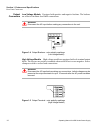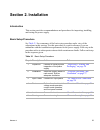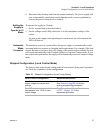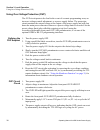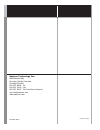- DL manuals
- Xantrex
- Power Supply
- XPD 120-4.5
- Operating Manual
Xantrex XPD 120-4.5 Operating Manual - Operating Manual For
Summary of XPD 120-4.5
Page 1
Operating manual xpd 500 watt series programmable dc power supply xpd 7.5-67 xpd 18-30 xpd 33-16 xpd 60-9 xpd 120-4.5.
Page 3: Operating Manual For
Operating manual for xpd series programmable dc power supply.
Page 4: Limited
Ii operating manual for xpd series power supply limited warranty what does this warranty cover and how long does it last? This limited warranty is provided by xantrex technology, inc. (“xantrex”) and covers defects in workmanship and materials in your xpd 500 watt series dc power supply. This warran...
Page 5
Release a iii direct returns may be performed according to the xantrex return material authorization policy described in your product manual. For some products, xantrex maintains a network of regional authorized service centers. Call xantrex or check our website to see if your product can be repaire...
Page 6
Iv operating manual for xpd series power supply disclaimer product this limited warranty is the sole and exclusive warranty provided by xantrex in connection with your xantrex product and is, where permitted by law, in lieu of all other warranties, conditions, guarantees, representations, obligation...
Page 7
Release a v information without limiting the generality of the foregoing, unless specifically agreed to by it in writing, xantrex a. Makes no warranty as to the accuracy, sufficiency or suitability of any technical or other information provided in manuals or other documentation provided by it in con...
Page 8
Vi operating manual for xpd series power supply warnings and cautions warnings and cautions are defined and formatted in this manual as shown below. Power supply safety warning describes a potential hazard which could result in injury or death, or, a procedure which, if not performed correctly, coul...
Page 9: About This Manual
Release a vii about this manual this operating manual contains operating information for the xpd series of high-performance, switching, laboratory power supplies, available in several voltage models at 500 watts. It provides information on features and specifications, installation procedures, and ba...
Page 10
About this manual viii operating manual for xpd series power supply power supply safety markings alternating current off (supply) earth (ground) terminal on (supply) protective conductor terminal caution (check manual for additional information.).
Page 11: Contents
Release a ix contents about this manual . . . . . . . . . . . . . . . . . . . . . . . . . . . . . . . . . . . . . . . . . . . . . . . . . . . Vii section 1. Features and specifications description . . . . . . . . . . . . . . . . . . . . . . . . . . . . . . . . . . . . . . . . . . . . . . . . . . . ....
Page 12
X operating manual for xpd series power supply section 3. Local operation introduction . . . . . . . . . . . . . . . . . . . . . . . . . . . . . . . . . . . . . . . . . . . . . . . . . . . . . . . . 35 standard operation . . . . . . . . . . . . . . . . . . . . . . . . . . . . . . . . . . . . . . . ....
Page 13
Release a 11 section 1. Features and specifications description the xpd series of dc power supplies provides stable, variable output voltage and current for a broad range of development and system requirements. The units use high-frequency soft-switching technology to achieve high power density and ...
Page 14
Section 1. Features and specifications front panel controls 12 operating manual for xpd series power supply • this unit may be equipped with an optional internal gpib or rs-232 control for remote digital programming and readback. • remote output sensing provides load cable compensation up to 5 v/lin...
Page 15
Section 1. Features and specifications rear panel connectors release a 13 rear panel connectors figure 1.2 500 watt power supply rear panel (7.5 v and 18 v) figure 1.3 500 watt power supply rear panel (33 v to 120 v) remote sensing port: remove default jumpers to use remote sensing blank sub-plate: ...
Page 16
Section 1. Features and specifications rear panel connectors 14 operating manual for xpd series power supply output connectors low voltage models equipped with positive and negative busbars. The busbars are offset to facilitate load cable connections. . Figure 1.4 output busbars - note polarity mark...
Page 17
Section 1. Features and specifications rear panel connectors release a 15 rear panel j210 connector the j210 analog interface connector is a 15-pin female dsub connector located on the rear panel. See figure 1.6 . Use the j210 programming, monitoring, and shutdown 15 pin dsub connector for remote pr...
Page 18
Section 1. Features and specifications rear panel connectors 16 operating manual for xpd series power supply table 1.2 rear panel j210 connector pins and functions pin reference name function j210-1 ttl s/d rtn shutdown signal return ( −) return for shutdown signal 1 . J210-2 ttl s/d shutdown input ...
Page 19
Section 1. Features and specifications rear panel connectors release a 17 making j210 connections wiring for most connectors and jumpers, use any suitable wire such as 16 to 24 awg stranded wire. For lowest noise performance, use shielded pair wiring of 16 to 24 awg. Use the shortest leads possible....
Page 20
Section 1. Features and specifications electrical specifications 18 operating manual for xpd series power supply electrical specifications these specifications are warranted over a temperature range of 0 °c to 50 °c with local sense. Above 50 °c, derate output linearly to zero at 70 °c. Nominal line...
Page 21
Section 1. Features and specifications additional specifications release a 19 additional specifications input conditions 1. Front output current limited to 30 a maximum. 2. For input voltage variation over the ac input voltage range, with constant rated load. 3. For 0 to 100% load variation, with co...
Page 22
Section 1. Features and specifications additional characteristics 20 operating manual for xpd series power supply additional characteristics remote programming and monitoring over temperature protection (otp) unit latches off when t > rated maximum. Auto restart when cool ovp control adjustable on f...
Page 23
Section 1. Features and specifications environmental specifications release a 21 environmental specifications mechanical specifications operating temperature range 0 to 50 °c storage temperature range -40 to 85 °c humidity range up to 95% rh non-condensing operating altitude maximum 6,500 feet (2,00...
Page 24
Section 1. Features and specifications mechanical specifications 22 operating manual for xpd series power supply mounting optional 19 in. (483 mm) rack mount kit (mounts 4 units). Maximum dimensions (single output) free standing: height: 5.55 in. (140 mm) width: 4.24 in (108 mm) mounted: height: 5.2...
Page 25: Section 2. Installation
Release a 23 section 2. Installation introduction this section provides recommendations and procedures for inspecting, installing, and testing the power supply. Basic setup procedure see table 2.1 for a summary of the basic setup procedure and a view of the subsections in this section. Use this proc...
Page 26
Section 2. Installation inspection, cleaning, and packaging 24 operating manual for xpd series power supply inspection, cleaning, and packaging initial inspection when you first receive your unit, perform a quick physical check. 1. Inspect the unit for scratches and cracks in the chassis and front p...
Page 27
Section 2. Installation returning power supplies to the manufacturer release a 25 returning power supplies to the manufacturer return material authorization policy before returning a product directly to xantrex you must obtain a return material authorization (rma) number and the correct factory “shi...
Page 28
Section 2. Installation returning power supplies to the manufacturer 26 operating manual for xpd series power supply packaging for shipping or storage follow these instructions to prepare the unit for shipping or storage. 1. When returning the unit or sending it to the service center, attach a tag t...
Page 29
Section 2. Installation location, mounting, and ventilation release a 27 location, mounting, and ventilation you may use the 500 watt power supply in rack-mounted or in benchtop applications. Rack mounting the power supply is designed to fill 1/4 of a standard 19 in. (483 mm) equipment rack. Units c...
Page 30
Section 2. Installation ac input power connection 28 operating manual for xpd series power supply ac input power connection ac input connector the ac input connector is a standard iec 15 a, 250 v male connector located on the power supply’s rear panel. See figure 1.2 500 watt power supply rear panel...
Page 31
Section 2. Installation functional tests release a 29 functional tests these functional test procedures include power-on and front panel function checks as well as voltage and current mode operation checks. Power-on check 1. Ensure that the front panel power switch is in the extended (off) position ...
Page 32
Section 2. Installation load connection 30 operating manual for xpd series power supply load connection this section provides recommendations for load wires and covers single and multiple load configurations. Load wiring make load connections at the rear of the power supply at the positive ( +) and ...
Page 33
Section 2. Installation load connection release a 31 figure 2.2 maximum load wire length for 1 v line drop noise and impedance effects to minimize noise pickup or radiation, use shielded pair wiring of shortest possible length for load wires. Connect the shield to the power supply chassis. Where shi...
Page 34
Section 2. Installation load connection 32 operating manual for xpd series power supply inductive loads to prevent damage to the power supply from inductive kickback, connect a diode across the output. The diode must be rated at least 20% greater than the supply’s output voltage and have a current r...
Page 35
Section 2. Installation remote sensing release a 33 remote sensing remote sensing permits you to shift the regulation point of the power supply from the output terminals to the load or other distribution terminals. It compensates for voltage losses of up to a total of 5 v in the power leads supplyin...
Page 36
Section 2. Installation remote sensing 34 operating manual for xpd series power supply to compensate for losses in power leads connected to the output, your power supply provides sense connections beside the output terminals. With remote sense leads in place, the supply regulates to the displayed vo...
Page 37: Section 3. Local Operation
Release a 35 section 3. Local operation introduction once you have installed the power supply, it is ready to operate in local control mode (that is, operation at the unit’s front panel). • see “standard operation” for a brief explanation of constant voltage and constant current mode operation. • se...
Page 38
Section 3. Local operation standard operation 36 operating manual for xpd series power supply figure 3.1 operating modes constant voltage mode operation the power supply will operate in constant voltage mode whenever the load current i l is less the current limit setting i set , or: i l set (note: i...
Page 39
Section 3. Local operation shipped configuration (local control mode) release a 37 4. Disconnect the shorting lead from the output terminals. The power supply will now automatically switch into current limiting mode (current regulation) as soon as the preset current level is reached. Setting the sup...
Page 40
Section 3. Local operation using over voltage protection (ovp) 38 operating manual for xpd series power supply using over voltage protection (ovp) the ovp circuit protects the load in the event of a remote programming error, an incorrect voltage control adjustment, or a power supply failure. The pro...
Page 41
Section 3. Local operation using the shutdown function release a 39 using the shutdown function use the shutdown function to disable or enable the supply’s output via a logic level signal so that you can make adjustments to either the load or the power supply without shutting off the power supply. A...
Page 42
Section 3. Local operation using multiple supplies 40 operating manual for xpd series power supply using multiple supplies you can operate power supplies of the same model with outputs in series or in parallel to obtain increased load voltage or increased current. Split supply operation gives you tw...
Page 43
Section 3. Local operation using multiple supplies release a 41 configuring multiple supplies for series operation (voltage mode only) connect power supplies in series to obtain a single output supply with higher output voltage. Connect the negative (–) terminal of one supply to the positive (+) ter...
Page 44
Section 3. Local operation using multiple supplies 42 operating manual for xpd series power supply configuring multiple supplies for parallel operation connect power supplies in parallel to obtain a single output supply with a higher output current limit. Set all of the outputs to the same voltage b...
Page 45
Section 3. Local operation using multiple supplies release a 43 configuring multiple supplies for split supply operation split supply operating uses two power supplies to obtain two positive voltages with a common ground, or to obtain a positive-negative supply. Two positive voltages to obtain two p...
Page 46
Section 3. Local operation using multiple supplies 44 operating manual for xpd series power supply positive-negative supply to obtain a positive-negative supply, connect the negative output terminal of one supply to the positive terminal of the second supply. The positive output terminal of the firs...
Page 47
Section 3. Local operation user diagnostics release a 45 user diagnostics if your power supply is not performing as described in this manual, run through the procedures and checks in this section before calling your service technician. These procedures are confined to operator level functions only. ...
Page 48
Section 3. Local operation user diagnostics 46 operating manual for xpd series power supply table 3.2 user diagnostics symptom check further checks and corrections no output and the display is blank. In input voltage within specified range? Connect to appropriate voltage source. See “ac input power ...
Page 49
Section 3. Local operation user diagnostics release a 47 output voltage fluctuating or regulation poor. Is unit at current limit? Increase current limit setting or reduce load. See “standard operation” on page 35 . Is input voltage within specified range? Connect to appropriate ac voltage source. Se...
Page 50
Section 3. Local operation user diagnostics 48 operating manual for xpd series power supply.
Page 51: Section 4. Remote Operation
Release a 49 section 4. Remote operation introduction the switches and connector on the rear panel of the power supply allow you to program the supply with an analog device or to readback analog signals. Remote digital programming you can operate the power supply from a computer if you have the opti...
Page 52
Section 4. Remote operation readback and status indicators 50 operating manual for xpd series power supply remote programming options see table 4.1 for a summary of the options available to you for programming output voltage and current limit using an analog source. Table 4.1 remote programming opti...
Page 53
Section 4. Remote operation status flags release a 51 status flags the power supply has 5 status flags to indicate the operating state. The s/d led on the front panel, and 4 leds visible from the top of the unit. The flags, listed in order from front to rear, are otp, ovp, sns-prot and ac-fail. In t...
Page 54
Section 4. Remote operation status flags 52 operating manual for xpd series power supply.
Page 56
Xantrex technology inc. 8999 nelson way burnaby, british columbia canada v5a 4b5 604 422 8595 tel 604 421 3056 fax 800 667 8422 toll free north america prg.Info@xantrex.Com www.Xantrex.Com tm-pdop-01xn printed in canada.