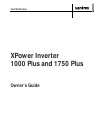- DL manuals
- Xantrex
- Inverter
- XPower 1000 Plus
- Owner's Manual
Xantrex XPower 1000 Plus Owner's Manual - Quality Power
Introduction
1–2
445-0145-01-01
Quality Power
The
XPower Plus
is a quality inverter designed for use in recreational
vehicles (RVs), light and heavy duty truck applications, and other
in-vehicle applications.
•
The
XPower 1200 Plus
provides up to 1000 watts of continuous
power. It is designed to handle loads such as 600 watt microwaves,
TVs, VCRs, and midsized power tools.
•
The
XPower 1750 Plus
provides up to 1500 watts of continuous
power. It is designed to handle loads such as 1000 watt microwaves,
refrigerators, small freezers, circular saws, and small air compressors.
•
The inverter’s high surge capability lets you handle many hard-to-
start loads, including large TVs, refrigerators, and small freezers.
•
The unit’s low standby battery demand means you don’t have to
worry about excessive drain on your battery if you leave the inverter
on for a few days. When the inverter is on but no power is being
supplied to a load, the inverter draws less than 400 mA from the
battery.
•
The cooling fan in the inverter is thermally activated and comes on
when the inverter becomes warm. The fan turns off automatically
after the inverter has cooled.
Ease of Use
Superior features and rugged durability have been combined with ease of
use:
•
The unit is compact, light weight, and easy to install.
•
Loads can be powered directly from the AC outlets.
•
Easy-to-read indicators on the front panel let you monitor system
performance at a glance.
•
An optional Remote On/Off Switch lets you control the inverter from
a convenient location—up to 20 feet (6 m) away—while the inverter
itself is mounted out of sight.
XPower 1200 Plus 1750 Plus.book Page 2 Friday, October 21, 2005 4:19 PM
Summary of XPower 1000 Plus
Page 1
Xpower inverter 1000 plus and 1750 plus owner’s guide xpower 1200 plus 1750 plus.Book page i friday, october 21, 2005 4:19 pm.
Page 2
About xantrex xantrex technology inc. Is a world-leading supplier of advanced power electronics and controls with products from 50 watt mobile units to one mw utility-scale systems for wind, solar, batteries, fuel cells, microturbines, and backup power applications in both grid-connected and stand-a...
Page 3: About This Guide
Iii about this guide conventions used the following conventions are used in this guide. References to xpower plus in this guide, both the xpower 1200 plus and the xpower 1750 plus are referred to as xpower plus when the information applies to both models. However, when the information is specific to...
Page 4
Iv xpower 1200 plus 1750 plus.Book page iv friday, october 21, 2005 4:19 pm.
Page 5: Warning: Shock Hazard
V important safety information important: before installing and using your xpower plus , be sure to read these safety instructions and keep them handy. Warning: shock hazard the dc input and ac output of this product are not isolated from each other. Do not operate this unit without a proper chassis...
Page 6: General Precautions
Safety vi 445-0145-01-01 general precautions 1. Before installing and using the inverter, read all appropriate sections of this guide as well as all instructions and cautionary markings on the inverter and the batteries. 2. Do not operate the inverter if it has received a sharp blow, been dropped, o...
Page 7: Explosive Gas Precautions
Safety 445-0145-01-01 vii explosive gas precautions 1. Batteries generate explosive gases during normal operation. Be sure to read this guide and follow the instructions exactly before installing or using your inverter. 2. This equipment contains components which tend to produce arcs or sparks. To p...
Page 8: Caution
Safety viii 445-0145-01-01 precautions for using rechargeable appliances most rechargeable battery-operated equipment uses a separate charger or transformer that is plugged into an ac receptacle and produces a low voltage charging output. Some chargers for small rechargeable batteries can be damaged...
Page 9: Introduction
445-0145-01-01 ix important safety information - - - - - - - - - - - - - - - - - - - - - - - - - - - - - - - - - - -v 1 introduction quality power - - - - - - - - - - - - - - - - - - - - - - - - - - - - - - - - - - - - - - - - - - - - - - - - 1–2 ease of use - - - - - - - - - - - - - - - - - - - - -...
Page 10: Operation
Contents x 445-0145-01-01 4 operation turning the inverter on and off - - - - - - - - - - - - - - - - - - - - - - - - - - - - - - - - - - - - 4–2 operating several loads at once - - - - - - - - - - - - - - - - - - - - - - - - - - - - - - - - - - - 4–2 turning the inverter off between charges - - - -...
Page 11
Contents 445-0145-01-01 xi battery tips - - - - - - - - - - - - - - - - - - - - - - - - - - - - - - - - - - - - - - - - - - - - - - - - - -b–8 c alternators and charging systems charging system requirements - - - - - - - - - - - - - - - - - - - - - - - - - - - - - - - - - - - -c–2 charging with an e...
Page 12
Xii xpower 1200 plus 1750 plus.Book page xii friday, october 21, 2005 4:19 pm.
Page 13: Introduction
1 introduction congratulations on your purchase of the xpower plus ! The xpower plus inverter has been designed to give you quality power, ease of use, and reliability. Please take a few moments to read this chapter to familiarize yourself with the main performance features and protection features o...
Page 14: Quality Power
Introduction 1–2 445-0145-01-01 quality power the xpower plus is a quality inverter designed for use in recreational vehicles (rvs), light and heavy duty truck applications, and other in-vehicle applications. • the xpower 1200 plus provides up to 1000 watts of continuous power. It is designed to han...
Page 15: Comprehensive Protection
Comprehensive protection 445-0145-01-01 1–3 comprehensive protection the xpower plus is equipped with numerous protection features to guarantee safe and trouble-free operation: low battery alarm alerts you if the battery has become discharged to 11.0 volts or lower. Low battery voltage shutdown shut...
Page 16
1–4 xpower 1200 plus 1750 plus.Book page 4 friday, october 21, 2005 4:19 pm.
Page 17: Xpower Plus
2 xpower plus features chapter 2 describes the main features of the xpower plus . Xantrex recommends that you familiarize yourself with them before installing and operating the inverter. Xpower 1200 plus 1750 plus.Book page 1 friday, october 21, 2005 4:19 pm.
Page 18: Materials List
Xpower plus features 2–2 445-0145-01-01 materials list your xpower plus package includes: • one xpower plus inverter • two 5/16 inch lock washers (on the dc input cable terminals) • two 5/16 inch nuts (on the dc input cable terminals) • owner’s guide if any of these materials are missing or are unsa...
Page 19: Ac Panel
Ac panel 445-0145-01-01 2–3 ac panel figure 2-1 ac panel ( xpower 1750 plus shown) feature description 1 on/off switch turns the inverter’s control circuit on and off. This switch is not a power disconnect switch. Disconnect ac and dc power before working on any circuits connected to the inverter. 2...
Page 20: Dc Panel
Xpower plus features 2–4 445-0145-01-01 dc panel figure 2-2 dc panel ( xpower 1750 plus shown) feature description 1 chassis ground screw connects to vehicle chassis, dc grounding bus or to engine’s negative bus. 2 positive dc cabling terminal always connects to the cable connected to the positive t...
Page 21: Installation
3 installation chapter 3 provides information on cables and fuses to help you plan for your installation and provide procedures for installing the xpower plus . Xantrex highly recommends that you read the entire chapter before beginning the installation procedures so that you can plan an installatio...
Page 22
Installation 3–2 445-0145-01-01 designing your installation before doing anything else, you need to determine how you are going to use your xpower plus , and then design a power system that will give you maximum performance. The more thorough your planning, the better your power needs will be met. I...
Page 23
Designing your installation 445-0145-01-01 3–3 figure 3-2 configuration for heavy loads from alternator or charger to vehicle vehicle starting battery deep-cycle battery deep-cycle battery deep-cycle battery deep-cycle battery fuse or circuit breaker fuse or circuit breaker battery selector switch b...
Page 24: Installation Codes
Installation 3–4 445-0145-01-01 installation codes governing installation codes vary depending on the location and type of installation. Electrical installations must meet local and national wiring codes and should be performed by a qualified electrician. In residential applications, electrical code...
Page 25: Warning: Fire Hazard
Designing your installation 445-0145-01-01 3–5 choosing an appropriate location the xpower plus must only be installed in a location that is: : warning: explosion or fire hazard the xpower plus contains components that tend to produce arcs or sparks. To prevent fire or explosion, do not install the ...
Page 26: Xpower 1200 Plus
Installation 3–6 445-0145-01-01 calculating cable sizes for xpower 1200 plus to operate safely and effectively, the xpower 1200 plus needs proper cables and fuses. Because the xpower 1200 plus has low-voltage and high-current input, it is essential that you use low-resistance wiring between the batt...
Page 27: Xpower 1200 Plus
Designing your installation 445-0145-01-01 3–7 calculating size of chassis ground cable for xpower 1200 plus refer to table 3-2 to plan the size of the chassis ground cable that runs from the grounding point to the chassis ground screw on the inverter’s dc panel. Table 3-1 recommended dc input wire ...
Page 28: Xpower 1750 Plus
Installation 3–8 445-0145-01-01 calculating cable sizes for xpower 1750 plus to operate safely and effectively, the xpower 1750 plus needs proper cables and fuses. Because the xpower 1750 plus has low-voltage and high-current input, it is essential that you use low-resistance wiring between the batt...
Page 29: Xpower 1750 Plus
Designing your installation 445-0145-01-01 3–9 calculating size of chassis ground cable for xpower 1750 plus refer to table 3-4 to plan the size of the chassis ground cable that runs from the dc grounding point to the chassis ground screw on the inverter’s dc panel. Table 3-3 recommended dc input wi...
Page 30
Installation 3–10 445-0145-01-01 calculating fuse/circuit breaker size because your batteries can provide thousands of amps of short-circuit current, you need fuses or circuit breakers that can safely withstand the short-circuit current that the batteries can produce. To select the correct fuse type...
Page 31: Installing The
Installing the xpower plus 445-0145-01-01 3–11 installing the xpower plus do not proceed with the installation of your xpower plus until you have read the section, “designing your installation” on page 3–2 . The more thorough your planning, the better your power needs will be met to achieve maximum ...
Page 32: Materials
Installation 3–12 445-0145-01-01 materials the following checklist is a general list of required materials. Optional components are indicated by an *. P four corrosion-resistant fasteners sized #10 or larger for mounting the inverter p copper dc input cable as calculated in • table 3-1, “ recommende...
Page 33: Mounting The Inverter
Installing the xpower plus 445-0145-01-01 3–13 overview of installation steps these are the three steps (and one optional step) for installing your xpower plus . Do not proceed with installation until you have read “designing your installation” on page 3–2 . 1. Optional: install the remote on/off sw...
Page 34: Grounding Locations
Installation 3–14 445-0145-01-01 connecting the chassis ground the xpower plus has a screw terminal labelled chassis gnd on the rear panel as shown in figure 3-3 . Follow the guidelines in “grounding locations” to connect the inverter’s chassis to the ground. Grounding locations you must connect the...
Page 35: Chassis Ground Screw
Installing the xpower plus 445-0145-01-01 3–15 chassis ground screw xantrex recommends that you attach the cable to the chassis ground screw with a ring terminal. This procedure will ensure that the wire does not slip off the chassis ground screw. To connect the cable to the chassis ground screw: 1....
Page 36: Connecting The Dc Cables
Installation 3–16 445-0145-01-01 connecting the dc cables consult figure 3-1, “configuration for normal loads” on page 3–2 , or figure 3-2, “configuration for heavy loads” on page 3–3 , for additional details that are specific to your installation. To connect the dc cables: 1. Make sure the inverter...
Page 37: Caution
Installing the xpower plus 445-0145-01-01 3–17 10. Before proceeding, double check that the cable you have just installed connects the positive dc terminal of the inverter to the fuse holder, and that the other end of the fuse holder is connected to the positive terminal on the battery. . 11. Connec...
Page 38
Installation 3–18 445-0145-01-01 this the last cable connection. If you do not have a battery selector switch that is between the inverter and batteries, and that is in the off position, a spark is normal when you make the connection. The connection sequence in step 12 ensures that the spark happens...
Page 39: Operation
4 operation chapter 4 explains how to operate the xpower plus efficiently and effectively. Specifically, this chapter: • gives procedures for operating the inverter from the front panel • discusses operating limits and inverter loads • discusses battery charging frequency • provides information abou...
Page 40: Input Voltage Display
Operation 4–2 445-0145-01-01 turning the inverter on and off the on/off switch on the inverter’s front panel turns the control circuit in the xpower plus on and off. To turn the inverter on and off from its front panel: • move the on/off switch to the on position to turn the inverter on. • move the ...
Page 41: Output Power Indicator
Operating limits 445-0145-01-01 4–3 output power indicator the output power indicator displays the power that the xpower plus is delivering to the load. It does not indicate the power drawn by other loads also connected to the battery. • for long-term continuous operation, the output power indicator...
Page 42: Input Voltage
Operation 4–4 445-0145-01-01 input voltage the allowable xpower plus input voltage ranges are shown in the following table: inverter loads the xpower plus will operate most ac loads within its power rating: 1000 watts for the xpower 1200 plus and 1500 watts for the xpower 1750 plus . However, some a...
Page 43: Trouble Loads
Inverter loads 445-0145-01-01 4–5 if a motor refuses to start, observe the input voltage display while trying to start the motor. If the indicator drops below 11 volts while the xpower plus is trying to start the motor, this low voltage condition may be why the motor won’t start. Make sure that the ...
Page 44: Xpower Plus
Operation 4–6 445-0145-01-01 connecting appliances to the xpower plus since regular amounts of ac current flows between the xpower plus and your appliances, commonly available extension cords can be used to connect the xpower plus to your appliances. If your appliance will be connected at a consider...
Page 45: Troubleshooting
5 troubleshooting chapter 5 will help you identify the source of most problems that can occur with the xpower plus . If you have a problem with the inverter, please review this chapter before contacting your dealer. If you are unable to solve a problem and need to contact your dealer, record the inf...
Page 46: Common Problems
Troubleshooting 5–2 445-0145-01-01 common problems buzz in audio equipment some inexpensive stereo systems may emit a buzzing noise from their loudspeakers when operated from the xpower plus . This occurs because the power supply in the audio system does not adequately filter the modified sine wave ...
Page 47: Troubleshooting Reference
Troubleshooting reference 445-0145-01-01 5–3 troubleshooting reference warning: electrical shock and burn hazard do not disassemble the xpower plus . It does not contain any user- serviceable parts. Attempting to service the unit yourself could result in an electrical shock or burn. Table 5-1 troubl...
Page 48
Troubleshooting 5–4 445-0145-01-01 no output voltage and the input voltage display indicates above 15 volts. Fault led is on. High input voltage make sure the xpower plus is connected to a 12 volt battery. Check the voltage regulation of the charging system. Low battery alarm stays on and the voltag...
Page 49: Specifications
A specifications appendix a contains electrical performance and physical specifications for the xpower plus . Xpower 1200 plus 1750 plus.Book page 1 friday, october 21, 2005 4:19 pm.
Page 50: Electrical Performance
Specifications a–2 445-0145-01-01 electrical performance physical specifications specifications are subject to change without notice. Electrical performance xpower 1200 plus xpower 1750 plus output power at 77º f (25º c) ambient temperature and 12 vdc input: • maximum continuous output power • 5 min...
Page 51: Battery Types and
B battery types and sizes the batteries that you use strongly affect the performance of the xpower plus . It is important to connect the inverter to the correct size and type of battery. The information in appendix b will help you select, connect, and maintain batteries that are most appropriate for...
Page 52: Battery Types
Battery types and sizes b–2 445-0145-01-01 battery types automotive starting batteries the lead-acid battery you are most familiar with is probably the starting battery in your vehicle. An automotive starting battery is designed to deliver a large amount of current for a short period of time (so it ...
Page 53: Battery Size
Battery size 445-0145-01-01 b–3 battery size battery size or capacity is as important as the battery type for efficient operation of your loads. Xantrex recommends that you purchase as much battery capacity as possible. A number of different standards are used to rate battery energy storage capacity...
Page 54
Battery types and sizes b–4 445-0145-01-01 estimating battery requirements to determine how much battery capacity you need: 1. Determine how many watts are consumed by each appliance that you will operate from the xpower plus . You can normally find the watt rating labelled on the product. If only t...
Page 55: Battery Sizing Example
Estimating battery requirements 445-0145-01-01 b–5 battery sizing example this battery sizing example illustrates a typical calculation, assuming an opportunity to charge the batteries every three days. This example illustrates how quickly your battery needs can escalate. To reduce the required batt...
Page 56: Battery Sizing Worksheet
Battery types and sizes b–6 445-0145-01-01 battery sizing worksheet use the following worksheet to calculate your battery needs. To ensure sufficient battery capacity, be generous when estimating the operating time per day for each of the loads you will run. Appliance (a) power consumption (watts) (...
Page 57: Using Multiple Batteries
Using multiple batteries 445-0145-01-01 b–7 using multiple batteries as your power requirements increase, you may need to use more than one battery to obtain sufficient capacity. Read “two batteries connected in parallel” and “two separate battery banks” to determine whether two batteries or two bat...
Page 58: Battery Tips
Battery types and sizes b–8 445-0145-01-01 battery tips explosive/corrosive gases lead-acid batteries may emit hydrogen gases, oxygen, and sulfuric acid fumes when recharging. To reduce the risk of explosion: • vent the battery compartment to prevent the accumulation of gases. • do not install elect...
Page 59
Battery tips 445-0145-01-01 b–9 battery connections connections to battery posts must be made with permanent connectors that provide a reliable, low-resistance connection. Do not use alligator clips. Clean the connections regularly and prevent corrosion by using a protective spray coating or vaselin...
Page 60
B–10 xpower 1200 plus 1750 plus.Book page 10 friday, october 21, 2005 4:19 pm.
Page 61: Alternators and
C alternators and charging systems a good charging system is important for the health of your batteries. Poor recharging methods can quickly damage batteries. Appendix c provides guidelines for recharging batteries from an alternator, from ac power, and from alternate energy sources. Xpower 1200 plu...
Page 62: Caution
Alternators and charging systems c–2 445-0145-01-01 charging system requirements your charging system should be capable of delivering a charging current equal to 25% of the amp-hour capacity of your battery. For example, if you have a 200 ah battery, the charging system should be able to deliver 50 ...
Page 63: Charging From Ac Power
Charging from ac power 445-0145-01-01 c–3 using an alternator controller if your regular alternator is inadequate, you can install an alternator controller that bypasses the voltage regulator and boosts the alternator’s output voltage during charging. This will increase the alternator’s charging rat...
Page 64
C–4 xpower 1200 plus 1750 plus.Book page 4 friday, october 21, 2005 4:19 pm.
Page 65: Warranty
445-0145-01-01 wa–1 warranty and return information warranty what does this warranty cover? This limited warranty is provided by xantrex technology inc. ("xantrex") and covers defects in workmanship and materials in your xpower inverter 1200 plus and 1750 plus . This warranty period lasts for twelve...
Page 66: Disclaimer
Warranty and return wa–2 445-0145-01-01 what does this warranty not cover? This limited warranty does not cover normal wear and tear of the product or costs related to the removal, installation, or troubleshooting of the customer's electrical systems. This warranty does not apply to and xantrex will...
Page 67: Return Procedure
Warranty and return 445-0145-01-01 wa–3 warning: limitations on use please refer to your product manual for limitations on uses of the product. Specifically, please note that the xp ower i nverter 1200 p lus and 1750 p lus should not be used in connection with life support systems or other medical e...
Page 68: Out Of Warranty Service
Warranty and return wa–4 445-0145-01-01 out of warranty service if the warranty period for your xpower inverter 1200 plus and 1750 plus has expired, if the unit was damaged by misuse or incorrect installation, if other conditions of the warranty have not been met, or if no dated proof of purchase is...
Page 69
A ac panel illustrated 2–3 ah see amp-hour capacity alarm, low battery 1–3, 4–4, 5–4 alternator high-output 3–12, c–3 vehicle alternator c–2 alternator controller 3–12 described c–3 installing c–3 amp-hour (ah) capacity b–3 appliances battery-operated 1–viii current draw b–4 fans 4–5 possible damage...
Page 70
Index ix–2 445-0145-01-01 c cable sizes calculating for xpower 1200 plus 3–6 calculating for xpower 1750 plus 3–8 cabling configuration for heavy loads illustrated 3–3 configuration for normal loads illustrated 3–2 charging from ac power c–3 from alternative energy sources c–3 using a high-output al...
Page 71
Index 445-0145-01-01 ix–3 purchase date wa–4 serial number wa–4 trouble loads 4–5 turning off between charges 4–2 turning on and off 4–2 j jack to connect remote on/off switch 2–3 l loads chargers 4–5 electronics 4–5 fans 4–5 power tools 4–5 resistive 4–3 speed controllers 4–5 trouble 4–5 low batter...
Page 72
Index ix–4 445-0145-01-01 specifications inverter a–2 starting batteries b–3 state of charge b–9 t television reception 5–2 televisions 1–2 temperature ideal ambient 3–5 troubleshooting buzz in audio equipment 5–2 common problems 5–2 reference table 5–3 television reception 5–2 u us national electri...