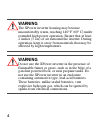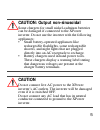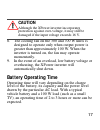- DL manuals
- Xantrex
- Inverter
- XPower 175 PLUS
- Owner's Manual
Xantrex XPower 175 PLUS Owner's Manual
Summary of XPower 175 PLUS
Page 1
Xpower inverter 175, 300, 700 owner's guide by 975-0172-01-01 rev. A printed in china t 1-800-394-0440 (toll free in north america) 1-604-422-2777 (direct) f 1-604-420-2145 e customerservice@xantrex.Com www.Xantrex.Com artwork no. 975-0172-01-01 rev. A 2004-10-22.
Page 2: About Xantrex
About xantrex xantrex technology inc. Is a world-leading supplier of advanced power electronics and controls with products from 50 watt mobile units to one mw utility-scale systems for wind, solar, batteries, fuel cells, microturbines, and backup power applications in both grid- connected and stand-...
Page 3: Date and Revision
(b) assumes no responsibility or liability for loss or damage, whether direct, indirect, consequential or incidental, which might arise out of the use of such information. The use of any such information will be entirely at the user’s risk. Date and revision october 2004 revision a part number 975-0...
Page 4: Contents
Contents 1. Introduction . . . . . . . . . . . . . . . . . . . . . . . . . . . . 1 2. Important safety information . . . . . . . . . . . . . 3 warnings and cautions . . . . . . . . . . . . . . . . . . . . . 3 additional safety guidelines . . . . . . . . . . . . . . . . . 6 3. Safety features . . . ....
Page 5
8. Troubleshooting . . . . . . . . . . . . . . . . . . . . . . . . 20 9. Specifications . . . . . . . . . . . . . . . . . . . . . . . . . . 25 10. Warranty and return . . . . . . . . . . . . . . . . . . 27.
Page 6: 1 Introduction
1 1 introduction thank you for purchasing the xantrex xpower inverter. The xpower inverter is part of a family of advanced high-performance power inverters from xantrex, the leader in high frequency inverter design. Connected to the 12 volt outlet in your vehicle, the xpower inverter efficiently and...
Page 7
2 • operating guidelines (page 15) • troubleshooting information (page 20) • specifications (page 25) • warranty and service information (page 27) • overload shutdown • over temperature shutdown • short circuit protection.
Page 8: Warnings Identify
3 2 important safety information misusing or incorrectly connecting the xpower inverter may damage the equipment or create hazardous conditions for users. Read the following safety instructions and pay special attention to all caution and warning statements in the guide. Warnings identify conditions...
Page 9: Warning
4 warning the xpower inverter housing may become uncomfortably warm, reaching 140° f (60° c) under extended high power operation. Ensure that at least 2 inches (5 cm) of air surround the inverter. During operation, keep it away from materials that may be affected by high temperatures. Warning do not...
Page 10: Caution
5 caution: output non-sinusoidal some chargers for small nickel-cadmium batteries can be damaged if connected to the xpower inverter. Do not use the inverter with the following appliances: • small battery-operated appliances like rechargeable flashlights, some rechargeable shavers, and night lights ...
Page 11: Additional Safety Guidelines
6 additional safety guidelines • do not insert foreign objects in the xpower inverter outlets or other openings. • never connect the inverter to power utility ac distribution wiring. • do not use the xpower inverter in temperatures over 100° f (40° c). • do not expose the xpower inverter to water, r...
Page 12: 3 Safety Features
7 3 safety features these advanced safety features are built into the xpower inverter: • electronic overload protection with automatic shutdown • built-in internal backup dc fuse • low battery voltage warning followed by automatic shutdown • high-input voltage protection with automatic shutdown • ov...
Page 13: 4 Installation Guidelines
8 4 installation guidelines selecting a suitable location for safe and optimum performance, install the xpower inverter in a location that is: dry do not expose to water drip or spray. Cool operate only in ambient temperatures between 0°c (32°f) and 40°c (104°f). Keep away from furnace heating vents...
Page 14: 5 Using The Inverter
9 5 using the inverter the xpower inverter is capable of continuously powering most 120 v ac products that use 150 w or less for 175 w unit, 240 w or less for 300 w unit, and 500 w or less for 700 w unit. Its ac output waveform, called “modified-sine wave,” is designed to function similarly to the s...
Page 15: Lighter Plug (300 W Unit)
10 switching on the inverter with all ac products switched off, then one by one switch each on, starting with the high surge product first. Using the dc cable with cigarette lighter plug (300 w unit) due to the limitations of 12 v outlets in vehicles or boats, the xpower inverter should only be used...
Page 16: Units)
11 2. Tighten the nut on each dc terminal by hand until it is snug. Do not over-tighten. 3. Insert the plug of this cable into the 12 v outlet and switch the unit on. 4. When the power inverter is not in use, unplug it from the 12 v outlet to prevent slight discharge of the battery. Using the dc cab...
Page 17
12 loose connection will cause the voltage to drop and may cause the cables to overheat, resulting in equipment damage or fire. 4. Switch the power inverter “on.” 5. When the power inverter is not in use, disconnect the dc cable clips from the battery to prevent slight discharge of battery..
Page 18: 6 Indicators and Controls
13 6 indicators and controls dc cable clips ac outlets power led fault led on/off switch fan negative dc terminal positive dc terminal 300 & 700 w dc cable with cigarette lighter plug (with 400 w unit only) 175 w ac outlet dc cable with cigarette lighter plug.
Page 19
14 • one ac outlet is provided on one end of the xpower inverter 175 w unit. • two ac outlets are provided on one end of the xpower inverter 300 and 700 w units. Any combination of 120 v ac products with a total continuous power consumption of 240 w or less for 300 w unit, and 500 w or less for 700 ...
Page 20: 7 Inverter Operation
15 7 inverter operation 1. When properly connected to a 12 v outlet or battery, turning the inverter switch on, will illuminate the green power light, and deliver ac power to the outlet(s). 2. Plug the ac product(s) you wish to operate into the ac outlet(s) and switch them on, one at a time. 3. As t...
Page 21: Important:
16 5. If an ac product rated higher than 150 w for the 175 w unit, 240 w for the 300 w unit, and 500 w for the 700 w unit (or which draws excessive surge power) is connected, the xpower inverter will shut down. The red fault light will turn on. 6. If the xpower inverter exceeds a safe operating temp...
Page 22: Battery Operating Time
17 8. The cooling fan on the 300 and 700 w units is designed to operate only when output power is greater than approximately 100 w. When the inverter is turned on, the fan may operate momentarily. 9. In the event of an overload, low battery voltage or overheating, the xpower inverter will automatica...
Page 23
18 when using a vehicle battery as a power source, it is strongly recommended to start the vehicle every hour or two to recharge the battery before its capacity drops too low. The xpower inverter can operate while the engine is running, but the normal voltage drop that occurs during starting of the ...
Page 24: Television Interference
19 buzzing sound in audio systems and radios some inexpensive stereo systems, “boom boxes,” and am-fm radios have inadequate internal power supply filtering and “buzz” slightly when powered by the xpower inverter. Generally, the only solution is an audio product with a higher quality filter. Televis...
Page 25: 8 Troubleshooting
20 8 troubleshooting problem: ac product will not operate, no inverter lights are on. Problem: inverter will run some small loads, but not larger ones. Possible cause remedy battery is defective. Check battery and replace if required. Inverter has been connected with reverse dc input polarity. Check...
Page 26: Possible Cause
21 problem: measured inverter output is too low. Problem: alarm is sounding. Possible cause remedy standard “average- reading” ac voltmeter used to measure output voltage, resulting in an apparent reading 5 to 15 v too low. Inverter’s “modified sine wave” output requires “true rms” voltmeter for acc...
Page 27: Possible Cause
22 problem: battery run time is less than expected. Possible cause remedy ac product power consumption is higher than rated. Use a larger battery to make up for increased power requirement. Battery is old or defective. Replace battery. Battery is not being properly charged. Some chargers are not abl...
Page 28: Light On.
23 problem: ac product will not operate, red fault light on. Possible cause remedy ac product(s) connected are rated at more than the inverter’s continuous power rating; overload shutdown has occurred. Use a product with a power rating less than the inverter’s continuous power rating. Ac product is ...
Page 29: Possible Cause
24 customer service hotline: 1-800-394-0440 the inverter has overheated due to poor ventilation and has shut down. Switch inverter off and allow to cool for 15 minutes. Clear blocked fan or remove objects covering unit. Move the inverter to a cooler place. Reduce load if continuous operation is requ...
Page 30: 9 Specifications
25 9 specifications specifications are subject to change without notice. 175 w 300 w 700 w ac output voltage (nominal) 120 vac dc input voltage range 10.5–15.5 vdc continuous ac output power 150 w 240 w 500 w 5 minutes ac output power 175 w 300 w 700 w maximum ac output surge power 300 w 500 w 1000 ...
Page 31
26 efficiency (maximum) 90% 90% 90% ambient operating temperature range 0 °c–40 °c (32 °f–104 °f) low battery alarm trigger point (nominal) 11.0 v low battery shut down point (nominal) 10.5 v high battery shut down point (nominal) 15.5 v dimensions (l × w × h) 5 1/8 × 4 1/8 × 2 1/4" (130 × 105 × 56 ...
Page 32: 10 Warranty and Return
27 10 warranty and return warranty what does this warranty cover? This limited warranty is provided by xantrex technology, inc. ("xantrex") and covers defects in workmanship and materials in your xpower inverter. This warranty period lasts for 90 days from the date of purchase at the point of sale t...
Page 33
28 shipment to the customer, whichever is greater. All replaced products and all parts removed from repaired products become the property of xantrex. Xantrex covers both parts and labor necessary to repair the product, and return shipment to the customer via a xantrex- selected non-expedited surface...
Page 34
29 network of regional authorized service centers. Call xantrex or check our website to see if your product can be repaired at one of these facilities. What proof of purchase is required? In any warranty claim, dated proof of purchase must accompany the product and the product must not have been dis...
Page 35
30 what does this warranty not cover? This limited warranty does not cover normal wear and tear of the product or costs related to the removal, installation, or troubleshooting of the customer's electrical systems. This warranty does not apply to and xantrex will not be responsible for any defect in...
Page 36: Disclaimer
31 disclaimer product this limited warranty is the sole and exclusive warranty provided by xantrex in connection with your xantrex product and is, where permitted by law, in lieu of all other warranties, conditions, guarantees, representations, obligations and liabilities, express or implied, statut...
Page 37: Exclusions
32 expenses however arising whether in contract or tort including without restriction any economic losses of any kind, any loss or damage to property, any personal injury, any damage or injury arising from or as a result of misuse or abuse, or the incorrect installation, integration or operation of ...
Page 38
33 specifically, please note that the xp ower inverter should not be used in connection with life support systems or other medical equipment or devices. Without limiting the generality of the foregoing, xantrex makes no representations or warranties regarding the use of the xantrex xp ower inverter ...
Page 39
34 return material authorization policy before returning a product directly to xantrex you must obtain a return material authorization (rma) number and the correct factory "ship to" address. Products must also be shipped prepaid. Product shipments will be refused and returned at your expense if they...
Page 40: Return Procedure
35 return procedure 1. Package the unit safely, preferably using the original box and packing materials. Please ensure that your product is shipped fully insured in the original packaging or equivalent. This warranty will not apply where the product is damaged due to improper packaging. 2. Include t...
Page 41: Out of Warranty Service
36 if you are returning a product to a xantrex authorized service center (asc) a xantrex return material authorization (rma) number is not required. However, you must contact the asc prior to returning the product or presenting the unit to verify any return procedures that may apply to that particul...