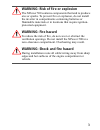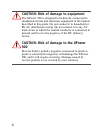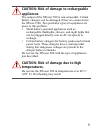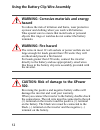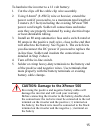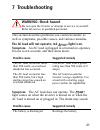- DL manuals
- Xantrex
- Inverter
- XPower 500
- Owner's Manual
Xantrex XPower 500 Owner's Manual - Possible Cause
23
Measured inverter output voltage is too low.
Symptom The AC voltmeter reading is 5 to 15 volts too
low.
Battery operating time is less than expected.
Symptom The inverter runs for a while, and then the
light comes on. The inverter is cool or warm to
touch.
Possible cause
Suggested remedy
A standard “average-reading”
AC voltmeter has been used to
measure output voltage.
For accuracy, the
XPower 500
modified sine wave output
needs to be measured with a
“true RMS” voltmeter, like a
Fluke 87 series multimeter.
The battery voltage is too low.
Recharge the battery.
Possible cause
Suggested remedy
The battery is old or defective.
Replace the battery.
The battery is not being charged
properly.
Have a qualified technician
check the vehicle’s electrical
system.
Summary of XPower 500
Page 1
By xpower inverter 500 owner’s guide.
Page 2: About Xantrex
About xantrex xantrex technology inc. Is a world-leading supplier of advanced power electronics and controls with products from 50 watt mobile units to one mw utility-scale systems for wind, solar, batteries, fuel cells, microturbines, and backup power applications in both grid-connected and stand-a...
Page 3: Table of Contents
Iii 1. Introduction . . . . . . . . . . . . . . . . . . . . . . . . . . . . . . . . . 1 2. Important safety information . . . . . . . . . . . . . . . . . . 2 warnings and cautions . . . . . . . . . . . . . . . . . . . . . . . . 2 3. Xpower 500 inverter features . . . . . . . . . . . . . . . . . . 6 ...
Page 4
Iv.
Page 5: 1 Introduction
1 1 introduction thank you for purchasing the xantrex xpower inverter 500. The xpower 500 is part of a family of advanced, high- performance power inverters from xantrex, the leader in the field of high-frequency inverter design. Connected directly to a 12 volt battery, the xpower 500 efficiently an...
Page 6: Warning Statements Identify
2 2 important safety information if the xpower 500 is connected or used incorrectly, hazardous conditions may be created. Read and save this safety information, and pay special attention to all caution and warning statements in the guide and on the inverter itself. Warnings and cautions are indicate...
Page 7: Warning: Fire Hazard
3 warning: risk of fire or explosion the xpower 500 contains components that tend to produce arcs or sparks. To prevent fire or explosion, do not install the inverter in compartments containing batteries or flammable materials or in locations that require ignition- protected equipment. Warning: fire...
Page 8: 500
4 caution: risk of damage to equipment the xpower 500 is designed to be directly connected to standard electrical and electronic equipment in the manner described in this guide. Do not connect it to household or rv ac distribution wiring. Do not connect it to any ac load circuit in which the neutral...
Page 9: Appliances.
5 caution: risk of damage to rechargeable appliances. The output of the xpower 500 is non-sinusoidal. Certain battery chargers can be damaged if they are connected to the xpower 500. Two particular types of equipment are prone to this problem: • small battery-operated appliances such as rechargeable...
Page 10
6 3 xpower 500 inverter features this section describes the main features of the xpower 500. Figure 1 shows the inverter’s ac panel. Figure 1 ac panel on the xpower 500 (european ac outlet) ➀ ac outlet an ac outlet is located on one end of the inverter. It allows you to plug in a 230 volt ac product...
Page 11: Power Light The Green
7 when the inverter is connected to a dc power source and the on/standby switch is on, ac power is available at the outlet. ➂ power light the green pwr light is on all the time when the on/standby switch is on. ➃ fault light the red light indicates that the inverter has shut down because of low or h...
Page 12: Ac Outlets
8 ac outlets depending on your geographic location, your xpower 500 will have one of the following ac outlets. Figure 2 european ac outlet figure 3 british ac outlet figure 4 australian and new zealand ac outlet.
Page 13: 4 Connecting The Xpower 500
9 4 connecting the xpower 500 this section explains how to connect the xpower 500. Choosing a location for the best performance, choose a location that is: • dry do not expose the inverter to water drip or spray. • cool operate the inverter in ambient temperatures between 0° c and 40° c (32° f and 1...
Page 14: Hazard
10 connecting the xpower 500 to dc power warning: corrosive materials and energy hazard to reduce the risk of irritation and burns, wear protective eyewear and clothing when you work with batteries. Take special care to ensure that metal tools or personal objects like rings or watches do not contact...
Page 15
11 you can make a temporary or a permanent connection between the inverter and the 12 volt dc power source. • use the battery clip wire assembly to make a temporary connection (page 12). • hardwire the inverter to the battery to make a permanent connection (page 14). Refer to figure 5 and figure 6 w...
Page 16: Hazard
12 using the battery clip wire assembly warning: corrosive materials and energy hazard to reduce the risk of irritation and burns, wear protective eyewear and clothing when you work with batteries. Take special care to ensure that metal tools or personal objects like rings or watches do not contact ...
Page 17
13 to connect the inverter to a 12 volt battery using the battery clip wire assembly: 1. Remove the nuts from the dc terminals on the inverter. 2. Place the red ring connector on the red (positive +) dc terminal, and then screw the red nut on until it is snug. Do not over tighten. 3. Attach the red ...
Page 18: –
14 hardwiring the inverter to the battery a hardwired installation is illustrated in figure 6. Figure 6 hardwiring the xpower 500 to a 12 volt battery warning: shock and fire hazard use a qualified installer to perform a hardwired installation. ➂ ② ① ④ ➄ ⑥ – + ① xpower 500 ② 8.4mm 2 (8 awg) red wire...
Page 19
15 to hardwire the inverter to a 12 volt battery: 1. Cut the clips off the cable clip wire assembly. 2. Using 8.4mm 2 (8 awg) wire or heavier, extend the power cord if you need to, to a maximum total length of 2 meters (6.5 feet) including the existing xpower 500 power cord length. Solder all connec...
Page 20: Disconnecting The Battery
16 6. Remove the nuts from the dc terminals on the inverter. 7. Place the red ring connector on the red (positive +) dc terminal on the inverter, and then screw the red nut on until it is snug. Do not over tighten. 8. Fasten the positive terminal (red wire) to the positive battery post. 9. Fasten th...
Page 21: 5 Operating The Xpower 500
17 5 operating the xpower 500 this section describes normal operation as well as several problems that could occur when you use the inverter. If you have a problem, see “troubleshooting” on page 21. Operating statuses • normal operation when you connect the inverter to your vehicle’s 12 volt source ...
Page 22
18 that occurs when the engine starts may trigger a low voltage shutdown. • ac overload shutdown if you connect an ac load rated higher than 500 watts or 2.2 amps or that draws excessive surge power, the xpower 500 shuts down. The pwr light stays on, and the light comes on to indicate that the inver...
Page 23
19 interference with electronic equipment most ac products operate with the xpower 500 as they would with household ac power with the following exceptions. Buzzing sound some inexpensive stereo systems and “boom boxes” have inadequate internal power supply filtering and buzz slightly when powered by...
Page 24: 6 Battery Operating Time
20 6 battery operating time the battery operating time of the xpower 500 depends on the charge level of the battery, battery capacity, and the amount of power drawn by the particular ac load. With a typical vehicle battery and a 300 watt load, you can expect one or more hours of operating time. To p...
Page 25: 7 Troubleshooting
21 7 troubleshooting this section describes problems you could encounter, as well as symptoms, possible causes, and various remedies. The ac load will not operate; red light is on. Symptom an ac load is plugged in or turned on, operates for one to ten seconds, and then shuts down. Symptom the ac loa...
Page 26: Possible Cause
22 symptom the ac load runs for more than one minute, the alarm sounds, and the light comes on. The inverter is warm or hot to touch. The alarm may sound. The ac load will not operate; no inverter lights are on. Symptom the inverter has been connected to the 12 volt battery and the battery is charge...
Page 27: Possible Cause
23 measured inverter output voltage is too low. Symptom the ac voltmeter reading is 5 to 15 volts too low. Battery operating time is less than expected. Symptom the inverter runs for a while, and then the light comes on. The inverter is cool or warm to touch. Possible cause suggested remedy a standa...
Page 28: 8 Specifications
24 8 specifications specifications may change without notice. Electrical ac receptacles 1 ac output voltage 230 volts ac rms ± 5% ac output frequency 50 ± 3 hz ac output waveform modified sine wave maximum continuous ac output power 500 watts maximum ac output surge power 1000 watts dc input voltage...
Page 29: Physical
25 physical regulatory dimensions (l x w x h) 240mm x 112mm x 66mm (9.5 in. X 4.4 in. X 2.6 in.) weight 1.2 kg (2.6 lb.) ce mark low voltage directive e mark automotive emc directive tuv/type approved certified to en60950
Page 30: 9 Limited Warranty
26 9 limited warranty warranty what does this warranty cover? This limited warranty is provided by xantrex technology, inc. ("xantrex") and covers defects in workmanship and materials in your xpower inverter 500. This warranty period lasts for twenty-four (24) months from the date of purchase at the...
Page 31
27 how do you get service? If your product requires troubleshooting or warranty service, contact your merchant. If you are unable to contact your merchant, or the merchant is unable to provide service, contact xantrex directly at: direct returns may be performed according to the xantrex return mater...
Page 32: Disclaimer
28 what does this warranty not cover? This limited warranty does not cover normal wear and tear of the product or costs related to the removal, installation, or troubleshooting of the customer's electrical systems. This warranty does not apply to and xantrex will not be responsible for any defect in...
Page 33: Exclusions
29 restriction any implied warranty or condition of quality, merchantability or fitness for a particular purpose. Any implied warranty of merchantability or fitness for a particular purpose to the extent required under applicable law to apply to the product shall be limited in duration to the period...
Page 34: Warning: Limitations On Use
30 warning: limitations on use please refer to your product manual for limitations on uses of the product. Specifically, please note that the xp ower i nverter 500 should not be used in connection with life support systems or other medical equipment or devices. Without limiting the generality of the...
Page 35: Return Procedure
31 return procedure 1. Package the unit safely, preferably using the original box and packing materials. Please ensure that your product is shipped fully insured in the original packaging or equivalent. This warranty will not apply where the product is damaged due to improper packaging. 2. Include t...
Page 36
32 out of warranty service if the warranty period for your xpower inverter 500 has expired, if the unit was damaged by misuse or incorrect installation, if other conditions of the warranty have not been met, or if no dated proof of purchase is available, your inverter may be serviced or replaced for...