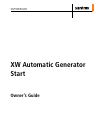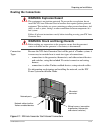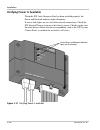- DL manuals
- Xantrex
- Controller
- XW
- Owner's Manual
Xantrex XW Owner's Manual - Operation
4
Operation
Chapter 4, “Operation” describes the operation of the
XW Auto Generator Start and how to get the most
from its features.
For this Topic....
See....
“Accessing the XW Auto Generator Start Home
Screen”
page 4–2
“Starting and Stopping the Generator”
page 4–3
“Using Quiet Time”
page 4–4
“Modes of Operation”
page 4–5
“Putting the XW Auto Generator Start in Standby
Mode”
page 4–6
Summary of XW
Page 1
Xw automatic generator start owner’s guide.
Page 3: Xw Automatic Generator
Xw automatic generator start owner’s guide.
Page 4
About xantrex xantrex technology inc. Is a world-leading supplier of advanced power electronics and controls with products from 50 watt mobile units to 1 mw utility-scale systems for wind, solar, batteries, fuel cells, microturbines, and backup power applications in both grid-connected and stand-alo...
Page 5: About This Guide
Iii about this guide purpose the purpose of this owner’s guide is to provideexplanations and procedures for installing, operating, maintaining, and troubleshooting the xw automatic generator start. Scope the guide provides safety guidelines, detailed planning and setup information, procedures for in...
Page 6: Conventions Used
About this guide iv 975-0307-01-01 appendix b, “generator auto start requirements and types”, provides general information about generators that will work with the xw automatic generator start. Appendix c, “relay timing” contains information about relay configuration and timing for each basic type o...
Page 7: General Precautions
V important safety instructions general precautions 1. Before installing and using the xw automatic generator start, read all appropriate sections of this guide. 2. If the xw automatic generator start is inoperative, see “warranty and product information” on page wa–1. 3. Do not dismantle the xw aut...
Page 8: Explosive Gas Precautions
Safety vi 975-0307-01-01 7. Disable the automatic starting circuit and/or disconnect the generator from its starting battery to prevent accidental starting while performing maintenance. Explosive gas precautions fcc information to the user this equipment has been tested and found to comply with the ...
Page 9: Introduction
975-0307-01-01 vii important safety instructions - - - - - - - - - - - - - - - - - - - - - - - - - - - - - - - - - - -v 1 introduction purpose - - - - - - - - - - - - - - - - - - - - - - - - - - - - - - - - - - - - - - - - - - - - - - - - - - - - - 1–2 system requirements - - - - - - - - - - - - - -...
Page 10: Configuration
Contents viii 975-0307-01-01 connecting the thermostats (optional) - - - - - - - - - - - - - - - - - - - - - - - - - - - 2–22 connecting an external shutdown (optional) - - - - - - - - - - - - - - - - - - - - - - - 2–22 connecting an external manual on/off switch (optional) - - - - - - - - - - - - -...
Page 11: Operation
Contents 975-0307-01-01 ix gen run hold time - - - - - - - - - - - - - - - - - - - - - - - - - - - - - - - - - - - - - 3–25 crank delay - - - - - - - - - - - - - - - - - - - - - - - - - - - - - - - - - - - - - - - - - - 3–25 crank time - - - - - - - - - - - - - - - - - - - - - - - - - - - - - - - - ...
Page 12: Troubleshooting
Contents x 975-0307-01-01 5 troubleshooting faults and warnings - - - - - - - - - - - - - - - - - - - - - - - - - - - - - - - - - - - - - - - - - - - - 5–2 warning messages - - - - - - - - - - - - - - - - - - - - - - - - - - - - - - - - - - - - - - - - - - - - - 5–3 fault messages - - - - - - - - - ...
Page 13: Figures
975-0307-01-01 xi figure 1-1 xw automatic generator start basic function - - - - - - - - - - - - - - - - - - 1–2 figure 1-2 xw auto generator start front panel - - - - - - - - - - - - - - - - - - - - - - - - 1–5 figure 1-3 xw auto generator start bottom panel - - - - - - - - - - - - - - - - - - - - ...
Page 14
Figures xii 975-0307-01-01 figure 4-2 starting and stopping the generator- - - - - - - - - - - - - - - - - - - - - - - - - - - 4–3 figure 4-3 using the quiet time feature - - - - - - - - - - - - - - - - - - - - - - - - - - - - - - - 4–4 figure 4-4 changing the mode to standby - - - - - - - - - - - -...
Page 15: Tables
975-0307-01-01 xiii table 1-1 front panel features - - - - - - - - - - - - - - - - - - - - - - - - - - - - - - - - - - - - - 1–5 table 2-1 circuit limitations - - - - - - - - - - - - - - - - - - - - - - - - - - - - - - - - - - - - - 2–5 table 2-2 required wiring size based on length of cable - - - -...
Page 16
Tables xiv 975-0307-01-01.
Page 17: Introduction
1 introduction chapter 1, “introduction” describes the features and functions of the xw automatic generator start module. For this topic.... See.... “purpose” page 1–2 “system requirements” page 1–3 “functions” page 1–4 “features” page 1–5.
Page 18: Purpose
Introduction 1–2 975-0307-01-01 purpose function the xantrex ™ xw auto generator start continuously monitors battery voltage and starts, or stops, the generator when battery voltage drops below or exceeds the preset limits. It also starts the generator to assist the system’s inverter/charger when ou...
Page 19: System Requirements
System requirements 975-0307-01-01 1–3 system requirements minimum basic system components include the following. ❐ an xw inverter/charger ❐ an ac generator or dc generator ❐ an xw system control panel ❐ an xw automatic generator start network communication protocol the xw auto generator start uses ...
Page 20: Functions
Introduction 1–4 975-0307-01-01 functions generator starting triggers the xw auto generator start can automatically start a generator in response to: • low battery voltage • high battery drain from the ac loads • a thermostat signal • a pre-programmed exercise period at a specified time of day. Gene...
Page 21: Features
Features 975-0307-01-01 1–5 features indicator lights four lights on the front panel indicate the operating status and network status of the xw auto generator start. Connectors two network ports on the bottom panel connect the xw auto generator start to the xanbus system. A 20-contact pluggable conn...
Page 22: Bottom Panel
Introduction 1–6 975-0307-01-01 bottom panel network port each network port can accept an eight-pin rj45 plug attached to a category 5 (cat 5) network cable. Depending on the installation, both ports may be required. 20-contact connector the 20-contact connector supports a wiring harness (included) ...
Page 23: Installation
2 installation chapter 2, “installation” contains information and procedures to install the xw automatic generator start. For this topic.... See.... “tools and materials required” page 2–2 “choosing a location” page 2–2 “routing the connections” page 2–3 “mounting the unit” page 2–4 “wiring to the 2...
Page 24: Preparing An Installation
Installation 2–2 975-0307-01-01 preparing an installation before installing the xw auto generator start, consider how and where the unit will be mounted. Pre-plan the connection routes between the xw auto generator start, the generator, thermostats, and the xw system control panel. Refer to the xw p...
Page 25: Routing The Connections
Preparing an installation 975-0307-01-01 2–3 routing the connections connection types because the xw auto generator start will be part of a xanbus system, it is necessary to consider how to route two types of connections: • connections to the generator, thermostats, and other external devices and sw...
Page 26: Mounting The Unit
Installation 2–4 975-0307-01-01 installing the xw automatic generator start installation overview installing the xw auto generator start involves the following steps: 1. Mounting the unit. 2. Connecting the wiring harness to: • the generator (page 2–8) • thermostats (optional) (page 2–22) • external...
Page 27: Caution: Shock Hazard
Installing the xw automatic generator start 975-0307-01-01 2–5 wiring to the 20-contact connector elv circuits elv (extra-low voltage) circuits have an open-circuit voltage of not more than 30 v rms or 42.2 vdc or peak, and are therefore not a shock hazard. Class 2 circuits as per the us national el...
Page 28
Installation 2–6 975-0307-01-01 the wires on the wiring harness can be extended to meet installation requirements. When extending the wire harness, ensure that the extension wires are the same color as the wires on the harness. To install the xw auto generator start using the wiring harness: 1. Conn...
Page 29
Installing the xw automatic generator start 975-0307-01-01 2–7 table 2-3 contact numbers and functions wire number function wiring harness wire color 1 thermostat 1 input yellow 2 thermostat 1 return gray 3 thermostat 2 input orange 4 thermostat 2 return gray 5 external shutdown input white/black 6 ...
Page 30: Connecting The Generator
Installation 2–8 975-0307-01-01 connecting the generator to connect the xw auto generator start to a generator, identify the start wiring configuration of the generator to be used. Generators must be auto- start capable, and generators equipped with remote operation connections are ideal. If the gen...
Page 31: Type 1
Installing the xw automatic generator start 975-0307-01-01 2–9 type 1 type 1 is a three-wire glowstop configuration recommended for “three- wire” generators with glow plugs that need to be operated before a start is attempted. Figure 2-3 type 1 connection diagram 18 17 16 14 13 12 relay 1 relay 2 5a...
Page 32: Type 2
Installation 2–10 975-0307-01-01 type 2 type 2 is a three-wire glowstop configuration recommended for “three- wire” generators that don’t require a dedicated preheat signal, such as onan generators. In this configuration, the start signal is applied for longer because the generator does its own preh...
Page 33: Type 3
Installing the xw automatic generator start 975-0307-01-01 2–11 type 3 type 3 is a three-wire glowstop with shutdown bypass configuration. The configuration shown in figure 2-5 uses a shutdown bypass output to temporarily disable the generator’s low oil pressure shutdown functionality during crankin...
Page 34: Type 4
Installation 2–12 975-0307-01-01 type 4 type 4 is a three-wire startstop configuration that uses relay 3 to provide the preheat signal for generac’s guardian gas generators. Figure 2-6 type 4 connection diagram xw ags harness wires generator wires 18 17 16 14 13 12 20 19 fuel prime (preheat) 12v gen...
Page 35: Type 5
Installing the xw automatic generator start 975-0307-01-01 2–13 type 5 type 5 is a three-wire startstop configuration that uses relay 3 to provide the preheat signal for generac’s guardian diesel generators. Figure 2-7 type 5 connection diagram for additional information, see “circuit limitations” o...
Page 36: Type 6
Installation 2–14 975-0307-01-01 type 6 type 6 is a three-wire glowstop configuration that has a normally closed run/stop contact. This generator type is intended for yamaha generators. Figure 2-8 type 6 connection diagram for additional information, see “circuit limitations” on page 2–5. Xw ags har...
Page 37: Type 7
Installing the xw automatic generator start 975-0307-01-01 2–15 type 7 type 7 will work with both two-wire and three-wire run mode configurations that require a preheat signal before cranking, such as generac backup/renewable generators. This gen type setting is suitable for generators with an autom...
Page 38: Type 8
Installation 2–16 975-0307-01-01 type 8 type 8 will work with both two-wire and three-wire run mode configurations and is intended for northern lights and fisher panda generators. Type 8 is identical to type 7 except that it provides no preheat signal before cranking. Figure 2-11 type 8 connection d...
Page 39: Type 9
Installing the xw automatic generator start 975-0307-01-01 2–17 type 9 type 9 is a startstop mode configuration with shutdown bypass functionality on relay 3. This configuration is intended for westerbeke generators. Figure 2-13 type 9 connection diagram for additional information, see “circuit limi...
Page 40: Type 10
Installation 2–18 975-0307-01-01 type 10 type 10 is a startstop mode configuration with no preheat signal or shutdown bypass functionality. Figure 2-14 type 10 connection diagram for additional information, see “circuit limitations” on page 2–5. 18 17 16 14 13 12 relay 1 relay 2 5a fuse 5a fuse gene...
Page 41: Type 11
Installing the xw automatic generator start 975-0307-01-01 2–19 type 11 type 11 is a two-wire run mode configuration intended for kohler generators. It requires only two wires and one relay to control the generator. Relay 1 closes momentarily once to start the generator, and closes momentarily again...
Page 42: Type 12
Installation 2–20 975-0307-01-01 type 12 type 12 is a three-wire glowstop configuration recommended for “three- wire” generators that don’t require a dedicated preheat signal, such as onan propane generators. In this configuration, the start signal is applied for longer because the generator does it...
Page 43: Type 13
Installing the xw automatic generator start 975-0307-01-01 2–21 type 13 type 13 is a three-wire pulsestop configuration that uses relay 3 to provide the preheat signal for powertech’s diesel generators. With this generator type, there will be a delay between the generator turning off and the xw auto...
Page 44
Installation 2–22 975-0307-01-01 connecting the thermostats (optional) wires 1, 2, 3, and 4 on the wiring harness can be connected to two thermostats. Wires 1 (yellow) and 2 (gray) are intended for thermostat 1 and wires 3 (orange) and 4 (gray) are intended for thermostat 2. These wires connect to 1...
Page 45: Caution: Equipment Damage
Installing the xw automatic generator start 975-0307-01-01 2–23 connecting an external manual on/off switch (optional) the external manual on/off inputs (wires 7 and 8 on the wiring harness) are intended for wiring to one or more remote on/off switches for starting and stopping the generator manuall...
Page 46
Installation 2–24 975-0307-01-01 multiple generator control panels or simple contact closures can be wired to the external manual on/off inputs. The xw auto generator start detects if any of the contacts close and will change its operating mode to external manual on or external manual off (for more ...
Page 47
Installing the xw automatic generator start 975-0307-01-01 2–25 figure 2-18 external on/off switch and led wiring diagram start push bu tton stop push bu tto n 12v o r 24v external led external led gro un d 7 8 9 10 11 13 2k 2k 5k11 fused 12v or 24v -12v or -24v g enerator b attery n egative (–) s t...
Page 48
Installation 2–26 975-0307-01-01 connecting the wiring harness to the xw auto generator start after all the external connections have been wired to the wiring harness, the connector on the wiring harness must be plugged into the 20-contact connector on the xw auto generator start. To connect the wir...
Page 49: Caution: Equipment Damage
Installing the xw automatic generator start 975-0307-01-01 2–27 connecting the xw auto generator start to the xanbus network to connect the xw auto generator start to the xanbus network, plug a category 5 network cable into one of the network ports on the bottom panel of the xw auto generator start....
Page 50: Verifying Power Is Available
Installation 2–28 975-0307-01-01 verifying power is available when the xw auto generator start has been installed properly, the power and network indicator lights illuminate. If one or both lights are out, check the network connections. Check the xw inverter/charger to ensure it has battery power. C...
Page 51: Configuration
3 configuration chapter 3, “configuration” contains information and procedures for configuring the xw automatic generator start. For this topic.... See.... “overview” page 3–2 “accessing the xw auto generator start menu” page 3–3 “the xw auto gen start menu” page 3–4 “the configuration menu” page 3–...
Page 52: Overview
Configuration 3–2 975-0307-01-01 overview the xw auto generator start has a number of settings that must be configured to ensure that the generator starts and stops under the appropriate conditions and at the appropriate time. The xw auto generator start is configured using the xw system control pan...
Page 53: Menu
Accessing the xw auto generator start menu 975-0307-01-01 3–3 accessing the xw auto generator start menu figure 3-2 accessing the xw automatic generator start menu to access the xw auto gen start menu, start from the xw system home screen.... Enter to view the select device menu, press the enter but...
Page 54: The Xw Auto Gen Start Menu
Configuration 3–4 975-0307-01-01 the xw auto gen start menu the xw auto gen start menu provides the ability to configure the changeable parameters, select the generator’s operating mode, clear fault warnings and view device information. The xw auto gen start menu home screen is divided into five sec...
Page 55
The xw auto gen start menu 975-0307-01-01 3–5 figure 3-4 xw auto generator start basic menu contents to access the advanced settings menu, see figure 3-5 on page 3–6 for details, see page 3–28. For details, see page 3–28..
Page 56
Configuration 3–6 975-0307-01-01 when the xw auto generator start home screen is first displayed, the menu defaults to the genmode menu. If configuration changes need to be made, the configuration menu can be accessed by pressing the enter button, the up arrow button, and down arrow button all at sa...
Page 57: The Configuration Menu
The xw auto gen start menu 975-0307-01-01 3–7 the configuration menu the configuration menu is where specific start-stop parameters are set. This menu contains the following settings: • qt en • qt begin • qt end • gen type • cfg trigger • cfg gen • multi-unit config • restore defaults qt en full nam...
Page 58: Qt Begin
Configuration 3–8 975-0307-01-01 sometimes automatic start or automatic stop triggers may overlap with the beginning and end of quiet time. Three different quiet time scenarios affect when the generator stops and starts. 1. If quiet time begins after the xw auto generator start has started the gener...
Page 59: Qt End
The xw auto gen start menu 975-0307-01-01 3–9 qt end full name quiet time end purpose “qt end” is a changeable setting that defines the end of quiet time. This setting also requires a setting for “qt begin”. Dependencies “qt end” functions only if the xw auto generator start is in automatic mode. Th...
Page 60
Configuration 3–10 975-0307-01-01 when to use use this setting after installing the xw auto generator start hardware. Selecting a suitable “gen type” automatically configures the xw auto generator start to work with the ignition system and starting requirements of the generator. Consult the generato...
Page 61: Cfg Trigger Menu
The xw auto gen start menu 975-0307-01-01 3–11 cfg trigger menu the cfg trigger menu contains the settings for automatically starting and stopping the generator. This menu allows the adjustment of the default settings for battery voltage, thermostat on/off signals, inverter load, and battery chargin...
Page 62: Start Dcv 30 Sec
Configuration 3–12 975-0307-01-01 start dcv 30 sec full name starting battery voltage—30 seconds purpose the “start dcv 30 sec” trigger enables the xw auto generator start to start the generator whenever the battery voltage reaches or drops below a pre-set voltage for longer than 30 seconds. The xw ...
Page 63: Start Dcv 15 Min
The xw auto gen start menu 975-0307-01-01 3–13 start dcv 15 min full name starting battery voltage—15 minutes purpose the “start dcv 15 min” trigger enables the xw auto generator start to start the generator whenever the battery voltage reaches or drops below a pre-set voltage for longer than 15 min...
Page 64: Start Dcv 2 Hr
Configuration 3–14 975-0307-01-01 start dcv 2 hr full name starting battery voltage—2 hours purpose the “start dcv 2 hr” trigger enables the xw auto generator start to start the generator whenever the battery voltage reaches or drops below a pre-set voltage for longer than 2 hours. Dependencies the ...
Page 65: Start Dcv 24 Hr
The xw auto gen start menu 975-0307-01-01 3–15 start dcv 24 hr full name starting battery voltage—24 hours purpose the “start dcv 24 hr” trigger enables the xw auto generator start to start the generator whenever the battery voltage reaches or drops below a pre-set voltage for longer than 24 hours. ...
Page 66: Stop Float
Configuration 3–16 975-0307-01-01 stop float full name stop at float charge stage purpose the “stop float” trigger allows the xw auto generator start to stop the generator when the inverter/charger has recharged the batteries to the float stage. Considerations “stop float” or “stop absorb” would typ...
Page 67: Stop V
The xw auto gen start menu 975-0307-01-01 3–17 charge. If the generator is the only charging source, stop absorption will leave the batteries consistently undercharged and may shorten the battery life. Alternately, stop absorption can be useful during utility outages, when it is desired to keep the ...
Page 68: Temp1
Configuration 3–18 975-0307-01-01 temp1 full name thermostat 1 purpose the “temp1” trigger enables the generator to start in response to a signal from a thermostat. With “temp1” set to [enabled], the xw auto generator start will start the generator to help power the item controlled by that thermosta...
Page 69: Start Load
The xw auto gen start menu 975-0307-01-01 3–19 dependencies the “load” trigger requires the xw auto generator start to be in automatic mode and needs parameters to be set for both the “start load” and “stop load” triggers. Start load full name start on inverter load current purpose the “start load” ...
Page 70: Stop Load
Configuration 3–20 975-0307-01-01 stop load full name stop on inverter load current purpose the “stop load” trigger enables the xw auto generator start to stop the generator when the ac load falls below a specific level for 1 minute. The “stop load” setting applies to situations when the xw auto gen...
Page 71: Starter Cool Down
The xw auto gen start menu 975-0307-01-01 3–21 starter cool down purpose the starter cool down setting allows an interval to be set between start attempts if the generator fails to start on the first attempt. This time period allows the start motor to cool sufficiently before the xw auto generator s...
Page 72: Max Run Time
Configuration 3–22 975-0307-01-01 max run time full name maximum generator run time purpose “max run time” allows a limit to be set on how long the generator will run. This setting overrides any automatic start triggers. For example, if the generator starts in response to low battery voltage, and th...
Page 73: Exercise Dur
The xw auto gen start menu 975-0307-01-01 3–23 dependencies the “exercise per” trigger requires parameters to be set in the “exercise dur” and “exercise time” menu items. Considerations generators need to run regularly in order to maintain mechanical health and performance. If the generator isn’t ne...
Page 74: Exercise Time
Configuration 3–24 975-0307-01-01 exercise time purpose “exercise time” sets the time of day that the xw auto generator start exercises the generator. The “exercise time” trigger requires that any parameter other than “0” be set in “exercise per” and a value be set in the “exercise dur” trigger. Con...
Page 75: Gen Run Hold Time
The xw auto gen start menu 975-0307-01-01 3–25 gen run hold time full name generator run signal hold time purpose “gen run hold time” specifies the length of time the generator run signal (or b+ or hour meter signal) must be active before the xw auto generator start considers the generator to be run...
Page 76: Crank Retry Time
Configuration 3–26 975-0307-01-01 crank retry time purpose “crank retry time” specifies the length of time the start relay is engaged (and cranking the starter motor) for the second and subsequent attempts to start the generator, in cases when the generator fails to start on the first attempt. Consi...
Page 77: Multi-Unit Config
The xw auto gen start menu 975-0307-01-01 3–27 multi-unit config “multi-unit config” provides the means to identify multiple units within the same configuration. Dev name the “dev name”, or device name, menu item gives each xanbus- enabled device a unique identifiable name. This makes each device ea...
Page 78: Restore Defaults
Configuration 3–28 975-0307-01-01 generator this generator name is used by the xw inverter/charger to identify which generator is connected to the ac2 input. It is only necessary to change this setting in installations with more than one xw auto generator start in a system. In this case, the “genera...
Page 79: Manual On Mode
The xw auto gen start menu 975-0307-01-01 3–29 time feature, which prevents the generator from starting during evening hours or other inconvenient times (see “qt begin” on page 3–8, “qt end” on page 3–9, and “using quiet time” on page 4–4). Automatic mode overrides when the xw auto generator start i...
Page 80: Manual Off Mode
Configuration 3–30 975-0307-01-01 manual off mode selecting manual off mode overrides the automatic stop settings and manually stops the generator. Manual off must be selected to stop the generator when the generator has been started manually. The xw auto generator start will not automatically start...
Page 81: View Event Log
The xw auto gen start menu 975-0307-01-01 3–31 view event log purpose the event log displays the last 20 xw auto generator start events for reference. Events can include: • starting and stopping the generator. • trigger events. See table 3-2 for a detailed list of trigger events. • changing the syst...
Page 82: User Settings
Configuration 3–32 975-0307-01-01 user settings use this table to record any customized xw auto generator start settings for future reference. Table 3-3 generator configuration settings, values, defaults, and user settings setting values default user setting main menu items: genmode manualon, manual...
Page 83
User settings 975-0307-01-01 3–33 generator menu items: “starter cool down” 1s to 250s (increments of 1s) 60s “gen cool down” 0s to 90 s (increments of 1s) 30s “max run time” 0hours–24 hours 8hours “exercise per” 0days (off)–250days 21days “exercise dur” 1min–250min 30min “exercise time” 12:00am–11:...
Page 84
Configuration 3–34 975-0307-01-01.
Page 85: Operation
4 operation chapter 4, “operation” describes the operation of the xw auto generator start and how to get the most from its features. For this topic.... See.... “accessing the xw auto generator start home screen” page 4–2 “starting and stopping the generator” page 4–3 “using quiet time” page 4–4 “mod...
Page 86
Operation 4–2 975-0307-01-01 accessing the xw auto generator start home screen use the xw auto generator start home screen to view basic operational status information for the generator. The xw auto generator start home screen displays the generator start settings (i.E., manualoff), the generator st...
Page 87
Starting and stopping the generator 975-0307-01-01 4–3 starting and stopping the generator use the xw auto generator start to start or stop the generator manually using the xw system control panel or automatically in response to an electrical system condition. To set the xw auto generator start to s...
Page 88: Using Quiet Time
Operation 4–4 975-0307-01-01 using quiet time use the quiet time feature to ensure that the xw auto generator start will not start the generator during the night or during times that conflict with local noise restrictions. Using quiet time involves three steps. 1. “qt en” must be set to [enabled]. T...
Page 89: Modes of Operation
Modes of operation 975-0307-01-01 4–5 3. Use the navigation buttons to select the minutes, then press enter. If the 24-hour clock is being used, go to step 5. 4. Use the navigation buttons to select am or pm, then press enter. 5. Press exit twice to return to the system home screen. To set the end o...
Page 90: Enter
Operation 4–6 975-0307-01-01 putting the xw auto generator start in standby mode use the xw system control panel to put the xw auto generator start into standby mode. Figure 4-4 changing the mode to standby xw system home screen select device menu xw auto generator start settings menus press the ent...
Page 91: Enter
Modes of operation 975-0307-01-01 4–7 returning the xw auto generator start to operating mode use the xw system control panel to return the xw auto generator start to operating mode. Figure 4-5 returning the mode to operating xw system home screen xw auto generator start settings menu press the ente...
Page 92
Operation 4–8 975-0307-01-01.
Page 93: Troubleshooting
5 troubleshooting chapter 5, “troubleshooting” contains information and procedures to troubleshoot the xw automatic generator start. For this topic.... See.... “faults and warnings” page 5–2 “warning messages” page 5–3 “fault messages” page 5–6.
Page 94: Faults and Warnings
Troubleshooting 5–2 975-0307-01-01 faults and warnings under certain conditions, the xw auto generator start generates a fault or warning message. These messages appear on the xw system control panel. Acknowledging messages when a fault or warning message appears, it will remain on the screen until ...
Page 95: Warning Messages
Warning messages 975-0307-01-01 5–3 to view a fault list or warning list: 1. On the select device menu, highlight system and press enter. 2. On the system settings menu, highlight view fault list or view warning list. 3. Press enter. Warning messages table 5-1 provides details and suggests action fo...
Page 96
Troubleshooting 5–4 975-0307-01-01 w203 manual off: max generator run time reached. Reset genmode. No the generator has run for its maximum allowable time. The xw auto generator start has stopped the generator and changed the genmode to [manualoff]. Acknowledge the warning. Return the xw auto genera...
Page 97
Warning messages 975-0307-01-01 5–5 w250 the selected value failed to change. Try again. No you have tried to change the gen type without putting the system into standby first. Put the system into standby, change the gen type, then return the system to operating mode. You have tried to set the “exer...
Page 98: Fault Messages
Troubleshooting 5–6 975-0307-01-01 fault messages when the xw auto generator start detects a fault condition, it stops the generator. The red fault light also comes on, and the xw system control panel displays a fault message. The xw auto generator start remembers the genmode that it was in at the t...
Page 99
Fault messages 975-0307-01-01 5–7 f500 serial number failure, service required. No the silicon serial id number has failed and the xw auto generator start has gone into standby. Call your dealer or xantrex. F501 memory failure. Service required. No the xw auto generator start has suffered a non-vola...
Page 100
Troubleshooting 5–8 975-0307-01-01.
Page 101: Specifications
A specifications appendix a contains the electrical, mechanical, and environmental specifications for the xw auto generator start . All specifications are subject to change without notice. For this topic.... See.... “electrical specifications” page a–2 “mechanical specifications” page a–3 “environme...
Page 102: Electrical Specifications
Specifications a–2 975-0307-01-01 electrical specifications *limited to class 2 levels (100 va) as in chapter 2, page 2–5. Nominal input network voltage 15 vdc maximum operating current 200 ma @ nominal input network voltage relay contact voltage rating 12 vdc, 30 vdc max.* maximum relay contact cur...
Page 103: Mechanical Specifications
Mechanical specifications 975-0307-01-01 a–3 mechanical specifications dimensions 3 ¾ × 5 ¾ x 1 ½ (95.5 × 146 × 37 mm) weight 0.5 lb. (225 g) mounting 4x #6 screws connectors 2x xanbus: rj45—8 pins 1x 20-contact pluggable connector (tyco mate’n’ lok 2 connector) figure a-1 xw auto generator start di...
Page 104: Environmental Specifications
Specifications a–4 975-0307-01-01 environmental specifications regulatory compliance operating temperature -4 to 122 °f (-20 to 50 °c) storage temperature -40 to 185 °f (-40 to 85 °c) maximum case temperature 140 °f (60 °c) operating humidity 5 to 95% storage humidity 5 to 95% ignition protection no...
Page 105: Generator Auto
B generator auto start requirements and types appendix b describes the generator requirements and starting types that can be used with the xw auto generator start. For this topic.... See.... “recommended features” page b–2 “generator starting types” page b–2.
Page 106: Recommended Features
Generator auto start requirements and types b–2 975-0307-01-01 recommended features in order for the generator to be automatically started by the xw auto generator start, it must include electric start and an automatic choke. An automatic primer system may also be required on natural gas and propane...
Page 107: Two Wire
Generator starting types 975-0307-01-01 b–3 two wire the two-wire type is suitable for generators that are fully automatic. This merely requires two wires to be connected together for the generator to start and run. Separating the wires stops the generator. Some generators use a momentary two-wire c...
Page 108: Connection
Generator auto start requirements and types b–4 975-0307-01-01 connection the common wire from the generator should connect to the common connections of both relay 1 and relay 2 (wires 16 and 18 respectively). The start wire from the generator connects to the normally open contact of relay 2 and the...
Page 109: Relay Timing
C relay timing appendix c contains information about relay configuration and timing for each major type of xw auto generator start starting mode. This information applies to each of the generator types described from page 2–9 to page 2–21. For this topic.... See.... “runmode” page c–2 “momentaryrun ...
Page 110: Runmode
Relay timing c–2 975-0307-01-01 runmode for generators with runmode starting types (types 7 and 8): • relay 1 (runstop relay) can be used for two-wire configured generators. • relay 1 (runstop) and relay 2 (start) can be used with a common ground for three-wire configured generators. • the preheat w...
Page 111: Momentaryrun Mode
Momentaryrun mode 975-0307-01-01 c–3 momentaryrun mode for generators with momentaryrun mode starting types (type 11): • relay 1 (run/stop relay) can be used for two-wire configured generators. • relay 2 has no unique function in this configuration, but it is easiest to leave it doing the cranking s...
Page 112: Glowstop Mode
Relay timing c–4 975-0307-01-01 glowstop mode for generators with glowstop mode starting types (types 1, 2, 3, 6, 12): • relay 1 (stop) and relay 2 (start) can be used with a common ground for three-wire configured generators. • the preheat signal shows up on relay 1 and also relay 3 (if enabled) so...
Page 113: Pulsestop Mode
Pulsestop mode 975-0307-01-01 c–5 • the “delay” refers to the “preheat to crank delay” and may be zero. • cranking will cease when the generator run signal goes high for the specified hold time or when the crank time has elapsed. • to get the shutdown bypass on relay 3 with no preheat, relay 3 must ...
Page 114
Relay timing c–6 975-0307-01-01 • the xw auto generator start will make three attempts to stop the generator. If the generator has still not stopped at the end of the third attempt, the appropriate fault will be generated. • each stop attempt will consist of engaging the stop relay for 5 seconds and...
Page 115: Warranty
975-0307-01-01 wa–1 warranty and return information warranty what does this warranty cover? This limited warranty is provided by xantrex technology, inc. ("xantrex") and covers defects in workmanship and materials in your xw automatic generator start. This warranty period lasts for 5 years from the ...
Page 116
Warranty and return wa–2 975-0307-01-01 what proof of purchase is required? In any warranty claim, dated proof of purchase must accompany the product and the product must not have been disassembled or modified without prior written authorization by xantrex. Proof of purchase may be in any one of the...
Page 117: Disclaimer
Warranty and return 975-0307-01-01 wa–3 disclaimer product this limited warranty is the sole and exclusive warranty provided by xantrex in connection with your xantrex product and is, where permitted by law, in lieu of all other warranties, conditions, guarantees, representations, obligations and li...
Page 118: Return Procedure
Warranty and return wa–4 975-0307-01-01 when you contact xantrex to obtain service, please have your instruction manual ready for reference and be prepared to supply: • the serial number of your product • information about the installation and use of the unit • information about the failure and/or r...
Page 119
Warranty and return 975-0307-01-01 wa–5 information about your system as soon as you open your xw automatic generator start package, record the following information and be sure to keep your proof of purchase. If you need to contact customer service, please record the following details before callin...
Page 120
Wa–6.
Page 121
Index 975-0307-01-01 ix–1 a ags triggers menu 3–11 automatic mode 3–29 b b+ wires 2–7 bottom panel features 1–6 c clearing faults 5–2 crank retry time 3–26 crank time 3–25 customer service preparing to call wa–5 d device info menu 3–30 down arrow button 3–2 e electrical specifications a–2 enable loa...
Page 122
Index 975-0307-01-01 ix–2 enable 3–7 end 3–9 r regulatory listings a–4 relay3 3–24 run hold time 3–25 run mode c–2 s serial number recording wa–5 settings quiet time 4–4 specifications a–2 start dc v 3–12 start load 3–19 start tries 3–26 starter cool down 3–21 startstop mode c–4 startv 15min 3–13 24...
Page 124: Xantrex Technology Inc.
Xantrex technology inc. 1 800 670 0707 tel toll free na 1 360 925 5097 tel direct 1 800 994 7828 fax toll free na 1 360 925 5143 fax direct customerservice@xantrex.Com www.Xantrex.Com 975-0307-01-01 printed in china.