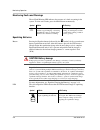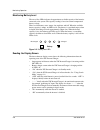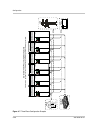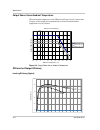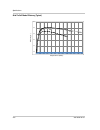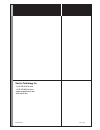- DL manuals
- Xantrex
- Inverter
- XW4024-230-50
- Operation Manual
Xantrex XW4024-230-50 Operation Manual
Summary of XW4024-230-50
Page 1
Hybrid inverter/charger xw hybrid inverter/charger operation guide xw4024-230-50 xw4548-230-50 xw6048-230-50
Page 3: Xw Hybrid Inverter/charger
Xw hybrid inverter/charger operation guide.
Page 4
About xantrex xantrex technology inc. Is a world-leading supplier of advanced power electronics and controls with products from 50 watt mobile units to one mw utility-scale systems for wind, solar, batteries, fuel cells, microturbines, and backup power applications in both grid-connected and stand-a...
Page 5: About This Guide
Iii about this guide purpose the purpose of this operation guide is to provideexplanations and procedures for configuring, operating, maintaining, and troubleshooting the xw hybrid inverter/charger. Scope this guide includes information about monitoring and configuring the xw inverter/charger. The g...
Page 6: Conventions Used
About this guide iv 975-0385-01-01 conventions used the following conventions are used in this guide. Related information installation guide (975-0384-01-01). You can find more information about xantrex technology inc. As well as its products and services at www.Xantrex.Com. Warning warnings identif...
Page 7: Save These Instructions
V important safety instructions save these instructions 1. Before using the xw inverter/charger, read all instructions and cautionary markings on the xw inverter/charger, the batteries, and all appropriate sections of this guide. 2. Ensure the xw inverter/charger is installed according to the guidel...
Page 8
Vi.
Page 9: Contents
Vii important safety instructions - - - - - - - - - - - - - - - - - - - - - - - - - - - - - - - - - - - - - - - - - - v 1 introduction basic features - - - - - - - - - - - - - - - - - - - - - - - - - - - - - - - - - - - - - - - - - - - - - - - - - - - - - - - - 1–2 basic operation - - - - - - - - - ...
Page 10
Contents viii 975-0385-01-01 charger settings menu - - - - - - - - - - - - - - - - - - - - - - - - - - - - - - - - - - - - - - - - - - - - - - - - - - 3–9 battery charger functions - - - - - - - - - - - - - - - - - - - - - - - - - - - - - - - - - - - - - - - - - - - - - 3–10 multi-stage charging pro...
Page 11
Contents 975-0385-01-01 ix a specifications electrical specifications - - - - - - - - - - - - - - - - - - - - - - - - - - - - - - - - - - - - - - - - - - - - - - - - - a–2 xw inverter/charger overload capability - - - - - - - - - - - - - - - - - - - - - - - - - - - - - - - - - - a–3 output power ver...
Page 12
X.
Page 13: Introduction
1 introduction chapter 1, “introduction”, describes the operating features of the xw hybrid inverter/charger. Topics in this chapter include: • “basic features” on page 1–2 • “basic operation” on page 1–3.
Page 14: Basic Features
Introduction 1–2 975-0385-01-01 basic features the xw hybrid inverter/charger is a true sine wave inverter/charger that can be used for residential and commercial applications: stand-alone, grid-backup, and grid-tie with battery energy storage. Capable of being grid-interactive or grid- independent,...
Page 15: Basic Operation
Basic operation 975-0385-01-01 1–3 basic operation the xw hybrid inverter/charger is a modular “building block” sine-wave inverter/charger that can be used for both residential and commercial stand-alone, grid-backup, and grid-tie applications with battery energy storage. The xw inverter/charger is ...
Page 16
Introduction 1–4 975-0385-01-01 other modes of operation xw inverter/chargers operate independently when in grid support mode (including sell mode), load shave, generator support and charger block modes. This enables units to be configured to perform multiple functions independently and allows great...
Page 17
Basic operation 975-0385-01-01 1–5 islanding protection islanding protection is an essential safety feature that ensures no person working on the utility grid is harmed by a distributed energy source, such an xw inverter/ charger. Islanding protection also prevents loads connected to the inverter fr...
Page 18: Monitoring The Inverter
Introduction 1–6 975-0385-01-01 monitoring the inverter you can monitor xw inverter/charger operation using the factory-installed inverter information panel or an optional xw system control panel. You can configure the xw inverter/charger only with the system control panel. Inverter information pane...
Page 19
Monitoring the inverter 975-0385-01-01 1–7 xw system control panel the xw system control panel is required for configuring the xw inverter/ charger and other xanbus-enabled system components. The system control panel features: • liquid crystal display that provides graphics and text describing opera...
Page 20
1–8.
Page 21: Monitoring Operation
2 monitoring operation chapter 2, “monitoring operation”, contains information about monitoring xw hybrid inverter/charger operation using the inverter information panel or the xw system control panel. Topics in this chapter include: • “monitoring operation with the inverter information panel” on pa...
Page 22
Monitoring operation 2–2 975-0385-01-01 monitoring operation with the inverter information panel the inverter information panel monitors a single xw inverter/charger. The inverter information panel displays basic information, allows you to turn the xw inverter/charger on and off and start battery eq...
Page 23
Monitoring operation with the inverter information panel 975-0385-01-01 2–3 gen (ac2) the green gen (ac2) led indicates the presence and status of a generator or other auxiliary ac source on the ac2 input. When one ac input led is on and the other ac input led is flashing, ac input is present on bot...
Page 24
Monitoring operation 2–4 975-0385-01-01 monitoring faults and warnings the red fault/warning led indicates the presence of a fault or warning in the system. To clear active faults, press the on/off button momentarily. Equalizing batteries button pressing the equalize button (indicated by the symbol)...
Page 25
Monitoring operation with the inverter information panel 975-0385-01-01 2–5 turning the xw inverter/charger on and off on/off control when the xw inverter/charger is operating, pressing and holding the on/off button (#) for five seconds turns the unit off. To return the xw inverter/charger to its pr...
Page 26
Monitoring operation 2–6 975-0385-01-01 monitoring battery level the row of five leds indicates the approximate available capacity of the batteries connected to the system. The capacity reading is based on current-compensated battery voltage. There are four battery states: empty, low, medium, and fu...
Page 27
Monitoring operation with the xw system control panel 975-0385-01-01 2–7 monitoring operation with the xw system control panel the xw system control panel provides remote configuration and monitoring capability for the xw inverter/charger and other xanbus-enabled devices in the power system. You can...
Page 28
Monitoring operation 2–8 975-0385-01-01 using the standby button the standby button has two functions, depending on how it is pressed. The standby button can disable inverting and charging for all xw inverter/chargers in the system, or, when pressed simultaneously with the exit button, put the entir...
Page 29
Monitoring operation with the xw system control panel 975-0385-01-01 2–9 system status screen the system status screen appears after the startup screen. The system status screen displays aggregated status information for the entire power system. For example, a single system may have three xanbus™ ne...
Page 30
Monitoring operation 2–10 975-0385-01-01 the xw inverter/charger home screen displays status information for the xw inverter/charger. The screen appearance varies with the status of the inverter/ charger (standby, inverting, charging, ac bypass, search, or equalize). For more information, see “readi...
Page 31
Monitoring operation with the xw system control panel 975-0385-01-01 2–11 reading the system status screen the system status screen displays: • qualified ac source (if applicable) and total power to and from the source • battery voltage and capacity level • net battery input or output current • tota...
Page 32
Monitoring operation 2–12 975-0385-01-01 table 2-1 xw inverter/charger home screen states xw inverter/ charger status displayed when... Invert the xw inverter/charger is supplying power to loads by inverting power from the batteries. Ac input from the utility or generator is absent or out of nominal...
Page 33
Monitoring operation with the xw system control panel 975-0385-01-01 2–13 reading the meters screen the meters screen displays total system power production, grid voltage and current status, and load voltage and current status. To view the meters screen: ◆ on the xw inverter/charger setup menu, high...
Page 34
Monitoring operation 2–14 975-0385-01-01 figure 2-7 viewing the meters screen table 2-2 meters screen screen item description ac1 ac input power connected to the xw inverter/charger ac1 terminals, in volt-amps and watts. Ac1 is assumed to be connected to the utility grid, but can be connected to any...
Page 35: Configuration
3 configuration chapter 3, “configuration” explains how to navigate through the xw system control panel menus and configure the xw hybrid inverter/charger. Topics in this chapter include: • “using the xw system control panel” on page 3–2 • “using the setup menus” on page 3–4.
Page 36
Configuration 3–2 975-0385-01-01 using the xw system control panel the xw inverter/charger is configured using the xw system control panel. The system control panel provides access to settings relating to ac input and output, battery charging, and grid-tie operation. Xw inverter/charger setup menu t...
Page 37
Using the xw system control panel 975-0385-01-01 3–3 setting the time and date the system time and date are set using the system control panel. Xw inverter/ charger advanced features such as peak load shaving, charger block, and time- stamped events (faults and warnings and logged historical data) r...
Page 38: Using The Setup Menus
Configuration 3–4 975-0385-01-01 using the setup menus basic menu the xw inverter/charger configuration settings can be viewed in basic and advanced formats (see figure 3-3, “basic and advanced settings” on page 3–6). The basic settings include configuration items you may have to adjust routinely, o...
Page 39
Using the setup menus 975-0385-01-01 3–5 to view the advanced or basic settings: ◆ from the setup menu, with basic settings or advanced settings highlighted, press enter. See figure 3-2. To select and change a configurable setting: 1. On the desired configuration menu, press the up arrow or down arr...
Page 40
Configuration 3–6 975-0385-01-01 figure 3-3 basic and advanced settings xw6048 00:ac xw6048 00:inv xw6048 00: multi xw6048 00:gen xw6048 00: aux xw6048 00:grid xw6048 00:chg custom settings xw6048 00: adv connections [44v] [10s] [70v] [50w] [2s] [enabled] [64.0v] [57.6v] [57.6v] [54.0v] [108mv/c] [f...
Page 41: Inverter Settings Menu
Inverter settings menu 975-0385-01-01 3–7 inverter settings menu the inverter settings menu contains settings that control when the xw inverter/ charger turns on and off while inverting. For default settings, see “inverter menu” on page b–3. Using the low battery cut out and lbco delay settings the ...
Page 42
Configuration 3–8 975-0385-01-01 if using an automatic generator starting system, it is recommended to set the ags voltage trigger setting higher than the xw inverter/charger low batt cut out voltage. Otherwise, inverter output turns off before the generator automatically starts, causing the battery...
Page 43: Charger Settings Menu
Charger settings menu 975-0385-01-01 3–9 if the problem loads cannot be eliminated, there are two work-around solutions: 1. Disable search mode from the main xw inverter/charger setup menu, causing the inverter to always remain at full output voltage. 2. Use a search-friendly “companion load” whose ...
Page 44
Configuration 3–10 975-0385-01-01 for default settings, see “charger menu” on page b–3. Battery charger functions whenever ac is present on the xw inverter/charger input, the unit can operate as a battery charger. Different battery types and chemistries require different charging voltage levels. Not...
Page 45
Charger settings menu 975-0385-01-01 3–11 bulk stage bulk charge is the first stage in the charging process and provides the batteries with a controlled, constant current. Once the battery voltage rises to the bulk voltage threshold, the charger switches to the absorption stage. Absorption stage abs...
Page 46
Configuration 3–12 975-0385-01-01 equalize charging the batteries many battery manufacturers recommend periodic equalize charging to level out the voltage between individual cells, improving battery performance and lifespan. Over time, the battery’s electrolyte can become “stratified,” causing inact...
Page 47
Charger settings menu 975-0385-01-01 3–13 using charger block the charger block feature halts charging on ac1 (grid) for a period of time each day. This period of time is defined by the chg block start and chg block stop settings. In areas where the utility charges variable rates for electricity, it...
Page 48
Configuration 3–14 975-0385-01-01 custom battery settings menu the custom settings menu can be selected after “custom” is selected under batt type. The custom settings menu allows you to adjust charging and equalization voltage for batteries with specifications that fall outside the default settings...
Page 49: Ac Settings
Ac settings 975-0385-01-01 3–15 ac settings the ac settings menu configures the voltage and frequency limits for ac line 1 (grid) and ac line 2 (generator). These are the limits at which the xw inverter/ charger considers input voltage qualified—that is, suitable for charging batteries or powering l...
Page 50: Grid Support Settings
Configuration 3–16 975-0385-01-01 grid support settings the grid support settings menu contains configuration options for grid-tie operation. To enable all these settings, grid support must be enabled in the setup menu (see “xw inverter/charger setup menu” on page 3–2). Important: grid support and s...
Page 51
Grid support settings 975-0385-01-01 3–17 for default settings, see “grid support menu” on page b–5. Energy management the xw inverter/charger can be programmed to control how and when to use utility power. Advanced features allow management of peak loads and time-of- use billing. Charger block see ...
Page 52
Configuration 3–18 975-0385-01-01 power is then drawn from the utility to support the load. However, if the local load demand is less than the power available from external dc sources, the net excess power from the external dc sources is not converted and hence not used. Grid support enabled, sell e...
Page 53
Grid support settings 975-0385-01-01 3–19 above a specified level, eliminating the surcharge. When the utility current draw reaches the maximum level, the inverter assists by providing power from the batteries to the loads. For peak load shaving to be effective, all loads must be connected to the in...
Page 54: Generator Support Settings
Configuration 3–20 975-0385-01-01 generator support settings generator support allows power to be automatically drawn from the batteries to assist an ac generator to support heavy loads (loads that exceed the available current from the generator). Generators have a limited output current and it is p...
Page 55: Auxiliary Output Settings
Auxiliary output settings 975-0385-01-01 3–21 auxiliary output settings the aux menu allows you to enable and configure the auxiliary output. The auxiliary output provides 12 volts dc at 250 milliamps to power a relay, indicator light or alarm. For default settings, see “aux menu” on page b–6. Table...
Page 56
Configuration 3–22 975-0385-01-01 trigger source descriptions low batt voltage activates the auxiliary output when the battery voltage falls below the low batt voltage setting for the trigger delay time. The auxiliary output turns off when the battery voltage rises above the clear setting for the cl...
Page 57: Multi-Unit Config Menu
Multi-unit config menu 975-0385-01-01 3–23 multi-unit config menu the multi-unit config menu configures the xw inverter/charger to operate as a part of a multi-unit installation. When installing a multi-unit system, each setting on the multi-unit config menu (except for “dev name”) must be configure...
Page 58
Configuration 3–24 975-0385-01-01 to customize the xw inverter/charger name: 1. On the device setup menu, select advanced settings. If “basic settings” appears instead of “advanced settings” on the device setup menu, display “advanced settings” by pressing enter + up arrow + down arrow at the same t...
Page 59
Multi-unit config menu 975-0385-01-01 3–25 5. Press enter. Three-phase configuration when installed in a three-phase system, the xw inverter/chargers check for the existence of a master on each phase. If there is not a master unit on each phase, a system wide fault (f66) is asserted. Each xw inverte...
Page 60
Configuration 3–26 975-0385-01-01 figure 3-7 three-phase configuration example h y br id in v e rt e r / ch a rg e r gr id (a c 1) ge n (a c 2) fa ul t / wa rn in g e qu aliz e ba tt er y c ha rgi ng in ve rt in g fla s hin g = s ell h y br id in v e rt e r / ch a rg e r gr id (a c 1) ge n (a c 2) f...
Page 61: Connections Menu
Connections menu 975-0385-01-01 3–27 connections menu the connections menu contains additional settings to allow the xw inverter/ charger to function as part of a multi-unit networked system. Setting the connections for a xanbus-enabled device provides a way of identifying non-network connections fo...
Page 62
Configuration 3–28 975-0385-01-01 operating without connections ac1 and ac2 connections can be set to “none” if operating without a connection to a specific power source. Only stand-alone devices (in a system that includes only the device and a system control panel) may be configured this way. Note ...
Page 63: Using The Advanced Features
Resetting the xw inverter/charger to default settings 975-0385-01-01 3–29 resetting the xw inverter/charger to default settings the restore defaults command returns the xw inverter/charger to factory default settings. After using the restore defaults command, the xw inverter/ charger is no longer co...
Page 64
Configuration 3–30 975-0385-01-01.
Page 65: Specifications
A specifications appendix a, “specifications” provides the electrical and mechanical specifications for the xw hybrid inverter/ charger..
Page 66: Electrical Specifications
Specifications a–2 975-0385-01-01 electrical specifications table a-1 xw hybrid inverter/charger electrical specifications xw6048 xw4548 xw4024 continuous output power 6,000 w 4,500 w 4,000 w surge rating 12,000 w (15 s) 9,000 w (20 s) 8,000 w (20 s) surge current 53 a rms (15 s) 40 a rms (20 s) 35 ...
Page 67
Electrical specifications 975-0385-01-01 a–3 xw inverter/charger overload capability loads connected to the inverter are seldom constant, and large loads are often operated for short periods. To accommodate larger loads, the xw can temporarily exceed its continuous output power rating. The graphs be...
Page 68
Specifications a–4 975-0385-01-01 output power versus ambient temperature when the internal temperature of the xw inverter/charger exceeds a preset limit, it begins to limit output power automatically to ensure maximum internal temperatures are not exceeded. Xw inverter/charger efficiency inverting ...
Page 69
Electrical specifications 975-0385-01-01 a–5 charging efficiency (typical) charging efficiency (power factor corrected) e fficiency (%) charge current (amps) 80% 85% 90% 95% 100% 0 10 20 30 40 50 60 70 80 90 100 110 120 130 140 150 xw4024 xw4548 xw6048 power factor (%) charge current (amps) 75% 80% ...
Page 70
Specifications a–6 975-0385-01-01 grid-tie sell mode efficiency (typical) output power (watts) efficiency ( % ) 75% 80% 85% 90% 95% 100% 0 500 1000 1500 2000 2500 3000 3500 4000 4500 5000 5500 6000 xw4548 xw4024 xw6048.
Page 71: Mechanical Specifications
Mechanical specifications 975-0385-01-01 a–7 mechanical specifications accessories table a-2 xw hybrid inverter/charger mechanical specifications model xw6048 xw4548 xw4024 supported battery types flooded (default), gel, agm, custom battery bank size 100–2000 ah non volatile memory yes display panel...
Page 72: Regulatory Approvals
Specifications a–8 975-0385-01-01 regulatory approvals ce marked and complies with the following: low voltage directive 2006/95/ec, per: • en50178 “electronic equipment for use in power installations”. Emc directive 2004/108/ec, per: • en61000-6-3 “emission standard for residential, commercial, and ...
Page 73: Default Settings
B default settings appendix b contains the default configuration settings and ranges for the xw hybrid inverter/charger. Configuration settings can be viewed and changed using the xw system control panel..
Page 74: Default Settings and Ranges
Default settings b–2 975-0385-01-01 default settings and ranges figure b-1 shows how the xw inverter/charger configuration menus are organized in the xw system control panel. Figure b-1 configuration menu map (advanced) xw6048 00:ac xw6048 00:inv xw6048 00: multi xw6048 00:gen xw6048 00: aux xw6048 ...
Page 75
Default settings and ranges 975-0385-01-01 b–3 inverter menu charger menu item default setting range step size 24 v 48 v 24 v 48 v low batt cut out 22v 44v 20–24v 40–48v 0.1 lbco delay 10s 0–600s 1 high batt cut out 35.0v 70.0v 29.0–35.0v 58.0–70.0v 0.1 search watts 50w 25–255w 5 search delay 2s 1–2...
Page 76
Default settings b–4 975-0385-01-01 custom battery menu ac menu item default setting a a.Custom battery default settings are based on the flooded battery default settings. The gel and agm default settings are provided here for reference only. Range step size 24 v 48 v 24 v 48 v eqlz support enabled ...
Page 77
Default settings and ranges 975-0385-01-01 b–5 grid support menu gen support menu item default range step size 24 v 48 v 24 v 48 v grid supp volts 27.0v 54.0v 23.0–35.0v 46.0–70.0v 0.1 max sell amps 18a 27a (6048), 20a (4548) 0–18a a a.This setting is restricted to the selected ac1 breaker size. 0–2...
Page 78
Default settings b–6 975-0385-01-01 aux menu connections menu item default range step size 24 v 48 v 24 v 48 v manual aux manualoff manualon, manualoff, automatic n/a active lvl activehigh activehigh, activelow n/a trigger src a a.The trigger src setting (and the settings below trigger src) appear o...
Page 79: Warranty
975-0385-01-01 wa–1 warranty and return information warranty what does this warranty cover and how long does it last? This limited warranty is provided by xantrex technology inc. ("xantrex") and covers defects in workmanship and materials in your xw hybrid inverter/charger. This warranty period last...
Page 80
Warranty and return wa–2 975-0385-01-01 what does this warranty not cover? Claims are limited to repair and replacement, or if in xantrex's discretion that is not possible, reimbursement up to the purchase price paid for the product. Xantrex will be liable to you only for direct damages suffered by ...
Page 81
Warranty and return 975-0385-01-01 wa–3 return material authorization policy before returning a product directly to xantrex you must obtain a return material authorization (rma) number and the correct factory "ship to" address. Products must also be shipped prepaid. Product shipments will be refused...
Page 82
Warranty and return wa–4 975-0385-01-01 information about your system as soon as you open your xw hybrid inverter/charger package, record the following information and be sure to keep your proof of purchase. If you need to contact customer service, please record the following details before calling....
Page 83: Index
Ix–1 numerics 2-stage charge mode 3–11 3-stage charge mode 3–10 a absorption charging stage 3–11 ac settings menu default settings b–4 description 3–15 accessories a–7 advanced features menu 3–29 advanced menu 3–4 automatic faults 4–16 automatic generator start 3–8 auxiliary output menu default sett...
Page 84
Index ix–2 975-0385-01-01 l load shave 2–13 , 3–16 , 3–18 m manual faults 4–16 mechanical specifications a–7 menu map 3–6 , b–2 meters screen 2–13 multi-stage charging process 3–10 n no float charging stage 3–11 o on/off button 2–5 p passthru 2–13 peak load shaving 3–18 power save 3–29 proof of purc...
Page 86
Xantrex technology inc. +34 93 470 5330 tel direct +34 93 473 6093 fax direct support.Europe@xantrex.Com www.Xantrex.Com 975-0385-01-01 printed in china.