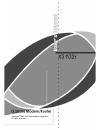- DL manuals
- XAVI Technologies Corp.
- Modem
- X3102r
- User Manual
XAVI Technologies Corp. X3102r User Manual
Summary of X3102r
Page 1
X3102r user manual v. 2.0 1 / 33 copyright © 2002 xavi technologies corporation all rights reserved..
Page 2
X3102r user manual v. 2.0 2 / 33 c c h h a a p p t t e e r r 1 1 : : u u s s e e r r g g u u i i d d e e i. Overview ....................................................................................3 ii. Packaging ..................................................................................5...
Page 3: I. Overview
X3102r user manual v. 2.0 3 / 33 cccc hhhh hhhh aaaa aaaa rrrr rrrr pppp pppp tttt tttt eeee eeee rrrr rrrr 1 1 1 u u s s e e r r g g u u i i d d e e i. Overview x3102r is a 2-wire shdsl cpe, complied with pam16 line code, g.991.2 and g.994.1 standards, and equipped with one ethernet switch with 4 *...
Page 4
X3102r user manual v. 2.0 4 / 33 ! Local oam&p through command line interface via rs-232 craft port ! Configuration and management by local telnet, snmp, and web browser through the ethernet interface and remotely through shdsl interface ! Firmware upgradeable through tftp ! High performance, simple...
Page 5: II. Packaging
X3102r user manual v. 2.0 5 / 33 1. 1. Ii. Packaging this package consists of the following items rj-45 cable rj-11 cable ac adapter manual cd x3102r adsl unit device.
Page 6: Appearance
X3102r user manual v. 2.0 6 / 33 appearance front panel rear panel pwr: “on” while the power supply is properly connected. Act: “blink” while transmitting or receiving packets over one of ethernet ports lan: “on” while one of ethernet ports is properly connected to a lan or pc wan: “blink” while tra...
Page 7: III. Hardware
X3102r user manual v. 2.0 7 / 33 note: be sure to use rj45 crossover cable while connecting to a hub. Iii. Hardware installation 1. Connect the dsl cable, as (1) indicated, to the line port of rj-11 socket. 2. Use a rj-45 cable, as (2) indicated, to connect the x3102r to the lan or a pc with etherne...
Page 8: IV. Management
X3102r user manual v. 2.0 8 / 33 iv. Management x3102r supports simple, flexible and easy-to-operate methods for management purpose. X3102r can be managed via the following paths. Refer to appendix b for detailed information. ! Console port – use the rs-232 cable for connecting x3102r to a console t...
Page 9: V. Default
X3102r user manual v. 2.0 9 / 33 v. Default values x3102r is pre-configured with the following parameters; you may also re-load the default parameters by selecting default from the main menu. For hub operation, only half-duplex mode will be allowed. Default mode: bridge factory password: 0000 bridge...
Page 10: VI. Software
X3102r user manual v. 2.0 10 / 33 vi. Software upgrade you may easily upgrade the x3102r embedded software by obtaining the compressed upgrade kit from the service provider then following the steps: ! Extract the zip file for updated firmware. ! Connect x3102r via the local ethernet port or remote d...
Page 11: Appendix A Specifications
X3102r user manual v. 2.0 11 / 33 appendix a specifications hardware specifications # local interface • 4 * 10/100basetx ethernet switch, ieee 802.3u, rj-45 connectors • 10 half, 10full, 100half, 100full, auto negotiation configurable for each port • support port-based vlan # wan shdsl line interfac...
Page 12: Software Specifications
X3102r user manual v. 2.0 12 / 33 software specifications # atm • atm cell over shdsl, aal5 • support ubr & cbr & vbr-nrt & vbr-rt • vpi range (0-4095) and vci range (1-65535) • support up to 8 pvcs for bridge and 5 pvcs for router • support oam f4/f5 loopback • payload encapsulation -- − rfc2684 (r...
Page 13: Appendix B
X3102r user manual v. 2.0 13 / 33 appendix b warranties and fcc regulations b-1 product warranty 1. Xavi technologies warrants that the adsl unit will be free from defects in material and workmanship for a period of twelve (12) months from the date of shipment. 2. Xavi technologies shall incur no li...
Page 14: Out-Of Warranty Repair
X3102r user manual v. 2.0 14 / 33 repair or replace a defective product covered under warranty within ten (10) days of receipt of the product. The warranty period for the replaced products shall be ninety (90) days or the remainder of the warranty period of the original unit, whichever is greater. X...
Page 15: B-3 Ic Cs-03 Notice
X3102r user manual v. 2.0 15 / 33 b-3 ic cs-03 notice the industry canada label identifies certified equipment. This certification means that the equipment meets certain telecommunications network protective, operational, and safety requirements as prescribed in appropriate terminal equipment techni...
Page 16: I. Console Set Up:
X3102r user manual v. 2.0 16 / 33 cccc hhhh hhhh aaaa aaaa rrrr rrrr pppp pppp tttt tttt eeee eeee rrrr rrrr 2 2 2 c c l l i i o o p p e e r r a a t t i i o o n n i. Console set up: connect the rs-232 console port to an ascii data terminal or a pc with widows serial terminal mode of vt-100 (hyper te...
Page 17
X3102r user manual v. 2.0 17 / 33 − line delay: 0 milliseconds − character line feeds incoming line ends: enable ii. How to switch between bridge and router please see the command below for detailed command setting. Mode select the device as bridge or router mode syntax: mode parameters: the default...
Page 18
X3102r user manual v. 2.0 18 / 33 example >>mode (with “enter” key to execute) please select bridge or router: (b/r,r) b (with “enter” key to execute) current mode is bridge. 2. Set up rfc 1483 bridge 2.1 rfc1483 bridging connection. Allow only one client passing adsl modem to access wan network. Pl...
Page 19: IV. Setting Up Router
X3102r user manual v. 2.0 19 / 33 the following (example) will be displayed for checking your setting. Configuration mode: bridge function: r1483 spanning tree: enable # vpi vci package filter 1: 2 34 any preserve the configuration (y/n): (select “y” to use the setting or “n” to leave without change...
Page 20
X3102r user manual v. 2.0 20 / 33 mode select the device as bridge or router mode parameters: the default is bridge mode. Syntax: mode example >>mode (with “enter” key to execute) please select bridge or router:(b/r,b) r (with “enter” key to execute) current mode is router show use show to check you...
Page 21
X3102r user manual v. 2.0 21 / 33 2.2 step by step setting >>quick (with “enter” key to execute) r1483(r)/ ipoa(i)/ pppoa(p)/ pppoe(pe): (select “r” for 1483 routing) ethernet ip (192.168.1.1): (set lan ip address) subnet mask (255.255.255.0): (set mask) vpi(0-1023): (set vpi value) vci(1-65535): (s...
Page 22
X3102r user manual v. 2.0 22 / 33 2.3 nat function this function will enable pc users in your lan environment to access outside with only one ip address (ip sharing) and one access account. Use the following example to enable nat function for rfc1483 routing. >pat (with “enter” key to go to pat dire...
Page 23
X3102r user manual v. 2.0 23 / 33 pc2 192.168.1.51 hub 192.168.1.52 192.168.1.50 pc3 pc1 dslam 210.62.8.2 ipoa pvc 8/37 ipoa pvc 8/36 isp/corporate xdsl 192.168.1.1 210.62.8.1 r 2.4 save the configuration to router permanently and make settings effective by following steps below >pat> home (with “en...
Page 24
X3102r user manual v. 2.0 24 / 33 3.2 step by step setting >> quick r1483(r)/ ipoa(i)/ pppoa(p)/ pppoe(pe): (select “i” for ipoa routing) ethernet ip (192.168.1.1): (set lan ip address) subnet mask (255.255.255.0): (set mask) vpi(0-1023): (set vpi value) vci(1-65535): (set vci value) wan ip: (set wa...
Page 25
X3102r user manual v. 2.0 25 / 33 use the following example to enable nat function for ipoa routing. >pat ( with “enter” key to go to pat director) >pat>setpat 192.168.1.3 enable >pat>setpat 192.168.1.3 enable (enable nat function for ipoa routing for specific wan ip address. Replace wan ip address ...
Page 26
X3102r user manual v. 2.0 26 / 33 >> save (with “enter” key to execute) wait until the following message displayed on your screen completely. Don’t power off the modem during this stage. Saving configuration... Configuration saved. Updating flash filing system ... Sdram size = 0x800000 booting... Sy...
Page 27
X3102r user manual v. 2.0 27 / 33 r1483(r)/ ipoa(i)/ pppoa(p)/ pppoe(pe): (select “p” for pppoa routing) ethernet ip (192.168.1.1): (set lan ip address) subnet mask (255.255.255.0): (set mask) vpi(0-1023): (set vpi value) vci(1-65535): (set vci value) authentication(pap(p)/chap(c)/none(n)): (select ...
Page 28
X3102r user manual v. 2.0 28 / 33 if you have any application or server in your lan environment, which is available for outside uses, please configure the pat (port address translation) table to enable this kind of service by following the example below, otherwise continue to section 4.4 use the fol...
Page 29
X3102r user manual v. 2.0 29 / 33 5 set up pppoe routing 5.1 pppoe (ppp over ethernet) routing connection. Allow one client or multi-clients (need extra hub) passing adsl modem, using pppoe routing to access wan network. Example of pppoe router configuration 5.2 step by step setting >>quick r1483(r)...
Page 30
X3102r user manual v. 2.0 30 / 33 the following (example) will be displayed for checking your setting setup configuration function: pppoe ethernet ip: 192.168.1.1 subnet mask: 255.255.255.0 # vpi vci auth userid 1: 8 40 pap xavi preserve the configuration (y/n): (“y” to use the setting or “n” to lea...
Page 31
X3102r user manual v. 2.0 31 / 33 (434- port number of services or application to offer) (udp – protocol used. Use ”tcp” for tcp/ip services) (210.18.35.10 – ip address of server offered for access from outside. Use correct ip address instead) 5.4 save the configuration to router permanently and mak...
Page 32
X3102r user manual v. 2.0 32 / 33 commands) >lan>dhcpserver 192.168.1.1 192.168.1.10 192.168.1.20 192.168.1.30 (there are two range of ip segment allowed for dhcp server. Both segment must be in the same subnet with lan ip address. Refer to the lan ip address set for the routing function (rfc1483 or...
Page 33
X3102r user manual v. 2.0 33 / 33 7 dns (domain name server) relay setting the dns relay function allows dns request to be terminated in the router. To make this function effective, the dns address on pcs should be set to the lan ip address of router. Refer to the lan ip address set for the routing ...