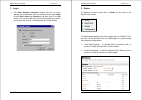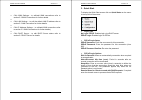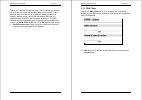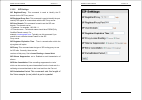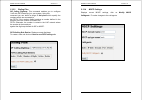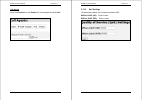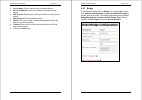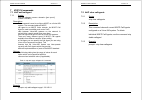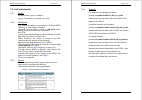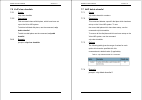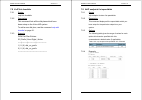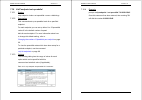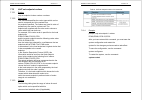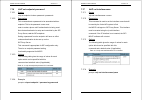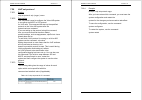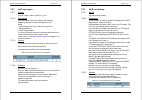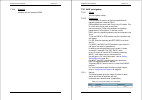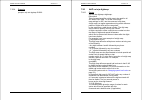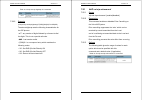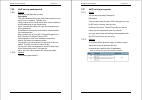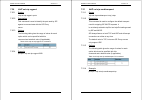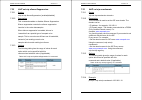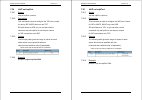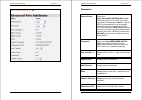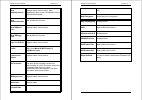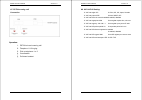- DL manuals
- XAVI Technologies Corp.
- VoIP
- X5368r-P3
- User Manual
XAVI Technologies Corp. X5368r-P3 User Manual
X5368r-P3
User’s Manual Version 1.0
i
X5368r-P3
User’s Manual Version 1.0
ii
XAVi Technologies Corporation
Tel: +886-2-2995-7953
Fax: +886-2-29957954
9F, No. 129, Hsing Te Road, Sanchung City,
Taipei County 241,
Taiwan
Copyright © 2005, XAVi Technologies Corporation
Information in this manual is subject to change without notice. No part of this manual
may be reproduced or transmitted in any form or by any means, electronic or
mechanical, including photocopying or scanning, for any purpose, without the written
permission of XAVi Technologies Corporation.
XAVi Technologies Corporation provides this documentation without warranty of any
kind, implied or expressed, including, but not limited to, the implied warranties of
merchantability and fitness for a particular purpose.
Summary of X5368r-P3
Page 1
X5368r-p3 user’s manual version 1.0 i x5368r-p3 user’s manual version 1.0 ii xavi technologies corporation tel: +886-2-2995-7953 fax: +886-2-29957954 9f, no. 129, hsing te road, sanchung city, taipei county 241, taiwan copyright © 2005, xavi technologies corporation information in this manual is sub...
Page 2
X5368r-p3 user’s manual version 1.0 i t t a a b b l l e e o o f f c c o o n n t t e e n n t t s s c c h h a a p p t t e e r r 1 1 – – g g e e t t t t i i n n g g s s t t a a r r t t e e d d i. Overview…………………………………….………….……….…….… 1 ii. Features…………………………………………………………..……... 2 iii. Packaging…………………………...
Page 3
X5368r-p3 user’s manual version 1.0 iii 7.12 voip set endpoint adminstate………………………… … .98 7.13 voip set endpoint codecs…………………………… …… 99 7.14 voip set endpoint displayname……………………… … 101 7.15 voip set endpoint epname…………………………… … 102 7.16 voip set endpoint password…………………………….103 7.17 voip set inter...
Page 4
X5368r-p3 user’s manual version 1.0 1 chapter 1 getting started i. Overview the x5368r-p3 is a multi-mode adsl and voip-based wireless iad, which is designed to interoperate with dslams from major vendors to meet the worldwide adsl cpe market requirements. It complies with ansi t1.413 issue 2, itu-t...
Page 5
X5368r-p3 user’s manual version 1.0 3 iii. Packaging this package consists of the following items: x5368r-p3 adsl voip iad device unit rj-45 cable rj-11 cable ac adapter user’s manual cd x5368r-p3 user’s manual version 1.0 4 iv. Safety guidelines in order to reduce the risk of fire, electric shock a...
Page 6
X5368r-p3 user’s manual version 1.0 5 v. Appearance front panel label led status color description 1 pwr on green power supply is connected. 2 wan on green adsl link is ready 3 lan on green ethernet port is connected. 4 wlan on green wlan port is active 5 vry on green voip status ready 1 2 3 4 5 x53...
Page 7
X5368r-p3 user’s manual version 1.0 7 vi. Hardware installation follow the steps below to set up your device: step 1: connect one end of the adsl cable to the wan port of x5368r-p3 and the other end to the adsl wall outlet. Step 2: use a rj-45 cable to connect one end to an ethernet port of x5368r-p...
Page 8
X5368r-p3 user’s manual version 1.0 9 viii. Default values x5368r-p3 is pre-configured with the following parameters; you may also re-load the default parameters by pressing the reset button of the modem for about 10 seconds or by using the system commands link in the web interface. Note: the userna...
Page 9
X5368r-p3 user’s manual version 1.0 11 software upgrade through a web-browser step 1: extract the zip file for updated firmware. Step 2: connect x5368r-p3 via the local ethernet port or remote adsl link, making sure that the x5368r-p3 ethernet ip address and your terminal are properly configured so ...
Page 10
X5368r-p3 user’s manual version 1.0 13 1. Login the enter network password window will pop up when starting the configuration. With the window active, type admin for both user name and password , and then click on the ok button. You can also edit the username and password or add a new profile (see s...
Page 11
X5368r-p3 user’s manual version 1.0 15 click wan settings… to edit/add wan connections refer to section 5.3 wan connections for further details. Click lan settings… to edit the default lan ip address refer to section 5.2 lan connection for further details. Click ip address settings… to edit/add wan ...
Page 12
X5368r-p3 user’s manual version 1.0 17 x5368r-p3 user’s manual version 1.0 18 4. System to display the quick start screen click on quick status on the menu in the top-left of the screen. 4.1 event log click on the event log link in the navigation bar to view the all the events from this device. From...
Page 13
X5368r-p3 user’s manual version 1.0 19 4.2 one-click update click on the one-click upgrade link on the navigation bar to update the system software to your device. Click the ok button, and the system will connect to the equipment manufacture server to check if there is the latest software. The lates...
Page 14
X5368r-p3 user’s manual version 1.0 21 4.5 backup/restore configuration click on the backup/restore link in the navigation bar to view the backup/restore interface. Backup configuration: to back up a configuration file, click on the backup button, and then select the location where you would like to...
Page 15
X5368r-p3 user’s manual version 1.0 23 5. Configuration to access the configuration menu, click on configuration on the menu at the top-left of the screen. X5368r-p3 user’s manual version 1.0 24 5.1 save config click on the save config link in the navigation bar to view the save confirmation page. I...
Page 16
X5368r-p3 user’s manual version 1.0 25 5.3 lan connections define current lan services. Click edit. Or delete… link to edit/delete service. When you would like to edit a new wlan_filtered/ethernet/emux service, there are four atm protocol you can choose: pppoa, pppoe, rfc 1483-routed, rfc 1483-bridg...
Page 17
X5368r-p3 user’s manual version 1.0 27 5.4 wan connections the page lists wan connection protocols that are available on this device. From this screen you can edit or delete an existing connection; or create a new connection. You can create multiple wan connection services from each of following pro...
Page 18
X5368r-p3 user’s manual version 1.0 29 5.4.2 rfc 1483 bridged click create a new service to display the type of service. Select rfc 1483 bridged and then click on the configure button. Define the vpi , vci to match the dslam setting select llc/snap for encapsulation, and then click on the apply butt...
Page 19
X5368r-p3 user’s manual version 1.0 31 5.4.4 pppoa bridged click create a new service to display the type of service. Select pppoa bridged and then click on the configure button. Define the vpi , vci to match the dslam setting leave llc header mode/hdlc header mode to off . Select authentication req...
Page 20
X5368r-p3 user’s manual version 1.0 33 5.4.6 pppoe routed click create a new service to display the type of service. Select pppoe routed and then click on the configure button. X5368r-p3 user’s manual version 1.0 34 type pppoe router for the description. Define the vpi , vci value to match the dslam...
Page 21
X5368r-p3 user’s manual version 1.0 35 5.4.7 ethernet routed this service is for ethernet routed on the wan port. Click create a new service to display the type of service. Select ethernet routed and then click on the configure button type a description select use dhcp or enter the wan ip address en...
Page 22
X5368r-p3 user’s manual version 1.0 37 5.4.9 pppoe over ethernet/bridge routed this service is for ethernet bridge/routed on the wan port. Click create a new service to display the type of service. Select pppoe over ethernet/bridge routed and then click on the configure button x5368r-p3 user’s manua...
Page 23
X5368r-p3 user’s manual version 1.0 39 5.5 security click on the security link on the configuration menu. In this section, you will be able to configure the security interface. This includes the security state, security level, security interfaces, policies, triggers, and intrusion detection. Select ...
Page 24
X5368r-p3 user’s manual version 1.0 41 security policy configuration scroll down and click on the security policy configuration link under the policies, triggers and intrusion detection section. You will then see the following screen. To configure port filters, click on the port filters link for the...
Page 25
X5368r-p3 user’s manual version 1.0 43 click on the apply button once you have set/changed these values. Configure security logging return to the interface list and click on the configure security logging link. On this page you may modify security-logging settings. The three types of security loggin...
Page 26
X5368r-p3 user’s manual version 1.0 45 5.6 802.1x click on the 802.1x link in the configuration menu. This page setup of an 802.1x authenticator for wireless access. Auth server : enter local or radius auth control enabled : select enabled to use 802.1x authentication identity string : enter the ide...
Page 27
X5368r-p3 user’s manual version 1.0 47 5.7 search for service click on the search for service link in the configuration menu. This enables the device to search for pvcs. Set enabled to true to use this function. X5368r-p3 user’s manual version 1.0 48 5.8 wpa click on the search for service link in t...
Page 28
X5368r-p3 user’s manual version 1.0 49 5.9 ip routes click on the ip routes link in the configuration menu. This page displays a table of the defined routes. Click on the create new ip v4route , to add an ip route to the table. In order to create an routing table enter the following fields: destinat...
Page 29
X5368r-p3 user’s manual version 1.0 51 subnet values define your new dhcp subnet here. If you do not wish to specify the subnet value and subnet mask by hand, you may instead select an ip interface using the get subnet from ip interface field. A suitable subnet will be created based on the ip addres...
Page 30
X5368r-p3 user’s manual version 1.0 53 appropriately. Use local host address as default gateway: select true or false from the drop-down list. If enabled, then the local ip address will be passed to dhcp clients who request a default gateway address. Also, any manually configured value for the dhcp ...
Page 31
X5368r-p3 user’s manual version 1.0 55 define your new dhcp fixed host here. The ip address you choose will be given to the host with the mac address you specify. The ip address must not clash with an ip address already present in a dynamic address range. You should also ensure that there is a suita...
Page 32
X5368r-p3 user’s manual version 1.0 57 5.12 dns relay click on the dns relay link in the navigation bar. You may enable or disable dns relay. Edit dns server list: displays existing dns server addresses present in the dns relay's list. The first address should be the primary dns server, the second a...
Page 33
X5368r-p3 user’s manual version 1.0 59 5.13.2 sip settings sip registrar/proxy : this command is used to identify the ip domain for the sip proxy server. Sip registrar/proxy port : this command is used to identify the port used by sip agents to communicate with the sip proxy server. Sip user domain ...
Page 34
X5368r-p3 user’s manual version 1.0 61 5.13.3 dialing plan sip calling digitmap : this command enables you to configure ‘voip with pstn switching’ on your system. Using this command you can define a range of dial plans which specify the numbers which are connected to the pstn. If the number dialled ...
Page 35
X5368r-p3 user’s manual version 1.0 63 call agents enter the ip address or the domain for the call agent and click add. X5368r-p3 user’s manual version 1.0 64 5.13.5 qos settings the parameters below can be used to maintain qos. Diffserv dscp (sip) : enter a value diffserv dscp (rtp) : enter a value.
Page 36
X5368r-p3 user’s manual version 1.0 65 5.13.6 endpoints displays information about the endpoints, including the available codecs. Clcik on edit voip endpoints or edit speeddials to access these screen. Endpoints displays information about the endpoints, click edit to edit the endpoints x5368r-p3 use...
Page 37
X5368r-p3 user’s manual version 1.0 67 speed-dial settings this command displays all the speed dials which you have setup for the particular endpoint on your system. Edit speed dial settings dialstring : enter the dialstring for the speed dial code : this command sets up a speeddial code for a speci...
Page 38
X5368r-p3 user’s manual version 1.0 69 unicast mode: select enabled or disabled to configure unicast synchronization mode. Anycast mode: select enabled or disabled to configure anycast synchronization mode. Broadcast mode: select enabled or disabled to configure broadcast synchronization mode. Click...
Page 39
X5368r-p3 user’s manual version 1.0 71 authentication servers this page displays the list of radius authentication servers. Click on the add new button to add a new authentication server to this router. You will then see the following screen. X5368r-p3 user’s manual version 1.0 72 server name: enter...
Page 40
X5368r-p3 user’s manual version 1.0 73 server name: enter a name for the accounting server. Server ip address: enter the ip address of the accounting server. Udp port no: enter another udp port number or leave it as the default. Shared secret: enter the shared secret. Retries: enter the number of tr...
Page 41
X5368r-p3 user’s manual version 1.0 75 interface configuration. Select the filer type as all, ip or pppoe, enter a value for add port to filter mask, and check wlan_filtered if required. Interface statistics eith each interface there are two links provided, clear and flush, for clearing statistics a...
Page 42
X5368r-p3 user’s manual version 1.0 77 6.1 voipfxs configuration click on the voipfxs0 on the navigation bar. This page displays the basic port attributes. If you need further function, you may click the button above of view advance attributes for advance setting. Click on the voipfxs1 on the naviga...
Page 43
X5368r-p3 user’s manual version 1.0 79 6.3 adsl click on the a1 link on the navigation bar. This page displays a table of the default adsl settings. This includes standard, trellis coding, coding gain, ec/fdm mode, and tx power attenuation. You may change the default settings in order to accommodate...
Page 44
X5368r-p3 user’s manual version 1.0 81 6.5 wireless click on the wireless link on the navigation bar. This page displays the ethernet port configuration. See section 8 for further details about the wireless parameters. X5368r-p3 user’s manual version 1.0 82.
Page 45
X5368r-p3 user’s manual version 1.0 83 6.6 ethernet from the basic screen, the ethernet port can be reset to default. For advanced functions click on view advanced attributes. Advanced port attributes x5368r-p3 user’s manual version 1.0 84 6.7 wlan-flitered from the basic screen, the wireless port c...
Page 46
X5368r-p3 user’s manual version 1.0 85 7 7 v v o o i i p p c c l l i i c c o o m m m m a a n n d d s s 7.1 voip add callagent 7.1.1 syntax voip add callagent [port ] [vendor ] description this command is used to configure mgcp on a voice-iad system. The command adds an mgcp call agent to an mgcp voi...
Page 47
X5368r-p3 user’s manual version 1.0 87 7.3 voip delete callagent 7.3.1 syntax voip delete callagent 7.3.2 description this command deletes an mgcp call agent that has been added to a voice-iad system using the command, voip add callagent . 7.3.3 example prompt> voip delete callagent mgcp1 x5368r-p3 ...
Page 48
X5368r-p3 user’s manual version 1.0 89 7.5 voip add dcmdial 7.5.1 syntax voip add dcmdial 7.5.2 description this command enables you to configure ‘voip with pstn switching’ on your system. Using this command you can define a range of dial plans which specify the numbers which are connected to the ps...
Page 49
X5368r-p3 user’s manual version 1.0 91 7.6 voip clear dcmdials 7.6.1 syntax voip clear dcmdials 7.6.2 description this command clears all dial plans, which have been set up on the voice-iad system. To delete individual dial plans, use the command, voip delete dcmdial . To add new dial plans use the ...
Page 50
X5368r-p3 user’s manual version 1.0 93 7.8 voip list dcmdials 7.8.1 syntax voip list dcmdials 7.8.2 description this command lists all the dial plans which have been setup on the voice-iad system. To add a new dial plan, use the command voip add dcmdial on page 81. 7.8.3 example dcm dial plan entrie...
Page 51
X5368r-p3 user’s manual version 1.0 95 7.10 voip endpoint set speeddial 7.10.1 syntax voip endpoint set speeddial 7.10.2 description this command sets up a speeddial code for a specified endpoint. For each endpoint you can set up either 8 or 32 speeddial codes. 8 is the default number of speed dials...
Page 52
X5368r-p3 user’s manual version 1.0 97 7.11 voip list endpoints 7.11.1 syntax voip list endpoints 7.11.2 description this command lists information about the endpoints which have been added to the voice-iad system using the voip set endpoint ... Series of cli commands. • to change the endpoint name,...
Page 53
X5368r-p3 user’s manual version 1.0 99 7.13 voip set endpoint codecs 7.13.1 syntax voip set endpoint codecs 7.13.2 description this command specifies the codec types which can be used to compress the voice packets from the endpoint specified. The codecs are listed in order of preference to be used f...
Page 54
X5368r-p3 user’s manual version 1.0 101 7.14 voip set endpoint displayname 7.14.1 syntax voip set endpoint displayname 7.14.2 description this command sets a name to be associated with an endpoint. The name is usually set to be the name of the person who will be using the phone. This setting will be...
Page 55
X5368r-p3 user’s manual version 1.0 103 7.16 voip set endpoint password 7.16.1 syntax voip set endpoint password 7.16.2 description this command sets a password to be associated with an endpoint. This is the password a user must enter to make a phone call if authentication is being used. Note that a...
Page 56
X5368r-p3 user’s manual version 1.0 105 7.18 voip set mgcp domain 7.13.19.1 syntax voip set mgcp domain 7.13.19.2 description this command is used to identify the mgcp domain in which the voice-iad system is situated. For example, by default the mgcp call agent configuration file entry for a phone c...
Page 57
X5368r-p3 user’s manual version 1.0 107 7.20 voip set protocol 7.20.1 syntax voip set protocol 7.20.2 description this command is used to configure the voice-iad system to use either the mgcp or sip protocol for voip calls. This command will start up the specified protocol on the voice-iad system af...
Page 58
X5368r-p3 user’s manual version 1.0 109 7.21 voip set region 7.21.1 syntax voip set region 7.21.2 description this command is used to configure the following telephone settings for particular regions of the world: • call progress tones (e.G. Dial tone, busy tone). • ringing cadence. • caller id gene...
Page 59
X5368r-p3 user’s manual version 1.0 111 7.22.4 example prompt> voip set rtpdscp 010000 x5368r-p3 user’s manual version 1.0 112 7.23 voip set sigdscp 7.23.1 syntax voip set sigdscp 7.23.2 description this command is used to set qos characteristics for signalling packets. It sets the dscp (differentia...
Page 60
X5368r-p3 user’s manual version 1.0 113 7.23.4 example prompt> voip set sigdscp 001000 x5368r-p3 user’s manual version 1.0 114 7.24 voip set sip digitmap 7.24.1 syntax voip set sip digitmap description this command specifies a digit map to be used for all sip-based voip calls. To vie the current dig...
Page 62
X5368r-p3 user’s manual version 1.0 117 7.26 voip set sip packetperiod 7.26.1 syntax voip set sip packetperiod description this command sets the length of the voice sample (in ms) which is put in a packet. Typically, this value is set to 20 but can be set to other values between 5 and 50 depending o...
Page 63
X5368r-p3 user’s manual version 1.0 119 7.28 voip set sip regexpires 7.28.1 syntax voip set sip regexpires description this command specifies the time interval after which registration with the sip proxy server is refreshed. The voice-iad systems will automatically attempt to refresh their registrat...
Page 64
X5368r-p3 user’s manual version 1.0 121 7.30 voip set sip regport 7.30.1 syntax voip set sip regport 7.30.2 description this command is used to identify the port used by sip agents to communicate with the sip proxy server. 7.30.3 options the following table gives the range of values for each option ...
Page 66
X5368r-p3 user’s manual version 1.0 125 7.34 voip set tcpport 7.34.1 syntax voip set tcpport 7.34.2 description this command is used to configure the tcp port number for use by sip. Mgcp does not use tcp. Sip also listens on udp, so you can also use the command voip set udpport to set the port numbe...
Page 67
X5368r-p3 user’s manual version 1.0 127 7.36 voip show 7.36.1 syntax voip show 7.36.2 description this command displays a summary of the voip configuration information which has been setup on a voice-iad system. To display information about endpoint configuration, use the command voip list endpoints...
Page 68
X5368r-p3 user’s manual version 1.0 129 x5368r-p3 user’s manual version 1.0 130 p p a a r r a a m m e e t t e e r r s s authentication select from: open/ shared/wpa-psk/wpa-eap. Open permits any client to use the ap as long as they know the passphrase. Shared : uses the wep key as shared-key to be e...
Page 69
X5368r-p3 user’s manual version 1.0 131 auto channel if true is selected the device can auto select channels collect stats true allows statistics to be collected connected true means a connection is established current country enables device to be configured for a particular country de authenticate ...
Page 70
X5368r-p3 user’s manual version 1.0 133 nitro xmcompression displays status of this function. Nitro establishes a peer to peer link between clients when transferring data. Nitro xmconcatenation true enables this function nitro xmdirect link displays status of this function nitro xmpiggy back true en...
Page 71
X5368r-p3 user’s manual version 1.0 135 a a p p p p e e n n d d i i x x a a – – a a p p p p l l i i c c a a t t i i o o n n n n o o t t e e a1. Basic connection: p p w w r r : : a a c c 1 1 5 5 v v / / 1 1 a a a a d d a a p p t t e e r r f f x x s s 2 2 & & f f x x s s 1 1 : : c c o o n n n n e e c ...
Page 72
X5368r-p3 user’s manual version 1.0 137 a3. Peer to peer: connection: i i a a d d 1 1 s s e e t t t t i i n n g g : : l l a a n n i i p p : : 1 1 9 9 2 2 . . 1 1 6 6 8 8 . . 1 1 . . 1 1 v v o o i i p p s s e e t t t t i i n n g g : : ( ( t t e e l l n n e e t t o o r r c c o o n n s s o o l l e e ) ...
Page 73
X5368r-p3 user’s manual version 1.0 139 a5. Via proxy sever with authentication: connection: i i a a d d 1 1 s s e e t t t t i i n n g g : : l l a a n n i i p p : : 1 1 9 9 2 2 . . 1 1 6 6 8 8 . . 1 1 . . 1 1 v v o o i i p p s s e e t t t t i i n n g g : : ( ( t t e e l l n n e e t t o o r r c c o o...
Page 74
X5368r-p3 user’s manual version 1.0 141 a7. Pstn incoming call: connection: o o p p e e r r a a t t i i o o n n : : 1. Pstn line have incoming call 2 2 . . Telephone 1 & 2 ringing 3 3 . . Pick up telephone 1 or 2 4 4 . . Conversation 5 5 . . Pull down handset x5368r-p3 user’s manual version 1.0 142 ...
Page 75
X5368r-p3 user’s manual version 1.0 143 a a p p p p e e n n d d i i x x b b – – e e m m e e r r g g e e n n c c y y s s o o f f t t w w a a r r e e b1 pre-requisites the procedure described in this section assumes the following: • you are using a computer, which contains a clean installation of any ...
Page 76
X5368r-p3 user’s manual version 1.0 145 5 click on accept to accept the license agreement. The following window is displayed asking you for information about how the pc is physically connected to the dsl modem: if you are connected to the dsl modem via ethernet , click on ethernet . X5368r-p3 user’s...
Page 77
X5368r-p3 user’s manual version 1.0 147 c2. Software specifications networking and protocols support • transparent bridging (ieee 802.1d) • rfc 1483 bridged • spanning tree protocol (ieee 802.1d) • support tcp/ip, udp, icmp, arp • nat/pat support • static & dynamic routing with tcp/ip • rip v1, v2 (...
Page 78
X5368r-p3 user’s manual version 1.0 149 a a p p p p e e n n d d i i x x d d – – w w a a r r r r a a n n t t i i e e s s d1. Product warranty xavi technologies warrants that the adsl unit will be free from defects in material and workmanship for a period of twelve (12) months from the date of shipmen...
Page 79
X5368r-p3 user’s manual version 1.0 151 a a p p p p e e n n d d i i x x e e – – r r e e g g u u l l a a t t i i o o n n s s e1. Fcc part 15 notice warning : this equipment has been tested and found to comply with the limits for a class b digital device, pursuant to part 15 to the fcc rules. These li...
Page 80
X5368r-p3 user’s manual version 1.0 153 e3. Ul safety regulations disconnect tnv circuit connector or before removing cover or equivalent. Disconnect tnv circuit connector(s) before disconnecting power. Do not use this product near water for example, near a bathtub, washbowl, and kitchen sink or lau...