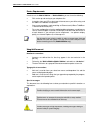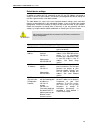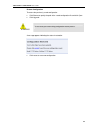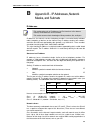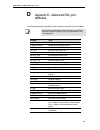- DL manuals
- XAVI Technologies Corp.
- Network Router
- X8821e
- User Manual
XAVI Technologies Corp. X8821e User Manual
Summary of X8821e
Page 1
I user manual x8821e/x8821m x8824e/x8824m broadband gateway adsl/ adsl2+ bridge/router with one ethernet port or one ethernet port plus one usb 1.1 device port issue 1.0 11 st jan. 2007.
Page 2
X8821e/x8821m / x8824e/x8824m user’s guide ii xavi technologies corporation tel: +886-2-2995-7953 9f, no. 129, hsing te road, sanchung city, taipei county 241, taiwan copyright © 2007, xavi technologies corporation information in this manual is subject to change without notice. No part of this manua...
Page 3
X8821e/x8821m / x8824e/x8824m user’s guide iii t t a a b b l l e e o o f f c c o o n n t t e e n n t t s s 1 introduction ................................................................................................. 1 features ........................................................................
Page 4
X8821e/x8821m / x8824e/x8824m user’s guide iv configuring the wan ip settings if rfc1483 (routed) ............................................................. 22 configuring the wan ip settings if bridging ............................................................................... 23 local netw...
Page 5
X8821e/x8821m / x8824e/x8824m user’s guide v windows me pcs ........................................................................................................................ 54 windows 95, 98 pcs ....................................................................................................
Page 6: Introduction
X8821e/x8821m / x8824e/x8824m user’s guide 1 1 introduction congratulations on becoming the owner of the x8821e/x8821m or x8824e/x8824m, adsl router. You will now be able to access the internet using your high-speed dsl connection. This user guide will show you how to connect your x8821e/x8821m/x882...
Page 7
X8821e/x8821m / x8824e/x8824m user’s guide 2 device requirements in order to use the x8821e/x8821m or x8824e/x8824m, you must have the following: • dsl service up and running on your telephone line • instructions from your isp on what type of internet access you will be using, and the addresses need...
Page 8: Getting to Know The Device
X8821e/x8821m / x8824e/x8824m user’s guide 3 2 getting to know the device parts check in addition to this document, your package should arrive containing the following: • x8821e/x8821m or x8824e/x8824m dsl modem • standard phone/dsl line cable • ethernet cable • usb cable (for x8824e/x8824m only) • ...
Page 9
X8821e/x8821m / x8824e/x8824m user’s guide 4 x8821e/x8821m front panel the front panel contains lights called light emitting diodes (leds) that indicate the status of the unit. Figure 2: x8821e/x8821m front panel and leds label color function pwr (power) green on: device is powered on off: device is...
Page 10
X8821e/x8821m / x8824e/x8824m user’s guide 5 x8821e/x8821m rear panel the x8821e/x8821m rear panel contains the ports for the unit's data and power connections. Figure 3: x8821e/x8821m rear panel label function wan connects to the isp dsl network connects to the supplied power adapter reset a reset ...
Page 11
X8821e/x8821m / x8824e/x8824m user’s guide 6 x8824e/x8824m front panel the front panel contains lights called light emitting diodes (leds) that indicate the status of the unit. Figure 4: x8824e/x8824m front panel and leds label color function power green on: device is powered on off: device is power...
Page 12
X8821e/x8821m / x8824e/x8824m user’s guide 7 x8824e/x8824m rear panel the x8824e/x8824m rear panel contains the ports for the unit's data and power connections. Figure 5: x8824e/x8824m rear panel label function wan connects to the isp dsl network connects to the supplied power adapter usb connects t...
Page 13: Connecting Your Device
X8821e/x8821m / x8824e/x8824m user’s guide 8 3 connecting your device this chapter provides basic instructions for connecting the device to a computer or lan and to the internet. In addition to configuring the device, you need to configure the internet properties of your computer(s). For more detail...
Page 14
X8821e/x8821m / x8824e/x8824m user’s guide 9 step 1. Connect the dsl cable connect the dsl cable to the port labeled dsl on the rear panel of the device. Connect the other end to adsl spliter. Step 2. Connect the ethernet cable connect to computer or to a hub/switch directly to the device via ethern...
Page 15
X8821e/x8821m / x8824e/x8824m user’s guide 10 4 getting started with the web pages the dsl modem includes a series of web pages that provide an interface to the software installed on the device. It enables you to configure the device settings to meet the needs of your network. You can access it thro...
Page 16
X8821e/x8821m / x8824e/x8824m user’s guide 11 the menu comprises: my dsl modem (home menu): provides overview of the system and options to upgrade the firmware of the system. By default, the page overview is displayed after the login. Configuration: provides information about the current configurati...
Page 17
X8821e/x8821m / x8824e/x8824m user’s guide 12 commonly used buttons the following buttons are used throughout the web pages: button function you may need to configure the default settings on more than one web page. Click on this button once you have changed the configuration on your current page and...
Page 18
X8821e/x8821m / x8824e/x8824m user’s guide 13 testing your setup once you have connected your hardware and configured your pcs, any computer on your lan should be able to use the device’s dsl connection to access the internet. To test the connection, turn on the device, wait for 30 seconds and then ...
Page 19
X8821e/x8821m / x8824e/x8824m user’s guide 14 default device settings in addition to handling the dsl connection to your isp, the dsl modem can provide a variety of services to your network. The device is preconfigured with default settings for use with a typical home or small office network. The ta...
Page 20: Home
X8821e/x8821m / x8824e/x8824m user’s guide 15 5 home the home web page menu includes the following submenus: • overview • firmware upgrade overview page the overview of the device contains most of the basic information like system information (equipment vendor, model number, chipset part number, chi...
Page 21
X8821e/x8821m / x8824e/x8824m user’s guide 16 firmware upgrade this page displays the current version of the firmware and lets you upgrade to the latest version. Upgrading the firmware figure 9: upgrading firmware to upgrade the firmware, you have two options: • automatically check for the updates –...
Page 22: Configuration
X8821e/x8821m / x8824e/x8824m user’s guide 17 6 configuration the configuration web page menu comprises: • quick setup • local network • internet • security • advanced security • ip routing • dns client • igmp proxy • dns relay • sntp • quality of service quick setup the quick setup page available u...
Page 23
X8821e/x8821m / x8824e/x8824m user’s guide 18 the information displayed on this page and the pages that follow are explained in detail in the following sub sections. Configuring atm pvc to configure atm pvc: configure the atm pvc by entering the vpi and vci values provided by the isp. Click next. Co...
Page 24
X8821e/x8821m / x8824e/x8824m user’s guide 19 to configure the wan ip settings: select/unselect to enable or disable the access configurator option. In case, you enable the access configurator, enter the value in access concentrator. Select one of the following options: • obtain an ip address automa...
Page 25
X8821e/x8821m / x8824e/x8824m user’s guide 20 configure lan side settings figure 14: configuring lan to configure lan: enter the primary ip address. For example, enter 192.168.1.1 enter the subnet mask. For example, enter 255.255.255.0 you have the option to set up the secondary ip address. Enter th...
Page 26
X8821e/x8821m / x8824e/x8824m user’s guide 21 the following page opens to confirm the settings: figure 15: configuring lan - confirm settings a summary of the wan and lan configuration is displayed. Click apply to make the changes else click cancel to discard the changes..
Page 27
X8821e/x8821m / x8824e/x8824m user’s guide 22 configuring the wan ip settings if rfc1483 (routed) figure 16: configuring wan ip settings to configure wan ip settings, select one of the following options: • obtain an ip address automatically. • use the following ip address: specify the wan ip address...
Page 28
X8821e/x8821m / x8824e/x8824m user’s guide 23 configuring the wan ip settings if bridging figure 17: configuring wan ip settings in this mode, the device is a bridge and passes all raw data traffic between wan and lan ports. There is no need for any settings. Click next. The same procedure as config...
Page 29
X8821e/x8821m / x8824e/x8824m user’s guide 24 local network (lan) page this page allows you to setup the local network (lan) connection. The following are the types of settings allowed: • ip address • dhcp server click on local network under configuration from the left-hand side pane. The following ...
Page 30
X8821e/x8821m / x8824e/x8824m user’s guide 25 dhcp server this page displays the dhcp server configuration allowing you to configure: • enable dhcp server feature on or off • an ip addresses pool figure 19: dhcp server configuration click dhcp server on or off enter the start ip address of dhcp pool...
Page 31
X8821e/x8821m / x8824e/x8824m user’s guide 26 figure 21: dhcp server – reserved ip address entry.
Page 32
X8821e/x8821m / x8824e/x8824m user’s guide 27 internet connection page you can configure your internet connection from this page. This page displays the details of existing internet connection, if any. You can perform the following functions from this page: • configure internet connection • configur...
Page 33
X8821e/x8821m / x8824e/x8824m user’s guide 28 adsl configuration in this web page, you can configure the basic adsl parameters like enable/disable adsl port, adsl mode and some specific values. Figure 23: adsl configuration to configure adsl: click to enable the adsl port. Select the support of line...
Page 34
X8821e/x8821m / x8824e/x8824m user’s guide 29 mac spoofing figure 25: internet connection - mac spoofing mac spoofing lets the mydslmodem identify itself as another computer or device. You may need to use this depending on your internet service provider. To specify mac spoofing: select either disabl...
Page 35
X8821e/x8821m / x8824e/x8824m user’s guide 30 security configuration there are two following functions from this page which can be configured: • configure ip filter rules • configure domain filter rules ip filter you can configure the ip filtering feature in the web page including port number or ip ...
Page 36
X8821e/x8821m / x8824e/x8824m user’s guide 31 figure 28: security configuration – ip filter ip filtering global settings: select the direction to filter packets, outbound (outgoing) traffic, inbound (incoming) traffic, or both select the port filter rule or ip validator rule. The port fitter rule ne...
Page 37
X8821e/x8821m / x8824e/x8824m user’s guide 32 domain filter you can configure the domain filtering feature in the web page including rule action: allow or deny, domain name, and time schedule. Figure 29: domain filter configuration to specify domain filter settings: specify the rule action as allow ...
Page 38
X8821e/x8821m / x8824e/x8824m user’s guide 33 advanced security configuration there are two following functions from this page which can be configured: • dmz host • port forwarding dmz host you can configure dmz host to provide better security for your local network if you enable the nat function. F...
Page 39
X8821e/x8821m / x8824e/x8824m user’s guide 34 if enabled, enter the ip address of dmz host port forwarding port forwarding enables you to run a server on your local network that can be accessed from the internet. You need to set up port forwarding to tell the device on which computer the server is h...
Page 40
X8821e/x8821m / x8824e/x8824m user’s guide 35 specify the new port forwarding rule name either by selecting from the pre- defined drop down lists or typing a name in user defined text box. Select the wan interface from the drop down list where the incoming packet coming from. Enter the ip address in...
Page 41
X8821e/x8821m / x8824e/x8824m user’s guide 36 ip routing you can configure the packet routing table by static routing or dynamic routing. • static routing • dynamic routing static routing figure 34: ip routing configuration under static routing web page, click the add button to add the static routin...
Page 42
X8821e/x8821m / x8824e/x8824m user’s guide 37 global settings: specify the destination ip address and its subnet specify the gateway ip address or the interface (lan or wan port) where above dynamic routing figure 36: dynamic ip routing configuration to enable the dynamic routing: select the interfa...
Page 43
X8821e/x8821m / x8824e/x8824m user’s guide 38 dns client figure 38: dns client configuration to specify dns client: configure the dns client by specifying the primary and secondary dns server. Click apply. Igmp proxy configure this proxy to run a server on your local network that can be accessed fro...
Page 44
X8821e/x8821m / x8824e/x8824m user’s guide 39 dns relay the device can relay dns query packets to the real dns server and feedback back the ip address to the pc. Figure 40: local network configuration - dns relay existing dns relay details, if created before are displayed on the dns relay page. You ...
Page 45
X8821e/x8821m / x8824e/x8824m user’s guide 40 sntp the device use simple time timer protocol (sntp) to get the real time clock from the internet. You can configure the sntp server and sntp client in this page. • sntp server • sntp client sntp server figure 42: sntp server configuration to configure ...
Page 46
X8821e/x8821m / x8824e/x8824m user’s guide 41 sntp client figure 43: sntp client configuration in case, the sntp server does not reply the real time clock, you can set the system clock too. Even you do not check “set the sntp clock manually”, you still need to configure parameters in this page. To c...
Page 47
X8821e/x8821m / x8824e/x8824m user’s guide 42 quality of service you can configure the priority of packets through this web page. Figure 44: quality of service click add to create the packet classifier. Figure 45: rule of quality of service quality of service, global settings: enter the name for thi...
Page 48
X8821e/x8821m / x8824e/x8824m user’s guide 43 packet type which is prioritized source ip address and subnet source port range from start to end destination ip address and subnet destination port range from start to end assign the traffic priority, ip precedence and the ip type of service. Click appl...
Page 49: System
X8821e/x8821m / x8824e/x8824m user’s guide 44 7 system the system web page menu comprises: • admin password • reset & restart • backup configuration • remote access admin password this web page lets you change the user name and password. Figure 46: administration password to change the password: ent...
Page 50
X8821e/x8821m / x8824e/x8824m user’s guide 45 reset & restart this web page allows you to restart your device or reset all settings to factory default settings. Figure 47: reset & restart click the restart button without the check of “reset to factory default settings” to restart the device with cur...
Page 51
X8821e/x8821m / x8824e/x8824m user’s guide 46 backup configuration this web page allows you to restart your device or reset all settings to factory default settings. Figure 48: backup & restore configuration backup configuration to save the backup configuration file: click backup. A message window o...
Page 52
X8821e/x8821m / x8824e/x8824m user’s guide 47 restore configuration to restore the previously saved configuration: click browse to specify the path of the saved configuration file and click open. Click upgrade. Warning do not restart your router during configuration restore process. A message appear...
Page 53
X8821e/x8821m / x8824e/x8824m user’s guide 48 remote access this submenu provides you remote access to a router. This may help the it support staff to configure the router remotely. Figure 49: remote access to enable the remote access: specify the method by which you wish to access the router remote...
Page 54: Status
X8821e/x8821m / x8824e/x8824m user’s guide 49 8 status you can see the following statuses from the status menu: • broadband line • internet connection • traffic status • dhcp table • routing table • arp table broadband line this web page shows the adsl status in details. If you are interesting in th...
Page 55
X8821e/x8821m / x8824e/x8824m user’s guide 50 internet connection this web page shows current defined pvc profiles and its connection status including pvc name, vpi/vci values, atm qos, internet connection protocol, nat, wan ip address and connection online time. Figure 51: status of internet connec...
Page 56
X8821e/x8821m / x8824e/x8824m user’s guide 51 dhcp table this web page shows all the pcs who request an ip address from the device. Those messages show in the web page, mac address of pc, assigned ip address, lease time and the host name of pc. Figure 53: dhcp table routing table this web page shows...
Page 57
X8821e/x8821m / x8824e/x8824m user’s guide 52 arp table this web page shows the relationship between mac address and ip address where the device learns from the data traffic. Besides, it also record the interface where the device learns this information. Figure 64: arp table.
Page 58
X8821e/x8821m / x8824e/x8824m user’s guide 53 a appendix a - configuring the internet settings this appendix provides instructions for configuring the internet settings on your computers to work with the device. Configuring ethernet pcs before you begin by default, the device automatically assigns t...
Page 59
X8821e/x8821m / x8824e/x8824m user’s guide 54 dialog box is displayed with a list of currently installed network components. If the list includes internet protocol (tcp/ip), then the protocol has already been enabled. Skip to step 10. If internet protocol (tcp/ip) does not display as an installed co...
Page 60
X8821e/x8821m / x8824e/x8824m user’s guide 55 in the windows task bar, click the start button, point to settings, and then click control panel. Double-click the network icon. The network dialog box displays with a list of currently installed network components. If the list includes tcp/ip, and then ...
Page 61
X8821e/x8821m / x8824e/x8824m user’s guide 56 click ok twice to confirm and save your changes, and then close the control panel. Assigning static internet information to your pcs if you are a typical user, you will not need to assign static internet information to your lan pcs because your isp autom...
Page 62
X8821e/x8821m / x8824e/x8824m user’s guide 57 configuring usb pc connecting a computer to the usb port if you use the device’s usb port to connect to a pc, you must install the provided usb driver software on the pc. The driver enables ethernet-over-usb communication with the device. Configuring the...
Page 63
X8821e/x8821m / x8824e/x8824m user’s guide 58 the usb cable provided has a flat connector on one end (called type a) and a square connector on the other (type b). Connect the flat connector to your pc and the square connector to the device. To adsl- ethernet router to pc figure 85: usb cable connect...
Page 64
X8821e/x8821m / x8824e/x8824m user’s guide 59 b appendix b - ip addresses, network masks, and subnets ip addresses note this section refers only to ip addresses for ipv4 (version 4 of the internet protocol). Ipv6 addresses are not covered. This section assumes basic knowledge of binary numbers, bits...
Page 65
X8821e/x8821m / x8824e/x8824m user’s guide 60 class b networks are smaller but still quite large, each able to hold over 65,000 hosts. There can be up to 16,384 class b networks in existence. A class b network might be appropriate for a large organization such as a business or government agency. Cla...
Page 66
X8821e/x8821m / x8824e/x8824m user’s guide 61 c appendix c - troubleshooting this appendix suggests solutions for problems you may encounter in installing or using the device, and provides instructions for using several ip utilities to diagnose problems. Contact customer support if these suggestions...
Page 67
X8821e/x8821m / x8824e/x8824m user’s guide 62 problem troubleshooting suggestion i forgot/lost my user id or password. If you have not changed the password from the default, try using “admin” as both the user id and password. Otherwise, you can reset the device to the default configuration by pressi...
Page 68
X8821e/x8821m / x8824e/x8824m user’s guide 63 diagnosing problem using ip utilities ping ping is a command you can use to check whether your pc can recognize other computers on your network and the internet. A ping command sends a message to the computer you specify. If the computer receives the mes...
Page 69
X8821e/x8821m / x8824e/x8824m user’s guide 64 there may be several addresses associated with an internet name. This is common for web sites that receive heavy traffic; they use multiple, redundant servers to carry the same information. To exit from the nslookup utility, type exit and press [enter] a...
Page 70
X8821e/x8821m / x8824e/x8824m user’s guide 65 d appendix d - advanced dsl port attributes the following table displays detailed information about the advanced dsl port attributes. Note you should only need to refer to these attributes if your isp has asked you to check something or if you are experi...
Page 71
X8821e/x8821m / x8824e/x8824m user’s guide 66 attribute value state current state of the device: idle – not connected or attempting to connect handshake – connecting/hunting for remote modem training – connecting/found a remote modem showtime – connected to remote modem watchdog watchdog timer which...
Page 72
X8821e/x8821m / x8824e/x8824m user’s guide 67 attribute value local interleaved channel fec instances of forward error correction required by the device on the interleaved channel local interleaved channel crc number of crc errors received by the device on the interleaved channel local interleaved c...
Page 73
X8821e/x8821m / x8824e/x8824m user’s guide 68 attribute value whip possible values if compiled for whip serial: serial or inactive possible values if compiled for whip tcp: tcp or inactive possible values if compiled for whip serial/tcp: serial, tcp or inactive whip active indicated state of whip. P...
Page 74
X8821e/x8821m / x8824e/x8824m user’s guide 69 attribute value retrain disable – disables full retrain capability enable – enables full retrain capability detect noise enables/disables noise detection (only valid for annex ahs) capability this parameter controls whether the cpe will attempt to startu...
Page 75
X8821e/x8821m / x8824e/x8824m user’s guide 70 e appendix e - glossary term description 10base-t a designation for the type of wiring used by ethernet networks with a data rate of 10 mbps. Also known as category 3 (cat 3) wiring.See data rate, ethernet. 100base-t a designation for the type of wiring ...
Page 76
X8821e/x8821m / x8824e/x8824m user’s guide 71 bridging passing data from your network to your isp and vice versa using the hardware addresses of the devices at each location. Bridging contrasts with routing which can add more intelligence to data transfers by using network addresses instead. The dev...
Page 77
X8821e/x8821m / x8824e/x8824m user’s guide 72 download to transfer data in the downstream direction, i.E., from the internet to the user. Dsl digital subscriber line a technology that allows both digital data and analog voice signals to travel over existing copper telephone lines. Encryption keys se...
Page 78
X8821e/x8821m / x8824e/x8824m user’s guide 73 ip see tcp/ip. Ip address internet protocol address the address of a host (computer) on the internet, consisting of four numbers, each from 0 to 255, separated by periods, e.G., 209.191.4.240. An ip address consists of a network id that identifies the pa...
Page 79
X8821e/x8821m / x8824e/x8824m user’s guide 74 that correspond to the keys configured on the device can send/receive encrypted data. Network mask a network mask is a sequence of bits applied to an ip address to select the network id while ignoring the host id. Bits set to 1 mean "select this bit" whi...
Page 80
X8821e/x8821m / x8824e/x8824m user’s guide 75 rip routing information protocol the original tcp/ip routing protocol. There are two versions of rip: version i and version ii. Rj-11 registered jack standard-11 the standard plug used to connect telephones, fax machines, modems, etc. To a telephone port...
Page 81
X8821e/x8821m / x8824e/x8824m user’s guide 76 sequencing rules and supports re-keying mechanisms. Triggers triggers are used to deal with application protocols that create separate sessions. Some applications, such as netmeeting, open secondary connections during normal operations, for example, a co...
Page 82
X8821e/x8821m / x8824e/x8824m user’s guide 77 vpi virtual path identifier together with the virtual circuit identifier (vci), the vpi uniquely identifies a vc. Your isp will tell you the vpi for each vc they provide. See vc. Wan wide area network any network spread over a large geographical area, su...
Page 83
X8821e/x8821m / x8824e/x8824m user’s guide 78 devices in your wireless network. Wpa data encryption is based on a wpa master key. The master key is derived from the pass phrase and the network name (ssid) of the device. It provides improved data encryption and stronger user authentication. The mode ...
Page 84
X8821e/x8821m / x8824e/x8824m user’s guide 79 f appendix f - specification a1. Hardware specifications lan interface • one 10/100baset ethernet port • connector – rj-45 • one usb 1.1 device port, type b connector wan adsl line interface • compliant with itu-t g.992.1, g.992.2, g.992.3, g.992.5 and a...
Page 85
X8821e/x8821m / x8824e/x8824m user’s guide 80 a2. Software specifications atm • atm cells over adsl, aal5 • bridge mode: supports 8 pvcs • router mode: supports 5 pvcs • supports ubr, cbr, vbr-nrt, and vbr-rt traffic classes • atm forum uni 3.0, uni 3.1, uni 4.0 • ilmi 4.0 bridging • transparent bri...
Page 86
X8821e/x8821m / x8824e/x8824m user’s guide 81 g appendix g - warranties b1. Product warranty xavi technologies warrants that the adsl unit will be free from defects in material and workmanship for a period of twelve (12) months from the date of shipment. Xavi technologies shall incur no liability un...
Page 87
X8821e/x8821m / x8824e/x8824m user’s guide 82 b2. Warranty repair 1. During the first three (3) months of ownership, xavi technologies will repair or replace a defective product covered under warranty within twenty-four (24) hours of receipt of the product. During the fourth (4th) through twelfth (1...
Page 88
X8821e/x8821m / x8824e/x8824m user’s guide 83 h appendix h - regulation fcc part 15 notice warning: this equipment has been tested and found to comply with the limits for a class b digital device, pursuant to part 15 to the fcc rules. These limits are designed to provide reasonable protection agains...
Page 89
X8821e/x8821m / x8824e/x8824m user’s guide 84 fcc part 68 notice this equipment complies with part 68 of fcc rules. On the base unit of this equipment is a label that contains, among other information, the fcc registration number and ringer equivalence number (ren) for this equipment. If requested, ...
Page 90
X8821e/x8821m / x8824e/x8824m user’s guide 85 ul safety regulations disconnect tnv circuit connector or before removing cover or equivalent. Disconnect tnv circuit connector(s) before disconnecting power. Do not use this product near water for example, near a bathtub, washbowl, and kitchen sink or l...
Page 91
X8821e/x8821m / x8824e/x8824m user’s guide 86 i appendix i - contact information you can help us serve you better by sending us your comments and feedback. Listed below are the addresses, telephone and fax numbers of our offices. You can also visit us on the world wide web at www.Xavi.Com.Tw for mor...