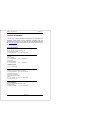- DL manuals
- XAVI Technologies Corp.
- Gateway
- X8821r+
- User manual
XAVI Technologies Corp. X8821r+ User manual
X8821r User’s Manual Version 1.0
1 / 101
X8821r User’s Manual Version 1.0
2 / 101
XAVi Technologies Corporation
Tel: +886-2-2995-7953
9F, No. 129, Hsing Te Road, Sanchung City,
Taipei Hsien 241,
Taiwan
Copyright © 2003, XAVi Technologies Corporation
Information in this manual is subject to change without notice. No part of this manual
may be reproduced or transmitted in any form or by any means, electronic or
mechanical, including photocopying or scanning, for any purpose, without the written
permission of XAVi Technologies Corporation.
XAVi Technologies Corporation provides this documentation without warranty of any
kind, implied or expressed, including, but not limited to, the implied warranties of
merchantability and fitness for a particular purpose.
Summary of X8821r+
Page 1
X8821r user’s manual version 1.0 1 / 101 x8821r user’s manual version 1.0 2 / 101 xavi technologies corporation tel: +886-2-2995-7953 9f, no. 129, hsing te road, sanchung city, taipei hsien 241, taiwan copyright © 2003, xavi technologies corporation information in this manual is subject to change wi...
Page 2
X8821r user’s manual version 1.0 3 / 101 t t a a b b l l e e o o f f c c o o n n t t e e n n t t s s c c h h a a p p t t e e r r 1 1 – – g g e e t t t t i i n n g g s s t t a a r r t t e e d d 1. Overview ......................................................................................... 7 2. ...
Page 3
X8821r user’s manual version 1.0 5 / 101 c c h h a a p p t t e e r r 3 3 – – q q u u i i c c k k p p r r o o t t o o c c o o l l s s e e t t u u p p 1. Overview ....................................................................................... 72 2. Rfc 1483 bridge.................................
Page 4
X8821r user’s manual version 1.0 7 / 101 chapter 1 getting started 1. Overview x8821r and x8821r+ are adsl/adsl2+ series of customer premise equipments that provide high-speed asymmetrical data transmission on a single twisted copper pair. The dsl line interface supports various adsl standards, up t...
Page 5
X8821r user’s manual version 1.0 9 / 101 3. Packaging this package consists of the following items: x8821r adsl device unit rj-45 cable rj-11 cable ac adapter user’s manual cd x8821r user’s manual version 1.0 10 / 101 4. Appearance front panel label led status color description 1 pwr on green power ...
Page 6
X8821r user’s manual version 1.0 11 / 101 rear panel label description 1 wan rj-11 or rj-45 port; connect to the adsl outlet. X8821r uses rj-11 cable. 2 reset reset the modem back to factory settings by holding down on this button. 3 ethernet rj-45 port; connect to a pc or lan. 4 pwr power jack; con...
Page 7
X8821r user’s manual version 1.0 13 / 101 6. Management the devicesupports simple, flexible, and easy-to-operate methods for management purposes. X8821r can be managed via the following paths: local ethernet port (telnet) – connect the ethernet port to your local area network or directly to a pc. “t...
Page 8
X8821r user’s manual version 1.0 15 / 101 8. Software upgrade you may easily upgrade the embedded software by obtaining the compressed upgrade kit from the service provider then following the steps: click on the local image upgrade link to upgrade the software on the modem. You may easily upgrade th...
Page 9
X8821r user’s manual version 1.0 17 / 101 3. Login the window enter network password will pop up while starting the configuration. With the window open, type admin for both the username and the password. After you log into the web interface, you will notice that it is divided into seven different se...
Page 10
X8821r user’s manual version 1.0 19 / 101 wan interfaces displays the wan interface name, encapsulation type, ip address, subnet mask, lower interface, vpi/vci values, and operational status. Lan interface displays the lan interface name, mac address, ip address, subnet mask, lower interface, transm...
Page 11
X8821r user’s manual version 1.0 21 / 101 if the pc is usb-enabled, you can connect it directly to the device's usb port. Only one computer can be connected in this manner. You can also use the usb and ethernet interfaces simultaneously, connecting your lan to the ethernet port and a standalone pc t...
Page 12
X8821r user’s manual version 1.0 23 / 101 5.3 dhcp server click on the dhcp server link to view the dhcp server settings. The table displays the dhcp server settings, this includes: start ip, end ip, domain name, gateway address, and status. Click on the add button to enable a dhcp server and fill i...
Page 13
X8821r user’s manual version 1.0 25 / 101 is connected. See configuring ip routes for an explanation of gateway addresses. Dns/sdns: the ip address of the domain name system server to be used by computers that receive ip addresses from this pool. The dns translates common internet names that you typ...
Page 14
X8821r user’s manual version 1.0 27 / 101 a) dsl parameters click on the dsl param button to view the dsl parameters. Another window will then display the dsl parameters, which may be different due to the type and speed of the network. Click on the close button to close the window, or click on the r...
Page 15
X8821r user’s manual version 1.0 29 / 101 click on the trash can icon to delete the current interface, or edit the current interface by clicking on the pencil icon. Click on the add button to another interface. The devices wan-side interfaces are used to communication via the dsl port. A wan interfa...
Page 16
X8821r user’s manual version 1.0 31 / 101 click on the trash can icon to delete the current interface, or edit the current interface by clicking on the pencil icon. Click on the add button to another interface. The point-to-point protocol (ppp) is one of several protocols used to enable communicatio...
Page 17
X8821r user’s manual version 1.0 33 / 101 subject to the most restrictive set of firewall protections defined in the software. A private interface connects to your lan, such as the ethernet interface. Packets received on a private interface are subject to a less restrictive set of protections, becau...
Page 18
X8821r user’s manual version 1.0 35 / 101 after you click on the add button, another window will appear. Eoa interface: the name the software uses to identify the eoa interface. Interface sec type: the type of security protections in effect on the interface (public, private, or dmz): a public interf...
Page 19
X8821r user’s manual version 1.0 37 / 101 6.5 ip over atm (ipoa) click on the ipoa link to view the ip over atm configuration table. This table displays ipoa information such as: interface name, interface security type, lower interface, config ip, network ip, subnet mask gateway ip, and status. Clic...
Page 20
X8821r user’s manual version 1.0 39 / 101 and in-network accesses (such as a company's public web server). Packets incoming on a dmz interface -- whether from a lan or external source -- are subject to a level of protection that is in between public and private interfaces in terms of restrictiveness...
Page 21
X8821r user’s manual version 1.0 41 / 101 8 routing click on the routing tab to view its sub-menu’s and configure the routing settings. The eight sub-menu’s are: ip route, ip address, lan config, dsl, atm vc, ppp, eoa, and ipoa. The ip route sub-menu is described below. (each of the other sub-menus ...
Page 22
X8821r user’s manual version 1.0 43 / 101 9.1 nat click on the nat link to view the nat global information table. Network address translation is a method for disguising the private ip addresses you use on your lan as the public ip address you use on the internet. You define nat rules that specify ex...
Page 23
X8821r user’s manual version 1.0 45 / 101 local address from/to: enter the the starting and ending ip addresses of the range of private address you want to be translated. You can specify that data from all lan addresses should be translated by typing 0 (zero) in each from field and 255 in each to fi...
Page 24
X8821r user’s manual version 1.0 47 / 101 rip status: select the enable or disable radio button in order to use the protocol. Age: this s the amount of time in seconds that the device's rip table will retain each route that it learns from adjacent computers. Update time: this specifies how frequentl...
Page 25
X8821r user’s manual version 1.0 49 / 101 sending packets that use the wan or lan ip broadcast address as the source address. Land attack - sending packets that use the same address as the source and destination address. Ping of death - illegal ip packet length. Dos protection: click on the enable b...
Page 26
X8821r user’s manual version 1.0 51 / 101 public interface typically connects to the internet. Ppp, eoa, and ipoa interfaces are typically public. Packets received on a public interface are subject to the most restrictive set of firewall protections defined in the software. Typically, the global set...
Page 27
X8821r user’s manual version 1.0 53 / 101 assign rule ids in multiples of 5 or 10 (e.G., 1000, 1010, 1020) so that you leave enough room between them for inserting new rules if necessary. Interface:enter the interface name on which the rule will take effect. Direction: specifies whether the rule sho...
Page 28
X8821r user’s manual version 1.0 55 / 101 9.7 blocked protocols click on the blocked protocols link to view the list of protocols. This page is used to block or unblock protocols running across the system. Place a check in the box of particular protocol in order to block it. The adsl/ethernet router...
Page 29
X8821r user’s manual version 1.0 57 / 101 9.8 ddns click on the ddns link to configure and add dynamic dns entries. Dynamic dns (ddns) is a service that facilitates outside internet access to a lan host even when the host's dynamically-assigned ip address changes frequently. Ddns is useful when you ...
Page 30
X8821r user’s manual version 1.0 59 / 101 is a full dns solution for newly purchased domains or domains you already own. A web-based interface provides complete control over resource records and your entire domain, including support for dynamic ip addresses and automated updates. You can create diff...
Page 31
X8821r user’s manual version 1.0 61 / 101 user id: enter a new username. Privilege: select a privilege level: root, intermediate, or user. Root-level privileges enable users to modify all the features available in configuration manager. The default login has root-level privileges. Intermediate-level...
Page 32
X8821r user’s manual version 1.0 63 / 101 10.3 local image upgrade click on the local image upgrade link to upgrade the software on the modem. You may easily upgrade the embedded software by obtaining the compressed upgrade kit from the service provider and then following the steps: a. Click on the ...
Page 33
X8821r user’s manual version 1.0 65 / 101 10.6 diagnostics click on the diagnostics link to test the device. Results will be displayed as pass, fail, or n.A, depending on your settings. Click on the submit button to begin the diagnostic tests. 10.7 port settings click on the port settings link to ch...
Page 34
X8821r user’s manual version 1.0 67 / 101 10.9 back/ restore config click on the back/restore config link to upload the configuration data from your pc or download it back to the system. Many of the software features can be configured to address your needs or your isp's requirements. This configurat...
Page 35
X8821r user’s manual version 1.0 69 / 101 when autodetect is configured in bridging mode, it can detect the presence of pppoe and eoa interfaces on the access server. In this mode, the modem must be configured as a bridge and a pppoe or dhcp client is expected to be running on the lan pc (behind the...
Page 36
X8821r user’s manual version 1.0 71 / 101 10.13 parental control click on the parental control link to block internet access from specified lan hosts for specified periods. Ensure that either the system time is specified directly or sntp is enabled. In the table on the parental control page, enter t...
Page 37
X8821r user’s manual version 1.0 73 / 101 2. Rfc 1483 bridge configuration table: protocol rfc1483 bridge mode. Wan ip the isp assigns the ip address, or have an ip address assigned from an external/internal dhcp server. Modem ip 192.168.1.1 gateway ip none. Vpi/vci 8/81 1. Click on the wan tab to v...
Page 38
X8821r user’s manual version 1.0 75 / 101 6. Click on the bridging tab to view its sub-menu’s and configure the bridging settings, then click on the bridging link below it. 7. Select eoa-1 from the drop down list, and click on the add button. Then click on the submit button to confirm the changes. X...
Page 39
X8821r user’s manual version 1.0 77 / 101 3. Pppoe route configuration configuration table: protocol pppoe route mode + nat. Lan ip 192.168.1.Xxx or assigned by dhcp server. Modem ip 192.168.1.1 wan ip 210.62.8.3 vpi/vc value 8/81 10. Click on the wan tab to view its sub-menu’s and configure the wan...
Page 40
X8821r user’s manual version 1.0 79 / 101 15. Select an interface name: ppp-1 16. Select a protocol: pppoe 17. Default route: disable 18. Security protocol: select pap or chap 19. Login name: enter username here (from isp) 20. Password: enter password here (from isp) 21. Click on the submit button t...
Page 41
X8821r user’s manual version 1.0 81 / 101 4. Rfc 1483 + nat configuration table: 34. Click on the wan tab to view its sub-menu’s and configure the wan settings, then click on the atm vc link below it. 35. You will then see the atm vc configuration table. Click on the add button to add a new vpi/vci ...
Page 42
X8821r user’s manual version 1.0 83 / 101 40. Click on the services tab to view its sub-menu’s and configure the nat settings, then click on the nat link below it. 41. Select nat rule entry from the nat configuration drop down list. Then click on the add button to add a nat entry. 42. Rule flavor: s...
Page 43
X8821r user’s manual version 1.0 85 / 101 5. Pppoa route configuration configuration table: protocol pppoa route mode. Lan ip 192.168.1.Xxx modem ip 192.168.1.1 gateway ip not required. Vpi/vci 8/81 username from isp. Password from isp. 52. Click on the routing tab to view its sub-menu’s and configu...
Page 44
X8821r user’s manual version 1.0 87 / 101 64. Select nat rule entry from the nat configuration drop down list. Then click on the add button to add a nat entry. 65. Rule flavor: select a rule flavor from the drop down list (basic) 66. Rule id: enter a number here 67. Local address from: address from ...
Page 45
X8821r user’s manual version 1.0 89 / 101 6. Ipoa route configuration configuration table: protocol ipoa route mode lan ip 192.168.1.Xxx modem ip 192.168.1.1 gateway ip 210.62.8.1 vpi/vci 8/81 wan ip 210.62.8.2 75. Click on the routing tab to view its sub-menu’s and configure the routing settings, t...
Page 46
X8821r user’s manual version 1.0 91 / 101 7. Dhcp configuration 88. Click on the lan tab to view its sub-menu’s and configure the lan settings, then click on the dhcp mode link below it. 89. Click on the dhcp server link under the lan tab, and click on the add button. 90. Start ip address: enter the...
Page 47
X8821r user’s manual version 1.0 93 / 101 8. Nat configuration 99. Click on the services tab to view its sub-menu’s and configure the nat settings, then click on the nat link below it. 100. From the nat options drop down list, select nat rule entry. 101. Click on the add button to add a new nat rule...
Page 48
X8821r user’s manual version 1.0 95 / 101 appendix a – specifications a1. Hardware specifications lan interface • one 10/100 base-tx ethernet port, ieee 802.3/3u, rj-45 connector wan interface (adsl line) • one pair (2-wire) loop, 100 Ω line impedance with rj-11 connector • compliance of x8821r: itu...
Page 49
X8821r user’s manual version 1.0 97 / 101 appendix b – warranties b1. Product warranty 1. Xavi technologies warrants that the adsl unit will be free from defects in material and workmanship for a period of twelve (12) months from the date of shipment. 2. Xavi technologies shall incur no liability un...
Page 50
X8821r user’s manual version 1.0 99 / 101 appendix c – regulations c1. Fcc part 15 notice warning: this equipment has been tested and found to comply with the limits for a class b digital device, pursuant to part 15 to the fcc rules. These limits are designed to provide reasonable protection against...
Page 51
X8821r user’s manual version 1.0 101 / 101 contact information you can help us serve you better by sending us your comments and feedback. Listed below are the addresses, telephone and fax numbers of our offices. You can also visit us on the world wide web at www.Xavi.Com.Tw for more information. We ...