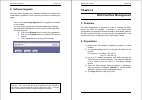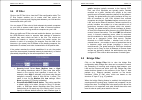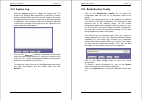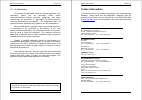- DL manuals
- XAVI Technologies Corp.
- Gateway
- X8824r+
- User manual
XAVI Technologies Corp. X8824r+ User manual
X8824r User’s Manual Version 1.0
1 / 102
XAVi Technologies Corporation
X8824r User’s Manual Version 1.0
2 / 102
Tel: +886-2-2995-7953
9F, No. 129, Hsing Te Road, Sanchung City,
Taipei Hsien 241,
Taiwan
Copyright © 2003, XAVi Technologies Corporation
Information in this manual is subject to change without notice. No part of this manual
may be reproduced or transmitted in any form or by any means, electronic or
mechanical, including photocopying or scanning, for any purpose, without the written
permission of XAVi Technologies Corporation.
XAVi Technologies Corporation provides this documentation without warranty of any
kind, implied or expressed, including, but not limited to, the implied warranties of
merchantability and fitness for a particular purpose.
Summary of X8824r+
Page 1
X8824r user’s manual version 1.0 1 / 102 xavi technologies corporation x8824r user’s manual version 1.0 2 / 102 tel: +886-2-2995-7953 9f, no. 129, hsing te road, sanchung city, taipei hsien 241, taiwan copyright © 2003, xavi technologies corporation information in this manual is subject to change wi...
Page 2
X8824r user’s manual version 1.0 3 / 102 t t a a b b l l e e o o f f c c o o n n t t e e n n t t s s c c h h a a p p t t e e r r 1 1 – – g g e e t t t t i i n n g g s s t t a a r r t t e e d d 1. Overview ......................................................................................... 7 2. ...
Page 3
X8824r user’s manual version 1.0 5 / 102 c c h h a a p p t t e e r r 3 3 – – q q u u i i c c k k p p r r o o t t o o c c o o l l s s e e t t u u p p 1. Overview ....................................................................................... 73 2. Rfc 1483 bridge ................................
Page 4
X8824r user’s manual version 1.0 7 / 102 chapter 1 getting started 1. Overview x8824r and x8824r+ are adsl/adsl2+ series of customer premise equipments that provide high-speed asymmetrical data transmission on a single twisted copper pair. The dsl line interface supports various adsl standards, up t...
Page 5
X8824r user’s manual version 1.0 9 / 102 3. Packaging this package consists of the following items: x8824r adsl device unit rj-45 cable rj-11 cable ac adapter user’s manual cd x8824r user’s manual version 1.0 10 / 102 4. Appearance front panel label led status color description 1 pwr on green power ...
Page 6
X8824r user’s manual version 1.0 11 / 102 rear panel label description 1 wan rj-45 port; connect to a pc or lan. 2 usb usb port; connect to pc or lan 3 reset reset the modem back to factory settings by holding down on this button. 4 ethernet rj-11 or rj-45 port; connect to the adsl outlet. X8824r us...
Page 7
X8824r user’s manual version 1.0 13 / 102 6. Management the device supports simple, flexible, and easy-to-operate methods for management purposes. X8824r can be managed via the following paths: local ethernet port (telnet) – connect the ethernet port to your local area network or directly to a pc. “...
Page 8
X8824r user’s manual version 1.0 15 / 102 8. Software upgrade you may easily upgrade the embedded software by obtaining the compressed upgrade kit from the service provider then following the steps: click on the local image upgrade link to upgrade the software on the modem. You may easily upgrade th...
Page 9
X8824r user’s manual version 1.0 17 / 102 3. Login the window enter network password will pop up while starting the configuration. With the window open, type admin for both the username and the password . After you log into the web interface, you will notice that it is divided into seven different s...
Page 10
X8824r user’s manual version 1.0 19 / 102 wan interfaces displays the wan interface name, encapsulation type, ip address, subnet mask, lower interface, vpi/vci values, and operational status. Lan interface displays the lan interface name, mac address, ip address, subnet mask, lower interface, transm...
Page 11
X8824r user’s manual version 1.0 21 / 102 if the pc is usb-enabled, you can connect it directly to the device's usb port. Only one computer can be connected in this manner. You can also use the usb and ethernet interfaces simultaneously, connecting your lan to the ethernet port and a standalone pc t...
Page 12
X8824r user’s manual version 1.0 23 / 102 mtu: the maximum transmission unit specifies the size in bytes of the largest ethernet packet that the interface will accept. Packets larger than this size will be dropped. Click on the submit button when completed and make sure to commit & reboot . 5.2 dhcp...
Page 13
X8824r user’s manual version 1.0 25 / 102 an ip address pool typically includes a range private addresses that you define. Lan administrators often define private ip addresses for use only on their networks. You can also use dhcp server pools to distribute multiple public ip addresses, if, for examp...
Page 14
X8824r user’s manual version 1.0 27 / 102 6. Wan click on the wan tab to view its sub-menu’s and configure the wan settings. The five sub-menu’s are: dsl, atm vc, ppp, eoa, and ipoa. Each sub-menu is described below. 6.1 dsl the dsl status page displays current information on the dsl line performanc...
Page 15
X8824r user’s manual version 1.0 29 / 102 6.2 atm vc click on the atm vc link to view the atm vc table. This table displays the interface name, vpi/vci values, mux type, and maximum protocols per aal5. X8824r user’s manual version 1.0 30 / 102 click on the trash can icon to delete the current interf...
Page 16
X8824r user’s manual version 1.0 31 / 102 vc interface : the name of the lower-level interface on which this vc operates. The low-level interface names are preconfigured in the software and identify the type of traffic that can be supported, such as data or voice. Internet data services typically us...
Page 17
X8824r user’s manual version 1.0 33 / 102 ppp interface : the predefined name of the ppp interface. Atm vc : the virtual circuit over which this ppp data is sent. The vc identifies the physical path the data takes to reach your isp. See configuring the atm vc for more information. Interface sec type...
Page 18
X8824r user’s manual version 1.0 35 / 102 6.4 ethernet over atm (eoa) click on the eoa link to view the rfc1483/eoa configuration table. This table displays eoa information such as: interface name, interface security type, lower interface, config ip, network ip, dhcp, default route, gateway ip, and ...
Page 19
X8824r user’s manual version 1.0 37 / 102 lower interface : eoa interfaces are defined in software, and then associated with lower-level software and hardware structures (at the lowest level, they are associated with a physical port - the wan port). This field should reflect an interface name define...
Page 20
X8824r user’s manual version 1.0 39 / 102 ipoa interface : the name the software uses to identify the ipoa interface config ip address and net mask : the ip address and network mask you want to assign to the interface. If the interface will be used for bridging with your isp and you will not be usin...
Page 21
X8824r user’s manual version 1.0 41 / 102 7 bridging click on the bridging tab to view its sub-menu’s and configure the bridge settings. The six sub-menu’s are: bridging, lan config, dsl, atm vc, and rfc 1483 interface (eoa). The bridging sub-menu is described below. ( each of the other sub-menus is...
Page 22
X8824r user’s manual version 1.0 43 / 102 after you click on the add button, another window will pop-up. Destination : specifies the ip address of the destination computer. The destination can specified as the ip address of a specific computer or an entire network. It can also be specified as all ze...
Page 23
X8824r user’s manual version 1.0 45 / 102 b) nat rule entry the table displays nat route configuration. Click on the trash can icon to delete the current rule or click on the add button to add another rule. After you click on the add button, another window will appear. Rule flavor : select napt from...
Page 24
X8824r user’s manual version 1.0 47 / 102 9.2 rip click on the rip link to view the routing information protocol (rip) configuration table. Routers on your lan communicate with one another using the routing information protocol. Rip is an internet protocol you can set up to share routing table infor...
Page 25
X8824r user’s manual version 1.0 49 / 102 9.3 firewall click on the firewall link to view the firewall configuration table. The firewall adds security to your network by protecting it from internet intruders. Blacklist status : select enable if you would like the device to maintain a blacklist. Blac...
Page 26
X8824r user’s manual version 1.0 51 / 102 9.4 ip filter click on the ip filter link to view the ip filter configuration table. The ip filter feature enables you to create rules that control the forwarding of incoming and outgoing data between your lan and the internet and within your lan. You can cr...
Page 27
X8824r user’s manual version 1.0 53 / 102 when a packet matches a rule, it can either be accepted (forwarded towards its destination), or denied (discarded), depending on the action specified in the rule. Bridge filter : click on the enable or disable radio button to activate/deactivate the service....
Page 28
X8824r user’s manual version 1.0 55 / 102 when a pc user types a domain name into a browser, the pc must first send a request to a dns server to obtain the equivalent ip address. The dns server will attempt to look up the domain name in its own database, and will communicate with higher-level dns se...
Page 29
X8824r user’s manual version 1.0 57 / 102 rarp : reverse address resolution protocol. This ip protocol provides a way for computers to determine their own ip addresses when they only know their hardware address (i.E., mac addresses). Certain types of computers, such as diskless workstations, must us...
Page 30
X8824r user’s manual version 1.0 59 / 102 interface: select an interface from the drop-down list. Specifies the public device interface. You can specify only one ddns service on each interface. Service name: select the ddns service provider from the drop-down list for which the host names of the int...
Page 31
X8824r user’s manual version 1.0 61 / 102 10 admin click on the admin tab to view its sub-menu’s and configure the admin settings. The sub-menu’s are: user config, commit & reboot, local image upgrade, remote image upgrade, alarm, diagnostics, and port settings, system log, backup/restore config, ma...
Page 32
X8824r user’s manual version 1.0 63 / 102 10.2 commit & reboot click on the commit & reboot link to view the reboot options. This page is used to save the changes into the device’s memory and reboot the device using different options. Click on the commit button to save the changes. In order to reboo...
Page 33
X8824r user’s manual version 1.0 65 / 102 10.4 remote image upgrade click on the remote image upgrade link to upgrade the software on the modem. Enter the ip address where the software is located, the name of the software, and the user name and password of the site. Then click on the upload button. ...
Page 34
X8824r user’s manual version 1.0 67 / 102 10.8 system log click the system log link to display the system logs. The system log displays data generated or acquired by routine system communication with other devices, such as the results of negotiations with the isp's computers for dns and gateway ip a...
Page 35
X8824r user’s manual version 1.0 69 / 102 10.10 management control click on the management control link to enable access to configuration manager from the wan port. The table on this page provides a check box to enable or disable http (i.E., web browser-based) access to the configuration program thr...
Page 36
X8824r user’s manual version 1.0 71 / 102 privilege levels are defined by the snmp communities configured on the modem. A community is a named group of ip addresses. These addresses identify the hosts that are permitted to act as snmp management stations for accessing the mib. Each community is defi...
Page 37
X8824r user’s manual version 1.0 73 / 102 chapter 3 quick protocol setup 1. Overview this chapter provides quick steps on setting up the protocols on this device. From this point on, configuration steps are listed for each of the protocols in their respective sections. The seven sections are: a. Rfc...
Page 38
X8824r user’s manual version 1.0 75 / 102 3. Another window will then appear. Enter the vpi/vci values (8/81) into the vpi and vci text boxes. Then click on the submit button to confirm the changes. 4. Click on the eoa link below the wan tab. 5. Enter the ip address and subnet mask based on your isp...
Page 39
X8824r user’s manual version 1.0 77 / 102 8. Click on the admin tab to view its sub-menu’s and configure the bridging settings, then click on the commit & reboot link below it. 9. Select the reboot from last configuration option from the drop down list, and the click on the commit and reboot button....
Page 40
X8824r user’s manual version 1.0 79 / 102 12. Another window will then appear. Enter the vpi/vci values (8/81) into the vpi and vci text boxes. Then click on the submit button to confirm the changes. 13. Click on the wan tab to view its sub-menu’s and configure the wan settings, then click on the pp...
Page 41
X8824r user’s manual version 1.0 81 / 102 32. Click on the admin tab to view its sub-menu’s and configure the bridging settings, then click on the commit & reboot link below it. 33. Select the reboot from last configuration option from the drop down list, and the click on the commit and reboot butto...
Page 42
X8824r user’s manual version 1.0 83 / 102 36. Another window will then appear. Enter the vpi/vci values (8/81) into the vpi and vci text boxes. Then click on the submit button to confirm the changes. 37. Click on the eoa link below the wan tab. 38. Enter the ip address and subnet mask based on your ...
Page 43
X8824r user’s manual version 1.0 85 / 102 51. Select the reboot from last configuration option from the drop down list, and the click on the commit and reboot button. X8824r user’s manual version 1.0 86 / 102 5. Pppoa route configuration configuration table: protocol pppoa route mode. Lan ip 192.168...
Page 44
X8824r user’s manual version 1.0 87 / 102 55. Click on the ppp link in the routing tab, and then click on the add button to add a pppoa configuration. 56. Select an interface name: ppp-1 57. Select a protocol: pppoa 58. Default route: enable 59. Security protocol: select pap or chap 60. Login name: ...
Page 45
X8824r user’s manual version 1.0 89 / 102 74. Select the reboot from last configuration option from the drop down list, and the click on the commit and reboot button. X8824r user’s manual version 1.0 90 / 102 6. Ipoa route configuration configuration table: protocol ipoa route mode lan ip 192.168.1....
Page 46
X8824r user’s manual version 1.0 91 / 102 78. Click on the ipoa link in the routing tab, and then click on the add button to add an ipoa configuration. 79. Select an interface name: ipoa-0 80. Conf. Ip address: from isp 81. Net mask: from isp 82. Gateway ip address: from isp 83. Login name: enter us...
Page 47
X8824r user’s manual version 1.0 93 / 102 96. From the drop down list, select dhcp server , and click on the submit button. 97. Click on the admin tab to view its sub-menu’s and configure the bridging settings, then click on the commit & reboot link below it. 98. Select the reboot from last configur...
Page 48
X8824r user’s manual version 1.0 95 / 102 102. Rule flavor: select a rule flavor from the drop down list (basic) 103. Rule id: enter a number here 104. Local address from: address from where this device will receive ips 105. Local address to: 255.255.255.255 (broadcast) or other 106. Login name: ent...
Page 49
X8824r user’s manual version 1.0 97 / 102 a2. Software specifications atm • atm cells over adsl, aal5 • supports 8 pvcs under bridge mode and 5 pvcs under router mode • supports ubr, cbr, rt-vbr, nrt-vbr and gfr traffic classes • adsl-aware cac (connection admission control) • support for f5 ais, rd...
Page 50
X8824r user’s manual version 1.0 99 / 102 b2. Warranty repair 1. During the first three (3) months of ownership, xavi technologies will repair or replace a defective product covered under warranty within twenty-four (24) hours of receipt of the product. During the fourth (4th) through twelfth (12th)...
Page 51
X8824r user’s manual version 1.0 101 / 102 c2. Ic cs-03 notice the industry canada label identifies certified equipment. This certification means that the equipment meets certain telecommunications network protective, operational, and safety requirements as prescribed in appropriate terminal equipme...