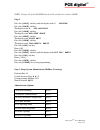Xblue Networks PCS digital Setup
PCS digital
TM
: Voice Mail Setup
Page 1 of 1
Voice Mail Setup
Step 1
At any Key Telephone station:
[FEAT] + [#] + [ * ]
The display reads DB PSWD:
Enter password [000000] (default password)
Press the [SHOW] soft-key
Press the [NEXT] soft-key
The display reads 1. STATION
Press the [SHOW] soft-key
The display reads SHOW STA:
Enter [16]
Press the [SHOW] soft-key
Press the [NEXT] soft-key until the display reads
VM
PORT: N
Press the [CHG] soft-key
The display reads VM PORT: Y
Press the [HOLD] key
The display reads SHOW STA:
Enter [64]
Press the [SHOW] soft-key
Press the [NEXT] soft-key until the display reads VM
PORT: N
Press the [CHG] soft-key
The display reads VM PORT: Y
Step 2
Press the [HOLD] key twice
The display reads 1. STATIONS
Press the [NEXT] soft-key until the display reads 6.
SYS
APPLICAT.
Press the [SHOW] soft-key
The display reads STA HUNT GROUP
Press the [SHOW] soft-key
The display reads HUNT GROUP:
Enter [8]
Press the [SHOW] soft-key
The display reads GROUP TYPE: HUNT
NOTE: All terminations are by
RJ-11 connection
Use any digital port to convert to
two analog ports.
We use station 16 for the voice
mail port in this example.
NOTE: 48 equals the total
analog port capacity. Adding 16
to 48 equals 64, thus our second
Voice Mail extension is 64
Station 16 coming from the 66
block plugs into the 2-Port
Analog Adapter INPUT
The OUTPUT 1 from the 2-Port
Analog Adapter plugs into the
Jack 1 of VMS unit.
The OUTPUT 2 from the 2-Port
Analog Adapter plugs into the
Jack 2 of the VMS unit.