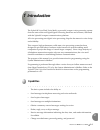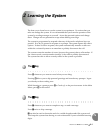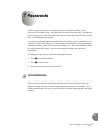- DL manuals
- Xblue Networks
- Answering Machine
- Voice Mail
- User Manual
Xblue Networks Voice Mail User Manual
Summary of Voice Mail
Page 1
Xplus100 flash voice mail mailbox owner’s guide record of revisions ror voice mail user guide.
Page 2
Flash voice mail mailbox owner’s guide table of contents record of revisions catalogue number release date supercedes comments initial release october, 2007.
Page 3
Flash voice mail mailbox owner’s guide table of contents toc table of contents 1 introduction .................................................................................................................................. 1-1 c apabilities ............................................................
Page 4
Flash voice mail mailbox owner’s guide l ist of f igures lot list of tables table 1. Document conventions ............................................................................................ 1‐3.
Page 5: Capabilities
Flash voice mailbox user guide 1-1 1 1 1 i i n n t t r r o o d d u u c c t t i i o o n n the xplus100 voice flash voice mail is a powerful, compact voice processing system that uses state‐of‐the‐art digital signal processing hardware and software, interfaced with the xplus100 compact communications ...
Page 6: Document Overview
1-2 flash voice mailbox user guide 1 in addition, the system provides: playback controls when sending or reviewing messages. A temporary greeting. In order to simplify message storage, two queues are used. The new message queue stores all messages which have not been reviewed by the subscriber. The ...
Page 7: Document Conventions
Flash voice mailbox user guide 1-3 1 chapter 5: message information ‐ this chapter describes how to listen to message information such as time and date of delivery and sending copies to others in the voicemail system. Chapter 6: additional operations ‐ this chapter provides instructions on how to ch...
Page 8
Notes:.
Page 9: The * Key
Flash voice mailbox user guide 2-1 2 2 2 l l e e a a r r n n i i n n g g t t h h e e s s y y s s t t e e m m the best way to learn how to use the system is to experiment. No actions that you take can damage the system. It is recommended that you learn the operation of the system by sending messages ...
Page 10: How to Use This Guide
2-2 flash voice mailbox user guide 2 interrupting the prompts - dial ahead function you can interrupt most prompts if you know what you want to do. You can even enter several commands at once. How to use this guide this guide gives you easy‐to‐follow instructions on how to get the most from the feat...
Page 11: Accessing Your Mailbox
Flash voice mailbox user guide 3-1 3 3 3 g g e e t t t t i i n n g g s s t t a a r r t t e e d d accessing your mailbox call the voice mail system by pressing your dedicated voice mail key on your phone or dial the voice mail system hunt group number: 453. The hunt group number is a number assigned ...
Page 12
Notes:.
Page 13: Reviewing Your Messages
Flash voice mailbox user guide 4-1 4 4 4 b b a a s s i i c c o o p p e e r r a a t t i i o o n n s s reviewing your messages messages in your mailbox come from two places: other subscribers or non‐ subscribers who will leave voice messages while you are on the telephone or unavailable. Messages are ...
Page 14: Playback Controls
4-2 flash voice mailbox user guide 4 you may cancel message review at any time by pressing *. Any message not completely reviewed and either saved or deleted remains in the new message queue. If a subscriber forgets to press * to cancel review and just hangs up, all partially reviewed and unheard me...
Page 15: Skip A Message
Flash voice mailbox user guide 4-3 4 skip a message you may skip to the next message while listening to any message by pressing #. Cancel play of messages you may cancel message review by pressing *. Any message not completely reviewed remains in the new message queue. If a subscriber forgets to pre...
Page 16: Reply to A Message
4-4 flash voice mailbox user guide 4 keeps the mailbox clear and reduces the need for system storage capacity. 1 reviewing → 3 → delete → # → confirm deletion request once a message has been deleted, it cannot be retrieved. Reply to a message a user can reply to a message sent from another subscribe...
Page 17: Send A Copy to Someone Else
Flash voice mailbox user guide 5-1 5 5 5 m m e e s s s s a a g g e e i i n n f f o o r r m m a a t t i i o o n n sometimes a subscriber wants to know details about a message such as who sent it and the time and date it was delivered. This information is called message information. The message inform...
Page 18: Sending A Message
5-2 flash voice mailbox user guide 5 sending a message 2 record message → # 1 → message acceptable # review message → enter destination mailbox → send the message # 2 re-record message * cancel 3 append to message * cancel message to send a message: 1. Press 2 at the main menu to send a message. The...
Page 19
Flash voice mailbox user guide 6-1 6 6 6 a a d d d d i i t t i i o o n n a a l l o o p p e e r r a a t t i i o o n n s s changing your mailbox greeting your mailbox greeting is played to outside callers who enter a system mailbox in the telephone answering mode. This greeting enables you to give cal...
Page 20: Reviewing Your Greeting
6-2 flash voice mailbox user guide 6 4. Press 2 for mailbox greeting. 5. Record your greeting, and then press # . Reviewing your greeting you may use personal options to review your recorded greeting. To review your mailbox greeting: 1. Press 3 at the main menu for personal options. 2. Press 1 for g...
Page 21: Recording Your Name
Flash voice mailbox user guide 6-3 6 recording your name you should record your name the first time you use your mailbox. The recording of the name will be used: (1) to verify destinations, or (2) as part of a system‐generated personal greeting. You may change the way your name is recorded at any ti...
Page 22
6-4 flash voice mailbox user guide 6 review your temporary greeting to review your temporary greeting: 1. Press 3 at the main menu for personal options. 2. Press 1 for greetings, and then press 1 for review. 3. Press 3 for temporary greeting. Delete your temporary greeting to delete your temporary g...
Page 23: Outcall Notification
Flash voice mailbox user guide 7-1 7 7 7 p p a a s s s s w w o o r r d d s s there is one password that is associated with each subscriber mailbox. Each password is four digits long. Zero should not be used as the first digit. A temporary password is given to each subscriber and is used to enter the...
Page 24: Turn Outcall On/off
7-2 flash voice mailbox user guide 7 turn outcall on/off once the outcall schedules have been programmed, outcall notification can be turned on and off whenever desired. Outcall on/off is a toggle. If outcall notification is on, this procedure turns it off. If outcall notification is off, this proce...