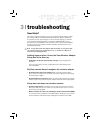Summary of MN-740
Page 1
Da[jgkg^l Ù Ú9jgy\zyf\Úe]logjcaf_ ozgp Ù Únaj]d]kkÚ8\yhl]j de¤.
Page 2
@ehgjlyfl 9]^gj]Úmkaf_Úl`akÚhjg\m[lÚj]y\Úl`]Úozgp Ù Ú@fkljm[lagfÚdyfmydÚ^gjÚaehgjlyflÚky^]lqÚaf^gjeylagfÚyf\Ú`]ydl`Ú oyjfaf_kÚ gd]yk]Ûj]lyafÛzgl`Ûl`]ÛozgpÛ @fkljm[lagfÛdyfmyd Ûyf\Ûl`akÛeyfmydÛ^gjÛ^mlmj]Ûj]^]j]f[] 8nyflÚ\¿mladak]jÚ[]Úhjg\malÚdak]rÚd]Úeyfm]dÚ\¿afkljm[lagfÚ\]ÚozgpÚ[yjÚadÚ[gfla]flÚ\...
Page 3
Important safety information this manual contains important information about how to safely and properly set up, use, and care for the microsoft ® broadband networking xbox ® wireless adapter. Do not take the adapter apart . Do not attempt to service or repair the xbox wireless adapter yourself. Ref...
Page 6
Iv microsoft broadband networking xbox wireless adapter user’s guide technical specifi cations .............................................................................. 15 system requirements................................................................................... 16 limited warranty ....
Page 7
Introduction your xbox wireless adapter thanks for purchasing the microsoft ® broadband networking xbox ® wireless adapter. You can use your adapter to add an xbox video game system to an existing wireless network that has a wireless router, base station, or gateway. You can also use your adapter to...
Page 8
2 microsoft broadband networking xbox wireless adapter user’s guide about the adapter the microsoft xbox wireless adapter connects to an xbox console with an ethernet cable. The following illustrations show the locations of the ports, status lights, and restore button on the adapter. The back of the...
Page 9
Chapter 1: introduction 3 the front of the adapter has three status lights. The following table describes the behavior of each light. Status light on off blinking power green: ready orange: updating fi rmware or resetting not receiving power restoring factory defaults or error* wireless radio enabled...
Page 10
4 microsoft broadband networking xbox wireless adapter user’s guide restoring factory default settings you can restore the factory default settings to the adapter if, for example, you forget your adapter password. Restoring the adapter erases all your current adapter settings and returns the passwor...
Page 11
Network basics about wireless networking your microsoft ® broadband networking xbox ® wireless adapter communicates by radio transmission. Radio waves travel in all directions, and can be transmitted through walls and fl oors. This chapter on wireless connections explains wireless network types and p...
Page 12
6 microsoft broadband networking xbox wireless adapter user’s guide in an ad hoc network, a wireless adapter connects directly to another wireless adapter that is set up on another device. For example, an ad hoc network is used for console-to-console (system link) gameplay. In this type of network, ...
Page 13
Chapter 2: network basics 7 o avoid placing wireless components next to large metal objects such as computer cases, monitors, and appliances. Metal objects reduce signal strength. O avoid placing wireless components close to electromagnetic devices, especially those with frequencies in the 2.4-gigah...
Page 14
8 microsoft broadband networking xbox wireless adapter user’s guide making your wireless transmissions more secure because wireless networks use radio signals, it is possible for other wireless network devices outside your immediate area to pick up the signals and either connect to your network or c...
Page 15
Troubleshooting need help? This chapter provides solutions to the most common problems that you might have with your microsoft ® broadband networking xbox ® wireless adapter. If the problem you are experiencing is not covered in this chapter, you can fi nd more troubleshooting information on the micr...
Page 16
10 microsoft broadband networking xbox wireless adapter user’s guide i can’t save my wireless settings or password on my adapter. O restore the factory defaults on the wireless adapter. Use a pointed object to press and release the restore button on the back of the adapter. The power light fi rst bli...
Page 17
Chapter 3: troubleshooting 11 o check for range issues. You might be out of range of your wireless network. Place your xbox console in the same room as your wireless router or second xbox console, and try again. O check for interference issues. Your wireless connection might be getting interference ...
Page 18
12 microsoft broadband networking xbox wireless adapter user’s guide o check whether computers on your network can connect to the internet. If the wireless status screen displays the connection status as “connected,” but computers on your network can’t connect to the internet, the problem may be wit...
Page 19
Reference this chapter contains the following reference information for your microsoft ® broadband networking xbox ® wireless adapter: o getting help o regulatory information o technical specifi cations o system requirements o limited warranty getting help if you have a question about your microsoft ...
Page 20
14 microsoft broadband networking xbox wireless adapter user’s guide regulatory information united states radio and tv interference regulations this device complies with part 15 of the u.S. Federal communications commission (fcc) rules. Operation is subject to the following two conditions: (1) this ...
Page 21
Chapter 4: reference 15 technical specifi cations xbox wireless adapter standards ieee 802.11b, 802.11g, wi-fi ® certifi ed host interface 10/100 mbps ethernet/ieee 802.3 port port o one 10/100 mbps ethernet/ieee 802.3 port, auto mdi/mdi-x crossover o rj-45 connector o utp/stp cat 3 or better cabling ...
Page 22
16 microsoft broadband networking xbox wireless adapter user’s guide system requirements to use the microsoft broadband networking xbox wireless adapter mn-740, you will need the following: o microsoft broadband networking wireless base station (or other wi-fi access point) or a second xbox wireless...
Page 23
Chapter 4: reference 17 limited warranty important—please read this limited warranty carefully to understand your rights and obligations! The term “xbox wireless adapter” means the microsoft xbox wireless adapter and any and all microsoft software distributed with such xbox wireless adapter, includi...
Page 24
18 microsoft broadband networking xbox wireless adapter user’s guide g. Exclusion of incidental, consequential and certain other damages and limitation of liability. To the full extent allowed by law, microsoft is not liable for any: (i) consequential or incidental damages; (ii) damages or loss of a...
Page 25
Chapter 4: reference 19 garantie limitÉe veuillez lire attentivement la prÉsente garantie limitÉe afin de bien comprendre vos droits et vos obligations! L’expression « adaptateur sans fi l xbox » s’entend de l’adaptateur sans fi l microsoft xbox et de tout logiciel de microsoft distribué avec ce derni...
Page 26
20 microsoft broadband networking xbox wireless adapter user’s guide d. Exclusions. La présente garantie limitée ne s’applique pas et microsoft n’a aucune obligation aux termes de la présente garantie limitée si l’adaptateur sans fi l xbox : o est utilisé à des fi ns commerciales (y compris la locatio...
Page 27
Glossary this glossary contains common terms for wired and wireless networking. 802.11a a wireless networking standard that transmits wireless data at speeds up to 54 megabits per second (mbps) and uses the5 gigahertz (ghz) radio frequency band. 802.11b a wireless networking standard that transmits ...
Page 28
22 microsoft broadband networking xbox wireless adapter user’s guide bssid acronym for “basic service set identifi er.” each network adapter and other network hardware device is manufactured with its own unique bssid, also known as a mac address. Networking standards and technologies use bssid to pas...
Page 29
Glossary 23 firewall a security system that helps protect a network from hacker attacks and other threats that originate outside the network. A hardware fi rewall is a device at the entrance to a network that has specifi c data-checking settings and that helps protect all of the devices connected to i...
Page 30
24 microsoft broadband networking xbox wireless adapter user’s guide mac address acronym for “media access control” address. Each network adapter and other network hardware device is manufactured with its own unique mac address. Networking standards and technologies use mac addresses to pass informa...
Page 31
Glossary 25 port forwarding when a router, base station, or gateway passes information between your network and the internet, it fi lters the information based on which software (virtual) ports are being used and how those ports are confi gured. For example, internet (http) communication, by default, ...
Page 32
26 microsoft broadband networking xbox wireless adapter user’s guide system link a microsoft xbox ® video game system technology that allows for console-to-console, head-to-head gameplay. Tcp/ip acronym for “transmission control protocol/internet protocol.” a networking protocol that allows computer...
Page 33
DqÛe]logjcÛj]llaf_k lk]Úl`akÚhy_]ÚlgÚj][gj\ÚqgmjÚf]logjcÚk]llaf_kÚ ngjc_jgmhÚfye]Ú ãããããããããããããããããããããããããããããããããããããããããããããããããããããããã 8\yhl]jÚhykkogj\ÚÚ ããããããããããããããããããããããããããããããããããããããããããããããããããããããã ÛÛÛÛÛÛÛÛÛÛÛÛÛÛÛÛÛÛÛÛÛÛÛÛÛÛÛÛÛÛÛÛÛÛÛÛÛÛ Ú¨;]^ymdlº y\eaf © naj]d]kkÚj]llaf_k i][gj\...
Page 34
Oooea[jgkg^l[ge£zjgy\zyf\f]logjcaf_ ~ÚgyjlÚegÚo~¤~.