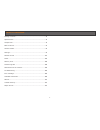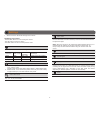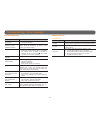Summary of Hunting Edition
Page 1
User manual xcel tm hd camera remote control (included) v1.9 xcelcam.Com.
Page 2
2 package contents ................................................................ 3 specifications ...................................................................... 4 components ....................................................................... 4 basic functions ............................
Page 3
3 xcel tm hd camera hunting edition xcel tm hd camera sport edition package contents camera with slide adaptor camo waterproof housing bow mount quick release stands with safety ring (2) remote control scope mount lithium-ion battery head strap mount lens protector lens cleaning cloth carrying case ...
Page 4
4 specifications/ components specifications photo recording photo resolution 5, 3 & 1 mp file format jpg time lapse option predefined intervals from 0.5 to 60s video recording video resolution 1080p/30fps 720p/30fps wvga/60fps file format .Mp4, codec h.264 audio sound recording stereo, mpeg aac code...
Page 5
5 basic functions inserting the microsd card insert a microsd memory card (up to 32 gb capacity) in the card slot, gold contacts facing up. The card is inserted correctly when a click is heard. Removing the microsd card lightly press the memory card into the camera once to pop it out of the slot and...
Page 6
6 camera modes description of icons turn on the device and switch from one mode to another by pressing the m button. It is possible to see on the configuration screen 5 different modes. Video hd video recording (wvga, 720p or 1080p) photo taking photos (1mp, 3mp or 5 mp and 1 to 6 consecutive photos...
Page 7
7 camera modes photo mode • allows to see the current configuration of the photo mode. 1) battery level 2) icon of photo mode 3) photo resolution 4) icon of multi-shot option 5) icon of the remote control (wireless) 6) icon of the sound signal 7) icon of the led lights 8) estimated number of picture...
Page 8
8 here is the information displayed on the television screen depending on the mode selected (video, photo or time lapse). Mode informations video icon of the mode, video resolution, battery level and remaining recording time. Photo icon of the mode, photo resolution, battery level and number of pict...
Page 9
9 date/ time allows to set the date (year / month / day) and time (hour / minute). Use the ok button to confirm the entry and use the m and back button to adjust the digits. Note: when the camera is not powered for approximately 48 hours, it is possible that the settings for the date and time could ...
Page 10
10 settings operation of the led lights and screen depending on selected options remote control option del lights option operation of the led lights and screen before recording videos/photos operation of the led lights and screen when recording videos/photos enabled enabled • the 4 led lights flash ...
Page 11
11 remote control when the camera is on and the remote control option is enabled, the remote control allows you to take photos and videos in the mode shown on the screen by pressing the start/stop button. Wireless range up to 40’. Whenever the camera is on, the remote control will be automatically s...
Page 12
12 3. The battery icon displays the loading progress until the battery is fully charged. We strongly suggest to disable the remote control option to maximize the charging time. 4. Navigate on the interface to the desired mode by pressing the m button. See the respective section for each mode for the...
Page 13
13 memory card/ transferring files memory card using a memory card is required to record video and photos. The camera is compatible with microsd memory card, up to 32 gb capacity (class 4 or higher). (sold separately, see “available accessories”) before inserting or removing a card, turn off the cam...
Page 14
14 maintenance of the camera cleaning the lens install the lens protector (included) on the lens of the camera when it is used without the waterproof housing. To clean the lens, use an air blower to remove dirt such as dust or sand. Then gently wipe the lens tissue (included) on the lens. Cleaning t...
Page 15
15 troubleshooting/ error message error message microsd card error message possible solutions no card there is no memory card in the camera. The use of a memory card is required to record video and photos. Card ful the memory card is full. Delete the files or use a new memory card. Sd error the came...
Page 16
16 available accessories to obtain more information on the available accessories, go to www.Xcelcam.Com. Here are the accessories available for the xcel tm hd camera. Xhd-huntacc hunting accessories xhd-sportacc sport accessories kit mounting accessories xhd-dm decoy mount xhd-cm cap mount xhd-sm su...
Page 17
17 notices, limited warranty and repair service notices fcc and ic regulations fcc part l5 this equipment has been tested and found to comply with the limits for a class b digital device, pursuant to part 15 of the federal communications commission (fcc) rules. These limits are designed to provide r...