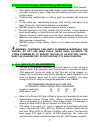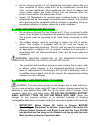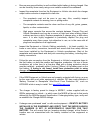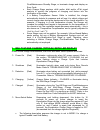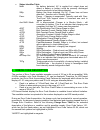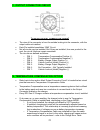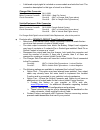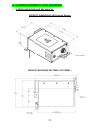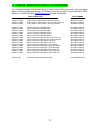1 x / accusense charge series charge algorithm controls both voltage and current for precise charging led or lcd, microprocessor controlled fully automatic inhibit lockout circuit (optional) prevents vehicle operation while charging temperature compensation circuit adjusts charge (with optional cabl...
2 table of contents description section description section user safety operations guide 1 output connector circuit 11 personal precautions 2 temperature compensation option 12 a.C. And utility requirements 3 vehicle lockout control option 13 safe grounding instructions 4 ac convenience port option ...
3 2. Personal precautions while working with batteries have someone within range of your voice to come to your aid if needed. have plenty of fresh water and soap nearby in case battery acid contacts your skin, clothing or eyes. Wear eye and clothing protection and avoid touching eyes. if batte...
4 do not connect product to ac receptacles that share power with any other moderate to heavy loads such as air conditioners, motors and other common appliances. Most appliances turn on/off at random and cause power surges and power droops that can severely affect the product connected to that same...
5 be sure area around battery is well ventilated while battery is being charged. Gas can be forcefully blown away using a non-metallic material like cardboard. Inspect the receptacle found on the equipment or vehicle into which the charger output cable connector is expected to mate into: o the recep...
6 the charger has 32 charge algorithm modes available. Each mode is set to charge a particular battery pack and must be set correctly in accordance with the following table: ‘charge mode setting table’: mode – switch setting: 0 = switch up ( or left if vertically orientated ) 1 = switch down ( or ri...
7 many rechargeable batteries share an exact or very similar profile to one of the battery types listed above. Contact factory to ask for mode setting for a battery type not listed, or visit www.Dpipower.Com and download dpi’s document: ‘dpi battery mode setting algorithm match-up’. 6. Charging a ...
8 o pre-qualification-test charge stage: tests battery for sulphation by applying a low level charge current and analyzes voltage and current values and rates of change to determine if the battery is ready to transition to the next high power bulk charge stage. If a battery temperature cable is inst...
9 charger charges at either a constant voltage, or constant current, or a combination of constant-current / constant voltage to ‘equalize’ battery cells in the battery. This stage employs timers in combination with dv/dt and/or di/dt, and/or dt/dt, and/or, maximum voltage and temperatures (if batter...
10 float/maintenance standby stage, or terminate charge and display an error code. Each charge stage employs dv/dt and/or di/dt and/or dt/dt signal analysis to monitor the progress of charging and factors into the termination of the stage. If a battery temperature sensor cable is installed, the char...
11 mode-1 is annunciated for 4-seconds after a.C. Power applied, where the right most led flashes. Refer to the led charge mode indicator table’ and charge mode setting table. O ‘power on’ led and detection led will illuminate to indicate that ac power is applied and battery is in the process of bei...
12 o equalization charge is an additional charge stage injected here and is invoked via the following methods: a mode containing a flooded usbattery battery, such as battery type us1800, and every 15 th charge cycle is started, and/or if the a.C. Cord is plugged/unplugged 15 times, and/or the ‘menu ...
13 8. Multi-stage charge (typical) with lcd display use of an lcd display, does not affect nor alter the charge process in any way. It only converts messages from what is otherwise a blinking led into readable characters. Therefore, refer to the previous section for a description of a typical charge...
14 charge status and output display menu o display shows (assume 24v battery charger): stat: status identifier. Refer to status identifier table -vdc-: battery voltage measured on the output leads -adc-: charge current output measured in amps this menu displays as the default menu during charging. T...
15 status identifier table: nobt: no battery detected. Ac is applied but output does not detect a battery or battery could be severely discharged down beyond point of not being detected. Stby: battery has been detected, but ac. Power has not been detected – therefore sit in standby mode paus: pause ...
16 charge error table: errors 1-64: flashing leds 0=off, 1=flashing, s=solid condition led-1 led-2 led-3 led-4 led-5 readable battery over voltage 0 0 0 0 1 1 battery temperature low 0 0 0 1 1 3 battery temperature high 0 0 1 0 0 4 battery pack unbalanced –v 0 0 1 1 1 7 battery pack unbalanced –a 0 ...
17 batt is 100% discharged o based on 1.75vdc/cell, this error is produced when cell voltage falls below this value (example: 21vdc for 24v battery pack). A.C. Power should be connected to charger and charging initiated immediately. Batt emergency under-voltage o based on 1.31vdc/cell, battery may h...
18 bulk charge safety time error o occurs during the bulk charge stage when its associated safety timer times out and the battery voltage was not allowed to increase above 2.17v/cell. Possible causes include: use of a battery load that is draining energy from the battery while the charger is trying ...
19 10. Troubleshooting and technical guide to be able to troubleshoot safely and effectively, it is important to read this guide completely before beginning any tests. Warning: do not disassemble the charger. Take it to a qualified service agent when service or repair is required. Incorrect reassemb...
20 technical notes do not connect charger to a receptacle that shares its circuit with other loads such as motors and most all common appliances. These shared circuits cause severe line voltage droops that, upon appliance abruptly turning on or off, will cause instantaneous line voltage changes that...
21 11. Output connector circuit 7-circuit output connector figure the view of the connector is from the outside looking into the connector, with the output cable not installed each pin installed constitutes ‘one’ circuit not all circuits may be installed. But if they are installed, from one product ...
22 contact distribution, oem supplier, dpi’s web site, www.Dpipower.Com or refer to the section ‘cables, adaptors & accessories’ for cabling configurations. Alternately, your model may have already be supplied with this option the end of the cable, where the temperature compensation device is locate...
23 o a tethered output pigtail is included on some models and exits the front. The connection description for this type of circuit is as follows: charger side connector molex connector housing: 39-01-3029 molex connector contacts: 39-00-0041 – male pin contact circuit connection: circuit #1 (wht in ...
24 14. A.C. Convenience port accessory option this option is mounted on equipment or vehicle body and allows an a.C. Extension cord to connect to it, where the charger is mounted deep inside the vehicle. It provides a 5-led status display. This option is not available for ‘r-series’ charger products...
25 15. Q-series schematic, kits, mounting q-series mounting and mechanical product dimensions (led version shown) product mounting pattern ( footprint ).
26 q-series schematic q-series repair and replacement kits.
27 kit no. Parts description item no(s) ipcj0014-l000457 input a.C. Cable; sjt-18/3, 18in ( 457mm) iec_right_conn & 5-15p plug not shown ipcj0014-l001830 input a.C. Cable; sjt-18/3, 72in (1830mm) iec_right_conn & 5-15p plug not shown kits0180 120v pcb controller board – 24v with pcb clips 1,9,10,18,...
28 16. R-series schematic, kits, mounting r-series schematic r-series repair and replacement kits.
29 kit no. Parts description item no(s) ipcj0038-l001830 input a.C. Cable; sjt-16/3, 72in (1830mm) iec_left_conn & 5-15p plug not shown ipcj0039-l001830 input a.C. Cable; sjt-18/3, 72in (1830mm) iec_left_conn & cee7-7 plug not shown ipcj0040-l001830 input a.C. Cable; sjt-18/3, 72in (1830mm) iec_left...
30 r-series mounting and mechanical product dimensions (lcd version shown) product mounting pattern ( footprint ).
31 17. Cables, adaptor plates & accessories the modularized design of the product, allows for various input cords, output cords, mounting adaptor plates and other configuration changes. The following list is only a sample. Consult distribution, oem supplier or visit dpi’s website www.Dpipower.Com fo...
32 18. Accusense charge suite application tool in aiding field support, a bundled software package and cable are available for purchase from your product supplier or from dpi’s website – visit www.Dpipower.Com – products / soft tools / and select sku p/n 37-04usb28a150-01. The product’s instruction ...
33 19. Limited warranty important: as with any electronics, protect your product from power line transients with a surge protector, or better, uninterruptable power supply (ups). Warranty does not cover damage arising from ac power surges or brown-outs. Diversified power international llc (dpi) warr...